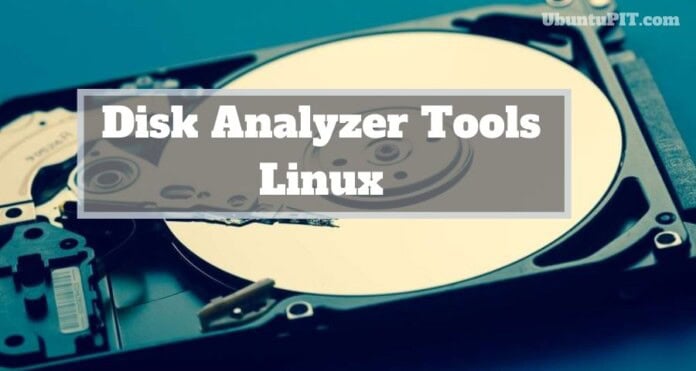Initially released in 2013, Docker has become one of the leading container platforms (83% of containers in 2018) in our modern world. Due to its immense popularity, more and more people are drawing their interest in Docker-based professions every day. And they really need to get well prepared for the Docker Interview Questions that are already on the table for them.
If you are looking for some real-life Docker related Questions, you are just in the right place. However, before we jump into our list of frequently asked docker interview questions and answers, it is essential to learn about Docker first.
Docker is a collection of platforms that implements the containerization of operating systems with the purpose of distributing software in several packages. These packages are called containers. Docker has become a major technology in providing an efficient lose minimizing platform for scaling containers to host networks.
Docker Interview Questions and Answers
Now that we know what Docker is, let’s take you to the most useful part of our content. Here are 50 Popular Asked Docker Interview Questions and Answers that we find very helpful for a Docker interviewee.
Docker interview questions are basically of different categories. Some questions are basics, while some are scenario-based. There are also some other types of questions that focus on the benefits/ drawbacks/ competitors of Docker. Our collection of Docker interview questions will guide you properly for your next Docker interview.
Q-1. What is Docker?
 This is the most basic and common question asked in interviews. Every concerned candidate should be well-aware of it. Docker is a group of PaaS models. It is both open-source and lightweight. It is one of the most popular virtualization or containerization technology of the current time. Building, deploying, and running of applications by using containers makes this whole process easier and cost-effective.
This is the most basic and common question asked in interviews. Every concerned candidate should be well-aware of it. Docker is a group of PaaS models. It is both open-source and lightweight. It is one of the most popular virtualization or containerization technology of the current time. Building, deploying, and running of applications by using containers makes this whole process easier and cost-effective.
In containers, developers package up an application with all the needed parts (e.g. libraries, databases, etc.) and wrap them into a single package. This gives a significant performance boost to its users and reduces application size which makes it easier to use.
Q-2. How does Docker work?

Docker works in an inclusive way. It is based on a client-server architecture and needs a client, host as daemons with containers, and a docker registry with images to operate.
Docker Client: A Docker Client is the initial way through which several docker users interact with the Docker. Docker Clients can establish communication with more than one Docker Daemon.
Images: Images are the templates of Docker. They contain essential elements of an application. Docker containers are the replicas of Docker images.
Host or Docker Daemon: Docker daemon a.k.a host accepts commands. They take commands whether from Client or within the REST APIs. In the case of clients, they perform the action with the help of the Command-line Interface. Docker Daemon also has a Docker registry in its system.
Docker Registry: It is located on the host system. Docker Registry builds and distributes images. Images can be shared among different members of your team. Based on the admin’s choice, this process might be whether public or private.
Q-3. Can a Docker Registry be Private or Public?
Docker registry is a storage system. It also works as a distributor as well. It stores and distributes Docker images. It is arranged into Docker repositories. However, Docker Registries can whether be private or public.
In case a Docker Registry being public, all the images in the repository will be accessible by the other Docker hub users. And if it is private, images will be developed locally and placed in the Docker Hub. No other Docker hub users will have access to them.
Q-4. Mention some advantages of Docker Container.
This is the second basic question for a Docker interview.
There are many benefits to using a Docker container. Some of the major ones are –
- Ensures consistency across several progressive and release cycles.
- It comes with a simple and easy initial setup.
- You can elaborate on your application life-cycle easily.
- It helps to save money by reducing operational costs.
- Docker can transport software faster (7x) than other container platforms.
- It helps to keep unnecessary and rhetorical files out of the container.
- In case, you are moving a local development machine to production disposals, you will get a life-changing experience.
Q-5. Why should I use Docker?
Two out of three companies are taking in Docker containers. Docker allows us to seamlessly manage the server ecosystem with container technology. This feature is very efficient for developers working in different developing environments. Docker eliminates the struggles in the path of innovation.
Moreover, a Docker container is compatible with any system that can run Docker. With Docker, you can easily distribute the Docker file holding the exact specifications of a container within your team members. And be ensured that all images built from the same Docker file will function identically.
Q-6. What are the important features of Docker?
Some of the important features of Docker are:
- Easy architect.
- Enhanced productivity.
- Easy application isolation technique.
- Smart security management.
- Integration of Docker Swarm – a clustering and scheduling mechanism for Docker.
- Offers routing mesh.
- Reliable service.
Q-7. Mention some alternatives to Docker?

Although Docker is considered as a pioneer of the container world, many other container technologies are raising their head these days. Now you can consider several other container platforms as an alternative to Docker. They are – Kubernetes, Open Container Initiative (OCI), Virtual Box, Vagrant, Rancher, Apache Mesos, and others.
Q-8. Mention some differences in Docker and Kubernetes.
 Here are some key differences between Docker and Kubernetes are:
Here are some key differences between Docker and Kubernetes are:
- Docker is easier to set up but without a robust cluster. However, Kubernetes comes with a complicated setup with the assurance of a robust cluster.
- Docker offers scalability that is five times faster than Kubernetes.
- However, unlike Kubernetes, Docker does not have any GUI.
- Docker Swarm, clustering and scheduling tool of Docker, offers automatic load balancing whereas in Kubernetes you need manual intervention for load balancing of traffic.
- Docker Swarm needs third party tools for logging and monitoring, Kubernetes does not.
- Docker swarm can share storage volumes with other containers easily but Kubernetes is limited in terms of data volumes as it can share storage with other containers in the same pod only.
Q-9. What are some main disadvantages of Docker?
 Docker is undeniably running the container platform for years now. It has a notable significance than many other similar container technologies. However, nothing is too perfect and Docker does have some drawbacks as well. Some are mentioned here:
Docker is undeniably running the container platform for years now. It has a notable significance than many other similar container technologies. However, nothing is too perfect and Docker does have some drawbacks as well. Some are mentioned here:
- It doesn’t come with any storage facility.
- Docker provides a poor monitoring feature.
- Docker containers don’t offer bare-metal speed.
- Every application is not compatible with container technology.
- Docker doesn’t provide any rescheduling for the inactive nodes.
- Provides complex set up for horizontal scaling.
- Docker can be comparatively expensive than other technologies.
- Containers can still consume some memory.
Q-10. Is Docker a VM (Virtual Machine)? If not, explain why.
 This is a very important Docker Interview Question. Every clever candidate should keep this answer in mind. Containers have such resource segregation benefits that are similar to virtual machines. In fact, they both share almost the same allotment utilities as well. However, they are different based on their functionalities.
This is a very important Docker Interview Question. Every clever candidate should keep this answer in mind. Containers have such resource segregation benefits that are similar to virtual machines. In fact, they both share almost the same allotment utilities as well. However, they are different based on their functionalities.
Containers virtualize the operating system, where Virtual machines simulate for hardware. You can easily move containers and they are really efficient. And they can share one OS kernel because each one runs in isolation. This makes containers occupy less space than virtual machines.
However, every virtual machine, while simulating hardware, contains a duplicate of every operating system. This OS copy includes the application, essential binaries, and other important components. It holds way more space than containers.
Q-11. What is a Docker Engine?
 A Docker engine represents the client-server. It uses docker elements and services to create and run containers. Both the Docker Engine and the client should be on the same host (Or on a remote host). The engine features a client-side command-line interface (CLI). It allows you to establish a connection between clients and the engine.
A Docker engine represents the client-server. It uses docker elements and services to create and run containers. Both the Docker Engine and the client should be on the same host (Or on a remote host). The engine features a client-side command-line interface (CLI). It allows you to establish a connection between clients and the engine.
Q-12. What are the Docker images?
A Docker image is created based on some instructions. These instructions are focused on creating an entirely feasible version of the application you are working on. A Docker image file consists of different app layers, which are eventually used to execute code in a Docker container. Combined together, these images, constitute containers.
Q-13. What is a Docker Container?
 Docker containers are the packages of applications created from Docker Images. It is an active illustration of Docker Images. They hold the entire package needed to run the application. Containers are the main utility provider of Docker. It enables a user to work on a cross-platform basis without any interruption. Also, a Docker container occupies less space than any other virtual machine. So, in this sense, containers are lighter and more portable.
Docker containers are the packages of applications created from Docker Images. It is an active illustration of Docker Images. They hold the entire package needed to run the application. Containers are the main utility provider of Docker. It enables a user to work on a cross-platform basis without any interruption. Also, a Docker container occupies less space than any other virtual machine. So, in this sense, containers are lighter and more portable.
Q-14. What is Docker Hub?
 Our coverage includes some of the most basic Docker Interview Questions. Here is one about Docker Hub. The answer goes as follows. Docker Hub is one of the largest community services. It is offered by Docker itself. It is a collection of a huge library for Docker containers. It is an ideal place for finding and sharing images. This hub surpasses a collection of 100,000+ Docker images. Different software vendors, other projects and the community itself, share these container images.
Our coverage includes some of the most basic Docker Interview Questions. Here is one about Docker Hub. The answer goes as follows. Docker Hub is one of the largest community services. It is offered by Docker itself. It is a collection of a huge library for Docker containers. It is an ideal place for finding and sharing images. This hub surpasses a collection of 100,000+ Docker images. Different software vendors, other projects and the community itself, share these container images.
Docker Hub provides some useful features such as repositories for push/pull container images, official and publisher images, webhooks. And it can naturally build advanced container images from BitBucket and GitHub.
Q-15. What is Docker Registry?
Docker Registry is the storehouse for the Docker Images. It also distributes the images as well. It is arranged into Docker repositories. A single image can have different versions. However, they are identified by their tags in Docker repositories. These repositories keep all the available versions of a particular image.
Docker registry can either be private or public, depending on the user’s intention. A docker registry can hold a group of docker repositories. However, the public Docker registry is known as the Docker Hub.
Q-16. What are the three components of Docker Architecture?
 This is one of the most common Docker Interview Questions. Docker Architecture functions on the three basic building blocks. They are:
This is one of the most common Docker Interview Questions. Docker Architecture functions on the three basic building blocks. They are:
- Client: Docker client triggers Docker commands.
- Server/Host: Docker Host runs the Docker Daemon consisting of containers with images.
- Registry: Docker Registry stores the Docker Images by the hub which can be either public or private.
Q-17. How does Docker Architecture work?
Here is a brief description of how Docker Architecture work:
You can use the CLI (client) to send a build command to the Docker Daemon in the Server. After that, the Docker Daemon will build an image as the given inputs and save it in the Registry. This registry can be either Docker hub or a local repository, and either public or private.
You can also just pull an image from the Docker hub. In case, you need to create a running Docker image, an issue which is a run command from the CLI will have to be created to a Docker Container.
Q-18. How can I build a Docker file?
A Dockerfile is a text file. It contains all the instructions needed to build a specific image. Creating a Docker file is quite an easy thing to do. Docker supports a set of commands to build your images. Some of these commands are FROM, ENTRYPOINT, BUILD, CMD, ENV, VOLUME, and many others.
An example of a simple Docker file is given below:
FROM ubuntu
RUN echo “My first Docker image”
Here, FROM Ubuntu instructs Docker to use the most updated Ubuntu image as the base. The image will then be retrieved from the public registry. RUN echo “My first Docker image” commands the Docker to run the command echo inside the container.
Q-19. How can I build a Docker Image?
 If you want to build an image, you have to input the following command: “docker build”. Here, build is the Docker command used to tell the Docker for building an image. “docker build” command makes the use of Dockerfile and a single context to create a Docker image. A build context is a group of files. These files are located in a unique PATH/ URL.
If you want to build an image, you have to input the following command: “docker build”. Here, build is the Docker command used to tell the Docker for building an image. “docker build” command makes the use of Dockerfile and a single context to create a Docker image. A build context is a group of files. These files are located in a unique PATH/ URL.
Q-20. What do we use Docker Swarm?
 Docker Swarm is not only a clustering tool for Docker but also it helps in scheduling Docker containers as well. Developers, as well as, other enterprises can use swarm to develop and organize a Docker cluster for nodes as one virtual machine.
Docker Swarm is not only a clustering tool for Docker but also it helps in scheduling Docker containers as well. Developers, as well as, other enterprises can use swarm to develop and organize a Docker cluster for nodes as one virtual machine.
Docker Swarm makes the use of the Docker API to communicate with other tools (for example, Docker Machine) of Docker. The administrators can control and monitor Swarm through the Swarm Manager, which schedules and arranges Docker Containers.
Q-21. Mention some differences in Docker Engine and Daemon.
Docker is used to automating the deployment of applications in lightweight containers so that applications can work seamlessly across various environments. There surely lies some differences in a Docker Engine and a Docker Daemon. Some of their differences are pointed out below,
Docker Engine: Docker Engine is a client-server application that builds and executes containers using Docker components. This is the base engine of Docker and doesn’t require docked commands. The primary mode of communication between Docker Engine and Docker Daemon is REST API.
Docker Daemon: Docker Daemon is a server. It interacts with the OS. This way, Docker Daemon can perform all types of actions. Unlike Docker Engine, Docker Daemon needs docked command to start a Docker Daemon.
Q-22. What is the reason behind Docker’s popularity?
 Many common problems with the previously existing systems were removed by Docker and its containers. These are the reasons for Docker being so popular and the rise of containers these days. Docker containers offer:
Many common problems with the previously existing systems were removed by Docker and its containers. These are the reasons for Docker being so popular and the rise of containers these days. Docker containers offer:
Seamless Scaling of Systems: Containers, by comparison, occupy less computing hardware. Previously, buying or leasing more servers was the only way to scale a website. This is the reason why highly visited sites were suffering from their own hitters instead of investing tens of thousands of dollars. Then Containers came and allowed data center operators to distribute workloads into less hardware.
Flexibility: Docker compacts applications. And dealing with containerized applications is more flexible than other non-containerized applications.
Software-defined Networking: In Docker, one can define networking by the software. Systems with complex network topologies can be designed and defined in configuration files. This also provides perfect security benefits.
Better Software Delivery: If a container works on your machine, it will run the same way in Development, Staging, and Production environment. Containers can eliminate the configuration variance problems when deploying binaries or raw code.
Q-23. Mention the hardware & software requirements for Docker.
These types of questions are common in interview boards. The answer to this question is, you can whether install Docker UCP directly on your device or on a cloud provider. To install UCP, all nodes must have:
- You will need to have Linux Kernel version 3.10 at least or higher.
- RAM 8.00 GB; essential for manager nodes.
- RAM 4.00 GB; essential for worker nodes.
- Disk space should be available by 3.00 GB.
- CS Docker Engine 1.13/ EE Daemon 17.03 or higher.
- One static IP address.
Q-24. What is a node in Docker?
 Docker Swarms are made of single or multiple nodes. These nodes of two types: Manager Node and Worker Node. Their functionalities vary based on their responsibilities.
Docker Swarms are made of single or multiple nodes. These nodes of two types: Manager Node and Worker Node. Their functionalities vary based on their responsibilities.
Manager Node: Manager Nodes in Docker handle tasks that are related to cluster management. They offer maintenance of cluster environment, schedule Docker services, and also aid swarm mode HTTP API endpoints.
Worker Node: Worker Nodes are different from Manager Nodes. And they don’t participate in any of the tasks that Manager Nodes do. Their only purpose is to carry out containers.
The relation between a manager node and a worker node is, you can easily create a manager node. But to create a worker node, you will need at least one manager node.
Q-25. How does Docker make money?
Our list of frequently asked Docker Interview Questions also includes “How does Docker make money.” The answer to this question is described below:
Docker is an open source technology. However, the company offers an Enterprise Edition and provides repositories in the Docker Hub. They generate revenue by charging their customers a subscription for support on their technology, storing container images, and providing consulting and training services. There are also some other sources of revenue that Docker has. They are Docker – Pricing, Docker Hub, and Docker Cloud.
Q-26. How can Docker help me in my business?
 Docker Enterprise Container Platform offers some modern benefits. You can help to reduce both the Capital and Operational Expenditure. According to a Docker report from 2017,
Docker Enterprise Container Platform offers some modern benefits. You can help to reduce both the Capital and Operational Expenditure. According to a Docker report from 2017,
- Consolidated VMs can save a minimum of 25%.
- Docker requires only one-tenth of maintenance and repair cost. You can utilize the other 90% of the costs for something better.
- Docker speed saves a minimum of 40% of your time.
- Docker lowers the software License cost.
- Your application is deployed 75% faster in Docker.
Q-27. How can Docker improve Business process and value?
In case, you are targetting large enterprises, these types of Questions are very usual to face on board. The proper answer to this question is:
- You can ship 13X more frequently than before. It will save you some time.
- The applications are available without taking much space and hassle at the same time boosting creativity.
- This container technology can reduce developer onboarding time by 65%.
- Docker manages security risks with active approaches.
Q-28. Mention some benefits that Docker provides to IT Firms.
Docker enhances the functionalities of an IT firm by a constant of 10. It modernizes the IT environment and makes application updates and changes much easier. This is possible because containers run independently on any infrastructure. In a nutshell, Docker improves application reliability and availability, making it easier for IT firms to proactively manage security risks.
Q-29. Can I run Docker on Windows?
 These types of questions are enlisted under advanced Docker Interview Questions. However, you can still keep on your list to be on the safe side. The answer is, Docker Engine doesn’t natively run on Windows. A Linux virtual machine will be needed as Docker Engine uses Linux-specific kernel features. However, you will have to make the use of Docker Machine command. The “docker-machine” command helps you to build and tie to a small-scale Linux VM on the user device.
These types of questions are enlisted under advanced Docker Interview Questions. However, you can still keep on your list to be on the safe side. The answer is, Docker Engine doesn’t natively run on Windows. A Linux virtual machine will be needed as Docker Engine uses Linux-specific kernel features. However, you will have to make the use of Docker Machine command. The “docker-machine” command helps you to build and tie to a small-scale Linux VM on the user device.
Only a virtual machine can host Docker Engine on Windows operating system. This is the case for the Windows versions that are prior to Windows 10. However, Docker has a desktop version for running as a native software in Windows 10.
Q-30. What other Platforms does Docker run on?
This falls under the common category of Docker Questions. Docker can perform on Linux, Windows, and other Cloud services. Details are provided below:
Linux: Any distribution running version 3.10+ of the Linux kernel; Specific instructions are available for most Linux distributions, including RHEL, Ubuntu, Oracle Linux, SuSE, and many others.
Microsoft Windows: Windows Server 2016 and Windows 10.
Cloud: Amazon EC2, Oracle Cloud, Google Compute Engine, Rackspace, Microsoft Azure.
Q-31. What is Containerization?
 We have enlisted many basic Docker Interview Questions that include this question also. The answer goes as containerization is a process of packaging all the configuration files, libraries, and other dependencies of an application altogether. Anything that an application needs to be fully functional and securely compatible with other computer ecosystems are packed in this process of containerization.
We have enlisted many basic Docker Interview Questions that include this question also. The answer goes as containerization is a process of packaging all the configuration files, libraries, and other dependencies of an application altogether. Anything that an application needs to be fully functional and securely compatible with other computer ecosystems are packed in this process of containerization.
Containers can replicate software applications – one container for one software. Each container has separated methods. However, several containers can share and run on a common OS. Docker is one of the most effective containerization technologies.
Q-32. Can I lose data when Containers exit?
Every Docker user should be well aware of the data usage that comes along with Docker. The proper answer to this question is positive. You will lose a certain amount of data if the container exits or gets restarted.
This is not a bug, but it is actually a feature. By doing so, Docker ensures that you can knock down or rebuild your container back from its original state. However, to avoid the complete loss of data, you can use constant volumes for storing your data.
Q-33. How big can the Docker Container scale?
Scalability of Docker is, in a word, huge. Large corporations like Google, Twitter, Facebook, Heroku run on container technology. If containers can operate on that scale, Docker can surely handle anything else you are looking for.
Q-34. Can I run several processes in Docker Container?
 Docker is used for the virtualization of applications. This is why it is ethical to run a single process in a single docker container. Hence, it is discouraged to run more than one process in one container because it can hamper the efficiency and smooth operation of the container.
Docker is used for the virtualization of applications. This is why it is ethical to run a single process in a single docker container. Hence, it is discouraged to run more than one process in one container because it can hamper the efficiency and smooth operation of the container.
However, there are some forced ways to run more than one process in a Docker Container. To do this, you will have to start with creating a DockerFile that can begin with several processes.
Q-35. How many Containers can run on each host?
The number of containers running per host depends on the capability of the environment, the characteristics and size of the applications in each container, the performing abilities of the CPU, and so on. However, make sure that containers make the most efficient use of the available resources.
Q-36. How can Docker help to run my infrastructure?
Technically, Docker doesn’t manage infrastructure; rather it manages the seamless running of your applications across different infrastructures. This platform organizes your applications. And makes sure that your applications can run without any interruption, independent of the infrastructure type such as Docker Datacenter. Corporations can avail extra portability and control in operation, which can facilitate the team who manage or run the infrastructure.
Q-37. Does Docker have any hardware components?
There are simple Docker Interview Questions that candidates often miss. Our next question is such an entry. The answer is not affirmative. Docker doesn’t have any hardware components. It is only a platform for software.
Q-38. Can Docker container pack up a complete OS?
Docker Container only packages up the application, including everything that your application needs for performing. Docker containers don’t have to package up the whole OS in order to deploy your applications easily. This is one of the reasons why Docker Containers are so light.
Q-39. Can Docker replace Kubernetes?
 This type of question falls under the competitor related. However, you should really study Docker competitors and alternatives to win the board. The answer goes as Docker and Kubernetes are two entirely different projects. Both Kubernetes and Docker can function without one another. However, they both can use each other in order to utilize some advantages.
This type of question falls under the competitor related. However, you should really study Docker competitors and alternatives to win the board. The answer goes as Docker and Kubernetes are two entirely different projects. Both Kubernetes and Docker can function without one another. However, they both can use each other in order to utilize some advantages.
Docker utilizes containerization technology. In this method, the application is basically isolated from the rest of the system. Docker enables us to run, develop, and organize containers on a single operating system. On the other hand, Kubernetes accelerates the process of improving, organizing, removing, and updating containers. It is a container orchestration system that allows us to get containers at first.
Q-40. How can Docker help in production?
In our list, we have mentioned some scenario-based Docker Interview Questions. This question falls under that category. Docker containerization is a process. It has to be spread all over the production facility in order for implementation. Otherwise, it will become a hassle for the developers.
On the contrary, if you implement the containerization process all over the production procedure, it can surely help. However, Docker cannot make the codes easier for the developers.
Q-41. What is the future change that should come into Docker?
This is one of the scenario-based Docker Questions that you might face in the board. Better to be ready to answer. The answer is as given, In the future, docker can include cloud functionalities. And together, it can create something more innovative. Integrating with Kubernetes and merging can be an option too.
Such advancements in Docker won’t probably replace the existing Docker and the Kubernetes. However, it will usher a new door of opportunities. In that case, users will be offered more flexibility and easiness.
Q-42. What is Hypervisor?
 The hypervisor is a piece of software/ firmware or hardware. It operates on the top of VM and offers you to build a virtual environment where guest VMs can operate. Hypervisors run on physical computers, which are referred to as Host Machine. Hypervisors also make sure that proper resources, including CPU and RAM, are distributed among the guest systems.
The hypervisor is a piece of software/ firmware or hardware. It operates on the top of VM and offers you to build a virtual environment where guest VMs can operate. Hypervisors run on physical computers, which are referred to as Host Machine. Hypervisors also make sure that proper resources, including CPU and RAM, are distributed among the guest systems.
Q-43. Containers vs. VM: Which is the right selection?
 This is one of the plot-based Interview Questions that you might face in the board. Here is the right answer, whether you should use a container or VM technology, it entirely depends upon your selection of applications.
This is one of the plot-based Interview Questions that you might face in the board. Here is the right answer, whether you should use a container or VM technology, it entirely depends upon your selection of applications.
In case you need to run the maximum amount of specific applications on the least of servers; it is appropriate to use containers. In that case, you need to have a closer look at your systems that run containers until the security of the container is completely locked down. On the other hand, if you need to run multiple applications on servers, you should go for VMs. Moreover, VM’s also provide better security.
Q-44. When should I not use Docker?
This falls under the simple yet tricky Docker Interview Questions. Interviewees shouldn’t miss their opportunity on this one. The answer should be,
Sometimes the use of Docker doesn’t help. If any of the situations below appear, you can instantly choose not to use Docker anymore,
- Your application performance is critical. Processes that run on containers will not be as fast as those on the native OS. In that case, you should avoid using Docker.
- You don’t want hassles related to upgrades.
- Your app is complicated, and you are not or do not have a sysadmin.
- Your application security is critical.
- In case you are using multiple operating systems.
Q-45. What is the most popular use of Docker?
Docker is mainly used in the software industry (40% of the total usage). However, it is also notably used in other industries like – IT services, staffing and recruiting, internet, healthcare, financial services, telecommunication, consulting, retail, and computer hardware, etc.
Q-46. Does a Docker Container have any IP address?
There can be some techy Docker Interview Questions. Although having these types of Questions is rare, you should definitely keep on the safe side. The answer to such a question is,
Yes, the Docker container has an IP address. In fact, the Docker container IP address can be easily visible if you apply specific commands in modern Docker.
Q-47. What is Docker Attach?
In case you want to couple your terminal’s standard i/o, and error to an active container and use the container’s ID or name, Docker attach can help you. The attach feature will also be effective in the same way while you are using any combination of standard input, output, or error. This eases the process to monitor the running output production interactively. At the same time, commands will be performing just right in the terminal.
Q-48. What is Docker Detached Mode?
Docker detached mode, which is displayed through the statement –detach or -d. It means that a Docker container is performing in the background of the user’s terminal. And it also means that it is not receiving any input/ display output right now. When containers operate in the background, a user can find out container details. After that, you can reattach your user terminal to its original input/ output.
Q-49. What is Docker’s Privileged Mode?
Docker containers usually run in unprivileged mode. This doesn’t allow you to run Docker daemon within a container. However, in the Docker privileged mode, Docker container is given access to all of its devices.
Docker privileged mode enables access to all devices that are currently located on the host. It also sets system layout in AppArmor as well as in Security enhanced Linux. This offers docker containers at the same level of access while the process is running on the host.
Q-50. What is a Docker ENTRYPOINT?
ENTRYPOINT is an instruction in Docker. It enables us to design a container that will operate as an executable part. This instruction also allows us to define a command with parameters. This can cause confusion in your mind and make docker ENTRYPOINT look similar to CMD. However, they are not the same. In the case of ENTRYPOINT, its parameters are not avoided. Docker containers can work simultaneously with command-line arguments without having to ignore these parameters.
Final Thought
Here in our article, our team has studied the most frequently asked Docker Interview Questions that are commonly asked in different interview boards. Although there is nothing compared to a hand to hand training for learning Docker, these questions will develop some pre-stage confidence in you before even attending the board. In fact, you can additionally preview your knowledge of Docker before your interviewers if you keep this information in mind. If you find our article useful, don’t forget to share it and help others like you to get a smile in their Docker interview.