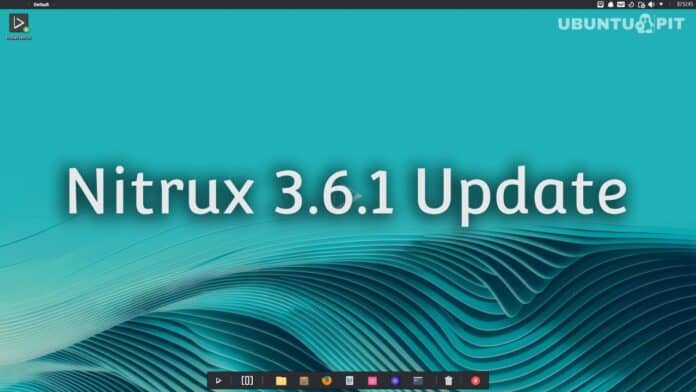Audacity 3.6.2 contains a whole raft of bug fixes that stabilize series 3.6 for the user. In addition to bug fixes, Audacity 3.6.2 introduces the “Legacy” section containing all the classic filters, compressors, and old limiters.
This update fixed all the problems users posted on Audacity’s GitHub page. The new update fixed all the basic problems of labeled audio operation issues, screen hanging while clicking on undoing the changes, and crashing of the application after recording in the long session.
Some problems were also present in the 3.6 series, related to cut and paste of clips, which can reset sometimes. So, all the issues are resolved in the new update. Just cut the clips, which will be available on the clipboard, and their names remain the same even after pasting the clip.
Previously, stereo tracks were automatically changed into mono when a user opened the project, and Audacity was also crashing the stereo-to-mono splitting. That’s why 3.6.2 includes a bug fix and fixes the issue when a user tries to import a clip to another behavior. The 3.6 series team fixes the excess CPU usage when you minimize the Audacity, and the Lv2 plugin detection is improved.
The update has also fixed the sudden crashes when the system fails to open and load any cloud project and also fixed the zero-line error. The UI of the 3.6 series has bugs like the UI turning white and the track header interface crashing while resizing channels.
It also fixed the errors presented with the masters’ effects. Finally, it has fixed patch indicator issues, multi-channel ogg, and envelope display when the clip is offset from zero.