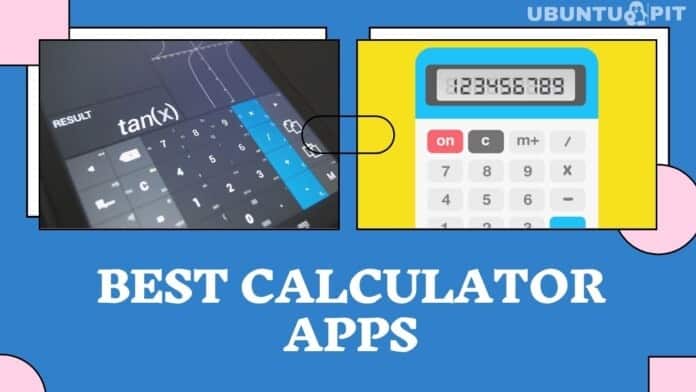The days to carry a pocket calculator are already over when you have a smartphone. It is needless to say how important a calculator is in our day-to-day life. And so, we need to carry a calculator always when we don’t have our own smartphones. However, most smartphones come with an inbuilt calculator. But, we often cannot use them as they are so average in functions and unable to solve many mathematical problems. But there are the best calculator apps built by third-party developers that can solve almost all your calculation issues. And today, we are going to talk about the most powerful and multifunctional calculator apps.
Best Calculator Apps You Should Try
Most of us who don’t have to face situations to use a calculator so often can be happy with our phones’ stock calculator. But students and professionals like constructors, designers, builders, etc., have to use calculators for uncommon calculations. So, a regular calculator cannot help them anyway.
However, here we have collected the best third-party calculator apps with so many functions. You can simply check out the features and other details of each app to select the best one for yourself.
1. Calculator
 The Calculator by Google LLC is so far one of the best calculator apps with just a couple of megabytes in size. It could be the best app if your Android device doesn’t provide a multifunctional calculation function. Being a lightweight app, it opens instantly and can do complex calculations in no time.
The Calculator by Google LLC is so far one of the best calculator apps with just a couple of megabytes in size. It could be the best app if your Android device doesn’t provide a multifunctional calculation function. Being a lightweight app, it opens instantly and can do complex calculations in no time.
Apparently, it shows calculation results as soon you put the inputs. Moreover, it has a handy and simple layout. You can even calculate on it without looking at the buttons.
Important Features
- This app initially comes with a clean and minimalistic design with a standard calculator layout. Eventually, this app can be an ideal replacement for an office calculator.
- It indeed features basic scientific functions that we regularly use, such as trigonometric, logarithmic, and more.
- You can use it both vertically or horizontally with a comfortable layout.
- It will also let you copy the result directly from the screen. So you can transport the calculation result error freely.
- This incredible app requires no internet connection and is excellent for on-the-go calculations.
- There is an exclusive dark theme besides the light one. Apparently, it is great for nighttime work or simply for dark lovers.
Pros: It silently keeps the history of your previous calculations, so you can always check them if you want. In addition, you can also store these values on the calculator’s memory for later use.
Cons: It doesn’t work on Android lower than 6.0, where it is needed the most.
2. EduCalc Classic Pro
 EduCalc Classic Pro is one of the best calculator apps for your iPhone or iPad to calculate almost all types of general calculations. It is a highly recommended app if you are a student. Also, it’s a complete scientific calculator where you can do almost all the calculations which can be done on a standard scientific calculator. Moreover, you can solve equations on this awesome calculator app. It is proven very fruitful when you have to solve complex equations in a short time.
EduCalc Classic Pro is one of the best calculator apps for your iPhone or iPad to calculate almost all types of general calculations. It is a highly recommended app if you are a student. Also, it’s a complete scientific calculator where you can do almost all the calculations which can be done on a standard scientific calculator. Moreover, you can solve equations on this awesome calculator app. It is proven very fruitful when you have to solve complex equations in a short time.
Important Features
- The scientific calculator is easy to operate, and apparently, it is far easier than a physical scientific calculator.
- It also has graphical representation capabilities.
- You can Initially define a constant and give it a name. It eventually makes a button that you can use to make calculations hassle-freely.
- There is a “Triangle Solver” included in the app. You just have to enter the values of sides and angles, and it can calculate the rest for you.
- You can also convert units of your result to other units, and it is eventually a helpful feature when you are doing physics-related math.
- With this app, you can simply have super-fast calculation answers.
Pros: It lets you graph more than nine equations at once. Moreover, it won’t drain much battery while using it for a long time.
Cons: The graphics of the app is already outdated from some users’ perspective.
3. Stylish Calculator Free – CALCU™
 Stylish Calculator Free must be the right choice if you want a more personal calculator. This powerful calculator comes with tons of stunning themes that you can choose from, and it greatly helps you express your taste to others. Unlike most other calculators, the themes of this app are truly unique and completely different from each other.
Stylish Calculator Free must be the right choice if you want a more personal calculator. This powerful calculator comes with tons of stunning themes that you can choose from, and it greatly helps you express your taste to others. Unlike most other calculators, the themes of this app are truly unique and completely different from each other.
Moreover, it is a complete scientific calculator, meaning you can do both basic and advanced calculations just with your Android smartphone.
Important Features
- You can choose between a simple and full keypad layout from its setting.
- This app calculates in no time. Apparently, it shows calculation results as you finish typing the inputs.
- The recent calculation that you have done are stored as history in the calculator. Apparently, you have you swipe download to see this history.
- If you wish, you can simply turn on the memory key option from the setting and use the “M+, M-, M” function of the calculators.
- There is a dedicated themes button right on your calculator layout, and you can eventually reach the theme collection with one tap.
- The button sizes are pretty decent on the “Standard Calculator” layout. Even if you have a smaller Android, you can still comfortably touch the buttons without error.
Pros: You can also define constants in the app and use them instantly. In addition, a “Keep Screen On” feature keeps the screen awake while you are not calculating.
4. All-In-One Calculator
 As per its name, All-In-One Calculator is a complete package of calculation and converter tools. With this incredible app, you can do all types of calculations just like you do on a real calculator. The most amusing fact about this app is it doesn’t require any internet connection for performing any calculation.
As per its name, All-In-One Calculator is a complete package of calculation and converter tools. With this incredible app, you can do all types of calculations just like you do on a real calculator. The most amusing fact about this app is it doesn’t require any internet connection for performing any calculation.
This fact makes it a perfect calculator for an on-the-go moment or professionally using in a remote location. Moreover, all of these comes in a surprisingly compact size app, and so it runs smoothly on almost all Android phones or tabs.
Important Features
- There are over 75 calculators and unit converters packed in this app. Apparently, all these calculators and converters are easy to find by searching.
- You can simply copy and paste on this calculator in order to have an error-free calculation.
- The design of this app is really user-friendly and comfortable to use.
- It features a function graph presentation. Meaning it can show a graphical view of equations.
- There is indeed an efficient currency converter app featured in this app. It can convert currencies of 160 plus countries.
- It also keeps the history of your calculations. You can eventually clean all history with one tap if you want.
Pros: You can connect this app to your Google account and preserve your preferred settings and calculation history. Moreover, it comes with lots of customizable color themes.
5. EZ Financial Calculators
 If you are looking for a hundred percent complete financial calculator app, then EZ Financial Calculators can easily fit your demands. This application is packed with multiple features that will help you in both saving and making money. Besides, there will be rules of 75 calculators and surely a mutual fund fee calculator. Also, you will find the features of general calculators, including percentage, data, BMI, Discount and Tax calculator, Unit Conversion, and so on.
If you are looking for a hundred percent complete financial calculator app, then EZ Financial Calculators can easily fit your demands. This application is packed with multiple features that will help you in both saving and making money. Besides, there will be rules of 75 calculators and surely a mutual fund fee calculator. Also, you will find the features of general calculators, including percentage, data, BMI, Discount and Tax calculator, Unit Conversion, and so on.
Important Features
- The application will initially serve as a Business accounting calculator and also in depreciation, Break-even point, Financial ratios, etc.
- It will analyze retirement savings and incomes, and you will get an asset allocation calculator too.
- You will indeed get all in this single software, including the TVM calculator, tax-equivalent yield, US paycheck tax, health savings calculator, etc.
- Financial professionals can easily send the calculation through email to their clients.
- The user can also edit and prioritize the list of calculators easily.
Pros: The software also works for the minimum and credit card payoff. Additionally, the user can access and work with this app without an internet connection.
6. CalcTape Paper Tape Calculator
 Why not try an app that is best for daily calculations and It’s without an error? Well, CalcTape Paper Tape Calculator is specially designed to check all figures, and you can easily put a missing figure in the right place in line. Moreover, you can change the number and operators and update your calculation right away. Additionally, the app lets you create your own functions, like adding a specific percent rate with a single tap. Let’s see what more it will offer.
Why not try an app that is best for daily calculations and It’s without an error? Well, CalcTape Paper Tape Calculator is specially designed to check all figures, and you can easily put a missing figure in the right place in line. Moreover, you can change the number and operators and update your calculation right away. Additionally, the app lets you create your own functions, like adding a specific percent rate with a single tap. Let’s see what more it will offer.
Important Features
- The app certainly allows you to save your calculations into files.
- You will need to long-press a button to text snippets or to enter the button screen.
- You can also select between different layouts and change all buttons except backspace and numbers.
- If there is a sudden hit ‘AC,’ you can also use ‘undo’ to get your calculations back.
- It is initially easy to start new calculations, and you need to tap ‘=’ only twice.
Pros: You can share the calculation through email. Furthermore, it is easy to access from any of your devices using a cloud drive.
Cons: Sometimes, it shuts off automatically on old devices.
iPhone Android
7. HiEdu Scientific Calculator: He-570
 How about a calculator app that has the same functions as a real calculator? HiEdu Scientific Calculator has some of the most powerful calculation features, including calculating integral and differential, fractions, calculator algebra, calculator square roots, and so on. In addition, a natural display will help you to input and display certain functions, including x-1, log, x2, x3, x^, d/dx, and whatever problem is written in your math book.
How about a calculator app that has the same functions as a real calculator? HiEdu Scientific Calculator has some of the most powerful calculation features, including calculating integral and differential, fractions, calculator algebra, calculator square roots, and so on. In addition, a natural display will help you to input and display certain functions, including x-1, log, x2, x3, x^, d/dx, and whatever problem is written in your math book.
Important Features
- The application is initially packed with an income tax calculator, which you can use for income tax, sales tax, tax return calculator, etc.
- You can also create your favorite calculations, which will help you calculate faster.
- This app allows you to save history and edit a certain calculation in your list.
- You will find a subtraction complex number, multiplying and dividing complex numbers calculator in it.
- This software initially supports matrix operations, multiplication, transposition, and so on.
Pros: You will find more than 1000 math formulas with very detailed explanations. Moreover, there are physical formulas and chemical reactions to solve chemical equitation.
8. Free Graphing Calculator 2
 Free Graphing Calculator 2 is packed with some excellent features full of essential arithmetic functions and exponentiation all along. Besides, this application will help you with statistics, data entry, and scatter plots with optional regression lines. In addition, there are Beta, Erlang, gamma, inverse gamma, log-normal, and a lot more. No wonder you can get endless mathematical help from the screen directly with available functions and consonants with a single tap and see the definition.
Free Graphing Calculator 2 is packed with some excellent features full of essential arithmetic functions and exponentiation all along. Besides, this application will help you with statistics, data entry, and scatter plots with optional regression lines. In addition, there are Beta, Erlang, gamma, inverse gamma, log-normal, and a lot more. No wonder you can get endless mathematical help from the screen directly with available functions and consonants with a single tap and see the definition.
Important Features
- The app certainly lets you graph up four equations and put a label on them.
- This software will help you to find roots and intersections.
- You can simply make a graph of parametric equations and also in polar coordinates.
- There will be constants for scientific calculations, including the strength of gravity on Earth’s surface or the speed of light.
- The app also allows you to drag or zoom in or out of the graph.
Pros: This application will help you to convert different units like energy, power, pressure, time, speed, volume, etc. Furthermore, the app makes it easy to set up graphs with implicit functions too.
Cons: While loading any calculations, the screen may appear blank in front of you.
Android
9. Desmos Graphing Calculator
 Why not try an app to help you create tables to input data and animate graphs? Well, Desmos Graphing Calculator is great for plotting polar, parametric, or cartesian graphs. You don’t even need to enter functions in y= form. Moreover, you can adjust the values and animate the parameters for better effects in it. In fact, all you need to do is type the equitation, and it will be easy to handle logs, square roots, and more.
Why not try an app to help you create tables to input data and animate graphs? Well, Desmos Graphing Calculator is great for plotting polar, parametric, or cartesian graphs. You don’t even need to enter functions in y= form. Moreover, you can adjust the values and animate the parameters for better effects in it. In fact, all you need to do is type the equitation, and it will be easy to handle logs, square roots, and more.
Important Features
- Creating an input or output table for any function is easy in this app.
- You will also find the best-fit lines and parabolas with it.
- The app indeed allows you to edit the window size for a better view
- A single tap will show you points of intersection, maximum and minimum.
- This software doesn’t need an internet connection to help with the calculations.
Pros: You can read or edit math with a screen reader. Also, you can use audio tracks to help you explore data and graphs with sound.
Cons: You cannot probably use it comfortably on iPad Pro.
10. Fraction Calculator Plus
 Fraction Calculator Plus will assist you with dimensions in inches if you are working on a craft and construction project. Well, this one is the final recommendation for today. This application has come up with the easiest route to solve your fractions more accurately. In addition, this software will allow you to add, subtract, multiply and divide. Plus, you can convert fractions into decimals with a single tap. No wonder that large and big buttons will assist you in seeing the calculation from quite a distance.
Fraction Calculator Plus will assist you with dimensions in inches if you are working on a craft and construction project. Well, this one is the final recommendation for today. This application has come up with the easiest route to solve your fractions more accurately. In addition, this software will allow you to add, subtract, multiply and divide. Plus, you can convert fractions into decimals with a single tap. No wonder that large and big buttons will assist you in seeing the calculation from quite a distance.
Important Features
- There will be a triple keyboard display to help you with quick typing.
- The app works really fast and has a very user-friendly interface.
- It will automatically correct if anything comes off as missing types.
- You will find each fraction scaled down to its simplest form.
- The software even calculates the number of cups and teaspoons for your recipe.
Pros: Beginners or children can easily learn the basic concepts of math with this app. Moreover, the app will give you both a modern and dark theme.
FAQ
Q: What are the best free calculator Apps?
A: Calculator by Google LLC, EduCalc Classic Pro, and EZ Financial Calculator are the best-ever calculator apps. EZ Financial Calculator is the best option for iPhone users, while Android users can go for Calculator and EduCalc Classic Pro. These three apps are mostly suggested for regular calculation. But if you need to use an app for different types of calculations, you should go for other apps.
AppStore and PlayStore have calculator apps of different aspects. Where some apps are built for students, some are there for construction workers and designers. So, you need to choose the best app according to your needs.
Q: Is there any free calculator for iPhone?
A: EZ Financial Calculator, Fraction Calculator Plus, and Desmos Graphing Calculator are the best free calculator for iPhone. These apps come with their respective calculation features and have a common regular calculator as well. But if you manage to pay for tons of premium features, you should go for EduCalc Classic Pro or CalcTape Paper Tape Calculator.
Q: Why iPad doesn’t it have a calculator function?
A: In iPads, the calculator function is not missing at one. It doesn’t have a widget for the calculator, but a hidden calculator is available there. So, it is suggested to use either Siri or any other third-party calculator app on the iPad. Among the best calculator tools for iPad, you can try EZ Financial Calculator, Desmos Graphing, or CalcTape Paper Tape Calculator.
Q: Is there a graphing calculator app for iPhone?
A: Yes, there are lots of graphic calculator apps for iPhone and iPad users. Among them, Desmos Graphing and CalcTape Paper Tape Calculator are the best. Desmos Graphing comes for free, and you have to pay to use CalcTape Paper Tape Calculator. But both of these apps provide the most accurate graphic calculation results. Also you can use them on your iPad too.
Finally, Insights
If you check out the details of the different calculator apps listed above, you must be sure that different apps offer different specialties. While some apps perform just the best as the regular calculator, some of them provide features for scientific calculating functions, graphic calculators, or even finance calculation. So, think clearly about what type suits you the best and download the best one for you. And also, don’t forget to inform us how it works on your device. Thank you for your time.