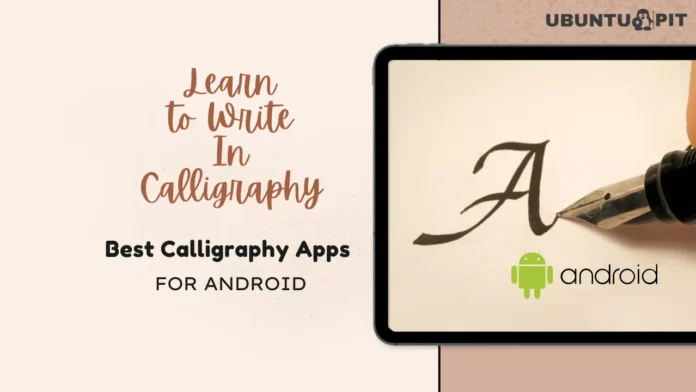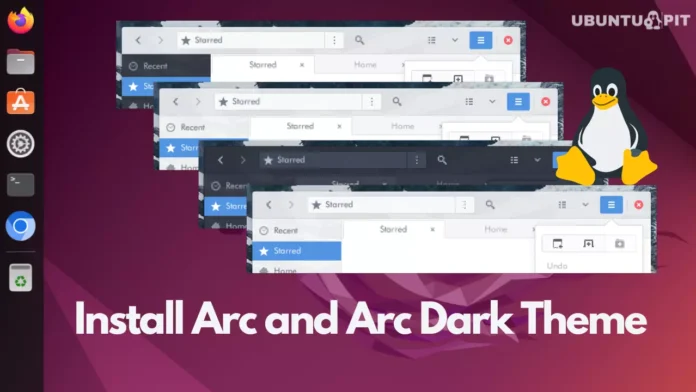Calligraphy is one of the best aesthetic, artistic art forms. But it’s not about drawing anything but writing letters most aesthetically. But it doesn’t mean that just any kind of written letter can be justified as calligraphic art. To be a pro calligrapher is not even that easier though a lot of people nowadays are interested in it. But because of expensive courses, they find no way to learn them. However, if you are interested, you can learn it at home using the best calligraphy apps for Android.
Best Calligraphy Apps for Android Users
To find the apps that will help you to learn calligraphy, we choose the apps that let the users practice it and offer step-by-step calligraphy letter writing. Unfortunately, there are not a lot of apps in the PlayStore that really help. But we manage to find the 5 best calligraphy apps for Android that really worth your time. So, if you want to learn this artistic letter-writing system, you can check them out.
1. Calligraphy
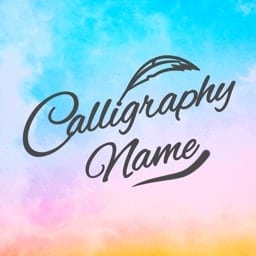 Do you want to learn Calligraphy from the beginning? If you don’t ever have any experience doing calligraphy but are willing to learn it, try Calligraphy by Devkrushna Infotech. This app will help you with the ABCD of calligraphy and teach you to draw every single letter in many different calligraphic fonts.
Do you want to learn Calligraphy from the beginning? If you don’t ever have any experience doing calligraphy but are willing to learn it, try Calligraphy by Devkrushna Infotech. This app will help you with the ABCD of calligraphy and teach you to draw every single letter in many different calligraphic fonts.
You can use a lot of designs to customize the fonts and make a new one. Also, the interface is suitable for beginners, and you will be comfortable with it.
Important Features
- This app has tons of calligraphy fonts you can learn to draw.
- There are lots of amazing canvases you can choose to draw calligraphy.
- After completing work, you can save them and share them directly from this app with your friends.
- You can also choose photos from your gallery as the canvas.
- This app offers a lot of colors, designs, and calligraphic styles.
- You will enjoy free will to customize your artwork with this app.
Download
2. LazyDog Calligraphy Practice
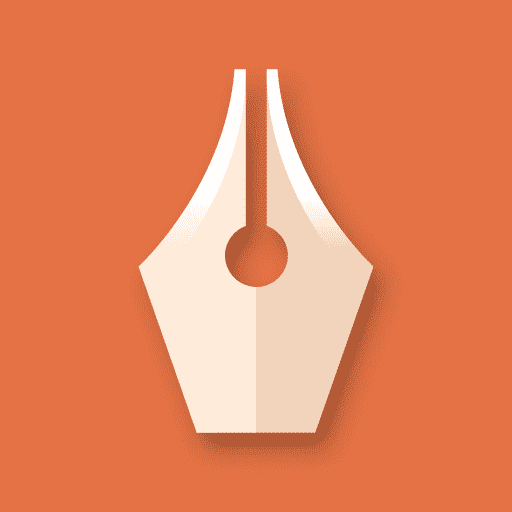 Now, learning and practicing calligraphy and beautiful handwriting is easy. Download LazyDog Calligraphy Practice and start enriching your calligraphy skill. Soon, you will be able to amaze your friends with your professional-grade calligraphy skill once you start practicing it with this app.
Now, learning and practicing calligraphy and beautiful handwriting is easy. Download LazyDog Calligraphy Practice and start enriching your calligraphy skill. Soon, you will be able to amaze your friends with your professional-grade calligraphy skill once you start practicing it with this app.
However, it will help you learn Calligraphy very systematically. Also, you can keep track of your progression from this handy calligraphy app for Android.
Important Features
- There are different types of typography practice. You can choose from entry-level, medium, and pro calligraphy practice.
- This app offers tons of calligraphy customizing options like fonts, colors, designs, etc.
- It simply makes learning calligraphy easier with its technically improved calligraphy teaching method.
- It’s a completely free-to-use app, and you can print out your works from this app.
- Not just calligraphy, you can learn beautiful handwriting too.
- It’s a very suitable app for kids to learn basic handwriting.
3. Calligraphy Name
 Jim Britain has brought a very comprehensive calligraphy app for Android that lets you practice calligraphy on your smartphone. Writing your beautiful names in different calligraphic fonts will be truly fun. So, install this free-to-use app and learn different calligraphic typography. You can learn all the basics of general calligraphy and learn to draw many letter designs. Let’s see what more it will offer.
Jim Britain has brought a very comprehensive calligraphy app for Android that lets you practice calligraphy on your smartphone. Writing your beautiful names in different calligraphic fonts will be truly fun. So, install this free-to-use app and learn different calligraphic typography. You can learn all the basics of general calligraphy and learn to draw many letter designs. Let’s see what more it will offer.
Important Features
- More than a hundred calligraphic fonts are available in this app.
- It will teach you to draw more than 50 designs to decorate calligraphic fonts.
- You can also try more than 30 different gradients to customize your artwork.
- This app lets you change the background color and use different photos as the background from the gallery.
- You can write in many different languages to make calligraphy artwork.
Download
4. Calligraphy Writing
 Venus World has developed a very creative app that will teach you to draw calligraphy and beautiful fonts. Don’t you know the history and significance of Calligraphic artwork? This app will tell you everything about it. For sure, you can use it to write your name in many different fonts and designs.
Venus World has developed a very creative app that will teach you to draw calligraphy and beautiful fonts. Don’t you know the history and significance of Calligraphic artwork? This app will tell you everything about it. For sure, you can use it to write your name in many different fonts and designs.
It is a free app and offers tons of customizing options too. You can practice calligraphy and check your progression as well.
Important Features
- This app lets you make your calligraphic artwork with many different customizing options.
- You can share your artwork on your social handles directly from this app.
- You can try hundreds of calligraphic fonts and more than 50 designs.
- It lets you complete a task and save it as an image in your gallery.
- There are numerous cute stickers that you can add to customize your artwork.
- Using this creative calligraphy app for Android, you can write Latin and Arabic letters in different calligraphic fonts.
Download
5. Calligrapher
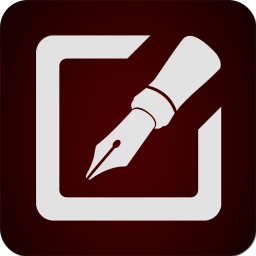 Mark Tushkevich is the founder of another stunning app that helps you to be a pro calligrapher only if you have enough dedication. The founder is basically a calligrapher; through the app, he helps people learn calligraphy in a very suitable way.
Mark Tushkevich is the founder of another stunning app that helps you to be a pro calligrapher only if you have enough dedication. The founder is basically a calligrapher; through the app, he helps people learn calligraphy in a very suitable way.
This app is good for beginners; you can learn different calligraphic fonts and designs easily. Besides, learning from a real-time calligrapher must be a very good idea. So, you should consider this app first.
Important Features
- You can start making calligraphy fonts using different tools like pens, pencils, etc.
- It offers a lot of fonts, designs, and colors to choose from.
- There is a very innovative toolbar where you’ll find many customizing tools.
- You can write letters in different languages and learn to write them in different calligraphic styles.
- This app is good for both beginners and entry-level calligraphers.
FAQ
Q: Is it possible to learn calligraphy without an academic course?
A: Yes, you can learn calligraphy at home even without learning it in an academic course. For that, you can try different online resources like a calligraphy app. There are many apps that let users practice and learn calligraphy for free.
Q: What is the best calligraphy app for Android?
A: Calligraphy and Calligraphy Writing are the best calligraphy apps for Android. There are many calligraphy apps available in the playstore. But all of them are not good enough to teach you the basics of calligraphy. You can try these two apps if you want to learn this artist’s typography.
Q: Which app is good for learning calligraphy in different languages?
A: Calligraphy Name by Jim Britain is the best app that lets you learn calligraphy in many different languages like Latin, Arabic, etc. While most apps offer calligraphy fonts for only English laters, this app offers it for many languages.
Q: Do I need to pay to use a Calligraphy app?
A: In most cases, you don’t need to pay to use a Calligraphy app. Most of the trustworthy apps to learn this artistic typography is free. You can use Calligraphy, LazyDog Calligraphy Practice, etc., for free.
Q: How does an Android calligraphy app help users to learn it?
A: Generally, an Android calligraphy app lets you draw calligraphy in different fonts and designs. There are lots of pre-made calligraphy murky laters, and you can draw on them to learn to draw them. Also, some of the apps will show you step by step later writing techniques. Thus, you can learn to write calligraphy from an app.
Final Verdict
Let me clear up one thing before I leave. Here, all the apps are not listed based on rank. So, the fifth app can be better than the first one and vice versa. Also, we didn’t use all the apps personally, but we checked some. The other apps are chosen based on what the real-time users say. So, we suggest you check the product details carefully and choose the right app for you.
Did you ever try a calligraphy app for Android? How was it? Please share your experience with any app that is similar to this one, and let us learn about new apps. Also, inform us which one you are going to use and how it will work. Thank you in advance.