Google Chrome is the most popular and powerful web browser available out there. Today Google Chrome is not considered a browser to surf the web, but it’s used for the multi-purpose productive job. And it has become only possible due to its huge variety of Chrome Extensions. Google Chrome offers solid performance, a clean interface, rock-solid security, seamless sync across the devices, and the best chrome web store.
But there are lots of best chrome extensions available in the chrome store. Lots of options come with confusion to choose the best one. Today I will share some of the Best Chrome Extensions or Chrome apps, which will increase productivity and make your online life much easier.
List of Best Chrome Extensions
So now, it’s time to add some exciting and effective features to your google chrome browser using these fantastic and amazing chrome web apps from the chrome web store.
1. Free VPN for Chrome – VPN Proxy VeePN
- 2500+ servers in 50 locations all over the world
- 100% private connection
- military-level protection with 256-bit AES encryption
- unlimited bandwidth
2. Awesome Screenshot
Taking a screenshot of an important part of the browser or web pages sometimes seems difficult if you don’t know how to do that. And don’t take only the screenshot but also do many more productive tasks with the taken images, like creating a text box, arrow, square or round box, marking important things with various colors, etc.
This simple and free chrome web extension will help you to do all the mentioned tasks within no time and hassle-free. Moreover, you can also save and upload all the screenshots to Awesome site’s online secure cloud.
3. Evernote Web Clipper
Evernote is the most popular utility app in the google play store. This helps the user collect and create notes, images, articles, web pages, and what you think is important. You might be using Evernote on your mobile and laptop. Still, this simple free chrome extension lets you offer to collect important contents, images, information, notes, etc., from the browser with a simple click.
4. Save to Pocket
I personally like this chrome extension and always recommend others to use this one. This free web app lets you use the web content saved for later read or use. With this extension button, you can save any web pages that will be synced to all the devices. You even can read and use that saved content for offline access.
5. Screencastify
Screencastify is a very effective chrome app if you want to capture a video within the open tab. It lets you save all the recorded videos on YouTube and Google Drive.
6. Google Translate
This google chrome app is a convenient web app that helps you read any foreign language content found on the Internet. This will offer you an option in which language you want to convert your content.
7. Save to Google Drive
This chrome extension does what its name shows. You can save the web contents, images, office content, etc., directly into the google drive cloud from the chrome browser.
8. Adblock Plus
Do you like all those ads on the websites that you visit every day on the browser? Definitely, it’s not because that makes the page load slow, increases the data consumption, tracks your daily activities, and spreads malware. There is a solution to get rid of all those clumsy advertisements and tracking codes.
Adblock Plus is here to protect you from the different kinds of ads, such as animated ads, pop-ups ads, pop-unders ads, Facebook ads, etc. Many ads block chrome apps available, but Adblock Plus is the most popular and top-rated best chrome extension out there.
9. Chrome Remote Desktop
If you want to check or control other computers or let others check your machine for technical support, this handy tool can help you do such a job. Though many other options are available in the chrome web store, I found it much easier to use and more effective than others.
Install
10. Lazarus: Form Recovery
You might be very upset when you lose all the filled-up data on the browser for any unwanted errors. This simple and free web app comes in handy to save you from this hazardous situation. It will save all the fill-up data in your browser and bring it back if something goes wrong.
Install
11. Any.do
Any.do is one of the best to-do list apps on both Android and iOS devices. And this official, simple, and free chrome extension helps the user sync all the to-do lists across the devices and browsers. You can make notes, save to-do tasks, make the Gmail messages into a task, etc.; all those things just remain inside the browser tab, but only you have to install this tiny, effective chrome web app.
12. Grammarly
To be a successful and engaging writer, you must ensure that your writing piece has no grammatical and spelling mistakes. Grammarly, an amazing Google Chrome extension, can help you achieve that level to get pure content writing without any grammatical errors. This is a must-have Chrome extension for all writers, bloggers, copywriters, webmasters, students, and those who want an error-free write-up.
13. DuckDuckGo for Chrome
Nowadays, online privacy is a matter of great concern to everyone. We know that all the major web browsers use cookies and various tracking codes to get the user’s information like the user’s location, device, data speed, social media surfing, etc., used to serve targeted ads and other purposes.
Google’s search engine is not an exception. So what to do if anyone wants to use the Internet without any privacy violation? DuckDuckGo can be an alternative search engine for Google search if privacy really matters. You can just use this search engine by clicking the extension button after installing the DuckDuckGo Chrome web app.
Install
14. Ghostery
Ghostery is also a privacy-related chrome app. Many bugs, beacons, pixels, and tracking codes are used to gather the user’s information under the hood of browsers. With the help of Ghostery, you can control all those ads, be tracking code, beacons, etc., if you don’t like to get tracked.
15. LastPass
LastPass is the most used and useful chrome app for those who have to maintain many passwords. This free Chrome app is the all-in-one solution for all your passwords, including the mobile device, iPhone, laptop, Chromebook, etc. It lets you forget all the passwords and just remember one master password to use them on all the devices seamlessly. It also helps you find weak password and provide strong suggestions that can’t be hacked or guessed by others.
16. History Eraser
This Chrome Extension does what its name shows. It can delete all saved information, password, filled-up forms, cookies, beacons, downloads, cache, etc. So the third party cannot use the personal info for any harmful act. Just do a simple single click, and boom, it’s all gone.
Install
17. AddThis –Share & Bookmark (new)
If you like any content while browsing and are worthy of sharing on your social media, this AddThis plugin helps you do that. You can also translate info, bookmark pages, and print the document using this simple and easy AddThis – Share and Bookmark button.
Install
18. Shareaholic for Google Chrome
This Chrome app lets you share the status or content directly and instantly into your social media account. It supports more than 250+ social media networks and still increasing. It has inbuilt link shortening features like Goo.gl URL shortener and Bit.ly.
19. Readability
Readability is a decent app that lets the user read and save for later use. It will provide a disturb-free environment to read the web content by removing extra elements from the site. Or you can save the page for later read.
20. Hola Better Internet
Sometimes you want to surf the web without revealing your identity so that no one can track and hack you. In this regard, this free VPN googles chrome extension is the best and totally free but effective Chrome app that lets you use the web without tracking. Moreover, you can visit all those sites blocked in your country using this free VPN chrome extension.
21. WOT (Web of Trust)
TodaInternetInternet is an absolute mess of information. It isn’t easy to find which information is authentic and trustworthy. But here comes the help of the google chrome web store. With this simple and easy-to-use WOT chrome extension, you can get valuable information like the site’s reputation based on previous visitor experiences and reviews. Definitely, it will let you choose the authenticated site over the bad and infected site.
22. Google Calendar
Google Calendar is one of the best for note-taking, reminder schedules, event management, event tracking, etc. This Google calendar chrome extension lets you sync all the events across the devices. Moreover, you can add a reminder, events, schedules, and much more by using this chrome extension.
Install
23. Google Input Tools
Google Input Tools lets you use different languages to search in the browser. You can use many common keyboard shortcuts as it offers a virtual keyboard to search for more than 90 languages. Switching between different languages and falling back to the original is really easy and a lot more fun.
24. Pixlr Editor
This chrome extension is a full-fledged photo editing software in the chrome browser tab. If you do not have photoshop and want to edit your photo like a pro, this chrome app is a must-have for you. It offers photo editing with layers and visual effects. You need not download the software but just install the web app and use the most advanced online photo editing Chrome extension.
25. Turn Off the Lights
Leave all the cluttered and clumsy web elements and ads while watching the online videos using this fantastic chrome extension, “Turn Off the Lights”. It will help you to concentrate on just watching movies or web videos like the cinema hall. This chrome app is a very simple, clean interface, and lightweight, supporting most of the major video platforms.
Final Thought
All the above-mentioned best chrome extensions are completely free. You can install them in all the desktop environments like Linux, Windows OS, Mac OS, and Chromebook except for Mobile devices. This list of best Chrome extensions will definitely increase and improve your online productivity hassle-free.
What’s Your Favorite?
Did you like this list of Best Chrome Extensions? If you use any other great Chrome web apps, let me know in the comment section, I will add those to this list in the next update. And share your experiences and suggestions about this list or anything to improve our content.
If you like this content, do a sweet favor to share it on your social media, tap the social button below, and bookmark this page for future reference. Thanks for spending your valuable time here. Happy Online Internet Surfing.

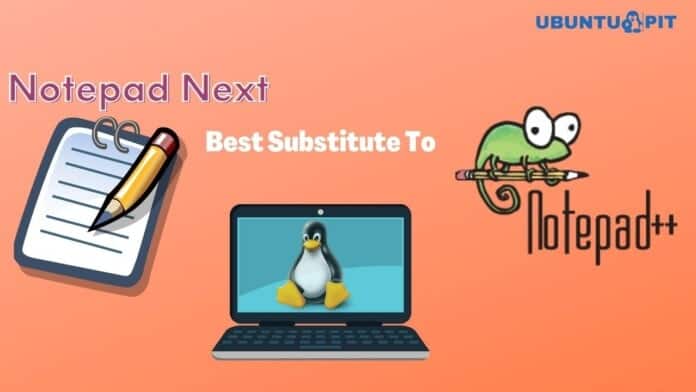
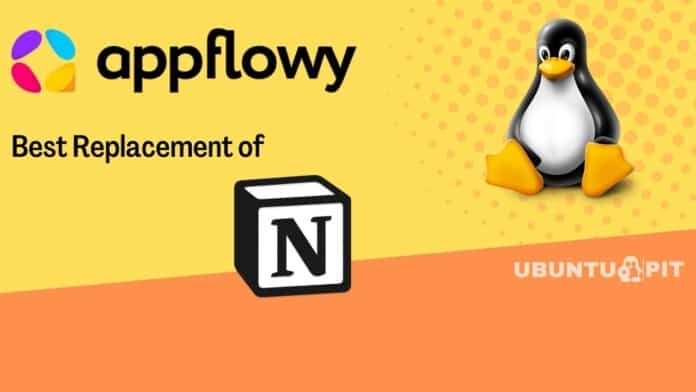
If you have a company page on LinkedIn or use LinkedIn for marketing, one great way to increase your reach is by using the right hashtags in your posts. I highly recommend this Google Chrome extension that helps find the best hashtags to use! You’d save a lot of time from constantly searching for the right ones.
https://chrome.google.com/webstore/detail/linkedin-hashtag/bfobmedbecfphmaenodckamjgjpemalm
Hey,
Really nice article! I love Grammarly. This is a great extension. In your article, You mention the list of extension is so useful. Thanks for your article.
Flowbar is also a great one to declutter and organize your tabs.
I use Grammarly and LastPass more often than any other tools in the above-said list.