A cloud OS is a kind of lightweight operating system that stores data and can access Web-based applications from a remote server. It is designed to manage the operation, execution, and process of virtual machines, virtual servers, and virtual infrastructure and is used as a backend hardware and software resource. The functional serviceability can be varied depending on the virtual environment and could feature in use. It allows the user to get access to the service with pre-installed applications through browsing the internet. Applications such as Word Processor, Address Book, PDF reader, and many more are included.
Best Cloud Operating Systems
Booting a cloud OS does not take more than a few seconds because of its simplicity. A user can either use it as a one-stand operating system or can quickly boot into the main operating system according to the preference. The article discusses the 15 best cloud OS for you.
1. Netvibes
Netvibes is a cloud OS designed to run within any popular browser that can be used as an Ad-free cloud computing solution. The Dashboard has records of everything that happens: news, social media, favorite websites, apps, and smart devices. Besides, customization ability takes it one step further as the features are unique and fit in the environment.
 Features of this OS
Features of this OS
- Focuses on being independent of platforms and devices, collaboration with browsers and platforms. One can download it free and run it as a plug-in in any well-known browser.
- Netvibes includes word editor, application for presentation, compatible environment for groupware, SMTP client for email, and much more.
- Keeping data online allows the user to work with both local and cloud applications with maximum security provided.
- This cloud OS can provide support for over 100 mobile devices, and you can also convert files for sharing when required.
- You can automate the actions by configuring the triggers from the dashboard, while data-driven decisions can be taken using the visualization displayed in the monitor.
- If you upgrade to the premium version, it will open new doors that include collaborating with your personal data, evaluating business matrices, and drag and drop charts.
2. Amoeba OS
Amoeba is a general-purpose distributed operating system that takes a collection of machines and works as one integrated system. It should be thought in the same manner as making research and distribution development and collateral systems, languages, agreements, and applications.
Though it consists of distributed and parallel computing systems, four basic design goals were evident in Amoeba: Performance, Transparency, parallelism, and Distribution. For LAN communication, it uses the high-performance FLIP network protocol.
 Features of this OS
Features of this OS
- Intended for distributed computing when multiple independent users work on different projects and parallel computing when one user uses multiple CPUs to fulfill any purpose.
- The policy of application is completely determined by user-level programs, yet the user doesn’t need to know the number or the location of the CPU as well as where the files are stored.
- Does not need to permit distinctive remote login instructions to benefit multiple processors or do distinctive remote mount operations to reach faraway files.
- The fundamental communication procedure is to approve the message to be sent and get replies – 3 pickups with a minimum of delay.
- The machine can be spread around a building on a LAN even without having some kind of machine.
3. Slap OS
SLAP OS is a kind of cloud operating system that applies simple language for managing and provisioning operating systems. SLAP OS master and SLAP OS nodes can be used at home or incorporate in processes that are the 3 to 4 driving use cases to distribute cloud computing. It combines grid computing and enterprise resource modelling, and any user can use it as a platform for selling software or services.
 Features of this OS
Features of this OS
- It generally overlays the operating system for distributed POSIX infrastructure (Linux, xBSD, etc.), focusing on service management.
- Provides a compact and unified solution to automate provisioning, monitoring, accounting, disaster recovery issue tracking, etc.
- Contains two models, which include the developer model and the accounting model, where the developer model is mainly designed for the end-users or developers.
- Slap OS consists of two methods (Initialize connection & register computer partition) to define software configuration and service level.
- Accounting model of slap OS is mainly designed for business applications where the basic concepts are resource, movement, item, node, and path.
4. EyeOS
EyeOS is basically known as web OS, which offers file management and application tools however is not really customized. It is basically used to design the platform for web applications commonly written in PHP, XML, and JavaScript. Social media operation is not a part of interaction in this system but can link files on the user PC by saving them in a folder.
 Features of this OS
Features of this OS
- Not more than one web browser is needed to access the eye operating system and its applications.
- In accordance with user interest, it gives a desktop environment with 67 apps along with system advantages.
- The goal is to work from everywhere and allowing sharing ability from anywhere in the easiest way possible.
- Dynamic content and designed with an extensive list of applications and remote storage facility as well as independent browser and platform with rich texting facilities
- Can provide facilities in schools and universities by locating free internet points, public library networks, and other web places for their users to work and communicate with network managers.
5. CloudMe
CloudMe is a cloud-based operating system that supports the GUI interface and can be operated easily by collaborating with others. It’s appropriate for freelancers, small businesses, and groups of similar interests.
It’s a customizable desktop in the cloud containing information sharing & task management facilities. One can easily have a team update and real-time operating details to know exactly what’s happening at the given time.
 Features of this OS
Features of this OS
- Provides a list of recent activity o Hive and allows its users to send messages to individuals and groups.
- This cloud OS gives a bookmarking facility with online notes and microblogging along with a chat room.
- Easy to navigate within and between multiple accounts and interact with other members as well as managing tasks.
- It has a modular app system for plugging in the tools to get the project organized and done.
- One can upload or import images from flicker, message, and import videos from YouTube and Vimeo.
6. OSv
OSV is an open-source operating system designed for the cloud for superior performance and effortless management. An overhead hypervisor can be minimized as it can offer extreme optimizations. It offers a simple API to manage any aspect and making it eligible for images of a virtual machine. It offers running Linux applications but is not Linux itself.
 Features of this OS
Features of this OS
- OSv has its own application for image systems called Caspstan instead of using Docker container.
- It is helpful for the crucial management interface and provides a mechanism for passing configuration data.
- It also includes services for directly managing JAVA apps and can be an easy-to-use operation even for the early adopter.
- Users can download and run interfaces in their own hardware or on a cloud server and from any available source under the BSD license.
7. Ghost
Ghost is the short form of the Global Hosted Operating System. It is one of the popular choices among computing cloud for the users. It offers storage services both for individuals and business files. The apps ensure personal security from device to device and can be distributed directly from websites through channels.
 Features of this OS
Features of this OS
- Very simple and easy to use, along with quick file and folder managing facilities
- Any type of data can be uploaded from any type of device and can be viewed or edited with any browser.
- Instant file or document sharing by sending them links and brows from cellular devices or can mount as windows drive just like a USB flash drive.
- Files can be moved very smoothly from a hard disk to a cloud or a cloud to a hard disk with editing facilities online.
8. Cloudo
Cloudo is a free cloud OS that is found on the internet through web browsing. No matter where a user is with whatever device (Mobile/pc), one can easily reach the documents as faster as possible. It can be called a virtual operating system where the servers do all the legwork for users.
 Features of this OS
Features of this OS
- It has a modern and beautiful user interface with an open, powerful, stable, and versatile development environment.
- One can reach documents, photos, music, and all other files with only a click.
- Users can create applications or joint accounts for them and also for a group of people or even for everyone.
- One can make money with the system if they are good enough to operate well.
9. Joli OS
Joli cloud operating system is a multiuser, cross-browser user-friendly Web Desktop Environment. This web operating system comes with a set of interesting applications of web office that makes the system more versatile. It is a multiuser system that can be installed on LAMP ( Linux/Apache/MySQL/Perl) and is an independent platform.
 Features of this OS
Features of this OS
- Multiple OS users can share one single account on the JoliCloud server, or a single user can have a personal account with secured services. The user has its own home directory, own desktop, and workspace.
- JoliCloud has more than 15years of experience in cloud computing and offers more than 15,000 applications that you can access for any purpose.
- You can use all the cloud applications that include google drive, dropbox, Mediafire, while you can manage all of your cloud life in a platform known as Jolicloud Me.
- One can use Joli OS features through API and supported by social media platforms like Facebook, Flickr, Instagram, Picasa, Tumblr, and Twitter.
Download
10. SilveOS
The Slive OS operating system is created based on Silverlight. Any browser having Silverlight installed can run silveOS just by browsing through the internet. It allows the user to write, make notes, play solitaire, listen to music, etc. It also includes built-in apps that contain file & internet explorer, player for video and music, rich text editor, calculator, games, RSS reader, paint, etc.

Features of this OS
- The homepage contains Microsoft-like features such as start menu, taskbar, sidebar gadgets, and also other facilities.
- All the applications like the Twitter client, Flickr viewer, YouTube Viewer, chat, etc., are set by default. One can even download the Silverlight app from the web.
- It gives the user a convenient and comfortable experience from a classical desktop application to the browser.
- It can provide its user with the facility of using apps; however, it does not allow the user to store anything in this OS.
- It can be a very handy tool for flexible work on a computer that is not personal. One can use it either from an office computer or cyber café without having trouble.
11. xOS
XOS is a platform that has been designed for controlling, composing & assembling services. Although they don’t provide many customization options, a good collection of apps is there for personal works. The service consists of a web browser, file manager, text editor, calendar, notes, games like canvas rider, email, etc. It is designed specially to manage resources for hardware and software.

Features of this OS
- Explains a service control plane for all the back-end service implementations, including macro services, the program controlling, etc.
- Services are configured through the service controller interface, but the controller is not on the data path between the services.
- This cloud OS can be used as an abstract tool to build a functional, evolvable, service-oriented cloud using multi-tenant services.
- Services (XaaS), considering it a fundamental part of CORD TM.
12. ZeroPc
ZeroPC is an advanced cloud-based technology to provide affordability and accessibility of desktops to users from anywhere in the world. It is a thoroughgoing cloud content management user coherence that changes a browser into a desktop and empowers end users to unify all of their digital content from top websites and their personal computers into one secure repository requiring a single login.

Features of this OS
- It is preferable to photographer users as if offers Flickr, Picasa, and more photography apps.
- Along with other applications, it has another app called Photo Connect, which has its own photo management program.
- It includes two plans- Basic Plan and Pro plan, where basic plan offers up to 100 GB storage in $2.99 & pro plan offer an additional 50GB for $9.99 for a month.
- ZeroPc comes with a built-in messenger supported by most of the trending messaging services and access to complete features.
- User can easily protect their personal content, ranging from single folders to backup options directly in ZeroPc.
13. LucidLink OS
Lucid cloud OS is a free online open-source web OS that comes with multiple applications to read the news, use Twitter, customize documents, etc. It also facilitates with RSS feed reader, games also bash-like terminal applications as well as third party services. Lucid introduced the most comprehensive software platform ‘Lucid BuildingOS’ for managing building performance.
 Features of this OS
Features of this OS
- It offers extremely customizable services with multilingual facilities with games and entertainment facilities.
- It holds data across the portfolio and improves operations as well as collaboration with other sharing drives.
- Applications are easy to find and easy to use just by browsing through this operating system.
- One can edit any type of document without even having their personal computer around. Just with a browsing machine, the accessibility becomes very user-friendly.
14. vSTAR
vSTAR is a cloud-based new network computing system for multicore performance. It is to justify the requirements traditional operating systems cannot fulfill. New platforms especially heterogeneous multicore platforms, do not support traditional OS with maximum performance. The new architecture of the terminal operating system and cloud operating system serve users with the best performance.
 Features of this OS
Features of this OS
- It doesn’t have limitations in scalability, locality aliasing, lock mechanism, message mechanism like the traditional OS.
- Supports any kind of changes in hardware or software along with new updates and features.
- It has an effective self-accuracy network computing operation process, which means the user will not be aware of any system failure even if any breakdown occurs.
- Network service and foundational systems are the main part for the operation. It also contains a message engine, device engine, name engine, scheduling engine, etc.
- It provides the user with the message protection layer, time multiplexing processor, safety mechanism, and communicator with a system visualization environment.
15. Megha OS
Megha is another cloud-based operating system that provides common storage, platform, and application. It provides high security for applications and other services. No additional plugins are needed to run the applications. It’s user-friendly with less bandwidth utilization and supported by cellular devices as well. This part focuses on platforms, applications, and storage in the cloud.
 Features of this OS
Features of this OS
- It offers an account manager that is used to manage to register and to log the application users.
- The file manager module manages to download and upload files, sharing files, and image hosting. One can share a file with multiple persons at a time.
- It provides a communication manager with which users can connect within a short period of time and even chat with each other.
- The manager service manages the launching, listing, or end of any process according to user preference.
Download
To Conclude
Cloud operating systems are helpful to manage multiple virtual machines at a time. It helps a lot in managing a cloud environment and setting up the dashboard for meeting specific goals. On top of that, as you can get all the necessary applications for both work or personal use in the same place which contributes to save a lot of time and increase efficiency.
Besides, some of these cloud OS comes with a business solution through which you can choose the data-centric approach and incorporate result-driven solutions. Every operating system offers many features, so explore and check the insights before starting using a cloud OS.

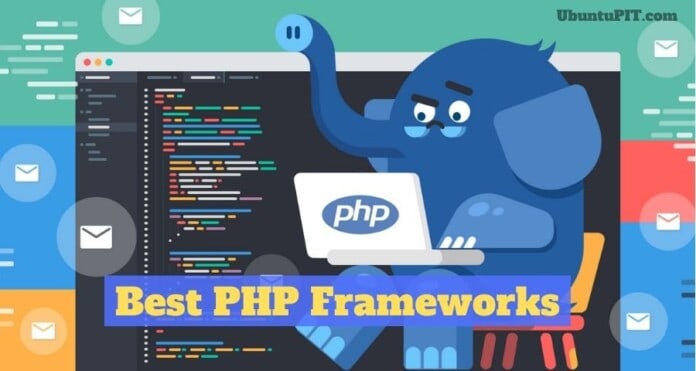

An informative article. It is always good to be presented with a diversity of solutions rather than just the main services from well known brands. As with all IT purchases and choices though, it is imperative that you research the capabilities fully to ensure that it meets your exact requirements.