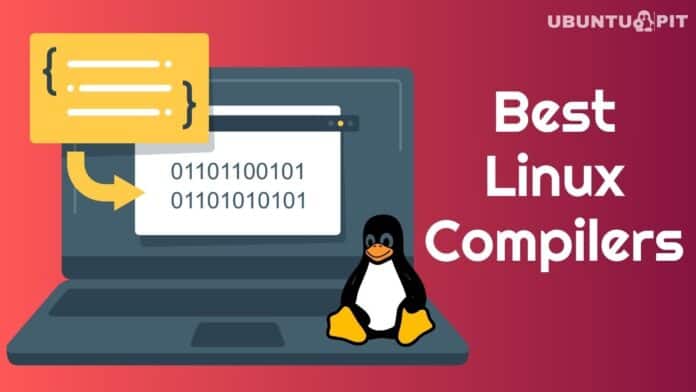A quality code editor is the first thing you might want to include in your toolbox as a developer. No matter if you are a newbie or an experienced programmer, a robust code editor can make your tasks simple and help you write bug-free code.
Many of them are capable of handling large-scale projects, while some are intended to deliver features only for specific environments and languages. You will find many code editors for Windows PC released every year, but it makes it hard for you to choose the most suitable one for you.
You will get an ever-growing list of options, and so we are here to help you by representing a list of the best code editors that you can integrate with your workflow anytime.
Best Code Editors for Windows PC
It was not an easy task to select these code editors for making the below list. One can choose other options as well, depending on his/her requirements, project scale, and the expected outcome.
You can always argue with this list of the best code editors for Windows. Still, these are the tools that have been trusted by the maximum number of developers, communities, and organizations of all types around the world.
1. Visual Studio Code
I am starting this list that represents the best code editors for PCs with Visual Studio Code. Most people know this tool as VS code, and one of the most popular available out there.
If you decide to make your hands dirty to explore the VS Code features, you will be amazed to see the list of available extensions.
Besides, Microsoft has developed it, and you will get support from a huge community. Alongside Windows, you can also use it on Linux and macOS.

Important Features
- It is open-source software, so you will not have to pay even a penny to try the insights.
- It functions great for developing Javascript-based applications due to its built-in support for TypeScript and Node.js.
- Comes with IntelliSense features that can render smart auto-completion of your codes.
- Users can support more than hundreds of languages, while basic features like syntax highlighting, indentation, and bracket-matching are also there.
- You will not find another text editor for Windows that works as well as Visual Studio Code regarding web development.
- Allows integrating version control platforms like GIT and software configuration management providers as well.
Pros: Easy code formatting feature helps a lot to maintain consistency while coding while you will also find a handful of advanced features like Code Debugging, Global find and replace, code folding, and so on.
Cons: When it comes to memory and battery usage, you will really find many other alternatives performing better than VS Code.
2. Notepad++
Notepad++ is another great software for developers on this list. It is available in 32-bit and 64-bit versions for computer users. It is written in C++, which has helped it to become very lightweight. Like the Visual Studio Code, it has a large active community, and support for many languages authenticates it transparently.

Important Features
- If you are a developer, then Notepad++ will allow you to report bugs and required updates, share plugins, and provide support.
- Get support for over 50 programming languages with all the basic functions.
- Useful features like auto-completion, auto-indentation, or brace highlighting are also there.
- Although the User Interface is pretty simple compared to the alternatives, it is highly customizable.
- You will even be able to add different themes and add new styles to the editor.
- Comes with Multiple Cursors, which enable programmers to edit code in multiple places at the same time.
Pros: The number of available plugins is just countless. You can choose any plugin from the list that suits your requirements and start using it.
Cons: There are many people who do not like the old-school style UI at all, and also, you will note lag while handling large data files with Notepad++.
3. Brackets
If you are a developer, you were probably expecting Brackets to be on this list of the best code editors for Windows even before I mentioned its name. It is another software that comes for free and allows users to run this software on Windows, Mac, and Linux as well.
The user interface is excellent and helps a lot while coding with features like syntax highlighting, find and replace, code folding, and auto-completion.

Important Features
- You will get support for many languages and enjoy editing with the Selection Methods.
- Collaborative editing sets this tool apart from others, where multiple developers can work on the same file at the same time using different computers.
- You can increase the functionalities by integrating pre-packaged plugins to a great extent.
- Security has been highly prioritized in this code editor as it does not allow unapproved access when you are using 3rd party plugins.
- It will enable you to establish a real-time connection with the browser required for front-end development.
- In this modern editor, you will find great preprocessor support along with wit visual tools.
Pros: It is developed with Javascript, and that’s why it can render lightning-fast speed. You will find no lag even when dealing with a large number of files.
Cons: The unavailability of split-screen and full-screen support is the only downgrade I have noticed while trying this code editor.
4. Atom (Discontinued)
Atom is widely used by developers all around the world. Its simple yet powerful editor can help a lot while you are coding. Besides, you will get cross-compatibility to work across a wide array of operating systems. You will get a built-in package manager that will enable you to build custom packages.
You can search and download existing packages as well. If you are totally new to this integrated development environment, just go through the documentation available on its website.

Important Features
- You will be able to collaborate as Atom allows multiple developers to work on the same project at the same time.
- Smart autocompletion will let you code conveniently anytime, anywhere.
- It comes with a file tree and fuzzy finder, which makes opening files and projects very simple.
- Equipped with Multiple panes, you will be able to compare your new and old codes.
- The built-in project management tool is super handy for tracking your progress and controlling workflows.
- To highlight a keyword, you will just need to double-click on the word.
Pros: You will be able to drag and drop texts from one place to another. Besides, one can easily integrate GIT with Atom, and you will perform common GIT actions.
Cons: The number of plugins is limited, and the UI could be much improved than the competitors.
5. Sublime Text
When it comes to user experience, there is no code editor for PC that can even come closer to Sublime Text. This lightweight software might not be the one that comes with the most number of features, but that does not mean this is not a workhorse. Rather, you can handle any industry-level projects with Sublime Text.
I can guarantee that if you use multiple code editors in developing a project, the experience of using Sublime Text will be the most memorable one.

Important Features
- You can always take advantage of its active package repository to extend the functionality to a great extent.
- The beauty of Sublime Text’s user interface cannot be described in words. It is simply amazing.
- It can complete search operations lightning-fast and comes with advanced features like split editing and distraction-free coding mode.
- Offers a powerful Command Palette along with highly customizable keyboard shortcuts.
- Just like other code editors for Windows, you can use it on macOS and Linux as well.
- One can change the code of multiple places at the same time using the Multiple selections tool.
Pros: Developers can work on multiple projects at a time as Sublime Text allows super-fast switching between projects.
Cons: There is no major flaw that can be mentioned, but you may face technical issues or unexpected shutdown due to bugs, which can often be caused by the additional plugins.
6. Bluefish
So far, I have focused on the easy usability and user experience while mentioning the names of the best text editors for Windows PCs. But Bluefish is here due to its advanced GUI-like user interface, which is most suitable for advanced users. The software is so lightweight that you will easily understand its attention to become lean and clean.
On top of that, while most of the code editors available out there face a tough time while opening a project that contains a massive number of files, Bluefish can proudly take the credit for being super fast.

Important Features
- Equipped with a Multiple document interface that allows users to open more than 500 documents at a time.
- Makes the project management efficient by restoring the settings for each project.
- You will surely find the search and replace feature very powerful, which is supported by Perl-compatible regular expressions.
- Even if the software crashes, kills, or shuts down unintentionally, it can recover the modification or changes automatically.
- Get language definition files for many programming languages such as CFML, Clojure, gettext PO, Google Go, etc.
- It can be considered a Python ide for Windows due to its support for multiple encodings.
Pros: For HTML tags, you can make your hands dirty by exploring the Dialogs and wizards. All the advanced features like Auto-completion, in-line reference, join lines, and strip whitespace are also there.
Cons: The web developer will not find this software convenient due to the lack of support for Bootstrap 4, and the user interface could be much improved as well.
7. Codeshare.io
In today’s world, working from home is the latest phenomenon that will most probably take over the physical office tradition in no time. More and more software is being developed to meet this new challenge and help users to become comfortable.
Codeshare.io joins the party by solving the problem of going to the office to attend an interview session for a new job. You can consider this as the best text editor for Windows that works based on the browser and can be used for free.

Important Features
- This is an interesting product that enables users to start coding anytime, anywhere.
- Although this is not suitable for working on large projects, you can save your code upon opening an account.
- Focuses on real-time code sharing, which allows anyone to access your code from another network or computer as well.
- It is a useful product for taking interviews. You can conduct video chatting and invite other people to join.
- Besides, you can expect to get support for all the major programming languages.
- You can also integrate keyboard shortcuts by choosing one from Emacs, Vim, and Sublime Text.
Pros: You can consider this software as a great alternative to your daily code editor. Syntax highlighting and a dozen themes are also there to render a great experience.
Cons: If you are working on a large-scale project and focus on usability, management, and functionality most, then this is not suitable for you.
Get Now
8. VIM
Just like Bluefish mentioned above in this list, VIM is dedicated to coders. It is not suitable for newbies, and the UI is much more complicated than the other code editors for Windows available out there.
You can even call it brutal for many people as it roughly offers features that can make coding easy. It was released in 1991 and was intended to enhance the quality of the Vi editor. It is extremely lightweight, which makes it convenient to use on a low-power CPU.

Important Features
- Although it is a cross-platform software, it comes by default with most Unix variants like Linux, HP-UX, AIX, and MAC.
- It does not come with a graphical user interface; rather, you will need to install gVim for GUI.
- You will have to write commands to perform complex text-based actions.
- The configuration is super simple, and VIM uses simple text files to store it.
- The number of plugins is uncountable and necessary to extend the features to a great extent.
- You can also take the help of multiple windows for splitting screens to develop several projects at a time.
Pros: It comes with an out-of-the-box feature for recording, which allows one to record code and repeat it in a similar manner.
Cons: If you are a beginner, you will not handle VIM projects, while when it comes to memory footprint, VIM’s offer is just outdated.
9. PhpStorm
If you are looking for a Java-based Intelligent Development Environment, you will find a few code editors for Windows that work better than PhpStorm. It is developed by JetBrains and takes the experience for PHP and Java developers to the next stage.
It is more than an IDE and offers all the useful features within a lightweight package. One of its best parts is the User Interface, which is clean, modern, and equipped with a lot of customization capabilities.

Important Features
- You can easily integrate version control platforms like GIT and Bitbucket with PhpStorm.
- It has made code debugging really easy, and you can test your code to detect errors rapidly.
- If you are a front-end developer, choosing PhpStorm will be wise due to its extensive support for JS, HTML, CSS, and other front-end code.
- You will also support all the popular content management systems like WordPress, Joomla, Drupal, Laravel, and Magento.
- You will find no lag even when working on a huge volume of files or an industry-scale project.
- The amount of configuration required is pretty low and renders support for all recent versions of PHP.
- Comes with Intelligent coding assistance along with support for Database and SQL.
Pros: Allows users to navigate through the codes and analyze the quality. The Autocomplete Coding feature is powered by ECMAScript, Jade templates, LESS, CoffeeScript, etc.
Cons: You will not get support for comparatively new programming languages like PreCSS. Its Rigid project-based structure also makes it a poor choice for any sort of quick editing.
10. CoffeeCup HTML Editor
This HTML editor is intended to make web developers’ lives easy in every aspect. It is one of the best code editors for Windows that can help to make stellar websites. CoffeeCup HTML Editor comes with prebuilt templates to provide a headstart to your journey while developing a website.
You can browse the templates on their website and try this editor for free. There is a premium version of this software as well, which offers much more exclusive features and extends the capabilities.

Important Features
- It is equipped with code-free controls and high-level features, which allow any person to write markup language easily.
- Can render a drag-and-drop workflow to develop websites using the browser’s live environment.
- Allows users to publish websites on any hosting with the in-built FTP uploader. You can use this tool for responsive web design.
- You will be able to add structured or semantic data labels to make search engine-optimized websites.
- Get the advantage of the split-screen, where you can code and see updates live instantly.
- Features a comprehensive Tag Reference section, so you will get Code Completion and CSS selector suggestions as well.
Pros: The menu, footer, or header are an integral part of any website. CoffeeCup HTML Editor comes with a components library that allows you to build these sections and embed them on any page of your website.
Cons: It is not suitable for working with major programming languages like Java, Python, PHP, Ruby, etc. Apart from that, there is no disadvantage that can be highlighted.
11. Kite
Python is one of the most popular programming languages among developers all around the world. It is highly productive, and only a few lines of code are required to complete the required tasks. As a result, the number of developers working with Python is increasing day by day.
If you are a Python developer and looking to increase your coding speed, then a Python IDE for Windows can help a lot. Kite can be a very good choice for AI-powered code auto-completion to make coding efficient and super fast.

Important Features
- You can add the Kite engine to any of the code editors for Windows to achieve Kite’s code completion feature.
- This software can be tried for free, and you can expect to get support for more than 16 languages currently.
- Multi-line completion is powered by ML models that have been tested on over 25 million files.
- It comes with Python documentation, and one can easily code faster with 47% fewer keystrokes.
- Features an auto-search feature that follows the user’s cursor and shows suggestions instantly.
- Just hover on any code, and you will get all the information in a tooltip.
Pros: You can find many alternatives for Python coding, but if your primary concern is speed and efficiency, Kite is the best choice. The user interface is also modern, and you will face no lag.
Cons: Although you can use the free version to unlock more advanced features, you will have to upgrade to the pro, which is really expensive compared to the other options.
12. IDLE
If you do not know already, let me tell you that it comes with the built-in IDLE module within the package when you install Python on your Windows computer. So you will not have to download it again if you are not using any Linux distribution on your PC.
IDLE is completely developed with Python, and you can use this software to create, edit, modify, and execute Python codes easily. You can also use it as an alternative to the Python shell to execute a single-line statement using IDLE.

Important Features
- If you are looking for lightweight software for executing Python scripts, then IDLE can be a perfect choice.
- It inherits all the features of a modern IDE, like syntax highlighting, searching multiple files, and so on.
- A great option to start learning Python, and newbies can easily explore the insights.
- Offers detailed documentation that guides you from opening a file to processing it and executing it when required.
- Project management has been made simple, where all the codes remain organized under folders and subfolders.
- You will get support for all Python Built-in Methods, including string methods, list methods, API methods, and so on.
Pros: You can take advantage of the Tkinter GUI toolkit, and the Interactive shell offers much more than you can expect. You can also perform debugging and set up breakpoints for further testing.
Cons: As long as you are handling small projects, IDLE is good, but for larger projects, you should use other code editors described above.
13. Spyder
Spyder is an open-source Python IDE for Windows. It is specially made to make data analysis tasks simple, so if you are a data scientist, this tool is highly recommended.
The Anaconda Python distribution is required for the data science workflows, and Spyder comes with the Anaconda distribution. So, if you use Spyder, you will not need to install the package manager on your computer again. You can download the software from the Github repository.

Important Features
- It is backed by a huge community of data scientists, and you can get help from other developers.
- Spyder comes with all the necessary Python data science libraries, such as SciPy, NumPy, and Matplotlib.
- Unlike IDLE, you will get all the common IDE features in Spyder.
- Features like syntax highlighting, auto-completion, and an integrated document browser.
- You can explore the data in a table-based layout using its variable explorer tool.
- Users will be able to integrate IPython/Jupyter, which can make the data optimization process super fast.
Pros: You can really consider Spyder, a code editor that one can use for daily coding practice or security simple statements. But it is a great tool that you can use for specific purposes.
Cons: As it is not a customized editor solution, advanced Python developers may lose interest because of being too simple.
14. Jupyter
Data science has become so popular nowadays that an organization cannot just ask for sustainable development without integrating data-centric decisions. To handle a massive amount of data and optimize workflows, there are some of the best code editors for Windows.
You can consider Jupyter certainly as one of them due to its cross-platform compatibility and data visualization capability. Besides, it is open-source software, and nothing will restrict you from accessing all the features.

Important Features
- Enables users to share code with other developers, along with documents and equations.
- Comes with dedicated support for the Python programming language required for data science workflows.
- Alongside Python, you can expect to get support for over 40 programming languages.
- You can consider this as an integrated environment for beginners that can facilitate the learning curve.
- Besides, it can deliver support for markdown and help add HTML components.
- You can also get help with data cleaning, numerical analysis, and data visualization from this web application.
Pros: You can conduct statistical modeling to decide out of your data, while users can also edit snippets before running the application. The interactive UI is also there to validate its place in this list.
Cons: When it comes to running complex asynchronous tasks, you may find the process really complicated.
15. NetBeans IDE
NetBeans IDE is another great code and text editor for Windows that has been there for quite a long time. It is one of the most reliable integrated development environments or IDEs for working with JAVA, Java EE, or Java ME technology.
Besides, you can get strong support for PHP, Groovy, JavaScript, and C/C++. It is the official IDE for Java 8, and you can take your knowledge to the next stage by exploring new JAVA 8 constructs.

Important Features
- You can code fast and smartly with all the important features like indent lines, matches words and brackets, and syntax highlighting.
- Takes project management pretty seriously, and you can easily get an overview of any large application.
- You can open multiple project windows and integrate version-controlling tools like Subversion, Mercurial, and Git.
- Renders a wide range of options for viewing your data to ensure you are not missing anything.
- Comes with static analysis tools powered by the FindBugs tool that can help a lot to write bug-free code.
- You can use this tool on any OS. So you can write your Java program on one, and you will be able to run it on another OS anytime, anywhere.
Pros: When it comes to building a User Interface, only a few IDEs can beat NetBeans. You can use the drag-and-drop builder that takes care of spaces, alignment, and so on.
Cons: The user interface could be much improved to increase user experience. You will find it really heavy and slow at times while developing your Java program compared to other Java IDE Tools available out there.
Our Recommendation
So here is the list of best text and code editors for Windows that you can start using to make coding efficient, super-fast, and write bug-free code. Features like syntax highlighting or auto-completion of codes can make life simple when handling industry-scale projects.
Although most of the code editor comes free, you can also go for the premium versions to unlock smart features. We are declaring Visual Studio Code as the best code editor for your PC. There are several reasons that played an important role in making this decision.
No matter which programming language one uses, he/she can expect full assistance from the VS Code. Along with code formatting and code refactoring, rigorous testing options can help to debug code. Besides, the highly customizable UI can smooth and flawless your coding experience.
Finally, Insights
You cannot really understand the importance of a great IDE unless you are a developer or code programs regularly. When we work on a project, there are so many things we need to take care of that producing quality code becomes less important.
To some certain point, meeting the requirements remains the only priority, and that’s why code editors for Windows PCs are important to take care of the things we are avoiding.
It tracks the project life cycle and contributes to producing reusable and clean code by suggesting auto completions and detecting errors.
So choose your IDE wisely, as you are going to stick with it for a long time. Also, when you become comfortable with one code editor, shifting to another tool will not be an easy decision.