Electronic Design Automation tools or simply EDA tools are a class of specialized computer programs developed for aiding in the design of IC chips or PCB boards. They are widely used by microchip manufacturers for developing top-notch electronic products and cutting production costs. EDA programs are essential in a large number of engineering practices, including system design and hardware implementation. Linux offers some of the best such tools for system designers. In today’s guide, our editors have gone over a vast array of these tools and outlined some of the best EDA programs for people working in electronic devices manufacturing.
Best EDA Tools & PCB Design Software
Linux EDA applications usually vary in purpose. Some tools focus primarily on design and simulation, while others may focus on manufacturing preparations, design analysis, and verification. We have selected a broad range of tools that encompass most of the functionalities required by modern-day engineers and chip manufacturers.
1. KiCad
KiCad is arguably one of the best PCB design software available freely. It’s a popular open source EDA that offers a broad set of robust features. KiCad comes with an excellent integrated environment for schematic entry and PCB layout design. It also provides an array of useful tools that allow developers to create 3D views of the PCB, its components, Gerber files, artworks, and bill of materials. So, if you’re looking for a free but effective alternative to paid EDA applications, KiCad would be an excellent option.
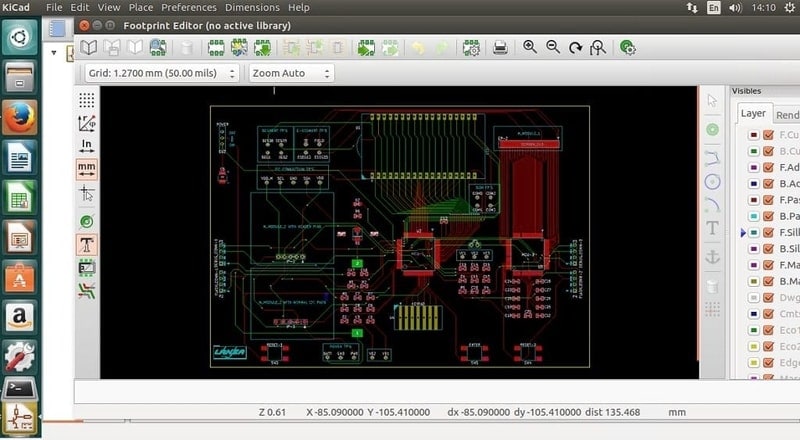
Features of KiCad
- It comes with an intuitive 3D viewer that enables PCB board designers to inspect the layouts in an interactive canvas.
- KiCad is written using the C++ programming language, so it is extremely fast when compared to many circuit board design software.
- The open source GNU GPL licensing model of KiCad allows developers to inspect the source and modify the application if required.
- Chip manufacturers can select from a wide range of external tools and libraries for this EDA application.
Download KiCad
2. EAGLE
EAGLE is a modern-day PCB design software marketed by Autodesk, the company behind the popular CAD application AutoCAD. The full form for EAGLE is Easily Applicable Graphical Layout Editor. It’s a scriptable EDA solution suitable for designing advanced and practical electronic devices. This multi-platform software provides strong schematic and simulation functionalities alongside features like online annotation abilities, batch execution support, and copper cladding. EAGLE is a proprietary product and offers excellent customer support. However, its subscription-based licensing model is not friendly for many developers.
Features of EAGLE
- EAGLE comes with a beautiful and intuitive graphical user interface that makes navigation much easier for chip designers.
- The schematic editor supports modular design blocks, SPICE simulator, electronic rule checking, and real-time synchronization.
- Its PCB layout editor allows for simple alignment tools, push & shove routing, obstacle avoiding routing, high-speed design, and design rule checking.
- Autodesk offers a free version of this circuit board design software for students and academics, as well as a limited version for hobbyists.
Download EAGLE
3. gEDA
The gEDA project is essentially a collection of free and open source electronic design automation tools. Like KiCad, it allows for an extremely productive workflow and can be used for creating the next generation of electrical devices. This suite provides chip manufacturers with tools for schematic capture, prototyping, circuit design, and production, among many more. Moreover, gEDA was developed to overcome the lack of high-quality Linux EDA software. So, a large number of open source collaborators are working on this project and rolling out newer features every now and then.

Features of gEDA
- Designers can draw robust electronic schematics very quickly using the gschem tool of this EDA program suite.
- It is possible to easily bulk edit the attributes of PCB layout components using the gattrib program.
- The gsch2pcb utility provides a simple but effective command-line tool for streamlining the chip designing workflow.
- gEDA offers excellent documentation support to help beginners getting up and running with this EDA toolset.
- All utilities of the gEDA project come with the GPL license and thus can be easily extended or modified.
Download gEDA
4. Upverter
Upverter is a web-based EDA solution that focuses mainly on simplicity and ease of use. It allows electrical devices engineers to create, review, and share circuit schematics as well as PCB layouts. Additionally, Upverter enables designers to generate Gerber files, 3D rendering models, and bill of materials. Although Upverter is a commercial product, open source projects can use this application for free. So, if you are looking for a free to use yet effective enterprise-grade EDA, do not hesitate to check out Upverter.
Features of Upverter
- It provides a clean schematic capture interface that supports real-time collaboration and seamless integration of PCB layouts.
- The web-based user interface of Upverter makes sure designers can work on large-scale projects without facing environmental issues.
- The PCB layout editor of this tool responsive and allows intuitive visualization of the layers, multi-filter selections, and cross probing.
- Upverter enables chip designers to import schematic data from commercial EDAs like EAGLE, Altium Designer, and OrCAD.
- It also offers a great selection of integrated toolsets for real-time synchronization, issue tracking, and development wikis.
5. Fritzing
Fritzing is an open source circuit board design software aimed at starting electrical devices engineers. Anyone interested in the field of electronics can make their own prototypes and share them with the community using this application. It is written using C++ and thus offers excellent performance. However, you need to have substantial knowledge of embedded programming if you want to modify or extend the application by yourself. Thankfully, Fritzing has a large number of active community members who provide excellent documentation and technical support.
Features of Fritzing
- Fritzing makes the entry into PCB design easier by providing an intuitive “breadboard” view of the circuit and its components.
- It outlines a large number of commonly used high-level components that help to turn circuits into production-ready PCBs in no time.
- The source code of this EDA software is freely available and can be extended thanks easily to its GNU GPL license.
- The Fritzing website lists a large number of open source projects that can be used as a reference point for starting developers.
6. EasyEDA
EasyEDA is one of the most simple yet useful EDA tools for electronic developers who use Linux or BSD systems as their primary workstation. It is a web-based solution that allows developers to design, simulate, and share their PCB layouts at ease. Moreover, EasyEDA also offers convenient desktop clients for all major platforms, including Linux, Mac, and Windows. Although the main product is commercial, the development team provides a free version of this EDA with limited functionalities for new users.
Features of EasyEDA
- EasyEDA provides free Gerber files for registered users and allows them to order custom PCB fabrications for a little charge.
- Chip developers can create strong schematic entries and simulate SPICE circuits directly from the online editor.
- The EasyEDA website contains a large selection of microcontrollers projects that can be used as a reference point for beginners.
- You can also generate custom Gerber files, bills of materials and create attestations in PDF, PNG, or SVG formats.
7. LibrePCB
LibrePCB is one of the best electronic design automation tools for modern electronic engineers. It provides a powerful yet intuitive EDA solution that is both easy to use and productive. It is an all-in-one application with utilities for project management, schematic capture, PCB design, and library management. Moreover, the open source nature of this project promotes third-party customization. So, if you’re looking for a full-fledged EDA that provides all essential features without a hefty price tag, we highly recommend you check out LibrePCB.
Features of LibrePCB
- This cross-platform EDA comes with an intuitive GUI interface, which is very easy to use and lives up to modern standard.
- It allows designers to work with multiple variants of the same layout and supports automatic synchronization among the boards and schematics.
- LibrePCB offers an excellent library browser that enables developers to add additional components to their schematics at ease.
- This EDA application provides extensive in-depth documentation to help starters set up the environment and start working right away.
8. PathWave Advanced Design System (ADS)
If you’re looking for enterprise-grade EDA tools, then the PathWave Advanced Design System (ADS) will be the best PCB design software for your requirements. It is a full-fledged commercial solution that runs natively on RHEL and SUSE Linux as well as on Windows. It offers robust integrated tools alongside an extensive component library that can be used to design cutting-edge electronic circuits at ease. It allows chip manufacturers to increase productivity by accelerating the workflow and enables fast and efficient team collaboration.
Features of PathWave Advanced Design System (ADS)
- This commercial product supports advanced scripting using Python and the proprietary Application Extension Language (AEL).
- Designers can use several file formats for importing and exporting circuit data, including HSPICE, SPICE, Gerber, Spectre netlists, Excellon, and ODB++.
- PathWave Advanced Design System (ADS) can generate accurate charts, graphs, and diagrams to help visualize your PCB design.
- Developers can leverage robust electromagnetic simulators and signal integrity analyzers for improving high-speed link performance.
Download PathWave Advanced Design System (ADS)
9. Magic
Magic is an open source VLSI layout tool that has been around since the 80s. It allows IC manufacturers to create robust circuit designs that can be implemented on hardware at ease. Magic is quite simple to use and employ easy to achieve design rules and circuit designs. This free EDA solution has evolved largely over time and provides excellent documentation in the form of written manuals and wikis. You can check it out if you’re working exclusively on the field of VLSI.
Features of Magic
- Magic is exceptionally lightweight and runs smoothly even on the most resource-constrained Linux and BSD systems.
- The permissive BSD license of this circuit board design software allows for extensive customization and modification.
- It provides real-time rule checking of designs to help in maintaining the workflow and remove compatibility issues.
- The software is well maintained, and the developers roll out newer releases of the core package quite frequently.
Download Magic
10. Pcb-rnd
Pcb-rnd is a simple yet robust application for designing compact PCB layouts. It is popular among both professionals and academics due to its small memory footprint and simplistic design approaches. This cross-platform application offers pre-built packages for all major operating systems, including Linux and BSDs. Pcb-rnd has its roots in the popular gEDA project and was forked by its developers for building a modular but flexible layout designing tool. Moreover, the project is very well-maintained, and you can get technical helps pretty quickly.

Features of Pcb-rnd
- Pcb-rnd is readily available on a large number of Linux distributions, including Ubuntu, Debian, Arch, Fedora, and Mageia.
- This pcb design software is extremely lightweight and runs smoothly even on the most resource-constrained CPUs.
- Pcb-rnd has a modular architecture consisting of a generic core and a number of heavily optimized yet replaceable plugins.
- It is compatible with popular EDA tools like KiCad, gEDA, and EAGLE & can be scripted in more than ten programming languages.
Download Pcb-rnd
11. KTechlab
KTechlab is a modern, feature-rich Linux IDE for PIC design and simulation. It has in-built support for auto-routing and enables simulation of commonly used electronic components as well as logic circuits. KTechlab is a Linux-only solution and runs on the KDE platform. A QT port is also available for this software. Chip designers can use this tool for schematic capture and for designing high-tech digital processors at ease. So, check out this tool if you’re looking for reliable EDA tools for your KDE system.
Features of KTechlab
- KTechlab employs a project-based workflow that enables developers to create multiple sub-projects for their microcontroller designs.
- It is written using C++ and thus offers relatively good performance than other EDA alternatives for the KDE platform.
- The open source codebase of this software is available publicly and can be modified or extended by third-party developers.
- KTechlab offers excellent documentation, so getting started with this cIDE is relatively easier for beginners.
12. QElectroTech
QElectroTech is a Qt-based EDA solution for creating practical electric diagrams. It consists of two utilities, a powerful editor for schematic capture, and a diagram editor for drawing robust designs. QElectroTech also facilitates the creation of mechanical drawings for illustrating electronic processing and circuit instrumentation. It is highly internationalized and supports translation for more than ten languages. This cross-platform EDA also offers pre-built binaries for major Linux distributions, including Ubuntu, Debian, CentOS, RHEL, and Fedora.
Features of QElectroTech
- It comes with a simple and easy to use graphical user interface, which makes circuit drawing easier for chip designers.
- QElectroTech offers high-quality documentation for beginners as well as a solid bug tracker for open source project management.
- It comes with an extensive library containing a wide range of common symbols that also include all IEC 60617 standardized symbols.
- Third-party developers can extend this EDA or modify existing functionalities thanks to its open source GNU GPL licensing.
Downloads QElectroTech
13. Xilinx Vivado
The Xilinx Vivado is a cross-platform EDA solution aimed at professional microchip developers. You can use this tool to synthesize or analyze HDL designs as well as performing complex time analyses. It is a commercial product that comes under a shareware license, which is suitable for small development teams. This tool is an excellent addition to your toolbelt if you’re working as an FPGA designer or are interested in microcontroller development in general. It supports many high capacity devices and speeds up the overall design process significantly.
Features of Xilinx Vivado
- The Vivado HLS compiler can translate programs written in C, C++, and SystemC to target Xilinx devices without the need to create manual RTL.
- The Vivado design suite offers faster integration and implementation support for FPGAs, ARM processing systems, and other IP cores.
- It is developed as a replacement for the popular Xilinx ISE solution and is readily available for Linux and Windows.
- Developers can add new features or modify existing ones by using the Vivado TCL Store, its customized scripting system.
14. Quite Universal Circuit Simulator
Quite Universal Circuit Simulator or QUCS is one of the best free electronic design automation tools for electronic devices manufacturers. It provides an easy to use graphical interface that makes circuit simulation hassle-free and faster than ever. QUCS is a true multi-platform EDA, with a range of pre-built packages for Ubuntu, Mac OS X, and Windows. It’s particularly suitable for designers working with Verilog and VHDL. Moreover, the schematic capture and simulation abilities is also a plus point for chip designers.

Features of Quite Universal Circuit Simulator
- QUCS can be used to simulate large-signal, small-signal, and noise behavior of PCB circuits and analyze their behavior.
- The GUI interface of this EDA solution is extremely easy to use and makes the navigation of the components totally effortless.
- Engineers can simulate all types of electrical circuits, including DC, AC, Transient, S-parameters, Harmonic balance as well as pure digital ones.
- QUCS has in-built support for a wide range of diagrams, including cartesian, polar, locus curve, time diagrams, and Smith charts.
Download Quite Universal Circuit Simulator
15. SmartSim
SmartSim is a free yet feature-rich EDA program for digital logic circuit design and their simulation. It was developed initially to run on the Raspberry Pie and has since been ported to Linux, Windows, and even ARM devices. SmartSim can create complex logic circuits using custom components. This makes it a viable solution for a large number of electrical device engineers. The final result can be easily exported in several file formats, including PDF, PNG, and SVG. Overall, SmartSim would be an excellent EDA for both new learners and hobbyists.
Features of SmartSim
- SmartSim allows designers to create electrical logic circuits using RAM/ROMs that can be saved and loaded later.
- It offers a large set of plug-in components that enables designers to expand the capabilities of their logic circuits.
- SmartSim offers a touch screen friendly user interface that allows for interactive designs when using such devices.
- The open source codebase of this EDA application is freely available on GitHub, which allows for further modification.
16. Electric
Electric is one of the oldest EDA tools to feature in this list. However, even though it was released almost three decades ago, Electric is still being used by a considerable number of chip designers. This surely speaks of the success this EDA has achieved over these years. You can use Electric for drawing custom schematics and PCB layouts at ease. Instead of manipulating the polygons on different levels of the wafer, like done by many IC creation tools, Electric views its layout as a connected circuitry.

Features of Electric
- Electric is written using the JAVA and Scala programming languages and thus runs on all computing platforms that support JVM.
- It can be used for tackling custom integrated circuit(IC)s, hardware description languages(HDL), and schematics capture.
- Electric allows designers to create CMOS, layout technologies like nanotube & photonics as well as digital filters, and temporal logics.
- It offers various CAD facilities, such as rule checking, simulation, generation, routing, silicon compilation, and network consistency checking (LVS).
17. Gnucap
Gnucap is a mixed-signal circuit simulator that runs on virtually any computing platform. The name stands for Gnu Circuit Analysis Package, which is quite self-explanatory itself. Gnucap is an interactive application that supports multiple simulation dialects such as SPICE, Verilog, and Spectre. It can work with several types of parameters, measures, and design models at ease. Moreover, Gnucap employs many modern algorithms to improve simulation performance. So, if you’re looking for a future-proof simulation alternative to SPICE, Gnucap is worth a try.
Features of Gnucap
- Gnucap is one of the most lightweight EDA tools and is designed using a plugin-based architecture for added benefit.
- You can write your own custom plugins using the C++ language and add them as compiled shared object modules or ”.so” or ”.dll” files.
- Gnucap implements several error control mechanisms to improve its accuracy as well as true mixed-mode engines for extra speed.
- Any third-party developers may choose to modify this EDA or add additional features thanks to its GNU GPL license.
18. Falstad Circuit Emulator
The Falstad Circuit Emulator is a very popular web-based emulator. It can emulate a wide selection of electrical components, including AC circuits, diodes, MOSFETs, Op-Amps, digital filters, oscillators, and more. You can literally emulate any types of circuitry using its web editor. Moreover, this emulator application is developed as a Java-applet but also offers a JavaScript port. So overall, the Falstad emulator is popular mainly due to its simplistic design yet high accessibility.
Features of Falstad Circuit Emulator
- This circuit design software is one of easiest for students and hobbyists thanks to its intuitive web interface.
- Falstad Circuit Emulator offers an extensive list of electrical circuit examples to help beginners get started.
- Although there’s a standalone offline version of this circuit emulator, it’s only available for Mac and Windows.
- Apple smartphone users can download a mobile version of this application from the Apple App Store.
Go To Falstad Circuit Emulator
19. Verilator
Verilator is a high-performance Verilog simulator that converts Verilog programs to accurate behavioral models in multi-threaded C++ or SystemC. It has been enjoying growing popularity among academics and open source developers due to its ease of use and significant performance benefits. Enterprise giants like Intel, AMD, and Oracle are using this open source EDA application for commercial purposes. Moreover, since it is an opensource project, third-party developers are allowed to fork this for their own projects without any legal issues.

Features of Verilator
- Verilator provides lightning-fast performance and can routinely outperform commercial electronic design automation tools.
- This HDL simulation can handle all versions of Verilog as well as SystemVerilog and Sugar/PSL assertions.
- Developers can easily create their own tools on top of the XML output provided by this free EDA application.
- The developers also provide excellent documentation as well as commercial support contracts.
20. XCircuit
XCircuit is a cross-platform EDA tool for drawing publication-quality circuit diagrams and other related figures. It can be used for producing circuit netlists based on schematic capture. XCircuit also allows designers to create and save custom components for later usage. The fully editable library makes managing these components easier for the end-user. Moreover, since XCircuit is an open source project, you can easily add custom features or modify existing ones if required.
Features of XCircuit
- It offers readily available binaries for major Linux and BSD distributions, including RHEL, Ubuntu, Slackware, and OpenBSD.
- XCircuit is a fairly lightweight EDA application and runs easily on older, resource-constrained Linux machines.
- This EDA application provides its output as schematic netlists and in the PostScript programming language.
- Although a single developer maintains this project, it still offers quality documentation and bug management.
Download XCircuit
Ending Thoughts
Electronic design automation tools encompass a wide variety of applications, including PCB design software and simulators. Although a large number of commercial EDA tools are still targeted at Windows, Linux has its fair share of competitors. Some of the best PCB design software for Linux include gEDA, KiCad, and Upverter. Our editors have also outlined some excellent circuit simulators that can be interesting to both electronics hobbyists and engineering students. Hopefully, we were able to provide you a comprehensive list of all popular EDA programs for Linux. Let us know in the comment section if you have any questions regarding a specific application.



Hi Mehedi.
Finding Kicad a pain to use (on Ubuntu), I went for gEDA. Site can’t be reached!
Tried LibrePCB. Seems like a good structure, but the supplied libraries are devoid of common ICs.
Back to Kicad. Rats. (Doesn’t help that their upgrades keep breaking existing projects and libraries.)