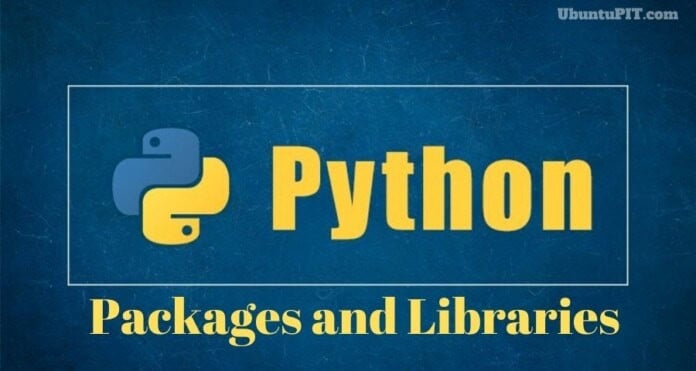Today whatever you consider, be it day-to-day life, physics, chemistry, architecture, space science, everywhere there is geometry. The invention of the computer has invented critical geometries and quick solutions to solve those. Many software is created to make geometry accessible and easy for everyone. The Linux-dominated tech world has also created some excellent software for geometry. Thus, we shall discuss some geometry software for Linux that can fulfill almost all its related issues.
Best Geometry Software for Linux
Today in this article, we shall discuss a list of the best geometry software for the Linux system. Most of these tools are interactive geometry software. It is to mention that workable and good quality Linux geometry software is not that much in number. However, we have tried to include all the popular software which is readily available and performs well. We are hopeful that you will find your desired one from this article.
1. Geomview
It is an interactive geometry tool for Linux that allows seeing an object in a three-dimensional posture. It gives you extreme flexibility to get Mathematica graphics output. This widely used software for geometry can show objects in three different spaces. While working with the software, you will get an easy view like flying around the object and seeing any side you want.

Important Features
- It can project figures in Euclidean, hyperbolic, and spherical space.
- You can control several objects and cameras the way you want.
- With the help of mouse, keyboard shortcuts, and control tools, you can easily add, pick, edit, delete objects.
- It supports different data like quadrilaterals, rectangular vectors, polyhedral.
- Geomview can be utilized to get the output of Mathematica graphics.
2. Cinderella
Cinderella is one of the popular interactive geometry software for Linux. The software is written in Java programming language, though its initial creation was in objective-C placing on the NeXT platform. It has the capability of creating and manipulating objects. Besides geometric properties, it also deals with the physical properties of matters like mass, volume, etc.
Important Features
- Cinderella easily creates constructions of startling geometry.
- It helps you to get a simple but fruitful visualization of different geometric figures.
- This geometry software for Linux can make a virtual laboratory for performing many experiments related to different aspects related to geometry.
- By plotting different functions, drawing figures, you can expand Cinderella and push your imagination beyond the limit.
- You can solve different mathematics like K-12 on either Projective or Hyperbolic geometry with an intuitive interface.
3. CaRMetal
CaRMetal geometry software used the C.a.R engine and became an interactive software for geometry. The software serves as a server tool. The software is under the GNU license. It can measure work with different bisector, circle, circumcircle, etc., with basic and additional tools. You can work in different spaces with different colors of each object.

Important Features
- With the help of workbooks of this Linux geometry software, it can navigate easily by duplicating or merging multiple works.
- You can run the software as a server.
- It makes work easy by showing everything in a 3D model.
- CaRMetal has a numeric type of display.
- Different additional tools like perpendicular bisector, circle through three points, circumcircle arc through three points, conic section through five positions, etc., are present in the software.
- There is a different panel to set the color, thickness, label, etc., of the elements.
Download
4. Kig
Another straightforward and featureful geometry tool for Linux is Kig, which allows the performing of many geometric functions in different formats. Kig works with Different formats and export to different formats like from and to Xfig and LaTex, etc. You can embed the software with other software and save data in a clear format.

Important Features
- Different file formats like SVG, Cabri, DSeg, etc., are easy to import and export with this Linux geometry software.
- You can save all data in XML clear format.
- Kig easily supports the construction of locusts and macros.
- The Kig file is exportable to formats like images, XFig and LaTex, and SVG vectorial images.
- It has a very smooth and interactive constructing object where you can see the preliminary results.
- This software can be embedded with other KDE software.
5. C.a.R Dynamic Geometry
Compass and ruler or C.a.R is a geometry tool for Linux with a high-quality graphical interface. This software is applicable for both students and teachers of schools and universities. You can deal with geometries, elliptic, hyperbolic, and many more complex topics with this software. It has a special quality to use advanced macros for making three-dimensional objects.
Important Features
- Besides basic constructions, this software can deal with complex geometries.
- Changing constructions and checking their correctness can be done by dragging essential construction points.
- It can deal with numerical solutions, curves, arithmetic computations, and many more complex constructions.
- It can use advanced macros to make construction in three dimensions.
- It makes the reader comfortable by hiding too many details and using different colors.
Download
6. Singular Geometry Software
Singular is a user-extendible software with an online manual function. It can work in different fields of geometry with a multitude of advanced algorithms. Singular is specially made for commutative and non-commutative geometry. It is also created for algebraic geometry, polynomial system, and singularity theory solving. Singular has implemented a variety of algorithms like Buchberger’s algorithm and Mora’s algorithm.

Important Features
- It contains more than 90 libraries.
- It can handle polynomial factorization, resultants, characteristics sets, numerical root finding, etc., with its core algorithm.
- Singular has a smacks user interface.
- It contains a large variety of algorithms.
- Singular modules base rings of vast diversity.
- It deals with numerous topics like factorization, classification of singularities, deformation theory, algebraic D-modules. It also deals with the Gauss-main system, Hamburger modules, primary decomposition, resolution of singularities, second cohomology.
7. Geometria
Geometria is not only a geometry software that solves problems; rather, it creates a problem so that you can solve it. It is an interactive geometry tool that has a three-dimensional graphical interface. This software lets you measure, settle, draw, convert, and many more aspects of geometry. It is under the GNU GPL v2 license.

Important Features
- It can create and solve problems of geometry.
- Modification and editing of different figures of geometry are easy to do with this software.
- By taking advantage of the 3D interface, the figures are easy to rotate, invert the way you rotate any object on your hand.
- You can measure the area, volume of different geometric figures.
- The figures that you constructed are easy to export in OFF format.
- There is an incorporated solution log in the software.
8. Polymake
Polymake is a geometry tool for Linux in C+ and Perl programming language. The software can be utilized for the research purpose of polyhedral geometry. It can use third-party software and interact with many software packages to perform its work smoothly. It can deal with different categories, like polytopes, polyhedral, etc.
Important Features
- Polymake software works with polyhedral and polytopes.
- It also works with simplicial complexes, graphs, tropical hypersurfaces, matroids, etc.,
- It works with a homogenous type of coordinates.
- For the computing of properties and algorithms, Polymake makes new objects and rules by extending themselves.
- It can interact with different software.
- It provides a similar interface and coordinates between a variety of tools by computing with third-party software.
9. Dr. Geo- Interactive Geometry Software
Dr. Geo is an interactive geometry software that has options to monitor the study progress of students at a different level. The software has embedded dynamic Pharao Language. It is extensively used to build geometric sketches and to describe a recursive curve. It also deals with many interesting topics like mechanics and Fibonacci Sequence.
Important Features
- You can explore different properties of geometry like triangles, squares, rhombus, etc.
- Teachers at the primary education level can monitor the learners’ actions using interactive sketches and programmed scripts.
- The software contains a transformation tool with central and axial symmetries, scale and rotation, translation, lines, and curves.
- You can learn the procedure of the software to use it correctly with the video tutorial as it provides with it.
- In the senior high school level, it can calculate different aspects of mechanics besides geometry.
- It can prepare, convert, and modify different topics related to Fibonacci numbers like a Fibonacci spiral, cobweb diagram, divine ration, etc.
Download
10. GeoGebra Geometry Software
GeoGebra is an excellent geometry tool for Linux that can combine different subjects. It contains a lot of features to calculate geometry and related mathematics like algebra, arithmetic, etc. The software is suitable To prove theorems related to geometry. It is functional in four different views while working in a graphical interface. However, it is also operational in the command-line interface.

Important Features
- You can combine geometry, algebra, calculus, and arithmetics with this dynamic software.
- The software represents objects in diverse ways.
- Points, segments, vectors, lines, polygons, and functions can be used to make constructions.
- You can dynamically change any of the constructions.
- Changing an element can be done both in the graphical interface and command-line interface.
- It can use variables to solve vectors and points, finding derivatives and functions’ integrals.
- There are a total of fifteen construction tools in it.
Final Words
So far, we have tried to explain some of the essential and workable geometry software for the Linux system. We have selected these by checking their features and user reviews. We believe you could at least choose one or two tools that serve your requirements. Most of these tools are excellent in their field. However, the UbuntuPIT team recommends GeoGebra and Cinderella geometry software for fulfilling your needs.
If you liked our effort, then please share it with others and let our efforts be successful. You are always welcome to share if you have better ideas about geometry software for Linux. Please let us know by commenting below.