Instant messaging is the perfect way to stay connected in real-time with multiple people all at once, and Linux has some of the best options out there. There are many different kinds of tools that integrate various individual protocols but have a consistent purpose: connecting you with your loved ones, coworkers, or customers. Each application may vary slightly in how it works, but all provide efficient communication for its users.
Best Instant Messaging Programs For Linux
Instant messaging has been a constant presence in the world of online communication since its inception. Today, we’re going to take you through an exhaustive overview of Linux-based instant messaging programs and their various features! Let’s dive deep into what each IM program can do for you.
1. Viber
Viber is an instant messaging client that has been running since 2010 with many great features. It offers to build your community to bring people together via text, audio, and video chatting. Viber is free software that supports multiple platforms with sync. Besides the standard features, it allows end-to-end encryption to reach the security level to another level.

Noteworthy Features of Viber
- It provides instant messaging, voice calls, media file sharing facilities, and many more.
- You can search for anything on your favorite websites without leaving the conversation.
- Viber lets you get smart notifications on every single text from your friend. You can also block anyone from your list.
- It provides enhanced security features that allow you to identify who you are chatting with by exchanging secret keys.
- Viber is available in all the large community platforms, including Windows, Linux, Android, Mac, and iOS.
- Can change the WiFi sleep policy to prevent you from going offline.
2. Telegram
Telegram is an open source instant messaging app for desktop and mobile operating systems. It is a cloud-based online messenger that you can access from several devices simultaneously. It lets you share unlimited photos, videos, and files. Besides this, it has a multi-datacenter infrastructure and encryption system. It makes the tool faster and more secure compared with other messaging programs.

Noteworthy Features of Telegram
- Telegram allows accessing your messages from multiple devices and lets you connect from the most remote locations.
- It provides an open API and protocol, which is free for everyone.
- Telegram is a cross-platform application that works on Windows, Linux, Mac, and Android platforms.
- It has no limits on file size or chats.
- You will have the encryption facility to secure your personal and business secrets.
- Like the other popular tools online, it supports amazing emoji emoticons to increase engagement between your friends.
3. Wickr
Wickr is another Linux instant messaging client with standard-level security. It provides a military-grade encryption facility to the users and is regarded as the most secure messaging platform for Linux. It can be an excellent app for making ephemeral communication for personal or business needs. Moreover, you won’t need a number or email address to open a Wickr account.

Noteworthy Features of Wickr
- Wickr allows secure voice and video calls compared with other popular instant messaging programs.
- You will get the SSO and MDM integration facility with this program.
- It provides advanced admin controls, a secure file sharing facility, and dedicated customer support with Wickr.
- Allows you to create a private network for your business with centrally managed security policies.
- It can perform critical communications and data exchanges on multiple networks.
- It provides the feature of automatic self-destructing message security.
4. Wire
Once again, Wire is one of the most essential and popular Linux instant messaging clients at present. It provides a modern, clean, and user-friendly interface. Wire can be your perfect enterprise messaging solution with complete security. It is built in a particular way so that you can share your confidential information.

Noteworthy Features of Wire
- Wire allows both voice and video calls besides text. It also lets you set up group conversations in a few clicks.
- It allows you to edit or delete sensitive data and one-sided conversations from any device you want.
- You will get complete administrative controls to manage user permissions and revoke access.
- The wire is a cross-platform-compatible application. You can run it on Windows, Linux, macOS, iOS, and Android.
- The end-to-end encryption feature allows you to secure all the messages, documents, and images you share with your friends and colleagues.
5. Slack
Slack is a free instant messenger most suitable for startups and large-scale businesses. It is regarded as one of the best team and project management tools for creating a flexible environment between group members. Slack provides 5 GB of file storage to upload across the team. Besides, you can search for the most recent messages if you need them.

Noteworthy Features of Slack
- Slack has an interactive and user-friendly interface.
- It allows integration with third-party apps like Dropbox, Trello, and GitHub to enhance online messaging opportunities.
- It allows for one-on-one voice and video calls.
- Slack provides two-factor authentication for its users.
- This program is available in Windows, Linux, Android, and iPhone.
- It has a large community and provides standard support.
6. Jitsi
Jitsi is another popular free instant messenger that allows calls and video conferences on different platforms. It supports advanced video routing concepts like bandwidth estimations, scalable video coding, simulcast, and more. Besides one-to-one or multiple communication, Jitsi is also recommended for small companies or startups. It also provides a secure connection using the Java media library.

Noteworthy Features of Jitsi
- Jitsi provides a simple and user-friendly interface.
- It provides audio and video calls, desktop streaming, conference calls, call recording, and more.
- You can make one-to-one, multi-user chats and file transfers with your contacts.
- It provides password protection with a master password to ensure your messaging security.
- You will also get the drag and drop support for file transfer.
- It runs on Linux, Microsoft Windows, Android, macOS X, and iOS.
7. Pidgin
Pidgin comes with a free, open-source instant messaging application that allows you to integrate with many popular chat services. It supports AIM, Google Talk, ICQ, MSN, and other platforms to enhance your network. Besides this, it offers a large built-in plugin library to help you develop different functionalities.

Noteworthy Features of Pidgin
- It supports video chat, video, image, recording, Gif, and more.
- Pidgin provides multiple account access and spell-checking support to its users.
- It can be integrated with various chat plugins like Discord, Telegram, WhatsApp, WeChat, Slack, etc.
- Pidgin supports Bonjour, Novell GroupWise, Steam IM, SILC, XMPP, and extended protocols.
- Pidgin works well in Linux, Windows, and OSX operating systems.
8. RetroShare
RetroShare is another open source instant messaging software for sending emails, files, and messages. It provides the services of sending text and images to your friends. Also, you can discuss with various people in decentralized chat rooms. RetroShare allows file sharing facilities with the members of your network. Moreover, it lets you read and write forum posts, even if you are offline.
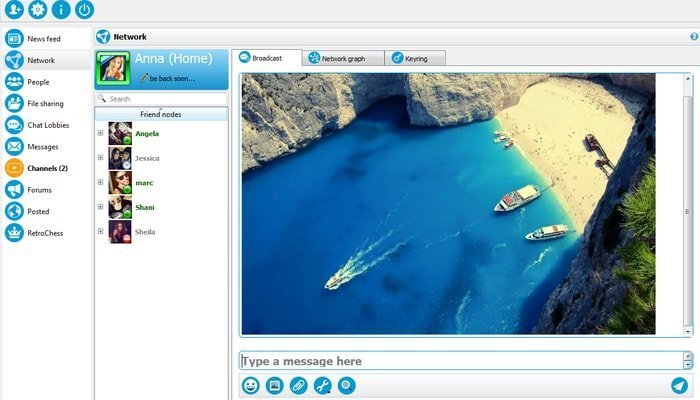
Noteworthy Features of RetroShare
- It provides encrypted connections between you and members of your network.
- It is open source software and completely free to use.
- RetroShare is a cross-platform application available on Linux, Windows, macOS, and Android.
- It uses swarming similar to BitTorrent to get speedy transfer of large files.
- You can use RetroShare over Tor and I2P networks to be connected safely to unknown people.
9. Tox
Tox is one of the most popular instant messaging programs that provide encryption features to ensure secure communication. It is a peer-to-peer program that includes no central server. Like a pro platform, you will get access to this platform without any ads and extra hassle. If you expect a highly secure instant messaging platform that won’t spy on you, Tox can be the right choice for you.

Noteworthy Features of Tox
- Tox provides an end-to-end encryption facility using the NcCL encryption library.
- Runs on various platforms, including Linux, Windows, iOS, macOS, and Android.
- It allows you to send and share files, voice/video chat, and messages with each other.
- Tox is an open source program. So, anyone can use, modify, and share it.
- It lets you use various anonymized and secure features for establishing secure communication.
- Tox allows using a VPN to add an extra layer of security to your communications.
10. Jami
Once again, Jani is another open source instant messaging program that preserves privacy and freedoms. This app was formerly known as SFLphone and Ring. Like the other popular IM apps, Jami lets you make audio/video calls, create conference calls with unlimited participants, share files, and more.

Noteworthy Features of Jami
- Jami provides an end-to-end encryption feature to establish secure communication.
- It is built on a distributed architecture requiring no authority and a central server.
- It is free for text messaging, video and audio calls, video conferencing, and file transfer with Jami.
- It is a free and universal communication platform for Linux, Microsoft Windows, macOS X, and Android systems.
- Can send files of any size with your friends. The supported files are GIF, JPG, MP3, WEBM, etc.
11. Discord
Discord is something different than the other instant messaging applications around you. Maybe, it is the only specially designed text and voice chat app for gamers. It is an ideal alternative to the other VoIP programs to make online chat at the time multiplayer games. You can connect your account with networks like Google, Reddit, Twitch, Facebook, Twitter, and more.

Noteworthy Features of Discord
- Discord offers functions for echo cancellation, voice modulation, and suppression of background noise.
- It runs on multiple platforms (Linux, Windows, Android, etc.) and provides a clean and user-friendly interface.
- It supports text, images, GIFs, audio/video calls, and other media files.
- It lets you create and join a server for the public and build a large community.
- Discord allows adding friends and sending individual messages outside of servers.
- It can be a good option for creating both small and large communities.
12. Signal
Signal is one of the essential and popular instant messaging programs for making crystal-clear voice and video calls. The signals and calls are always end-to-end encrypted to keep your communication safe. It is an open source messaging app that is enough be an excellent replacement for your regular IM app. Signal supports cross-platform, including Linux, Windows, and macOS. Moreover, you can use this application free without ads and creepy tracking.

Noteworthy Features of Signal
- Signal provides a simple and easy-to-use interface.
- It lets you keep your chat history tidy with messages so you can set a timer for deleting them.
- Signal allows free voice and video calls.
- It provides an advanced mechanism to verify contacts.
- Neither Signal nor anyone can see your contact list. So, you are entirely safe by keeping your information secure.
- It lets you create a group for private conversation between the members.
13. Franz
Franz is a free instant messenger that is an excellent alternative to many popular messaging apps. It provides multiple sets of services for private and business communication with its community. The Franz developers have created over 1000 service integrations for its members. You can access your account from anywhere you want.

Noteworthy Features of Franz
- Franz supports several online services like WhatsApp, HipChat, Skype, Telegram, Gmail, and many more.
- It allows the multi-device messaging facility to its users.
- Franz runs on Linux, Windows, and macOS operating systems.
- It provides a smart notification system to your system.
- You are getting the spell-checking feature with this program to correct misspelled words instantly.
14. BitlBee
Once again, BitlBee is another free instant messenger for Linux written in the C programming language. It is an open source IRC gateway application licensed under the GNU General Public License. It offers almost similar features like XMPP, Skype, ICQ, Google Talk, and more using the IRC protocol. Also, you can use BitlBee from a web browser by integrating a CGI-IRC service.

Noteworthy Features of BitlBee
- BitlBee runs on different operating systems like Linux, BSD, MacOS X, and Microsoft Windows.
- You can install and operate this application on a local personal server.
- It lets you create multiple channels with your contacts.
- You can keep your conversation public or private using BitlBee.
- It supports file transfers on many IM networks like Facebook Messenger, Yahoo, and more.
15. Empathy
Empathy is an instant messaging application that supports text, video, and audio chat and file transfers. Communication can happen over many different protocols. This program uses XMPP and local networks to make your file transfer. It has a simple and user-friendly interface based on Gossip. Using SIP and Jingle, Empathy allows you to make voice and video calls with your contacts. Besides this, it supports all the protocols supported by the popular IM app, Pidgin.

Noteworthy Features of Empathy
- It uses Telepathy for protocol support, which is the default chat client of GNOME.
- Empathy provides a desktop-sharing facility and Wayland support for its users.
- It has a powerful theme engine for chatting with each other.
- Can share and view location information with your friends and family.
- Empathy lets you automatically reconnect using a network manager.
- It allows you to do private and group chat like the other popular messaging platforms.
Download Empathy
16. Kopete
Kopete comes with an instant messaging client under an open source license. It allows users to connect with various protocols, including Gadu-Gadu, AIM, ICQ, Yahoo, IRC, Jabber, and more. Kopete offers a flexible and multi-protocol system that lets you access your contacts from other KDE programs. You can use it for both personal and enterprise purposes with this application.

Noteworthy Features of Kopete
- Kopete is compatible with the most popular instant messaging protocols.
- It allows group messaging within a window and with tabs.
- You can get custom notifications for meta contacts.
- Kopete allows you to use multiple accounts on multiple devices.
- It supports custom emoticons to make the conversation interesting.
- Kopete runs on both Linux and Windows operating systems.
17. Psi
Psi is a cross-platform support instant messaging client that runs on Linux, Microsoft Windows, macOS, and Haiku operating systems. It allows you to chat seamlessly with anyone connected to the network. Psi provides additional features, including animated emoticons, private chat groups, preview images and videos, and more. Also, it has advanced security features that can encrypt messages end-to-end with OpenPGP.

Noteworthy Features of Psi
- Psi is a simple and highly customizable instant messaging app.
- It allows a multi-user chat facility for its users.
- You can transfer your files between other XMPP clients.
- It lets you establish encrypted communications with SSL certification.
- Psi is available in different languages, including English, Chinese, French, Polish, Spanish, etc.
Download Psi
18. Gajim
Gajim is another open source instant messaging program under the GNU General Public License. It provides a full-featured and easy-to-use interface for the users. You will never miss a message from your friends as it keeps all the chat clients synchronized with Gajim. Furthermore, it ensures your chat security with end-to-end encryption through OMEMO and PGP.

Noteworthy Features of Gajim
- Gajim allows sending pictures, videos, and other files to your friends and groups.
- It keeps and manages all the chat history.
- It can also connect to other messengers via transport.
- Gajim provides support for using multiple accounts.
- Cross-platform software that runs on Linux, Windows, and FreeBSD.
19. Rambox
Rambox is an open source instant messaging app that provides a lot of features like the most popular IM chat programs. It supports online messaging services like Skype, Messenger, Gmail, Discord, Telegram, and more. Rambox is a cross-platform software that runs on Linux, Windows, and Mac. As a secure platform, you can protect access to Rambox and your activities with a master password.

Noteworthy Features of Rambox
- Rambox lets you configure each app or group without notifying you or making a sound.
- You can synchronize every app and configuration between all your devices.
- It allows you to use keyboard shortcuts to make the navigation system comfortable.
- You will get complete privacy as it doesn’t save any information and asks for a password every time it opens.
20. ICQ
ICQ is a free instant messaging and VoIP client written in the C and C++ programming languages. It is an official Linux client that offers high-quality video chat and live chat between your contacts. ICQ allows multi-user chats and also offline user messaging. It is an open source platform and runs on different systems, including Linux, Windows, Android, Web platforms, and more.

Noteworthy Features of ICQ
- ICQ allows multi-user chats and smart notifications to its users.
- It provides a history synchronization feature that lets you find the conversation on any device you want.
- You can share photos, voice, video, and different types of files with your contacts.
- It provides a large number of free stickers to increase engagement.
- This tool is available in English, Chinese, French, Portuguese, Russian, Spanish, and more languages.
FAQ: Best IM for Linux
Q: What is the best instant messaging program for Linux?
A: There are many great instant messaging programs available for Linux, including Telegram, Psi, Gajim, Rambox, Signal, and ICQ. All of these programs offer different features that can help you communicate with your friends and family more easily. Depending on your needs and preferences, one of these programs may be the best option for you.
Q: Are there any open source instant messaging programs?
A: Yes, many of the popular IM clients are open source, including Signal, Gajim, and Rambox. Open source programs provide greater control over your data and allow users to customize the software to fit their needs.
Q: Are there any free instant messaging programs?
A: Yes, many of the popular IM clients are available for free, including Pidgin, Telegram, Signal, Psi, Gajim, Rambox, and ICQ. These programs can help you keep in touch with your friends and family without having to pay a subscription fee.
Q: What features do instant messaging programs offer?
A: Many of the popular IM clients offer a variety of features, such as multi-user chat support, file sharing, audio & video chat, history synchronization, and privacy settings. Depending on the program you choose, you may be able to customize these features to suit your needs.
Q: What additional security measures can be taken to protect my conversations?
A: There are a few ways to ensure that your IM conversations remain secure. Most programs offer the option of setting a master password, which encrypts your data and ensures that only you can access it.
Additionally, some services allow two-factor authentication, which requires an extra step before you can access your account. Finally, you should always be careful about who you share sensitive information with, as it could be intercepted by someone else.
Q: Are there any instant messaging programs that offer voice and video chat?
A: Yes, many IM clients offer the ability to have audio and video conversations with other users. This is a great way to stay connected with friends and family, especially if they are far away. Not all programs offer this feature, so you should make sure that the program you choose supports audio/video chat before using it.
Q: Are there any IM clients that provide end-to-end encryption?
A: Yes, some of the popular IM clients offer end-to-end encryption, ensuring your conversations are secure. This is especially important if you are discussing sensitive information or topics. It is important to check the program’s security features before using it, as not all programs offer this feature.
Q: What other ways can I keep my instant messages safe?
A: In addition to end-to-end encryption, you should also ensure that the IM client you choose has other important security features. You should always be aware of who you are talking to and never share sensitive information with strangers.
Additionally, it is a good idea to delete old conversations regularly and ensure your password is strong and secure. Finally, you should be careful about what links and attachments you open in conversations, as malicious files can compromise your security.
Ending Thoughts
The Linux system has been steadily growing with multiple free and open source programs since its inception. We have carefully curated a selection of instant messaging programs to meet both personal and professional needs, so you are guaranteed to find the most fitting solution for your conversations! From talking with friends to connecting professionally – we’ve got it all covered!
If you found this advice useful, don’t forget to spread the word among your friends and followers. Keep an eye out for more helpful updates from UbuntuPit!
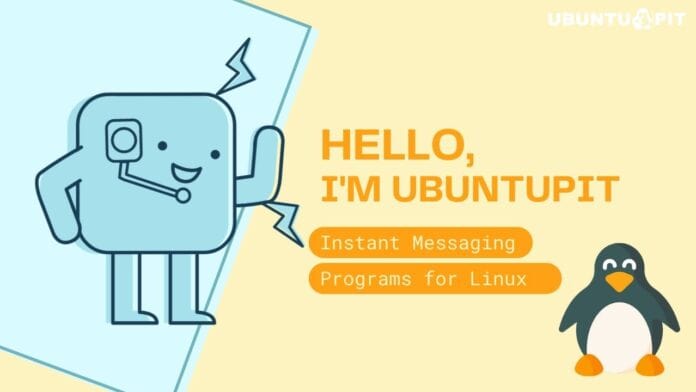

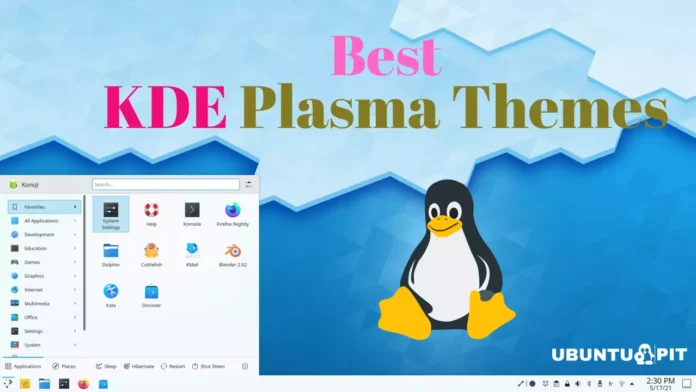
That’s funny to see ICQ on the list of messengers in 2o2o 🙂 But if to speak seriously, as a long term Linux user, I’ve switched to Utopia p2p recently. They have a good client for Linux including messenger, email, browser, etc and all absolutely secured. Moreover I also use Telegram as my work and most of friends use it.
What kind of app is this? I’ve never heard of a p2p Utopia. Did I find the correct link https://utopia-ecosystem.com/ ? I wouldn’t want to accidentally install something malicious. About this application, it seems, there are enough good reviews on the Internet.