A bootloader is a small but mandatory software program that allows your CPU to boot your operating system correctly. Bootloaders come in all sorts of variations, each with their trademark features and specific target architecture.
Since Linux powers a wide variety of computer hardware, different types of Linux bootloaders exist. So, it’s quite impossible for many starting Linux users to determine the best Linux boot manager for their application.
That’s why we’ve curated this research-intensive list of 15 widely used bootloaders. Stay with us to discover the best one for your needs.
Best Linux Bootloader Programs
When we talk about low-level system resources like bootloaders and kernels, it’s very easy to get lost into technical details. We tried to avoid such information as much as possible and have only selected bootloaders that can be run on Linux machines. So don’t be alarmed if you don’t find your favorite Windows boot manager in this list.
1. GNU GRUB
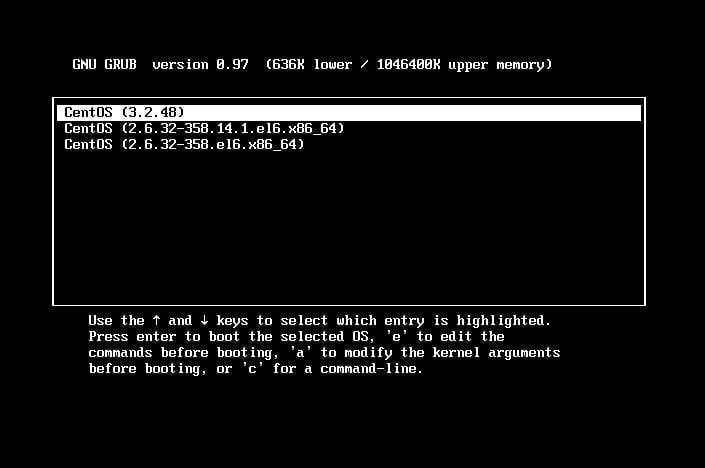
GNU GRUB is the most widely used Linux boot manager used by standard distributions like Ubuntu and Fedora. It is built on top of Legacy GRUB and has been adopted as the primary bootloader by numerous vendors since its inception.
It also comes with prebuilt support for non-x86 platforms, dynamic modules, memory management, an object-oriented framework, and many other modern-day features. GRUB is written using the assembly code and runs on IA-32, x86-64, IA-64, ARM, PowerPC, MIPS, and SPARC.
Features of GNU GRUB
- GRUB is extremely easy to install and set up, often requiring only two standard commands.
- This Linux bootloader is very aware of filesystems and can detect kernel files without a specified logical sector.
- GRUB has built-in support for UEFI mainboards, secondary hard disk drives, most Windows systems, and multiboot.
- It supports numerous filesystems, including but not limited to ext2, ext3, ext4, btrfs, zfs, minix, iso9660, xfs, NTFS, and FAT32.
2. rEFInd
rEFInd is an extraordinarily innovative and modern-day UEFI boot manager for starting Linux users. Unlike many traditional Linux boot managers, rEFInd offers a pretty GUI interface that enables new users to boot into and maintain their UEFI-based machines easily.
It is currently available for Linux and TrueOS and supports x86, AMD64, and the ARM architecture. Since hardware vendors are continually increasing the support for EFI-based machines, rEFInd can be an excellent solution for the next generation of Linux machines.
Features of rEFInd
- rEFInd comes with default support for launching legacy BIOS boot loaders on UEFI machines with CSM support.
- This bootloader allows users to customize the fonts, icons, and backgrounds of their themes as they like.
- It provides users the ability to set OS-specific boost options and includes ready-made drivers for the Linux ReiserFS and ext2 filesystems.
- rEFInd is written using the C programming language and is immensely lightweight at only 4 MB.
3. Clover Bootloader

Clover Bootloader is a compelling boot manager for EFI-based machines. It is a popular choice for many Linux and BSD users due to its rich feature set. This Linux bootloader can easily boot into Mac OS X, Windows, and Linux kernels with EFISTUB support.
It is also known for its easy-to-use GUI interface, which supports features like native resolution for widescreen monitors. If you’re a modern Unix user in possession of several Linux and Mac systems, Clover is an excellent choice for you.
Features of Clover Bootloader
- Clover comes with native support for widescreen GUI and allows users to run EFI commands from the GUI directly.
- It features stunning themes and icons alongside the ability to customize each component based on the user’s taste.
- Clover Bootloader offers a wide range of convenient keyboard shortcuts, which makes it extremely easy to administer.
- Users can directly boot using UEFI firmware or via the CloverEFI firmware emulation.
4. LILO (Linux Loader) – Not Maintained Actively
LILO, short for Linux Loader, is a simple yet extremely useful bootloader for Linux distributions. It is a compact and lightweight program that can be suitable for people looking for straightforward and fast bootloaders.
LILO is open source and allows anybody to obtain and modify the source. Moreover, LILO is independent of the filesystem and thus supports any standard filesystem. Although not as popular or flexible as GRUB, LILO can easily aid in the rescue of older legacy machines.
Features of LILO
- LILO stores all essential files in the first 1024 cylinders of the hard drive to speed up searching.
- It works excellent with common Linux filesystems(ext2/3/4) alongside the NTFS, VFAT, FAT32, and HFS filesystems.
- LILO comes with out of the box support for several error codes that enable it to quickly boot into older Linux machines.
- It ships with the standard BSD license, which permits users to disassemble the software if they want.
5. BURG (Not Maintained Actively)

BURG is a modern-day take on GRUB and sports some of the most remarkable bootloader features to date. It is a simple, lightweight, and efficient Linux boot manager that can be the perfect addition to any serious systems programmer toolkit.
BURG offers many of the features GRUB has been famous for, with some additional capabilities designed to solve present-day problems. It is available free of charge for most standard systems such as Linux, FreeBSD, Mac OS, and Windows.
Features of BURG
- BURG comes with a highly customizable boot menu system that provides the option to use either a GUI interface or a text mode.
- Modern users can choose from a ready-made selection of open-source themes or opt to build one by themselves.
- BURG allows legacy BIOS systems to emulate the more recent UEFI and has planned support for stream and multiple input/output devices.
- It is possible to use more than one command line when using the text mode.
6. Syslinux
Syslinux is a powerful and widely used suite of Linux bootloaders that allows booting from CD/DVD drives, from networks, and so on. It is a popular tool among old-generation programmers due to its widespread use.
The software supports standard Linux and MS-DOS filesystems such as ext2, ext3, ext4, and FAT. Additionally, many Syslinux tools extend their support to uncompressed single-device Btrfs.
This capable Linux boot manager is exceptionally stable and shipped as free software under the terms of GNU GPL.
Features of Syslinux
- The ISOLINUX tool of this bootloader suite is widely used for creating live Linux USB disks.
- Syslinux facilitates the remote installation of several Linux distributions through its PXELINUX tool.
- It comes equipped with the Hardware Detection Tool (HDT) utility, which helps Syslinux detect low-level system information.
- Syslinux allows the loading of Xen-based kernels using the SYSLINUX multiboot module mboot.c32.
7. systemd-boot (Gummiboot)
Gummiboot is a compelling open-source boot manager that has been merged into the systemd as the systemd-boot component. It was initially developed by Red Hat employees Kay Sievers and Harald Hoyer to be a minimal alternative to GNU GRUB.
However, new features are being continually added to this boot manager, and it has seen steady growth in use for the last couple of years. Gummiboot is especially suitable for systems that implement the “secure boot” feature.
Features of Gummiboot
- The systemd-boot program only features a text-based user interface and doesn’t offer too many customization capabilities out of the box.
- This Linux boot manager is far more lightweight than traditional bootloaders such as GRUB and SYSLINUX.
- Gummiboot utilizes a convenient method of system maintenance by splitting its configuration files and thus simplifies multi-boot.
- It has been reported to reduce the system boot time of EFI-based machines significantly.
8. KBoot
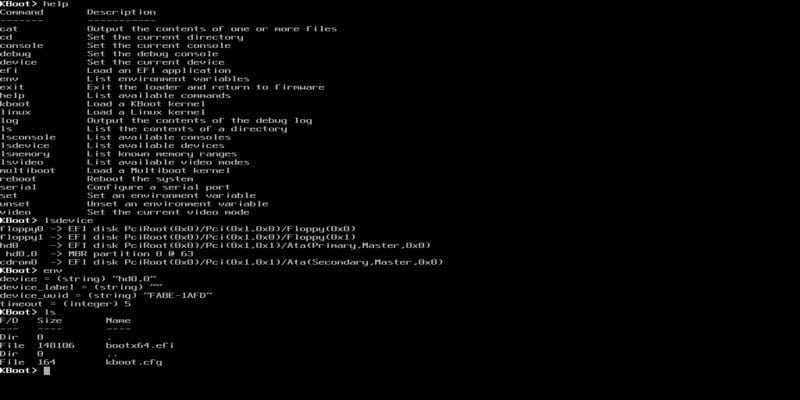
KBoot is a simple yet effective bootloader that offers all the necessary facilities you need for booting into several systems. It is one of the few general-purpose Linux boot loaders that come with out of the box support for both BIOS- and UEFI-based x86 PCs.
Although the software has its limitations, namely the inability to boot from FAT filesystems, it offers the essentials just perfectly. The interactive KBoot shell is easy to use and positions the components structurally.
Features of KBoot
- KBoot offers both a text-based user interface and a GUI for inexperienced users.
- It has pre-built support for the MBR and GPT partition types alongside Ext2/3/4, FAT, and ISO9660 filesystems.
- KBoot supports serial consoles and allows several custom boot protocols for open-source enthusiasts.
It can be used for PXE network booting like the PXELINUX program offered by SYSLINUX. - project.
9. gujin boot (Not Maintained Actively)
The gujin bootloader is a simple yet useful bootloader that makes it easy to boot your PC and analyze the filesystem. It is an open-source program and aims to provide barebone features only. It is quite lightweight and runs smoothly even on older hardware.
Gujin allows users to boot multiple operating systems simultaneously. Moreover, It can easily be installed on a wide array of hardware (i.e., USB devices, HDD drives/partitions, CDROM, and floppies).
Features of gujin boot
- This bootloader is entirely open-source and allows third-party devs to modify or extend its functionality without any objection.
- Gujin can autodetect the system resources during boot time, thus removing the manual configuration from the user side.
- The GUI interface of this bootloader is quite intuitive and makes navigating more straightforward than many traditional programs.
- Gujin is written using the C programming language, which makes it not only portable but also efficient.
10. Das U-Boot
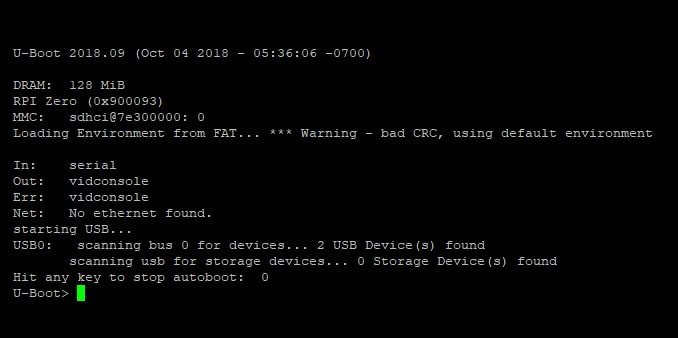
If you are an embedded system enthusiast or a professional IoT dev, you will want to check this software at any cost. Das U-Boot is a robust Linux bootloader for modern-day embedded systems that offers a comprehensive list of features.
It is a perfect addition to any embedded systems engineer’s toolkit due to its superior flexibility and hard-to-match performance. Moreover, it is a very stable project that has been in the industry for over 19 years and is still being actively developed.
Features of Das U-Boot
- Das U-Boot runs on a wide range of architecture, including ARM, x86, MIPS, MicroBlaze, Nios, SuperH, PPC, and RISC-V.
- The open source nature of this project is appealing to many third-party devs who are continuously improving its feature set.
- Das U-Boot is primarily written in C and Assembly, which makes it very suitable for modern embedded devices.
- It facilitates network booting via TFTP/NFS and provides optional support for DHCP, BOOTP, and RARP.
11. Barebox
Barebox is a compelling boot manager for booting embedded Linux systems. It is an open source project which has been gaining prominence in the field of IOT for some time now. Barebox is already available on a plethora of computer architectures such as ARM, Blackfin, MIPS, Nios II, and x86.
It can boot from HDD drives, logical partitions, CD-ROMs, USB drives, and LAN networks. Due to its robust feature set, Barebox is widely used for building Linux-based embedded systems.
Features of Barebox
- Barebox is lightning-fast when it comes to boot time and requires very few hardware resources to function correctly.
- It comes with native support for standard filesystems like FAT, VFAT, ext2, ext3, ext4, bpkfs, cramfs, NFS, and EFI.
- Barebox provides built-in support for ELF executables, U-Boot images, serial connections using TFTP/NFS, and several compression methods.
- It is extremely configurable and allows users to modify the software as they require.
12. Smart BootManager (Not Maintained Actively)
Smart BootManager is a simple yet rewarding boot manager that is developed to be entirely OS-independent. It does relatively well when it comes to booting into several systems efficiently. It is a flexible boot manager with a compelling set of modern-day features.
One of the main features of this Linux bootloader is the ability to search and detect drivers and partitions automatically. However, some programs may fail to recognize this bootloader due to the way it is installed in MBR.
Features of Smart BootManager
- Smart BootManager comes with a straightforward yet intuitive user interface, which makes it very easy to operate the program.
- The theme files are effortless to modify, and users can customize all screen elements, such as window colors, backgrounds, fonts, etc.
- It provides a nice workaround to get past the Y2k problem found in many older BIOSes’
- There are several layers of security in Smart BootManager, including the ability to password-protect each partition.
13. Yaboot

Yaboot is one of the best Linux Boot Loaders for PowerPC-based machines. It is specifically built for running Linux in legacy PowerPC systems and offers some useful features such as partition bootstrapping, unlimited configuration abilities, reliable documentation, and so on.
If you’re a PowerPC enthusiast or just simply have one of those older machines lying around, Yaboot can help you run your favorite Linux distro very easily. Moreover, Yaboot’s open source nature ensures you can customize the software as you deem fit.
Features of Yaboot
- Yaboot comes with out-of-the-box support for network booting and allows users to boot into their network easily using IPv6.
- It can be used for booting into several Unix systems such as Linux, FreeBSD, NetBSD, OpenBSD, and Mac OS X.
- Yaboot can boot into Open Firmware-based PowerPCs and supports ext2, ext3, ext4, and hfs filesystems.
- The open source GNU GPL license of this boot manager makes sure users can modify and customize the software as they want.
14. RedBoot
RedBoot is another compelling Linux bootloader for modern embedded systems. It is widely used by leading enterprises and powers the entertainment systems on the Airbus A380s and the Boeing 767. RedBoot is developed on top of the eCos(Embedded Configurable Operating System) layer and provides a rich set of features.
Moreover, RedBoot allows developers to download and execute embedded applications through serial or Ethernet connections. So, if you’re building a next-generation embedded system, don’t forget to check RedBoot.
Features of RedBoot
- RedBoot comes with an interactive command-line interface, which makes it very easy to download images, flash images, configuration, etc.
- It has pre-built support for network booting via serial or ethernet connections and also allows connecting to the GDB debugger.
- RedBoot is scriptable and allows users to automate the booting process by utilizing automated startup and boot scripts.
- It offers the gzip compression tool for cutting down your file sizes by default.
15. xOSL (Not Maintained Actively)
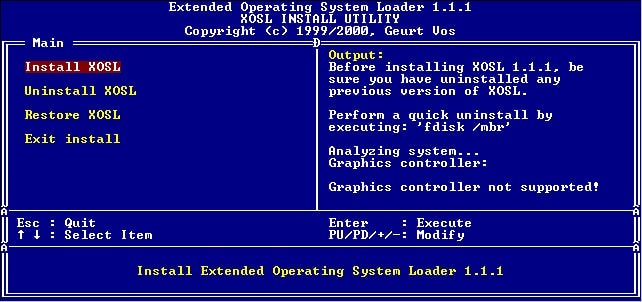
xOSL is a lightweight but useful Linux bootloader application developed to be an alternative to traditional Linux boot managers. It stands for Extended Operating System Loader (xOSL) and offers some compelling functionalities such as a total windowing system with mouse and keyboard support, automatic booting, password protection, and so on.
As of now, the software is available on many standard Unix machines, including Linux, BSDs, Solaris, and Windows. However, the project is pretty old, and development seems to have slowed down.
Features of xOSL
- xOSL allows users to autoboot the last used operating system on many different platforms.
- The software is extremely configurable and allows users to modify the themes and appearances very easily.
- xOSL comes with in-built support for up to 24 different boot items, virus protection for MBR, and swap drives.
- It provides a powerful and flexible partition manager that can take care of the users’ disks effectively.
Ending Thoughts
Linux powers various types of systems, including personal desktops and enterprise-grade embedded devices. So, it’s no surprise there are so many different choices for Linux bootloaders.
When it comes to choosing the best Linux boot manager for your system, you need to consider several things before selecting a specific tool. Our editors have gone over a comprehensive set of bootloader software and tried to outline their primary features in detail.
Hopefully, you’ll be able to determine the best one for your use case. Stay with us for more regular guides on different Linux software.
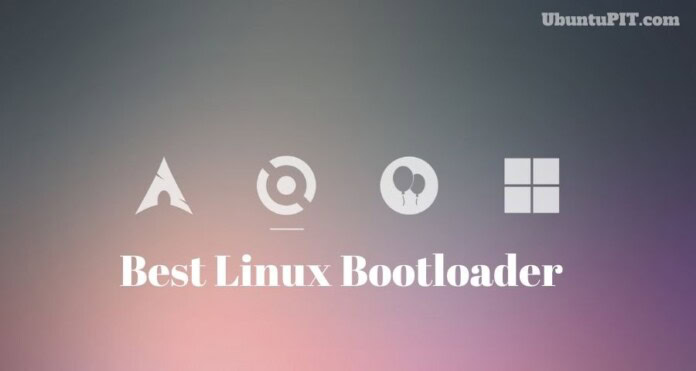
Why are you still talking about BURG. It hasn’t been updated since 2013. LILO not since 2016. It’s almost like you googled “bootloader” and gave a recap of everything you found with no context for support or reliability let alone security. BURG isn’t even available in the AUR and the last comment on the repo is 2016. While I’ll acknowledge there are some use Please stop using machines for writing articles (or at the very least check th work) boot leaders are the entry way into people’s entire lives and people trust you to give them reliable information. Be better. 👻
Hello Justin, I agree with you. Some of the bootloaders listed here are not actively maintained. However, I have included them for educational purposes only. If any user chooses to use one of these bootloaders, they should verify that the tools are actively maintained. With your input, I have added the notation ‘(Not Maintained Actively)’ next to the applicable bootloader. I hope it will help.