There is no doubt that our life is becoming busier day by day, where forgetting important events and meetings is very natural. But such a simple forgetfulness can often result in serious or even irrecoverable problems.
In such a case, you can have a calendar app that lets you glance at your upcoming events and helps you schedule events. Eventually, you can keep track of everything, even when excessively forgetful.
Finding the issue very significant, we did extensive research to find out the best Linux calendar app for you. We, at last, came out successfully, and here we have listed the top 20 Linux calendar apps with a vivid description of each to make your everyday life considerably easier.
Best Linux Calendar Apps for You
The apps below have respective features showing how you can benefit from each. Each of the apps is exceptional to one another and functions best with the Linux operating system. Thus, we humbly recommend you use these on Linux for the best output.
1. Google Calendar
It is a fabulous time-managing and task-planning app initialized and advanced by Google. The beta version of this program was released in 2006, and the web and mobile versions became available in 2009. The app is compatible with both iOS and Android. The exclusive features are below:
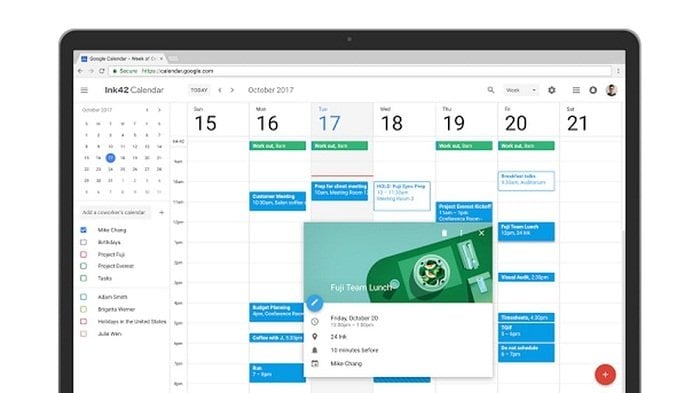
Important features
- Allows you to form and correct events by adding color for recognizing or distinguishing one event from another.
- You can enable the reminder for events that have options for time and type.
- Locations of events can be added, and you can even invite other users to the events.
- As a user, you have an option for enabling or disabling the visibility of exceptional calendars comprising birthdays and holidays.
2. Evolution
Evolution is a free app licensed under the conditions of the “GNU Lesser General Public License.” The software has been a certified portion of GNOME since GNOME 2.8 and Evolution 2.0 was amalgamated. Though it is an email application, it has an in-built calendar interface.

Important features
- The calendar interface is good enough to use for business and personal purposes.
- Greatly configurable.
- Can integrate a task view, which is synced with “Google Tasks.”
- This Linux calendar app is compatible with both online and local calendars.
- Integrates firmly with the notifications of the GNOME desktop to appoint the reminders.
3. Calcurse
“Calcurse” is a Linux calendar app that can schedule applications for the ‘command line.’ The app helps you keep pace with everyday tasks, events, and appointments. It has the following fabulous features:

Important features
- The notification mechanism reminds you of the imminent deadlines.
- Customizable and quick curses-grounded interface.
- You can use a set of powerful ‘command-line options for filtering and formatting appointments.
- Supports internationalization with texts decoded into English, Italian, Dutch, German, French, and Spanish.
- Supports numerous To-do items and appointments, such as recurrent appointments and all-day events.
- Allows you to add notes to all the calendar elements and correct those with your preferred text corrector.
4. Orage
It is an excellent newly designed Linux calendar app. The program has been intended to function quicker and easier as well. The user interface of Orage is spontaneous and clean that doesn’t contain any unclear or inoperable options.

Important features
- Completely aware of time zones.
- Uses nominal system resources.
- Available in almost 30 different translated languages.
- Allows you to save events and gives you visible and audible alarms when the deadline approaches.
- Can manage birthdays like full-day category events and repeating events as well.
- Comprises “Xfce panel plugin” that can display time and date in many formats.
5. Lightning
Lightning is another great Linux calendar app now advanced by the ‘Mozilla Foundation.’ It creates an extension that attaches a calendar to the “Mozilla Thunderbird mail,” “SeaMonkey internet suite,” and “newsgroup client” for planning functionality. Lightning is dissimilar to the Calendar extension of Mozilla and out-of-date “Mozilla Sunbird” as it is tightly integrated with Thunderbird.

Important features
- It is Compatible with iCalendar.
- Mounted on Thunderbird by default.
- Available in 64-bit and 32-bit editions for Linux, Windows, and macOS.
- The entirely free and open-source software means that you can use it and check the code or use that for your project.
- Lets you keep track of events and tasks easily.
Get Lightning
6. MineTime
MineTime is the outcome of extensive research on how a multi-platform, modern, and AI-powered calendar app can be built. The application works natively with Microsoft Exchange and Outlook.com, Google Calendar, CalDAV, and iCloud. It means that you can easily coordinate all of your calendars on MineTime.

Important features
- The Insight of it shows you the total times of meeting with your coworkers in the previous months.
- It also shows the total times of an event’s rescheduled and many more.
- Let you schedule new events and perform activities simply with an English interface.
- The Linux calendar app is being manufactured on Electron; you can even run it as a desktop program on Mac and Windows.
- Learns your everyday pattern and fondness and makes group planning faster, given everyone’s schedules and preferences.
- Never shows your calendar to others.
Get MineTime
7. Rainlendar
This software is an impressive personalizable Linux calendar app that doesn’t come to your way of working but makes the significant tasks and events visible whenever you stare at your monitor. It supports both tasks and events and saves those in the discrete list. This is how it helps you show the to-dos for the near future.

Important features
- Notifies you of imminent events through an alarm.
- You can snooze the alarm if you feel annoyed and want to get notified later.
- Allows you to change the look with new skins and to mix the skins if desired.
- The Pro version lets you subscribe to other online-based calendars and share your important events with someone else’s computer.
- It saves the data by adopting the quality iCalendar format to transfer events between programs easily.
8. KOrganizer
KOrganizer is an outstanding calendar utility that utilizes typical open standard iCalendar archives to store data. Besides supporting iCalendar, this Linux calendar app is flexible with the ‘vCalendar’ standard as well. Both the standards are compatible with various further calendar applications and some devices, including mobile phones. It has the following mind-blowing features:

Important features
- Capable of directly loading the documents and working with those in a network-transparent mode.
- In it, you can have one calendar only that you can access from home and office without any requisition of syncing or copying.
- It comes with multiple categories and offers longtime support.
- Attachment option for todos and events.
- Supports direct printing.
9. California
is a great Linux calendar app that is an updated version of the previous calendar app with the same name. This modern edition makes attaching events cooler. Therefore, you don’t need to manually fill in all the information, including time and date. Instead, you can type “Finish the assignment within the midnight of Sunday,” and the app will automatically plan it for the coming midnight of Sunday.

Important features
- Displays events by week and month.
- Able to add, edit and remove the remote events.
- Uses natural language for producing a schedule.
- Comes with fresh and exceptional popovers and animations.
- Offers desktop notifications.
- Clean and modern interface.
10. Khal
It’s a CalDAV-centered Linux calendar app that allows calendars to sync with multiple applications on various dissimilar platforms. It is present in an early development phase, which has a set of inadequate features and may contain some bugs.

Important features
- Able to sync events from the collections of the CalDAV calendar.
- Provides a faster and easier system for adding new events and uploading them.
- ikhal means interactive khal, which allows you to browse and revise events and calendars.
- Offers initial support to create and edit recursion guidelines.
- It can be run on all the key operating systems.
- Functions properly with Python 3.4+.
11. gsimplecal
It is another mind-blowing Linux calendar app, lightweight and written in C++ programming language adopting GTK. This app was deliberately created for use with the “tint2 panel” in the Openbox situation. The program is to be propelled upon “clock click,” but it can function without it as well.

Important features
- Stores your upcoming to-dos and important events without taking up much space.
- You can integrate it anywhere very easily, so you are always connected to your activities.
- It doesn’t require you to type in certain wrapper scripts.
- It’s configurable to display the timetable and a variety of clocks for various time zones.
12. Maya
Maya is a great calendar app if you long to go back and forth between Christian and Maya calendar dates. The calendar provides you with the current, past, and future dates from the Maya calendar. Besides, this Linux calendar app calculates your date of birth using the Maya holy calendar and lets you learn its opinion regarding your destiny and personality.
Important features
- Doesn’t require an internet connection to function.
- The “What to Do Today” shows the actions that up-to-date priests of the Maya calendar acclaim.
- Its “Birthdays” option lets you estimate and save the birthdays of your acquaintance according to the historic Mayan calendar.
- Moreover, its “Known Birthdays” option stores the names of those whose Maya birthdays are recorded and informs you when the dates approach.
13. Day Planner
“ Day Planner” is a Linux calendar app that is intended to aid you in planning your valuable time easily and effectively. The calendar is fit for managing birthdays, appointments, and many more things. It always makes sure that you don’t forget your important events, tasks, and appointments showing reminders repeatedly.
Important features
- Attempts to keep the interface orderly and simple to the utmost so that you find it easier.
- Acts according to the “GNOME Human Interface Guidelines.”
- Uses the iCalendar format of the industry standard that allows an easy interchange of calendar records.
- Owns a private management server that lets you synchronize a “Day Planner” in many locations.
- You can get it available in some languages without spending a penny.
14. GNOME Calendar
GNOME is a simple and stunning Linux calendar app. The app is intended to function with the GNOME desktop seamlessly. There is much probability that you have already come to touch with this program if you have been a user of Ubuntu because GNOME comes pre-installed on this distribution.

Important features
- You can sync the online calendars if you have an online account of GNOME.
- It also lets you generate a local calendar that won’t be linked to an online account.
- The in-built “drag and drop” feature lets you reschedule the events effortlessly.
- Availability of reminders and notifications for events in the upgraded version.
- Supports attachment and recurring events and parsing of natural language.
15. Kalendar
Kalendar is another pride-taking Linux calendar app written in C++ programming language and uses ‘Qt5 libraries’ for ‘GUI.’ Though the app is inspired by the “Gnome Calendar,” it is inscribed from scratch. The aim is to offer Linux users a lightweight but functional calendar solution that doesn’t need any dependencies.

Important features
- Features an easy and attractive user interface.
- Highly spontaneous for To-dos and event management.
- Let you create color codes and classifications for events so that you can save all the To-dos and private and job-associated events systematized inside one application.
- You can export or import events to or from other calendar applications using “.ics” files.
- It enables you to back up and retrieve the whole database of events.
16. “When”
Although the name may appear to be quite eccentric to you, yet then this can be one of the finest Linux calendar apps for you, allowing you to keep pace with the things that you are to accomplish in time. In simple words, “When” is an exceptionally simple individual calendar utility pointed to the “Unix geek.” It is perfect for those who are looking for something minimalistic.
Important features
- Includes all the features required for proper task and event management.
- It doesn’t require Xorg-server and works in a “bare terminal.”
- Requires very little space.
- Simple user interface.
- Easy to install as it’s not dependent on libraries.
- You can edit the files using your favorite editor.
17. Remind
This software is a classy alarm and calendar program. It is a Linux calendar app, but you can run it under Windows, assembling it with the “Cygwin tools.” You can even run it under Mac OS X by moving to FreeBSD, which does not levy 1984’s boundaries on your independence. However, it is better not to run it under something regulated by Apple or Microsoft.

Important features
- Supports 12 dissimilar languages
- Handles the holidays and exceptions intellectually.
- Availability of plain text, HTML, and PostScript output.
- Scheduled pop-up alarms and reminders.
- Welcoming graphical front-end
- Conveniences for the Hebrew and Gregorian calendars.
18. Event Calendar
Event Calendar is an extended Linux calendar app that alarms upcoming events and day-to-day weather prognoses taking data from Google Calendar. The app comprises a graph of the 24-hour forecast and a timer. It has the following outstanding features:

Important features
- Displays description for each event and link of hangout.
- Translated into French, Ukrainian, German, Spanish, Portuguese, Russian, and Brazilian languages.
- A timer option is also available.
19. Agenda
Agenda is a to-do list application, but it also allows you to attach your tasks and events manually and re-arrange the order if needed. It helps you keep a sharp eye on the tasks most important to you.

Important features
- Stores the list of tasks automatically.
- Takes care of the finished tasks until you remove those
- Quits with Esc key
20. Osmo
Osmo is not a direct Linux calendar app; rather, it’s a convenient private organizer that includes a mind-blowing calendar option. With the option, you can easily do the same things you can with the abovementioned apps. The app is GTK+ based and utilizes a “plain XML database” for storing your confidential data.

Important features
- Allows you to create notes for each day with multiple text elements.
- Addition of a date calculator.
- Availability of supporting calendars for the past and upcoming months.
- Supports basic iCalendar.
- Integrates with modules of both contacts and tasks.
Get Osmo
To Conclude
In the end, it is expected that we have been able to satisfy your hunger for the best Linux calendar app. If we are not wrong, then why make it late? Start using apps to make your everyday life easier and more thrilling. However, out of your excitement in joy, please don’t forget to leave a comment below and share the article as many times as you can because this is where our vitality consists.
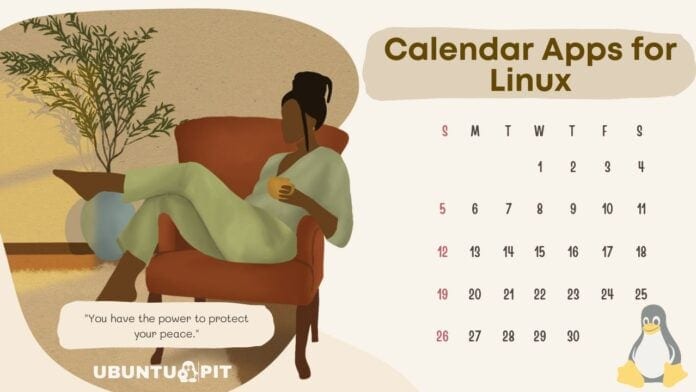


I’ve been using DigiCal for a while now and I’m really impressed with its features and customization options. Definitely one of the best calendar apps I’ve tried on Linux. Just wanted to throw in my two cents and suggest it to others who are looking for a reliable calendar app.
MineTime is now Morgen (morgen.so).
Was looking for something like osmo. You’ve finally help me found it. Thanks!
The ical program (not the Apple one) developed in 1993 using Tcl/tk and still maintained, should be listed. A simple intuitive interface with a month display on the left and appointments on the right. Source is available at https://launchpad.net/ical-tcl.
Peter C.
the calendar feature in KOrganizer causes much grief. It’s continually losing sight of the synced google calendar, (and others as well). See https://www.reddit.com/r/kde/comments/qbw9pu/akonadi_loses_contact_with_google_calendar/
The email client part of KOrganizer (or Kontact: I’m never sure what the difference is) works well.
It would be *MUCH* more impressive if all these articles about Linux calendar applications, *ESPECIALLY* when they’ve been written in the past year, would REFRAIN from listing applications that are dead, abandoned, or otherwise no longer exist.
I would actually like to use Lightening, but apparently they can’t comprehend that 99.99% of the time, I do *NOT* want to edit an existing calendar entry (especially for all those meetings where I didn’t set up the calendar invite), but I only want to *LOOK* at the event details. And in general the Google Calendar plugin is severely broken as well. Seems like there is no longer a USABLE desktop calendar for Linux. I do NOT want to have to use an Android app (makes it difficult to bring up a meeting link on the computer when the calendar is on a miniscule phone screen), and I do NOT want to use a browser for something not meant for a browser.
So true! … Did you find a good calendar app?