Everyone likes to watch movies, share images, listen to music, etc.. Actually, you, me, and everyone have a wide variety of media files in our collection on a physical drive or any third-party server.
In this case, a physical drive may crash, and you may lose all the valuable files, or a third-party cloud-based server may restrict ultimate access or provide limited sharing options. So, what’s the best solution for storing all those favorite media files without much hassle?
In this situation, Linux Media Server software can help you set up a cost and resource-effective media server that ultimately lets you watch, share, or listen to all the media files from a remote location on a Smartphone or desktop. You, your friends, and your family can all access the media files through a secured network protocol locally or remotely.
Best Linux Media Server Software and Distros
In this article, I will share a list of 20 Best Linux Media Server Software, which is not in any specific order. Remember, when you go to set up any media server, you need to have a system running lightweight Linux ( preferable to save resources) or a cloud server and one suitable media server software that best suits your requirements.
Here, I will help you choose the best Linux media server software or video streaming server software by reviewing a set of various free and open source media server software.
1. Kodi – Home Theater Software

Kodi is one of the best free and open source media server software available in the market. It offers an intuitive graphical user interface with lots of customization options. Kodi is an all-in-one entertainment software center that supports all the major OS, including Android, Linux, Windows, iOS, and MacOS.
It supports a web interface, and functionality can be increased with the help of add-ons. Kodi creates a sustainable network where you can store all the media files and share or enjoy those with friends and family from a local computer or network server.
Kodi Official Flatpak Snapcraft
2. Universal Media Server

Universal Media Server is a free, cross-platform, and open source media server software for Linux, Windows, etc. It focuses on system stability and a wide range of file compatibility. This home media server software comes with a nice and clean web interface and easy subtitle integration.
Universal Media Server Official
3. LinHES

If you are looking for a particular distro for a media server, LinHES can be your piece of cake. This Linux distribution works as a Home Entertainment System, and so it is named LinHES. People mostly use it to maintain and even create a home theater PC. With this distro, you won’t need any specific software to run playback media files, including video and audio.
LinHES comes with a rich music player and supports multiple files. A video player that contains four built-in video encoders is available here as well. Indeed, it lets you watch, record, and pause live television and supports almost all audio and video formats. You can also play games and read newspapers here as well.
LinHES Official
4. Plex – Media Server

Plex is a secure and powerful media server software for Linux, Windows, MacOS, and many other OSes. This home media server software comes with lots of amazing features that are very easy to install on the user’s end.
Plex supports almost all the major file formats and offers an easy-to-use interface. All account access is encrypted, and you have full freedom of what to share and watch. It also supports cloud sync and gives offline access to media files.
5. MythTV
 MythTV is another free and open source media server software for all the major operating systems, including Linux. It has built-in UPnP support for sharing multimedia content. It lets you enjoy both analog and digital TV even, including HDTV. You can use it to enjoy your digital music collection and unlimited video media files. Also, it comes with a strong Parental control system.
MythTV is another free and open source media server software for all the major operating systems, including Linux. It has built-in UPnP support for sharing multimedia content. It lets you enjoy both analog and digital TV even, including HDTV. You can use it to enjoy your digital music collection and unlimited video media files. Also, it comes with a strong Parental control system.
6. Subsonic – Personal Media Streamer

Subsonic is a solid, feature-rich, and secure home media server for Linux, Windows, MacOS, etc. It supports all the major file formats and offers a collection of 25 supported apps that help to stream music and movies to various types of mobile devices. It’s highly configurable and supports secure SSL connections.
7. CoreELEC

If you are running a device with an Akogic processor, I have a better option for you. CoreELEC is a very popular Linux media server distro. It is designed based on Kodi1 technology, and the developers of this distro described it as ‘just enough OS.’ However, CoreELEC is not particularly available for the standard PC (x86/x64) users. But you can use it on other devices like Android TV.
Generally, it’s an ideal distro for set-top boxes, especially those with a pre-installed Android TV. You don’t need to face any operating system component requirements to use this distro. Indeed, it is easy to synchronize this distro with Kodi, and you can enjoy Live TV streaming on Linux with it. Also, it regularly updates, and the developers try to fix all remaining bugs on time.
8. Serviio

Serviio is a free, Java-based, cross-platform DLNA media server for Linux, Mac, and Windows. Like any other Linux media server reviewed here, it streams various media files and supports both local and online content.
9. Jellyfin

You can use Jellyfin if your priority is to manage and control the stream of your media. It’s also a simple yet powerful open-source media steaming system specially designed for Linux users. You can use it as an alternative to other powerful media server software like Emby and Plex. Jellyfin uses multiple applications to provide media streaming from its dedicated server for the end-user devices.
Jellyfin Official Flatpak Snapcraft
10. Madsonic – Music Streamer

Madsonic is a well-known, secure, and open source media server software for Linux, Windows, and other Unix-based systems. This media server software was developed using Java. It offers Madsonic API for developers to make add-ons and scripts. Madsonic is basically a music streaming software with some unique features like jukebox functionality, Chromecast support, etc.
11. Emby – Open Media Solution

If you are searching for powerful, cross-platform, and simple-to-use media server software, Emby can be the best choice. You can run this neat and clean media server software on a machine running Linux, MacOS, Windows, etc. It offers a web client for browser-based access on various mobile devices or simply uses the Emby TV app.
Once you get settled in installing Emby media server software, it will be very easy to manage personal videos, music, images, etc., via an easy-to-use and intuitive graphical user interface. It also seamlessly syncs media files from mobile and cloud sources.
12. Gerbera – UPnP Media Server

Gerbera is a unique Linux media server software that comes with a set of tools and features, allowing you to customize and set up the home media server as much as you need. It lets you get metadata from various file formats and allows you to playback media through UPnP. There are lots of plugins and scripts available that allow you to transcode various media formats in a flexible way.
13. Ampache

You can also try another cross-platform audio and video streaming media server, Ampache. The best part of this software is that it lets you host and manage all your favorite media files. It supports almost all media formats, and you can enjoy subtitles with this software. You can also use it on almost all your device types, including computers, smartphones, smart TVs, etc. Also, it is easy to install, and the user interface is very minimalist in nature.
14. LibreELEC – Open Embedded Linux Entertainment Center

Unlike any other Linux media server, OpenELEC is a lightweight and secure Linux OS that lets you set up a highly performed and configurable Linux UPnP server using Kodi. It’s basically a foundation hub. On top of that, you can run Kodi media server software.
OpenELEC is an all-in-one solution for managing and browsing media files, including movies, music, audiobooks, TV shows, etc. Moreover, you can also record your favorite TV series to watch afterward. The overall performance and functionality can be increased with the help of Add-ons.
15. Stremio

Stremio is an energy-efficient and modern media center software you should try. It brings all your favorite video content in one place and provides you with a nice user experience. It will keep all the content you watched in history and open a lot of different sources for you to enjoy browsing new content. An organized video library is also there to store all your favorite content.
Stremio Official Flatpak Snapcraft
16. OSMC – Open Source Media Center

OSMC is free, open source, and features rich media management and streaming server software for Linux. It’s based on Kodi and supports all sorts of media files. It’s easy to set up and provides a nice-looking GUI with a variety of sharing protocols.
17. Obmin – HTTP File Server for GNU/Linux

One of my Facebook friends has requested that I check Obmin, and believe me, it’s just amazing. I have found this HTTP file server software super easy to use and has many unique features. Its compatible add-ons give you many extended features, and I am sure that you will love your minimalist interface. Indeed, it comes with a strong privacy and security system.
Obmin is an easy-to-install and multiplatform HTTP transfer protocol available everywhere in Linux, OSX, Windows, Android, iOS, etc. Moreover, it supports various Linux desktop environments like Gnome, Mate, KDE, LXDE, XFCE, Unity, etc. Besides, it’s a highly customizable media server software too.
18. Red5 Media Server

If you are looking for a clean media server software with additional audio and video clients, maybe Red5 will be your best choice. It is another open source and multiplatform support media server with a minimalist interface. Initially, it supported data synchronization and remote sharing. Also, it supports most file formats and lets you explore new content easily.
19. RetroPie

If you prioritize games and media equally and are looking for a software library that fulfills both of your requirements, this one is your must-try. Retro-pie is a gaming platform for Raspberry Pi, and it works well as a media center software. Eventually, you can install Kodi and other popular media server software to collaborate with RetroPie and enjoy unlimited audio and video files.
Not just on Raspberry Pi; it works well on Ubuntu and Debian. Indeed, it lets you install Kodi in the retro gaming environment. While playing games, you can constantly enjoy music using this software. It also supports DVD players and different gaming consoles. Also, with this tool, you can emulate different gaming consoles like NES, SNES, Sega Genesis, Game Boy, etc.
20. Airsonic

We have already come to our final recommendation, and this time, it is Airsonic. You have already met Mediasonic and Subsonic, and this one is an amazing alternative to that software. Undoubtedly, the features will be similar, and Airsonic will provide you with a clean interface. It uses On-the-fly resampling in low-bandwidth situations. Also, it is multiplatform supported and comes with an excellent transcoding engine, too.
Finally, Insights!
Finally, the obvious question is: What’s the best Linux Media Server Software? Choosing the best Linux media server software is like choosing the tools and features you are searching for.
The answer to this query heavily depends on several things, such as the type of device you want to use, the type of user you are (newbie or admin), the type of file format you want to run (video or audio or both), an easy web interface, transcoding, metadata scraping, a media recording facility, etc. All those matters will help you set up and get the best Linux media server software.
If you are a newbie, then I recommend you use Plex and Kodi if you are an admin, which provides lots of tools and features for a home media server. Moreover, OpenFLIXR is worth trying. Besides Plex, Kodi, or OpenFLIXR, all other media streaming server software are also worth trying so that you understand which one is best and fulfill the demand.
Did you like this list of Linux media server software? Did l miss any other of the best media server software on this list? Let me know in the comment section. Share it with your friends and family on social media. Thanks for the time you spent here.

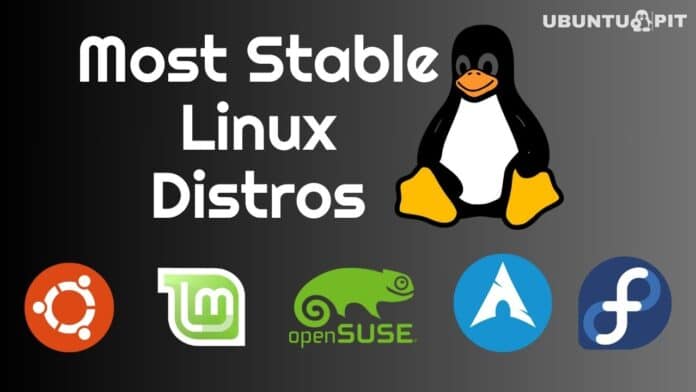
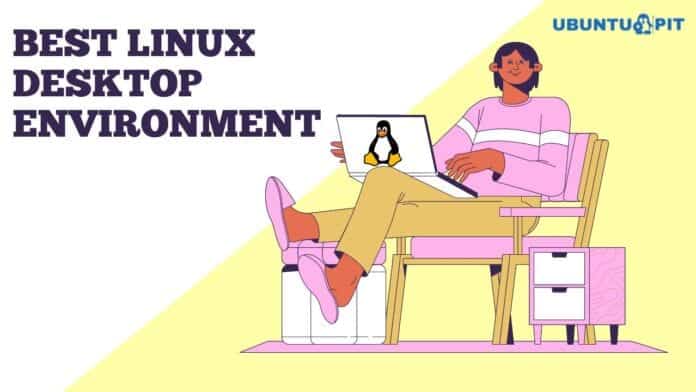
You dont differentiate between which software is meant for backed and which can be used as a media player itself. Which can play dvd iso files? (Without needing to mount the iso first. VLC can do this kodi can’t.
I would like to setup a Linux media server (using my older desktop) and add it to my gigabit windows network. Do you guys have any tips suggestions?
You missed out Jellyfin, https://github.com/jellyfin/jellyfin
I wouldn’t say that they missed out. It works amazingly…when it works. Right now they pushed an update (10.7.0…) and now the web server doesn’t work right (You can’t play videos…), Live TV EPG is broken badly (As in it won’t fetch even though you’re logged in), and LiveTV playback is fried extra crispy.
In short, they pushed an update out and broke all the key functions while “fixing” things in the product. Seems to be a regular case and instance with *EXCUSES* handed out by the people working with the project.
They could be the #1 item on the list…but they won’t likely ever BE it.
Total newbie here. What is a back and and why is it needed? Can I use any of the media center software as a stand alone? I appreciate your patience and for helping me out.
Kodi home theater is the best one.
I think Kodi is one of the best that offer a versatile solution to creating an awesome HTPC.
You have Media Portal on the list, but even though it is open source, it has never been available for Linux. It’s purely a Windows based client/server system.
Also, you leave out MythTV, the grandfather of all Linux based home theater/PVR software.
Thanks for the comment and correction. Yes, you are correct that MediaPortal is for only Windows OS. I have removed MediaPortal and added MythTV instead.