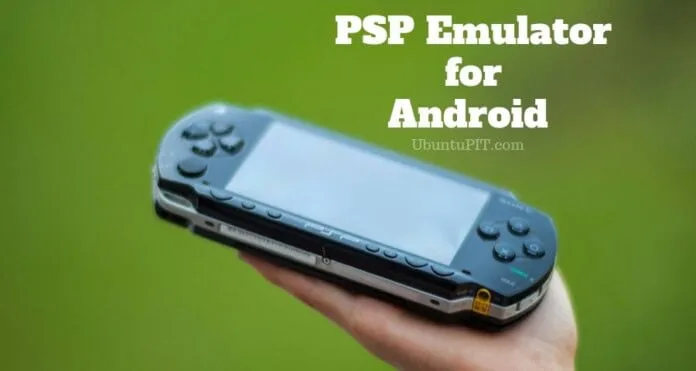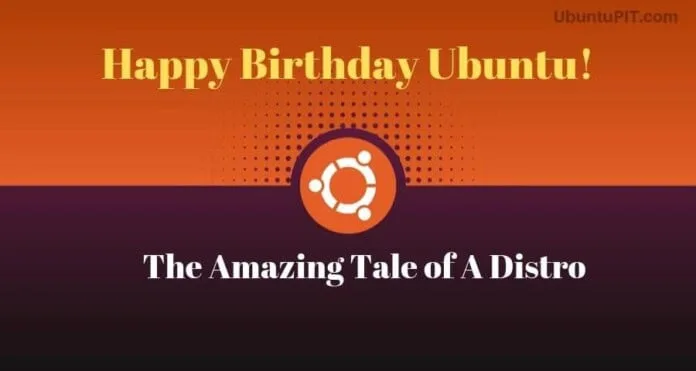Isn’t it very irritating when someone uses your phone without your permission? I know it is. None of us ever want such a situation. Today, I am here with an easy solution for this awkward moment. To avoid such a situation, all you need is a secure lock screen app. In PlayStore, you will find thousands of lock screen apps. But the problem is all of them are not safe and don’t deserve to try on. So, I have made a list of Best Lock Screen Apps for Android.
Best Lock Screen Apps for Android
All these apps are safe and almost free to use. Again, there is a variety of app where some of them include tons of functions, and some are really very simple. So, you have to spend a few minutes learning about the details to be sure about which one to use. So, take your time and make sure that you are well aware of the app you will use.
1. CM Lock – Security Lockscreen
 First of all, I want to introduce you to CM Lock. It is one of the most used lock screen apps for Android that can help you to protect your privacy in many ways. It is easy to use and install. Also, it is safe, and you can enjoy its options just with a few taps. Again, it can work as an all-in-one app for any kind of Android phone to keep your privacy. However, you can watch over the features of this app listed below.
First of all, I want to introduce you to CM Lock. It is one of the most used lock screen apps for Android that can help you to protect your privacy in many ways. It is easy to use and install. Also, it is safe, and you can enjoy its options just with a few taps. Again, it can work as an all-in-one app for any kind of Android phone to keep your privacy. However, you can watch over the features of this app listed below.
Important Features
- You can set a password, pattern, or fingerprint scanner to add privacy.
- It is possible to lock individual apps with different passwords for safety.
- The app includes a lot of beautiful themes and backgrounds.
- Includes lots of necessary shortcuts.
- It will make many essential shortcuts visible like the weather forecast, music control, etc.
PlayStore
2. Fireflies Lockscreen
 From my perspective, Fireflies Lockscreen is one of the most beautiful lock screen apps that work on any Android device. The unique feature of this app is its amusing themes and wallpapers. It is very easy to use and is packed with a handful of stunning interfaces. However, here are the features of this app for your better understanding.
From my perspective, Fireflies Lockscreen is one of the most beautiful lock screen apps that work on any Android device. The unique feature of this app is its amusing themes and wallpapers. It is very easy to use and is packed with a handful of stunning interfaces. However, here are the features of this app for your better understanding.
Important Features
- It is fully customizable, and so you can change the setting with your own test.
- There are a good number of animations of fluttering fireflies and butterflies.
- Includes 10 beautiful ringtones for unlocking the phone.
- You can set pins to secure privacy.
- Option for turn on and off the notification visibility is available.
PlayStore
3. Lock Screen
 Lock Screen is a very simple screen-locking Android security app that will save your moment when you don’t want others to use your phone. However, it can set passwords and patterns that you fix for security and disable them to use your phone. It is very simple, and there are a lot of exciting features in this app. I am pretty sure that you will love using it.
Lock Screen is a very simple screen-locking Android security app that will save your moment when you don’t want others to use your phone. However, it can set passwords and patterns that you fix for security and disable them to use your phone. It is very simple, and there are a lot of exciting features in this app. I am pretty sure that you will love using it.
Important Features
- You can set patterns and pins as the security codes for your phone privacy.
- Setting and changing a new password or pattern is very easy.
- You can customize almost all the functions of this app.
- There are a lot of beautiful themes and wallpapers.
- You can make necessary visible widgets on the lock screen.
PlayStore
4. Emoji Lock Screen
 Love emojis? Here I have a cute option for you. It is the emoji Lock Screen. It may seem to be funny, but to say it honestly, it is a very safe and secure lock screen app that any Android user can use. Here, you can use the emoji pattern to set up your security PIN and pin patterns. Let’s see what’s more it can provide.
Love emojis? Here I have a cute option for you. It is the emoji Lock Screen. It may seem to be funny, but to say it honestly, it is a very safe and secure lock screen app that any Android user can use. Here, you can use the emoji pattern to set up your security PIN and pin patterns. Let’s see what’s more it can provide.
Important Features
- You can use pin lock and pattern lock for privacy.
- To make it more secure, you can create an unlimited length of patterns.
- Includes beautiful wallpaper and themes.
- It takes less memory and saving battery power.
- The buttons can be replaced by funny emojis.
PlayStore
5. Pattern Lock Screen
 If using a pattern is the best option for you to set as your smartphone password, then Pattern Lock Screen is the simplest option. It will let you use patterns with unlimited length and style. Again, you can also use pin codes as your password using this app. However, there are a lot of exciting features in this app. Have a look at them below.
If using a pattern is the best option for you to set as your smartphone password, then Pattern Lock Screen is the simplest option. It will let you use patterns with unlimited length and style. Again, you can also use pin codes as your password using this app. However, there are a lot of exciting features in this app. Have a look at them below.
Important Features
- There are a lot of live wallpapers and themes.
- Easy to use and a strong privacy policy.
- Visualize essential widgets and icons.
- Fully customizable. You can set things you love to.
- It demands less amount of memory and works as a battery saver.
- 4 digits pin, patterns, and lock screen text are available.
PlayStore
6. Lockscreen Fingerprint
 Lockscreen Fingerprint is another classic app that is functioning a lot of extremely modern features. For ensuring the highest level of security, you can add your Fingerprint sensor so that none but you can only unlock your smartphone. So, you can store all your private issues there safely. If you are interested in it, you should glance over the features list of this app.
Lockscreen Fingerprint is another classic app that is functioning a lot of extremely modern features. For ensuring the highest level of security, you can add your Fingerprint sensor so that none but you can only unlock your smartphone. So, you can store all your private issues there safely. If you are interested in it, you should glance over the features list of this app.
Important Features
- Excessive graphics are used to ensure the best fingerprint scanning process.
- For more security, you can add a pin password over the fingerprint scanning privacy.
- Customizing this app is very easy.
- There are a lot of beautiful themes and background wallpapers.
- It supports over 60 different languages.
- It can include a music control widget and a weather forecast report on the screen.
PlayStore
7. Black Hole – Lock Screen
 Black Hole is another super supportive and trusted lock screen app that will never disappoint you with its amusing functions. It is just a dazzling app that lets you customize most of the functions in it. It is easy to use, and you can enjoy warm security about the privacy issues you have kept a record in your smartphone. Let’s see how Android users can enjoy this app.
Black Hole is another super supportive and trusted lock screen app that will never disappoint you with its amusing functions. It is just a dazzling app that lets you customize most of the functions in it. It is easy to use, and you can enjoy warm security about the privacy issues you have kept a record in your smartphone. Let’s see how Android users can enjoy this app.
Important Features
- You can add a number and letters as the pin for the password.
- Patterns are available as strict passwords.
- You customize the background theme and wallpaper.
- Only a double click is okay to turn the screen off.
- It visualizes the easy-going torch button and music control.
PlayStore
8. Turn Off Screen
 Say hello to one of the simplest lock screen apps for Android. Those who don’t prefer extra options and so want to go for exactly what they want are the best lock screen app. This app doesn’t contain so many features in which you can get lost. But to turn off your screen, it works well. Only a simple tap is enough to lock your screen. However, let’s see how you can be benefited using this app.
Say hello to one of the simplest lock screen apps for Android. Those who don’t prefer extra options and so want to go for exactly what they want are the best lock screen app. This app doesn’t contain so many features in which you can get lost. But to turn off your screen, it works well. Only a simple tap is enough to lock your screen. However, let’s see how you can be benefited using this app.
Important Features
- You can use PINs to lock your phone screen as security.
- The fingerprint locking system is available.
- For the necessary item’s icons, you can be ensured because they are customizable.
- If you don’t like the default icons, just your own.
- It supports essential widgets on the home screen.
- It contains a lot of beautiful themes.
9. Lock Screen (Live Wallpaper)
 Make your smartphone exciting and more secure with a Lock Screen (Live Wallpaper). It provides beautiful and mesmerizing live wallpaper themes for your Android phones. You can customize your screen’s wallpaper and choose between live or still ones. It gives your phone a new appeal with useful features that give you enhanced privacy over everyday use.
Make your smartphone exciting and more secure with a Lock Screen (Live Wallpaper). It provides beautiful and mesmerizing live wallpaper themes for your Android phones. You can customize your screen’s wallpaper and choose between live or still ones. It gives your phone a new appeal with useful features that give you enhanced privacy over everyday use.
Important Features
- You can use Samsung Galaxy-based live themes and customizable wallpapers on your Android devices.
- It offers password protection and pattern used by a virtual keypad.
- It provides an advanced notification and alert system for messages, emails, phone calls, and so on.
- You can arrange different widgets in the lock screen for a quick view, such as shortcuts for music and a clock.
- It lets you remove notifications with just a swipe and enables you to change the colors and patterns of the themes.
PlayStore
10. OS 11 Lockscreen
 If you want to give your Android phone an iOS makeover, then OS 11 Lockscreen will surely blow your mind. It is packed with high definition resolution support and class graphics to make your phone more compelling than ever. It lets you have the iPhone experience in your Android devices with the same lock screen notification and interactive locking system. It also provides a variety of features with its versatile theme packs.
If you want to give your Android phone an iOS makeover, then OS 11 Lockscreen will surely blow your mind. It is packed with high definition resolution support and class graphics to make your phone more compelling than ever. It lets you have the iPhone experience in your Android devices with the same lock screen notification and interactive locking system. It also provides a variety of features with its versatile theme packs.
Important Features
- It provides functional lock screen notification, and it offers iPhone-style themes.
- It offers a keypad integrated unlock system in the lock screen for better security.
- You can use custom wallpapers and gallery pictures as lock screen wallpaper without any hassle.
- You can have pin code as password or pattern type locks with ease as it provides simple system settings.
- This app will let you have a music player shortcut in your personalized screen, and you can control your music directly from a lock screen like iPhones.
PlayStore
11. Gesture Lock Screen
 Gesture Lock Screen comes with so many things to convince you in a second. It can be the unique lock screen app for your Android device. Just draw something and set it as your screen lock gesture. That’s the way of using this excellent app. However, the gesture is not the only way to unlock your screen with it.
Gesture Lock Screen comes with so many things to convince you in a second. It can be the unique lock screen app for your Android device. Just draw something and set it as your screen lock gesture. That’s the way of using this excellent app. However, the gesture is not the only way to unlock your screen with it.
You can use a password, PIN, or patterns to lock it. You can easily add, delete, and change the password patterns or gestures with only a few taps. Sounds interesting, right?
Important Features
- The fingerprint unlocks system is available with the most accurate fingerprint tracker.
- Intruder selfie will take a selfie of the person who will try to unlock it.
- Notification bars of unread messages, alarms, etc., will be shown.
- Over 11 different types of themes are available with tons of wallpapers.
- You can customize most of the user options of this app.
12. One-Touch Lock Screen
 You can also try the One Touch Lock Screen. As it says, one-touch, you can handle most of the operations of this app with one touch only. This app also comes with a bucket of excellent features that are enough to convince you to give it a try on it.
You can also try the One Touch Lock Screen. As it says, one-touch, you can handle most of the operations of this app with one touch only. This app also comes with a bucket of excellent features that are enough to convince you to give it a try on it.
As usual, just one click is enough to unlock the screen and also to lock it again. Even you don’t need to click on the power button to lock it up. A beautiful UI is here with the app that lets you use it very easily. Want to know more?
Important Features
- A good number of lock screen themes are available.
- You can change and delete the password with one touch only.
- A lot of customizable functions are available.
- You can activate night mode for better performance.
- It doesn’t take too much space in your storage, so that it won’t make your phone slower.
Download
13. Computer Style Lock Screen
 If you want to try a lock screen app that is quite equal to a PC with high specifications, then this one’s for you. Well, it is a Computer Style Lock Screen. It genuinely works what its name says. This app changes your phone screen into the Windows 10 PC. So, the lock screen looks just like a desktop computer screen.
If you want to try a lock screen app that is quite equal to a PC with high specifications, then this one’s for you. Well, it is a Computer Style Lock Screen. It genuinely works what its name says. This app changes your phone screen into the Windows 10 PC. So, the lock screen looks just like a desktop computer screen.
Keeping your phone locked, you can handle different tasks like turning on or off the WiFi, flashlight, GPS Tracker, and so on. So, what do you think? Doesn’t this app meet all your requirements?
Important Features
- PIN code and password locking system.
- Tons of wallpapers and themes are available there.
- Beautiful unlock animation is also there.
- This app supports Android devices of any type.
- AN alphanumeric PIN code hint is given in this app.
Download
14. Lock Screen Password
 To protect your privacy and important credentials from invaders, you can try Lock Screen Password too. It is another popular lock screen app for Android; you can try to experience its best performance. You can use pattern, pin, or password as your screen lock with this app.
To protect your privacy and important credentials from invaders, you can try Lock Screen Password too. It is another popular lock screen app for Android; you can try to experience its best performance. You can use pattern, pin, or password as your screen lock with this app.
Also, this tiny-sized app doesn’t need any internet connection to work. It won’t take too much space in the storage, and it works very fast. Want to know more? Well, you can have a look at the features below.
Important Features
- Let’s you select your favorite wallpaper from a huge collection.
- There are tons of excellent themes and lock screens too.
- High-security password protection will keep your device safe.
- You have to click the ‘function allow’ button to activate its lock screen facilities.
- Night mode is available here.
Download
15. Door Lock Screen
 You can also try a unique style lock screen to give a new look to your device. It is Door Lock Screen. How you open a door, in the same way you can unlock your device with this app. This app contains lots of door opening lock screen themes, and you can use them for free. Even when you will unlock your phone, it will sound like an opening door. There are 3 different door opening sounds, and you can choose any one of them. Doesn’t it sound interesting?
You can also try a unique style lock screen to give a new look to your device. It is Door Lock Screen. How you open a door, in the same way you can unlock your device with this app. This app contains lots of door opening lock screen themes, and you can use them for free. Even when you will unlock your phone, it will sound like an opening door. There are 3 different door opening sounds, and you can choose any one of them. Doesn’t it sound interesting?
Important Features
- The intruder selfie option will let you know who tried to unlock your phone.
- 4 to 8 digits password protection will be there to secure your device from intruders.
- Over 12 different types of door opening lock screen themes.
- It also supports a highly protective fingerprint locking system.
- You can lock and unlock your device even without tapping the power button.
16. Love Lock Screen

If you’re looking for something funny but different, Love Lock Screen is a good option for you. You can simply use a password or random keypad to secure your device from other intrusions. There is a variety of wallpaper to choose from, and you can customize your screen with a twist of romanticism.
This app also supports pattern lock or pin password for extra security. You can also set different slide options to unlock your phone. This app shows unread notifications with blur wallpaper to alert you. Different android devices support this app.
Important Features
- You can change the dimension and color of Hearts.
- You can control music from here.
- This app provides 10 different ringtones.
- You can customize the device name, operator, and slide text.
- It supports a display widget on the lock screen.
- You can change the clock, date, text size, color, fonts, etc., as your wish.
Download
17. Knock Lock Screen – Applock
 Meet Knock Lock Screen, another exciting lock screen app for your Android devices’ security concern. This app is not for the screen lock but also for locking different personal apps. You can choose lock types – Knock lock, Pattern lock, and Time password lock. If you don’t want to expose your device unlocking system, then this app can be handy as it is invisible.
Meet Knock Lock Screen, another exciting lock screen app for your Android devices’ security concern. This app is not for the screen lock but also for locking different personal apps. You can choose lock types – Knock lock, Pattern lock, and Time password lock. If you don’t want to expose your device unlocking system, then this app can be handy as it is invisible.
Moreover, this app will provide you new clock skins and attractive wallpapers. You will be able to restrict accidental calling with this app too. Besides, it will let you enable or disable vibration and sound also.
Important Features
- This app has an invisible path to unlock, which changes every minute.
- It supports fingerprint lock with a very accurate Fingerprint tracking system.
- The app consumes minimum memory and battery.
- You can choose the Knock position on the screen.
- This app has an attractive lock screen, themes, and wallpapers.
18. Gold Lock Screen
 One of the most popular and luxurious lock screen apps is here. It is Gold Lock Screen. This app is crafted with a very user-friendly interface and tons of elegant themes. You just have to choose your suitable combination of background, wallpaper, and lock screen.
One of the most popular and luxurious lock screen apps is here. It is Gold Lock Screen. This app is crafted with a very user-friendly interface and tons of elegant themes. You just have to choose your suitable combination of background, wallpaper, and lock screen.
You can choose different unlocking styles, designs, and colors according to your taste. This app helps you to organize your lock screen with helpful widgets. You can customize most of the functions of this app too. Moreover, you can be tension-free about your device protection and still decorate it in a unique style with many icons, wallpapers, and themes.
Important Features
- Protect your device with a password that you have to enter before unzipping the lock screen.
- You can customize the speed of the animation of the zipper.
- Option to enable or disable zipper sound is available.
- This lock screen will show you the time, date, and battery level on your device screen.
- You will find it easy to turn on or off for all the widgets.
19. Gun Shoot Lock screen
 I know many gun lovers here can use this lock screen app for their Android phones. Well, it is Gun Shoot Lock Screen. You can decorate your screen to give a different look to your device. Besides, this app includes a better and protective UI. It will let you keep strong protection to keep your privacy from intruders. From a huge collection of lock screens and themes, you can set your favorite one just with a few touches.
I know many gun lovers here can use this lock screen app for their Android phones. Well, it is Gun Shoot Lock Screen. You can decorate your screen to give a different look to your device. Besides, this app includes a better and protective UI. It will let you keep strong protection to keep your privacy from intruders. From a huge collection of lock screens and themes, you can set your favorite one just with a few touches.
Important Features
- There are thousands of lock screen themes available for you.
- Different unlocking patterns and systems are there, and you can customize them.
- It can show a digital clock and date in different styles.
- High-security password-protected for unlocking the device.
- Very user-friendly interface and high-resolution themes.
Download
20. Diamond Zipper Lock Screen
 Diamond Zipper is the last lock screen app I am recommending today. You can just turn your phone screen into a sparkling diamond surface with a zipper to unlock it. Sounds interesting, right? Well, it is. This elegant lock screen app for your Android phone is easy to customize.
Diamond Zipper is the last lock screen app I am recommending today. You can just turn your phone screen into a sparkling diamond surface with a zipper to unlock it. Sounds interesting, right? Well, it is. This elegant lock screen app for your Android phone is easy to customize.
Just tap the ‘enable pin lock’ button to change the password and the ‘enable lock screen’ button to change the theme. That’s how it works. Want to know more? Here, you can go for more details.
Important Features
- Thousands of girly wallpapers are free to use here.
- When someone uses the wrong password to unlock your phone, it will automatically take a selfie of that person to let you know about it.
- Strong password protection and easy password changing facility.
- Very user-friendly interface and customizable options.
- You can set zips vertically or horizontally to unlock.
Final Words
You must have a proper idea about how much a good quality and well-decorated lock screen app is essential for your smartphone. So, just read the details and go for the one that suits you the best. If you ask me to be precise about the options a bit more, then I will recommend CM Lock Screen for Android users. And if you love something beautiful, then go for Fireflies. Hopefully, you will enjoy your privacy with the app you will select. Don’t forget to let us know which one you are going to use. Stay closer and take care.