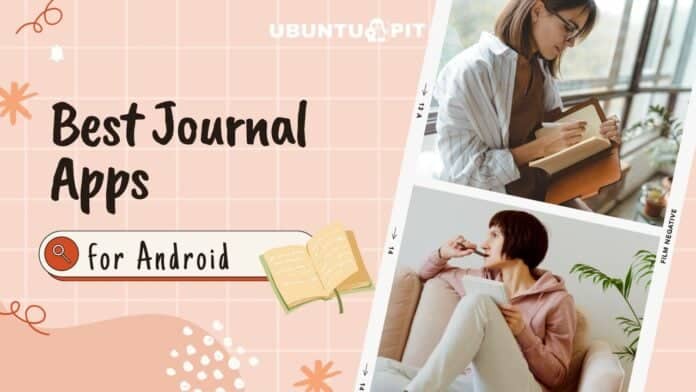The Nintendo 64 was a popular gaming console in the late 1990s. This technology is primarily known for its iconic games, like The Legend of Zelda: Ocarina of Time and Super Mario 64. So, many 90s people are still nostalgic for those classic games. And for them, Android app developers have brought Nintendo 64 emulators for Android devices. These emulators allow users to play N64 games on their phone or tablet using a virtual version of the console.
With the help of an emulator, you can enjoy playing all of your favorite Nintendo 64 games anytime you want. However, it’s important to note that using emulators to play games you do not own is often considered illegal. Be sure only to use emulators to play games whose copies are available.
What is a Nintendo 64 Emulator for Android?
Nintendo 64 Emulators for Android are software programs that allow users to play Nintendo 64 games on their Android devices. These emulators use similar technology to the hardware and software of the Nintendo 64 console. As a result, it lets users run Nintendo 64 games on their Android phones or tablets.
These types of emulators often come with high-end features and minimalist gameplay. Some of them also let you save the progress in a game automatically. Most of the emulators for Android are available on the Google Playstore. On the other hand, you need to install some of them from different third-party app repositories.
To enjoy the Nintendo 64 classic games on your Android device, you must obtain copies of those games. You can download them from online sources. You can also buy physical copies of those games as well. However, Nintendo 64 emulators for Android provide a convenient and cost-effective way for users to experience classic Nintendo 64 games on their smartphones.
Best Nintendo 64 Emulators for Android to Enjoy Nostalgic Games
You will find a good number of emulator apps on Google PlayStore. But the problems you’ll see are that they are not user-friendly, they don’t have games from N64, they don’t have access to the most popular games, or they are not free. However, we manage to make a list of 7 apps that are free from such inconveniences. You’ll hopefully find the best Nintendo 64 emulator for your Android device from the list below.
1. ClassicBoy Pro Games Emulator

Let’s start with an all-in-one type retro emulator. ClassicBoy is a multi-platform emulator for Android that lets you play classic games from various retro consoles. This emulator supports almost all retro consoles, including the Nintendo 64, PlayStation, Sega Genesis, Game Boy Color, Game Boy, Game Boy Advance, and more. The pro version includes additional features, options, cheat codes, and fast-forward gaming support.
Important Features
- You can easily customize this app’s controls and display settings to suit your preferences.
- It lets you map the on-screen controls to external controllers, like a Bluetooth gamepad.
- ClassicBoy lets you save all the progress at any point in the long, complex games.
- No Commercial will bother you if you use the pro version of this app.
- It lets you use Turbo Mode to fix the running speed in the game.
- Inbuilt ROM scanner and graphics buttons are there too.
2. M64Plus FZ Emulator

The next option is M64Plus FZ Emulator. It is another powerful application that seamlessly lets you enjoy Nintendo 64 games on your Android devices. This emulator usually comes with a minimalist interface that is easy and fun to navigate and browse. Also, it allows you to load and play games with just a few taps. You won’t need a tutorial to learn using this app. Once you install it, you will get everything automatically.
Important Features
- This emulator supports many file formats, including ROM files, so you can easily play your favorite games.
- M64Plus FZ Emulator has advanced gamepad support, customizable control layouts, and high-resolution graphics.
- This versatile Nintendo64 emulator for Android offers a variety of audio and video customizing settings.
- It also supports almost all external controllers to connect your controllers to your devices.
- The emulator offers all essential plugins and cores for hardcore gamers.
3. Lemuroid

Lemuroid is another open-source and free emulator for Android devices that you should try. This emulator allows users to play classic N64 games and makes games available from Super Nintendo Entertainment System (SNES), Nintendo Entertainment System (NES), Sega Genesis, Game Boy Advance (GBA), etc. Besides, Lemuroid lets you customize the on-screen controls, resize them, and reposition buttons as needed. Let’s see what more it offers.
Important Features
- This emulator usually uses advanced emulation techniques to ensure that games run smoothly and at a high frame rate.
- It indeed supports most external controllers and gamepads.
- Because of its high compatibility rate, this app can run many games without issues.
- The save states option lets you save the progress at any point you want while playing a game.
- This emulator also has unique features like Display simulation (LCD/CRT), zipped ROMs, multiplayer mode, and so on.
4. RetroArch

RetroArch is an open-source emulator app for Android that allows users to play retro video games on their devices from different systems. It supports almost all gaming platforms, like Windows, Mac, Linux, Android, and iOS. It’s a free app, though you need to buy the games in this app. Using this Emulator to browse and play games is easy; it only takes a few clicks. Besides, it constantly upgrades with new features and events.
Important Features
- The app has a library of thousands of games from various systems, including NES, SNES, Genesis, PlayStation, and more.
- RetroArch has a user-friendly interface with features like saving states, rewinding, and cheat codes.
- It also supports online multiplayer gaming through netplay.
- This popular Nintendo 64 Emulator for Android also has a strong community of users where you can find help.
- The app is completely free to use though you need to pay to buy some games in it.
5. Tendo64 (N64 Emulator)

You can also try Tendo64. It’s another N64 emulator app that allows you to play almost all Nintendo 64 games on your Android devices with a smooth gaming experience. The user-friendly interface of this app makes it easy to navigate and find the games you want to play. Besides, Tendo64 supports various file formats, including zip, n64, and v64. So, you can quickly load your games onto the app with no issues.
Important Features
- You’ll enjoy many customization options to change the gaming system.
- This emulator lets you adjust the game’s screen size and video resolution based on your needs.
- You can also use the option to use a virtual controller or a physical controller.
- A new GUI design is here for immense gameplay with more than 20 different language support.
- To get unlimited tips and tricks, you can seek help in the huge online community of Tendo64.
- Also, this emulator updates regularly and fixes bugs and other issues to ensure users the best gaming experience.
6. N64 Emulator Pro

The N64 Emulator Pro is the next option. This Nintendo 64 emulator for Android is famous for its features that ensure high-quality graphics and smooth gameplay. A minimalist interface is here to let you navigate the app and browse new games. Also, it supports multiple control options, including on-screen controls and external gamepads. So, the users can easily choose their preferred method of gameplay directly from the app.
Important Features
- A customizable button layout feature lets you adjust the controls and screen size according to your preferences.
- You can initially save and load the game progress while playing games on this app.
- It also has a built-in cheat code feature that you can use to unlock hidden content or gain an advantage in their games.
- The multiplayer mode will let you enjoy games with players worldwide.
- This emulator is perfectly optimized and works well on devices with any modern configuration.
7. Super64 Plus

Super Emulation brought Super64 Plus, and millions of people are using this app to play classic Nintendo 64 games on their Android devices. This app is initially compatible with Android and iOS devices, which makes it accessible to many users. Super64 Plus offers a library of popular Nintendo 64 games, including The Legend of Zelda, Super Mario 64, Mario Kart 64, and many more. Let’s see what more it provides.
Important Features
- This emulator app offers smooth gameplay and a user-friendly interface without glitches or lag.
- You will enjoy multiple control options, including on-screen controls, physical controller support, and the ability to customize control layouts.
- It lets you resize and edit control buttons according to your preference.
- You can add different video plugins to fix any problem while playing games.
- This app also saves gaming progression and screen orientation automatically.
FAQ
Q: What is the best Nintendo 64 emulator for Android?
A: ClassicBoy, RetroArch, and Tendo64 are Android’s best Nintendo 65 emulators. There are many other emulators suitable for Android users on the Playstore. But these three emulators work better to provide smooth gameplay.
Q: How do I install a Nintendo 64 emulator on my Android device?
A: To install a Nintendo 64 emulator on your Android device, you will need to download the emulator from the Google Play Store or a third-party app store. After downloading the app, you need to follow the on-screen instructions to install the emulator on your device.
Q: Can I play all Nintendo 64 games on an emulator for Android?
A: Not all Nintendo 64 games are compatible with an Android emulator. However, many popular games, such as The Legend of Zelda, Super Mario 64, and Star Fox 64, are compatible with most emulators.
Q: Is using Android Nintendo 64 emulators legal?
A: The use of Nintendo 64 emulators is legal as long as they are used to play games that the user already owns. However, downloading and playing copyrighted games without holding them is illegal.
Q: Can I use a controller with an Android Nintendo 64 emulator?
A: Yes, many Nintendo 64 emulators for Android support a controller. You can use a wireless or wired controller via Bluetooth. However, you may need to configure the emulator to recognize the controller before you can use it.
Final Thought
Nintendo 64 emulators for Android can provide an enjoyable gaming experience for fans of the classic console. These emulators allow users to play their favorite N64 games on their Android devices without any physical console.
However, it is essential to note that using emulators to play copyrighted games without owning physical copies is illegal in many countries. Despite this, the following Android emulators can offer a convenient and nostalgic way for fans to revisit their favorite games from the past.
Now, inform know if you have ever used any of the above emulators. Also, if you have any questions regarding the fact, feel free to discuss it in the comment section. Thank you.