Sometimes, we deleted many of our necessary photos accidentally that we may need in the future. Also, situations come when deleting some essential photos becomes a need. At the same time, we cannot deny the necessity of those photos. In such a case, an app can handle your situation. For the Android system, a kind of app has been developed, allowing you to restore all the deleted photos. We call them the photo recovery apps. So, today, our discussion will follow the best photo recovery apps for Android.
Photo Recovery Apps for Android
As usual, here, I am going to discuss the best 20 photo recovery apps for your Android device. Here, you will learn, besides recovering photos of what else these apps can do and their limitations. I recommend following the list before going to install a random photo recovery app. Because most of the apps in the PlayStore are not packed with a better performance. So, keep following the features and descriptions of these apps and select the app that will work most effectively for you.
1. DiskDigger Photo Recovery
 Stay tension-free with DiskDigger installed in your Android devices. It provides a top-notch photo and video file recovery system. It comes with a widely accessible UI and works in almost all updated Android devices. The supportive photo recovery app for your Android device can recover any deleted photos and video files if the requirements are met.
Stay tension-free with DiskDigger installed in your Android devices. It provides a top-notch photo and video file recovery system. It comes with a widely accessible UI and works in almost all updated Android devices. The supportive photo recovery app for your Android device can recover any deleted photos and video files if the requirements are met.
No matter the storage type, DiskDigger works seamlessly. It gets regular updates for efficient data scanning. It doesn’t take much system resources, and the installation size is surprisingly small.
Important Features
- It works on both rooted and normal devices.
- DiskDigger can recover pictures and videos from both system storage and SD cards.
- It features a Wipe-free space to use the occupied space of your devices.
- The rooted devices are allowed to get a full scan, whereas the intact ones will get a limited scan.
- The app also lets you upload and backup the recovered photos or videos into cloud storage services, such as Google Drive, Dropbox, etc.
- You don’t need any other device to work on the data-saving processes.
2. Restore Image (Super Easy)
 AlpacaSoft comes with another complete recovery app for your basic photos. That is called Restore Image. You can recover accidentally removed images from your Android phones and tablets by following simple steps. It is completely free to use, and there is an upgrade path that offers an ad-free experience.
AlpacaSoft comes with another complete recovery app for your basic photos. That is called Restore Image. You can recover accidentally removed images from your Android phones and tablets by following simple steps. It is completely free to use, and there is an upgrade path that offers an ad-free experience.
The app comes in small file size and operates in almost all modern Android devices. It works similarly on both rooted and normal devices. You can meet your needs without any hassles, and it does not need any computer to run the recovery processes.
Important Features
- You can manually select folders from where you want to restore the image files.
- It provides a custom scanning option, and you can easily select files with its navigation system.
- All the functions are ready to use, and they are completely free to use.
- It works on both system ROMs and additional SD cards.
- You don’t need any backup services or rooting for using this app.
- It can be used by anyone and does not require any knowledge of data recovery tools.
Download
3. Photo Recovery
 The next option for you is Photo Recovery. It is another classy photo recovery app for Android devices you can use to recover all your deleted photos. It doesn’t mean if you delete the photos by mistake or intentionally, all the photos will be saved in a file from where you can recover them with just a few taps. It is also designed with a very simple interface, so it doesn’t need any root system to work properly. Furthermore, it is completely free to use and never takes too much time to bring back your missing photos.
The next option for you is Photo Recovery. It is another classy photo recovery app for Android devices you can use to recover all your deleted photos. It doesn’t mean if you delete the photos by mistake or intentionally, all the photos will be saved in a file from where you can recover them with just a few taps. It is also designed with a very simple interface, so it doesn’t need any root system to work properly. Furthermore, it is completely free to use and never takes too much time to bring back your missing photos.
Important Features
- This app includes 2 different photo recovering algorithms.
- An advanced file browsing system will let you find your photos very soon.
- It will let you transfer the files and upload them very quickly.
- You can also recover important video files using this app.
- It includes very strong recycling bin files, which will never miss a single photo to save.
4. DigDeep Image Recovery
 I have another option for you. It is DigDeep Image Recovery, a top-rated photo recovery app for your Android device. It is a powerful tool that will scan all your storage, both internal and external, to find out your missing photos and data. Using this is very easy because of its user-friendly interface and quick working system.
I have another option for you. It is DigDeep Image Recovery, a top-rated photo recovery app for your Android device. It is a powerful tool that will scan all your storage, both internal and external, to find out your missing photos and data. Using this is very easy because of its user-friendly interface and quick working system.
Important Features
- It will scan your storage and SD card storage deeply to find out the deleted photos.
- It doesn’t need your phone to be rooted.
- Image formats like jpg, jpeg, png, and others are supported here.
- Includes a very strong photo recovering algorithm.
- A very simple interface, and so anyone with no additional technical knowledge can use it.
5. View deleted messages & photo recovery
 Say hello to another exciting photo recovery app you can use to recover your missing photo. It is View deleted messages & photo recovery. This supportive photo recovery app includes a very strong system that will find all your deleted messages and photos by scanning the storage. It doesn’t matter whether the deleted photos are stored in the SD cards or your internal memory. This powerful app finds them for you.
Say hello to another exciting photo recovery app you can use to recover your missing photo. It is View deleted messages & photo recovery. This supportive photo recovery app includes a very strong system that will find all your deleted messages and photos by scanning the storage. It doesn’t matter whether the deleted photos are stored in the SD cards or your internal memory. This powerful app finds them for you.
Important Features
- You can restore the erased messages and contact using this app.
- This app doesn’t need your phone to be rooted to work.
- It works very quickly, and the user interface is very simple.
- You can lock this app with a strong password as it includes a very powerful privacy system.
- You can use either number or pattern to unlock this app.
Download
6. Deleted Photo Recovery by Workshop
 The next app I should place in this list is Deleted Photo Recovery by Workshop. This one is also a very powerful app, so I cannot deny it keeping on this list. However, this useful photo recovery app for your Android device has come with tons of modern technology that lets you recover all the files, photos, and contacts that you have already deleted by any chance. Want to know more about it? Then have a look below for the features.
The next app I should place in this list is Deleted Photo Recovery by Workshop. This one is also a very powerful app, so I cannot deny it keeping on this list. However, this useful photo recovery app for your Android device has come with tons of modern technology that lets you recover all the files, photos, and contacts that you have already deleted by any chance. Want to know more about it? Then have a look below for the features.
Important Features
- Includes a very high-quality system to recover the undeleted files.
- You can scan both the internal and external storage of your phone and also get a preview.
- You can save the deleted photos and other files from SD card memory and the internal memory with one tap only.
- It Supports files with all formats like JPEG, PNG, GIF, BMP, JPG, TIFF, and so on.
- The average recovery rate of this app is about 92%.
Download
7. Restore Deleted Photos by Dumpster
 The next to recommend for the best photo recovery app for Android is Restore Deleted Photos by Dumpster. As usual, the user interface is very simple and elegant. Anyone can use it in only a few seconds. At the same time, it works very quickly as it scans all the storage, both internal and external. This way, it finds out your deleted photos and files and lets you recover them with a blink of your eyes.
The next to recommend for the best photo recovery app for Android is Restore Deleted Photos by Dumpster. As usual, the user interface is very simple and elegant. Anyone can use it in only a few seconds. At the same time, it works very quickly as it scans all the storage, both internal and external. This way, it finds out your deleted photos and files and lets you recover them with a blink of your eyes.
Important Features
- It works as an effortless backup for the files and photos you have deleted accidentally or intentionally.
- Let you retrieve the files and images instantly.
- It requires no rooted system.
- It supports more than 14 languages.
- Includes the facility of a cloud storage app.
8. Photo Recovery – Restore Image
 You can also try Photo Recovery to restore all the deleted photos and files. You can enjoy a very strong scanning capability using this app. By scanning your phone storage and SD card storage, you can find out the photos and files you think are essential for you though you have deleted them before. This useful app will let you enjoy very safe, easy, quick data, files, and photo recovery facilities.
You can also try Photo Recovery to restore all the deleted photos and files. You can enjoy a very strong scanning capability using this app. By scanning your phone storage and SD card storage, you can find out the photos and files you think are essential for you though you have deleted them before. This useful app will let you enjoy very safe, easy, quick data, files, and photo recovery facilities.
Important Features
- You can restore all the photos in the user-selected folders.
- It will show you all the details of the recovered photos.
- You can delete the photos permanently from this app.
- Let you share the recovered photo directly from the user-selected folders.
- Not require a rooted system and internet connection.
9. RecycleMaster : RecycleBin, File Recovery, Undeleted
 The next one is RecycleMaster, another strong Android photo recovery app you can use to ensure the safety of all your essential photos. This app includes a recycle bin where all the photos will be restored when you delete them. So, it doesn’t need to scan your device storage as you can just restore them from the recycle bin it includes. Besides photos, you can also restore deleted contacts, messages, and files with this app.
The next one is RecycleMaster, another strong Android photo recovery app you can use to ensure the safety of all your essential photos. This app includes a recycle bin where all the photos will be restored when you delete them. So, it doesn’t need to scan your device storage as you can just restore them from the recycle bin it includes. Besides photos, you can also restore deleted contacts, messages, and files with this app.
Important Features
- This app includes an auto cleaning system.
- You can lock this app with a strong password to ensure a better privacy system.
- Works as an easy backup to recover your missing files and data.
- You can instantly retrieve your image and other essential files.
- Required a few seconds and taps find a photo you deleted before.
10. Deleted Photo Recovery – Restore Deleted Photos
 If you want to recover photos you have deleted accidentally or intentionally, you can use this app too. The name says what it actually works. It is Deleted Photo Recovery. This app is specialized in scanning the storage of your phone and find out the things you are actually looking for. Finding a deleted photo with this app will never require a rooted system. Also, it will work very quickly.
If you want to recover photos you have deleted accidentally or intentionally, you can use this app too. The name says what it actually works. It is Deleted Photo Recovery. This app is specialized in scanning the storage of your phone and find out the things you are actually looking for. Finding a deleted photo with this app will never require a rooted system. Also, it will work very quickly.
Important Features
- A very simple user interface for easy recovery.
- Includes a powerful algorithm to find out and restore deleted photos.
- No need for the root system and internet connection.
- Scan both the internal and external storage.
- It can restore files, contacts, and messages that you have deleted by any chance.
11. Recover My Photos
 The name of the app suggests its function. Do you want to get back those precious photos that you deleted unintentionally? Then Recover My Photos is the app you are looking for. This useful photo recovery app for your Android device will allow you to scan your internal and external memory to look for your lost images, photos, and videos.
The name of the app suggests its function. Do you want to get back those precious photos that you deleted unintentionally? Then Recover My Photos is the app you are looking for. This useful photo recovery app for your Android device will allow you to scan your internal and external memory to look for your lost images, photos, and videos.
You can simply use this app and quickly find your required images of different formats. You can also use it without the root system. Moreover, you can download this app for free, and it allows you to have a backup for your missing pictures.
Important Features
- Almost all formats are supported, such as jpeg, png, jpg, and many more.
- Your memory will be deeply scanned to find deleted photos.
- You will be able to choose the right image from the founded results.
- You can scan both small and large files for your required image.
- This app also is user-friendly.
Download
12. EaseUS MobiSaver
 Introducing you with EaseUS MobiSaver, one of the most popular apps to restore your deleted photos, contacts videos, and sd card data. This app is easy to use and best for getting back your accidentally deleted files. You can now have the second chance to retrieve valuable images and even WhatsApp conversations and messages from internal and external memory.
Introducing you with EaseUS MobiSaver, one of the most popular apps to restore your deleted photos, contacts videos, and sd card data. This app is easy to use and best for getting back your accidentally deleted files. You can now have the second chance to retrieve valuable images and even WhatsApp conversations and messages from internal and external memory.
This top-ranked data recovery android app supports almost all image and video formats. All you need is just a few taps, and you will get your required files at any time.
Important Features
- This app is very fast for scanning your device.
- The app allows you to preview while scanning the process.
- You can filter directly and find the required files even in the midway of scanning.
- Photos and images with thumbnails, size, format, and contacts with details will be shown.
- This app will support jpg, jpeg, png, gif, BMP, and other photo formats and mp4, 3gp, Avi, MOV video formats.
13. Restore Deleted Photos
 Meet Restore Deleted Photos, another popular photo recovery app for your Android device. It is a very popular app and rapidly used to restore the photos and some other files you deleted by any chance. This app will scan your internal and external memory for the deleted images and then restore them in your storage. You have to let the app scan the storage with one tap only and wait to scan the storage completely. Within a few seconds, it will make the deleted photos visible to you.
Meet Restore Deleted Photos, another popular photo recovery app for your Android device. It is a very popular app and rapidly used to restore the photos and some other files you deleted by any chance. This app will scan your internal and external memory for the deleted images and then restore them in your storage. You have to let the app scan the storage with one tap only and wait to scan the storage completely. Within a few seconds, it will make the deleted photos visible to you.
Important Features
- This app can make a deep scan to find deleted photos.
- Images of all formats like png, jpg, etc., can be restored.
- It will scan all the files and folders to scan photos.
- Very simple user interface and easy-to-use functions.
- No rooted system is needed to use this app.
- It doesn’t take too long to scan storage and also to restore the images.
Download
14. Data Recovery – Photo or Video
 Data Recovery has a complex data finding algorithm that makes it faster and a secure way to recover your photo phone storage. Now you can also preview the photos you want to save and select them individually. No matter where the photo is, this app will search in every single bit of the memory to find it. Make your life easier, and secure your data with this app.
Data Recovery has a complex data finding algorithm that makes it faster and a secure way to recover your photo phone storage. Now you can also preview the photos you want to save and select them individually. No matter where the photo is, this app will search in every single bit of the memory to find it. Make your life easier, and secure your data with this app.
Important Features
- With this app, you can also recover your videos.
- This app supports a wide variety of file formats like jpg, png, gif, mp4, Mkv.
- It works very fast doest requires a root system.
- It has an easy user interface that makes it faster to recover photos.
- You can sort your recoverable data according to your needs.
Download
15. Recuv: photo recovery
 Meet Recuv, another extraordinary app to recover your lost photos. This app has a fast and simple user interface that makes it easy for everyone to use it. You don’t need to be a tech nerd to recover your photos. Just tap on a single button and wait for a bit to let it scan your system. This app is not only limited by photos, but it also can recover videos. It can recover different types of file formats.
Meet Recuv, another extraordinary app to recover your lost photos. This app has a fast and simple user interface that makes it easy for everyone to use it. You don’t need to be a tech nerd to recover your photos. Just tap on a single button and wait for a bit to let it scan your system. This app is not only limited by photos, but it also can recover videos. It can recover different types of file formats.
Important Features
- Smart and elegant-looking user interface.
- Simply mark the photos and restore them in a selected path.
- Sort your photos or videos by different variables and find your data easily.
- See your recovered photos directly from the app.
- Now, you can also preview the list and then select the photos.
Download
16. SD Card Recovery
 You can also try SD Card Recovery, a futuristic photo recovery app. This is a fully packed data recovery system. This app works with any kind of external storage device. It comes with a wide range of file recovery systems that are limited to photos or videos and allow you to recover your documents and even audio files from your SD cards. Data recovery has been made easy by this app. It starts a new dimension to the file recovery.
You can also try SD Card Recovery, a futuristic photo recovery app. This is a fully packed data recovery system. This app works with any kind of external storage device. It comes with a wide range of file recovery systems that are limited to photos or videos and allow you to recover your documents and even audio files from your SD cards. Data recovery has been made easy by this app. It starts a new dimension to the file recovery.
Important Features
- This app doesn’t require root to recover your data.
- Recover your data from any kind of sd card you have.
- This app also can recover all your deleted contacts without any backup.
- You can browse the recovery folders or gallery to find out the photos.
- You can restore a lot of photos and contacts with only one touch.
Download
17. Restore Image or Video Apps Recover Deleted Photo
 Let’s meet Restore Image or Video Apps Recover Deleted Photo, a simple yet smart photo recovery app for your android devices. This app has a disk digger that can delete and retrieve all kinds of data. Easily save your recovered data to Google Drive directly from the app to secure the data from future threats. It also supports photos in different formats. You can also delete the deleted photos or data from your device storage permanently. This app takes comparatively less time to complete the recovery task.
Let’s meet Restore Image or Video Apps Recover Deleted Photo, a simple yet smart photo recovery app for your android devices. This app has a disk digger that can delete and retrieve all kinds of data. Easily save your recovered data to Google Drive directly from the app to secure the data from future threats. It also supports photos in different formats. You can also delete the deleted photos or data from your device storage permanently. This app takes comparatively less time to complete the recovery task.
Important Features
- It will let you restore videos from your device using this app.
- You can save your deleted contacts with this app.
- You can align your recoverable photos in different orders.
- Delete the unwanted photos permanently, which you don’t need to save.
- Eye-catching graphical representation in every step of the recovery process.
18. Recover Deleted All Files, Video Photos and Contact
 Let me introduce you to another futuristic android app. Recover Deleted All Files, a feature-rich photo recovery app that you can use on your android device. It will change your perspective of recovering photos with all its exclusive features. This app has a unique and smart user interface that is easy to use and fast. The fear of losing your data is over; this app has got your back. There is no need to root your device to use this app. All it takes is a few taps and get your desired data.
Let me introduce you to another futuristic android app. Recover Deleted All Files, a feature-rich photo recovery app that you can use on your android device. It will change your perspective of recovering photos with all its exclusive features. This app has a unique and smart user interface that is easy to use and fast. The fear of losing your data is over; this app has got your back. There is no need to root your device to use this app. All it takes is a few taps and get your desired data.
Important Features
- Recover your data from any kind of storage device.
- Recover many file formats like photos, videos, documents, etc.
- This app can retrieve all your manually deleted contacts.
- Sync your recovered data with your devices.
- You can now save your data directly to dropbox or google drive for future safety.
Download
19. Camera Photo Video Restore HLP
 Another option for you to recover your deleted and missing photos is Camera Photo Video Restore HLP. This is a simple yet smart android app that can help you with recovering your data and photos. You can restore your lost photos and videos from your digital devices. Also, you can recover your formatted or corrupted files through this app. This app is not limited to AndroidAndroid; you can also use it on MAC OS or Windows.
Another option for you to recover your deleted and missing photos is Camera Photo Video Restore HLP. This is a simple yet smart android app that can help you with recovering your data and photos. You can restore your lost photos and videos from your digital devices. Also, you can recover your formatted or corrupted files through this app. This app is not limited to AndroidAndroid; you can also use it on MAC OS or Windows.
Important Features
- This file can recover RAW file formats, including HD videos.
- No need to root your devices while recovering your data.
- Sort the recovered by different variables to simple ordering.
- An effective and responsive helpline that guides you through the process.
- It works very fast, and you can use it without an internet connection.
Download
20. Restore My All Deleted Photos
 The last app for this list of the best photo recovery apps for Android is “Restore My All Deleted Photos.” With this supportive app, you can restore your lost photos in a few seconds. It has an efficient and effective data recovery algorithm that makes it faster than ever. With this algorithm, your memory is scanned to the deep inside.
The last app for this list of the best photo recovery apps for Android is “Restore My All Deleted Photos.” With this supportive app, you can restore your lost photos in a few seconds. It has an efficient and effective data recovery algorithm that makes it faster than ever. With this algorithm, your memory is scanned to the deep inside.
This app is highly secured and makes sure that your data is secured from intruders and backed up instantly. You can now retrieve your data to the cloud in an instant for future safety. All you have to do is tap on a single button and relax.
Important Features
- Easy to use and safe to keep your privacy on.
- You don’t have to root your device to recover your data.
- You can find your data with a wide range of file formats like photos, videos, documents, etc.
- This runs a DEEP SCAN algorithm on your device.
- Recover your phone contact and sync with the system.
Final Verdict
Did you select the app that you are going to use to recover the deleted photos? Or are you waiting for the final recommendation? I know choosing a particular app from 20 similar apps may be confusing. That’s why I never left before recommending a few apps. However, this time, it is pretty hard because all of these 20 apps are nearly similar in features.
Still, if you ask me to narrow down the list of recommendations, I will suggest using DiskDigger Photo Recovery or RecycleMaster. These two, I think, are more powerful than other photo recovery apps for Android. But the other apps are also good for their easy-to-use functionalities.
Now, it’s time to say goodbye. Please inform us if you have any confusion about any of the issues about this topic. Also, don’t forget to share your experience of using the app you have selected to use. Thank you for staying with us.
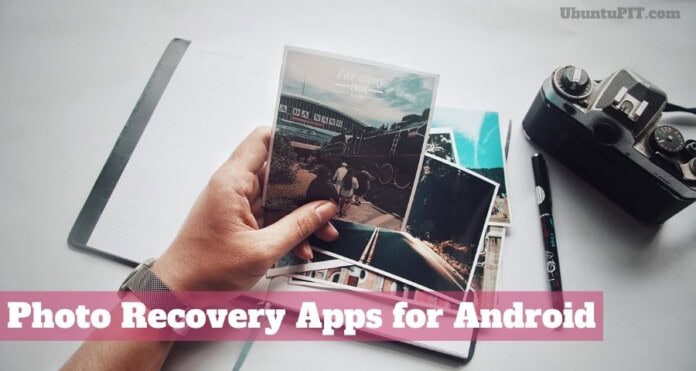

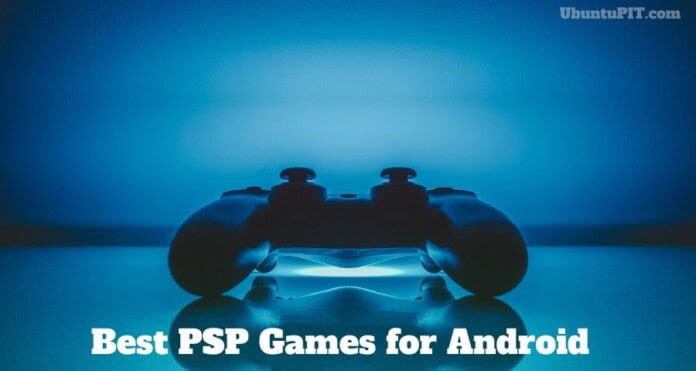
a photo recovery app is useless if you can’t order the files found according to certain criteria, like date of creation or deletion. imagine: you have 22000 photos found chaotically listed… will you search through them optically?? you’d be a year older till the end… so scan the apps for this criterion! I could not find one able to do this… one app theoretically can scan photos from “last month”; the reality of the result is completely different. another app is said to have “an advanced browsing system”; it has none! greetings!