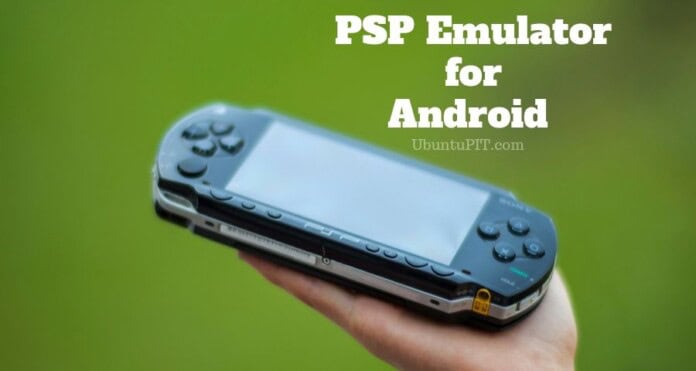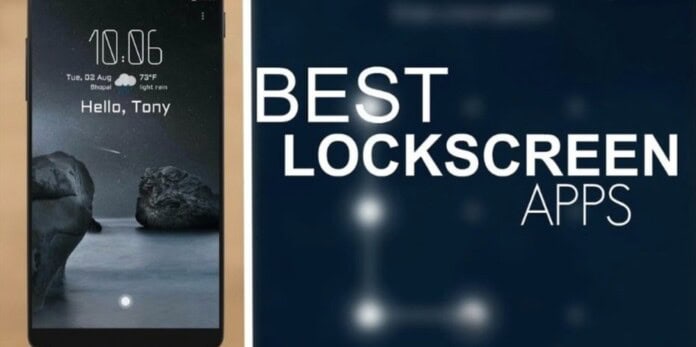Gaming companies have produced special games for Playstation, which are most often not available for Android. Affording a PlayStation is also not possible for all of us. So, those who are greatly interested in playing the exclusive games developed for the PlayStation users regret not having a PlayStation. But now, time is over for your longings for PlayStation as you can enjoy those PSP games on your Android device. The new technology in the gaming area has introduced us to new technology, which refers to PSP emulators for Android. You can easily run your favorite PSP games on your Android device using these PSP Emulators.
What are PSP Emulators?
Emulate refers to match or surplus by imitation or to make it equal or transcribed by reproduction. So, the task of a PSP Emulator is to make your device platform transcribed to the PlayStation for a specific game or program. That’s the task of PSP Emulator, which ables you to enjoy PlayStation portable games on your Android device. Not just only the Android, PSP emulators also work on PC and iOS to play those PSP games smoothly.
Before PSP Emulators have innovated, the task of emulation was taken care of by JPCSP, which refers to a Java-based PSP Emulator with strong compatibility. But lots of buggy issues were found in this emulating program.
Also, it was hard to run PSP games using it. That’s the reason PSP Emulators have launched with a fresh start with no serious issue. Even using this technology is so easy that anyone can use it just with their Android or PC to run the PSP games.
Best PSP Emulators for Android
Here, you will find 15 innovative PSP emulators for Android. I have chosen these emulators based on their compatibility to run the games smoothly on your device. Most of the time, PSP games demand devices with high specifications, especially ROM. So, I tried to list the emulators that will run the games with more smoothness and graphics. So, look over the 15 emulators to choose the best one for you.
1. PPSSPP – PSP Emulator

Meet the most popular PPSSPP Emulator for Android, PPSSPP – PSP Emulator. Getting an emulator like this one is quite tough to run all the exciting PSP games on your Android device. It is easy to use with a hassle-free process. Also, it is free to download and use. But to get the premium version, you can use PPSSPP Gold.
Important Features
- You can play PSP games that support the capability of your Android device.
- This app is totally charge-free.
- You can turn your phone games into ISO and CSO files using this app.
- Using this app, you can store PSP games in your storage, like SD cards.
- Running PSP games using this app is really very easy and quick.
2. PSPlay PSP Emulator

Are you looking for the most advanced PlayStation portable PSP Emulator for Android, then try PSPlay PSP Emulator. It is available in Playstore, and you can install and use it for free. Again, there are lots of handy features of this app. Moreover, it is very easy to use on any of your updated Android devices. I have added the specifications for you.
Important Features
- This app is better to ensure the best performance.
- It enhances the rendering capacity automatically.
- It provides complete control over the screen.
- It provides a strong networking system to support your gameplay.
- Let you use any of your device supportable hardware controllers.
PlayStore
3. Rocket PSP Emulator

Emul World Limited has presented one of the best PSP Emulators for Android. It is Rocket PSP Emulator. It is free, and you can use it to run any of your favorite PSP games. Even for many of its users, it helps to have the same feelings as the PC PlayStation games. However, you can watch over the features of this app before making your decisions.
Important Features
- Advanced technology is used to ensure the best performance.
- Let you run the PlayStation games with no time and network problems.
- It goes well on both low-end and high-end devices.
- It includes ISO, CSO, and cool ROM formats.
- It includes a beautiful theme and sound effects.
4. DamonPS2 Pro

For those who don’t like to compromise and want to enjoy the full-function emulator, DamonPS2 Pro PSP Emulator is for them. To get all of it, you have to pay a very little amount of your money as it is not a free app. But it is also true that it works better than any other free apps. Features that this app includes may be absent in many of the familiar and best PSP Emulators for Android.
Important Features
- It is the fastest PSP Emulator in the world.
- It can run 90% of total PSP games like war games, racing games, etc.
- It is free from any kind of advertisement.
- You can try it as a trial for free for some days.
- You can use every cheat code and gamepad.
- You can also any PSP memory card to store your favorite games.
5. PSP Emulator Pro
Let’s meet another great PSP Emulator for Android, which will always be your companion to provide ways to run your favorite PSP games. It is the PSP Emulator Pro. With the most advanced technology, this app will let you enjoy almost all the PSP games with a great networking system and speed. If you are interested, you can look over the essential features of it from the below list.
Important Features
- Let you play PSP games with very high resolution and speed.
- It runs well in any updated smartphone and tablet.
- It ensures a very high definition of gaming graphics.
- Very few powerful games may not run if your phone specification is lower than its interface.
- All the essential features you will need to have an exciting PSP gaming experience.
PlayStore
6. Rapid Emulator

Now you can get or source the PSP games from anywhere and play flawlessly on your phones with Rapid PSP Emulator. It lets is very to use, and the best part is, it does not clash with game file sourcing. You don’t need to buy a PlayStation portable to run Sony’s premium titles. You can play almost all the PSP games on your mobile devices at any time from anywhere. It provides beautiful graphics rendering and comes with a simple interface for better accessibility.
Important Features
- It supports a lot of game controlling input variation and works with most of the 3rd party controllers.
- You will rarely find any compatibility issues with this app.
- It provides high-quality sound and mind-blowing in-game graphical performance.
- It supports all kinds of file formats and offers platform-based supports.
- It doesn’t include any PSP ROM, ISO, and others natively, so you will have to download games manually for the console devices.
PlayStore
7. PSP Emulator – Ultra Emulator for PSP
You can play PlayStation portable platforms game in your mobile devices, just like playing in a PSP with PSP Emulator – Ultra Emulator for PSP. It is one of the open-source apps with fantastic graphical performance. It supports almost all the games, but it depends on your host devices. The system interface of this emulator is user-friendly with lots of useful features.
Important Features
- It offers HD gaming performance and improved textures depending on the device configuration.
- It lets you have the gameplay experience of the real PSP devices.
- It supports online gaming sessions and lags free gaming experience.
- You can easily save and load your in-game advancement.
- It supports multiplayer options using Bluetooth connectivity and also supports custom game controllers for convenience.
PlayStore
8. Emulator PSP for Mobile Pro Version
 If you want a seamless gaming experience, just like a PSP on your mobile devices, then take a look at Emulator PSP for Mobile Pro Version. It is free to use on Android devices and provides high-definition graphics. You can tune the graphical quality of games if you want. This emulator supports different ROMs for wide accessibility. It works with most external storage, such as an sd card on your phone and USB storage.
If you want a seamless gaming experience, just like a PSP on your mobile devices, then take a look at Emulator PSP for Mobile Pro Version. It is free to use on Android devices and provides high-definition graphics. You can tune the graphical quality of games if you want. This emulator supports different ROMs for wide accessibility. It works with most external storage, such as an sd card on your phone and USB storage.
Important Features
- You can control the way you play and change the size of DS screens in different modes.
- It offers smart saving options, and the loading speed of games is fast.
- This emulator offers excellent compatibility with a huge range of titles.
- You can play with Android-supported game controllers with zero issues.
- It does not consume much battery life and includes battery-saving features.
- The sound quality and graphics of the games are comparable to original devices.
Download
9. PPSSPP Gold
 Are you looking for a premium PSP gameplay experience on Android devices? Then PPSSPP Gold will be your perfect companion. It is an emulator with high compatibility and fewer system issues. It comes with easy system navigation and a modern user interface.
Are you looking for a premium PSP gameplay experience on Android devices? Then PPSSPP Gold will be your perfect companion. It is an emulator with high compatibility and fewer system issues. It comes with easy system navigation and a modern user interface.
This emulator app comes with a lot of features and takes relatively low system resources. You will have to purchase it from the Playstore to access it. You will have an ad-free gaming experience and supports almost all PSP games. You can also try its free version before upgrading to the gold edition.
Important Features
- It offers smooth performance and a charming gameplay experience.
- The user age rating is 3+, and operation is widely accessible.
- It supports external SD cards, USB accessible storage for saving and accessing game files.
- This emulator does not include ROMs and game files; you will have to arrange the game files.
- It offers console-like visuals and performance with zero system errors.
10. PSP GAME: EMULATOR AND ROMS
 PSP GAME is one of the very few PSP emulators for Android that comes with ready-to-download ROMs and offline PSP games. You can download and play from any ISO game files. This app also allows you to download from its list of games. It’s very easy to access its game collection. This emulator comes with its downloader. You can play the downloaded games anytime, anywhere. It supports a wide range of PSP game ROMs.
PSP GAME is one of the very few PSP emulators for Android that comes with ready-to-download ROMs and offline PSP games. You can download and play from any ISO game files. This app also allows you to download from its list of games. It’s very easy to access its game collection. This emulator comes with its downloader. You can play the downloaded games anytime, anywhere. It supports a wide range of PSP game ROMs.
Important Features
- It supports the latest game titles.
- You can make the PSP games into ISO files and play them in this emulator.
- External storages are supported, and you can access the game ROMs through PSP GAME.
- It supports the original PSP games of all categories, such as arcade, action, sports, classic, etc.
- You can also download the Naruto Shippuden series, God of War series, FIFA series on this app directly.
- This emulator offers an excellent controlling system and supports Android gamepads.
Download
11. Enjoy Emulator for PSP
 To turn your device into a real PSP console, you can also try Enjoy Emulator for PSP. This advanced PSP emulator includes the best functionalities to emulate your favorite PSP games with high graphics and smoothness. With this supportive emulator app, you can download PSP games easily and also run them. Even the performance quality of those games with this emulator is quite similar to the games you play on a PS4 or a PC.
To turn your device into a real PSP console, you can also try Enjoy Emulator for PSP. This advanced PSP emulator includes the best functionalities to emulate your favorite PSP games with high graphics and smoothness. With this supportive emulator app, you can download PSP games easily and also run them. Even the performance quality of those games with this emulator is quite similar to the games you play on a PS4 or a PC.
Important Features
- It can run ROMs, ISO, CSO, COS, and PPS smoothly.
- It will always save and restore the state of the game anytime you did stop.
- Provides high-quality sound effects and audio system.
- Includes stunning graphics and fps in most of the games.
- It can emulate PSP homebrew in HD resolutions and PSP games.
12. Free PSP Emulator
 Another emulator you can try to enjoy your favorite PSP games is here. It is a Free PSP Emulator. It is also a very popular PSP emulator for your Android device. The best part of this app is it works free, and it won’t ask you to pay a single penny for any of its activities. You can play games with very high-quality graphics and sound effects if you start using this app. Also, you don’t have to worry about how you can use it. There is a guide on how to use this emulator available here.
Another emulator you can try to enjoy your favorite PSP games is here. It is a Free PSP Emulator. It is also a very popular PSP emulator for your Android device. The best part of this app is it works free, and it won’t ask you to pay a single penny for any of its activities. You can play games with very high-quality graphics and sound effects if you start using this app. Also, you don’t have to worry about how you can use it. There is a guide on how to use this emulator available here.
Important Features
- This emulator app can play more than 90% of PlayStation games.
- It will restore and save the game state and again start it from where you left.
- You don’t need a PSP bios to run this app.
- It includes a multi-threading acceleration.
- You must input the PSP iso images of the PSP games you want to play.
Download
13. Sunshine Emulator for Android
 If you want to enjoy the best gaming speed on your most favorite PSP games, you should try Sunshine Emulator for Android. This popular Android PSP emulator is very good to run any PSP games on the device of any platform. At the same time, it will help you to enjoy the game with the most smoothness and graphics. If you want to learn more about this game, you can see the features. This will help you to learn about the game properly.
If you want to enjoy the best gaming speed on your most favorite PSP games, you should try Sunshine Emulator for Android. This popular Android PSP emulator is very good to run any PSP games on the device of any platform. At the same time, it will help you to enjoy the game with the most smoothness and graphics. If you want to learn more about this game, you can see the features. This will help you to learn about the game properly.
Important Features
- It provides sound quality, which is nearly equal to the sound of the game on a PlayStation.
- Most satisfying graphics and visual effects are also provided here.
- It includes a very smooth gaming control.
- It can save and load the game from the exact place you did stop.
- Easy to use, and all additional information on using the emulator is given inside it.
Download
14. Emulator for PSP Games
 Another option for you is Emulator for PSP Games. It is also rapidly used to run most of the popular PSP games on an Android device. Running the games on your device using this app is easy. Proper instructions are also mentioned so that you can do it by yourself.
Another option for you is Emulator for PSP Games. It is also rapidly used to run most of the popular PSP games on an Android device. Running the games on your device using this app is easy. Proper instructions are also mentioned so that you can do it by yourself.
Also, the gaming speed and sound system are satisfying for the users of this emulator. It’s not all these apps that can help. The following features are also very important in the case of this emulator.
Important Features
- It is capable of emulating thousands of PSP Games.
- It provides the fastest and smoothest gameplay.
- The performance is quite good for both devices with high and low specifications.
- It also supports PSP Homebrew.
- It provides large fps on various powerful PSP games.
Download
15. Golden PSP Emulator
 The last one is a new and completely free PSP Emulator for Android devices. It is a Golden PSP Emulator. You can now reach great performance with satisfying graphics and sound systems of the most popular PSP games with this emulator.
The last one is a new and completely free PSP Emulator for Android devices. It is a Golden PSP Emulator. You can now reach great performance with satisfying graphics and sound systems of the most popular PSP games with this emulator.
Also, it is good to save and restore the gaming stay so that you can start from where you did stop before. So, you don’t have to worry about how it works with an emulator. You can play and enjoy those high-definition games just like you do for other Android games.
Important Features
- It includes high-definition game graphics and visual effects.
- Capable of running games with 3D effects.
- It provides the vest game controller.
- Fastest gaming speed and high-quality sound effects.
- Easy Networking system and able to save the gaming state.
- Supports compressed files and Homebrew.
Download
Final Thought
So, here is the best PSP emulator for Android devices you can use to enjoy your favorite PSP games. These emulators are good to provide the best quality gaming experience and graphics. At the same time, you will enjoy the most satisfying sound effects. If you want to enjoy the most premium service, you should try PPSSPP Gold. But using Enjoy Emulator for PSP and PPSSPP will also be a good choice.
Almost all of the apps are nearly compatible with each other. So, I recommend you to see the features of these emulator apps properly and choose the best one. Also, share your experience with us using the app. Thank you a million times for staying connected with us.