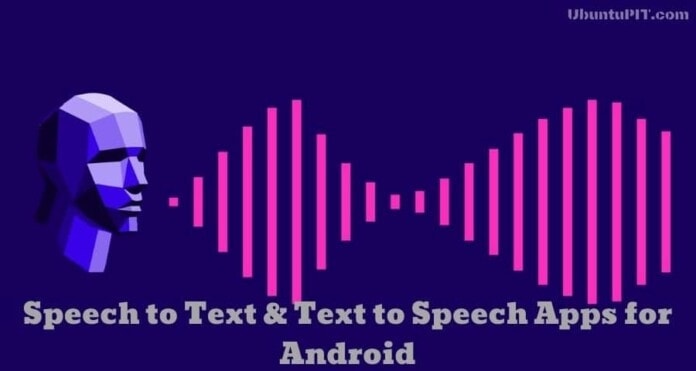Often we need to take quick notes and don’t get enough time to type on our phone. If we can use our voice command to detect the speech and type it down, then things get easier. In such a case, a speech to text app for Android can work better. At the same time, we often don’t have enough interest or energy to read out a text, whether long or short. For that, we can use a text to speech app for our Android device. These 2 types of apps work in a similar way, but their functions are completely different from one another as we see.
Text to Speech and Speech to Text Apps for Android
Here, you will find 20 best apps among all the text to speech and speech to text apps available in the PlayStore. You must know which you are in need of right now. So, read the features and descriptions to select the app that suits your needs the best.
1. Google Text-to-Speech
 When Google has an app to support Text-to-Speech facilities, then why don’t you use it? Well, Google Text-to-Speech is the app you can try to keep your text aloud and listen to it. You can listen to your favorite textbook with a loud narration. So, you don’t need to look over the phone screen and make it like an audiobook. However, using this app is very easy, and you can convert the text even when there is no internet connection. About Google, I think I don’t need more to say. But if you are curious, you can look over the features below.
When Google has an app to support Text-to-Speech facilities, then why don’t you use it? Well, Google Text-to-Speech is the app you can try to keep your text aloud and listen to it. You can listen to your favorite textbook with a loud narration. So, you don’t need to look over the phone screen and make it like an audiobook. However, using this app is very easy, and you can convert the text even when there is no internet connection. About Google, I think I don’t need more to say. But if you are curious, you can look over the features below.
Important Features
- It supports different languages like French, Canadian, Japanese, and others.
- It works better on a device with more than 64 bit.
- Read aloud option is available for audiobooks listeners.
- You can use the functions of the Google Translate app with it.
- You can change the volume, speed, and pitch of the audio files.
2. Speech To Text Converter – Voice Typing App
 Now, meet a widely used speech to text app for your Android device. It is Speech To Text Converter. It has become very popular for its simple user interface and powerful speech converting algorithms. It will recognize text with almost all the language and can convert it to text. So, you don’t have to write down your essential notes and just say it properly. Your phone will take the note for you and make your task easier. Also, you can send text messages just using a voice command.
Now, meet a widely used speech to text app for your Android device. It is Speech To Text Converter. It has become very popular for its simple user interface and powerful speech converting algorithms. It will recognize text with almost all the language and can convert it to text. So, you don’t have to write down your essential notes and just say it properly. Your phone will take the note for you and make your task easier. Also, you can send text messages just using a voice command.
Important Features
- It can detect speech of over 70 different languages.
- It includes Android built-in recognition for better performance.
- One tap audio to text converting system is also there.
- Let you change and edit the text you get from the speech.
- It’s a very lightweight app, and the night mode for the battery saving option is also there.
3. Speech Texter – Speech to Text
 You can also convert your speech to text using this powerful speech to text app you can use on your smartphone. It is Speech Texter. A very unique design is used to formulate this app. That’s why it becomes easier to use for anyone. At your meeting, you can now take notes using voice command and save your time with this app. But you have to make sure that your pronunciation is good enough to get cached by this app. Besides, it uses Google speech recognition to get your words. So, you can be assured that it will perform better.
You can also convert your speech to text using this powerful speech to text app you can use on your smartphone. It is Speech Texter. A very unique design is used to formulate this app. That’s why it becomes easier to use for anyone. At your meeting, you can now take notes using voice command and save your time with this app. But you have to make sure that your pronunciation is good enough to get cached by this app. Besides, it uses Google speech recognition to get your words. So, you can be assured that it will perform better.
Important Features
- It supports more than 60 languages around the world.
- It includes a very strong privacy system.
- You can try all the functions of this app while you are offline.
- You can change the text you have got from speech.
- 95% accuracy of recognition.
- Built-in Dictionary functions are available in the app.
- Night modes and customizable text features are available.
Download
4. Narrator’s Voice
 You can also try the Narrator’s Voice. It is a very unique and multifunctional text to speech app for Android users. I have recommended this app, especially for some of its additional functions, which are most uncommon in other apps of the same category. This will let you create voice messages not with your own voice but with some others and also let you send it to others. This app is compatible with any other languages, and so you can use it to communicate with people with other languages. At the same time, it is free, and lots of functions are customizable.
You can also try the Narrator’s Voice. It is a very unique and multifunctional text to speech app for Android users. I have recommended this app, especially for some of its additional functions, which are most uncommon in other apps of the same category. This will let you create voice messages not with your own voice but with some others and also let you send it to others. This app is compatible with any other languages, and so you can use it to communicate with people with other languages. At the same time, it is free, and lots of functions are customizable.
Important Features
- Use the voice of males or females with different tones.
- Change pitch, volume, and speech of the speech.
- Send a voice message to others and share audio files with others.
- Let you make mp3 files and set audio on a video to make an mp4 file.
- You can use it and save files while you are offline.
- Add natural and funny sound effects with the audio files.
5. Speech to Text
 You can also use Speech to Text, a very simple but effective speech to text app you can use on your Android device. This app will catch your speech and convert it into a text paragraph. This app includes a very innovative sliding technology that makes it easier to use this app. Also, with its modern built-in TTS engine, it turns text with the most accurate level. Besides, it includes Android built-in speech recognition that helps to turn speech to text accurately. If you want to learn more, you can go through the features to be more specific.
You can also use Speech to Text, a very simple but effective speech to text app you can use on your Android device. This app will catch your speech and convert it into a text paragraph. This app includes a very innovative sliding technology that makes it easier to use this app. Also, with its modern built-in TTS engine, it turns text with the most accurate level. Besides, it includes Android built-in speech recognition that helps to turn speech to text accurately. If you want to learn more, you can go through the features to be more specific.
Important Features
- You can convert texts and save files without any internet connection.
- It will give you a warning before deleting a file.
- It will save files automatically, and it also saves every change.
- It supports most of the languages of the world.
- You can edit the text and customize fonts, colors, and other things.
6. Text Voice Text-to-speech and Audio PDF Reader App
 Meet another popular text to speech app you can give a try on. It is Text Voice. As usual, you can take a loud narrative version of any of your text notes using this app. You can just download your favorite book from the PDF version and use this app to read it louder for you. This way, you can enjoy an endless amount of audiobooks using this supportive app. This easy to use type app is very light in weight, and you can easily save and share the audio files anytime you want.
Meet another popular text to speech app you can give a try on. It is Text Voice. As usual, you can take a loud narrative version of any of your text notes using this app. You can just download your favorite book from the PDF version and use this app to read it louder for you. This way, you can enjoy an endless amount of audiobooks using this supportive app. This easy to use type app is very light in weight, and you can easily save and share the audio files anytime you want.
Important Features
- Audio making systems with different voices are available.
- You can get audio files of texts with different languages.
- You can customize the pitch and the speed of voices.
- You can browse eBook files directly from this app.
- Play, Pause button, speed customization, etc. are available.
7. Text to Speech
 Another app to turn your text notes into speech is here for you. It is a Text to Speech. It is just a simple app that is way better than many other apps of the same category for its multifunctional user interface. You can save and create new audio files using this app. So, making audiobooks is very easy here. This app includes a lot of customizable functions like changing the speed, volume, pitch, and so on. Also, it is a lightweight app and so, won’t take too much memory of your storage.
Another app to turn your text notes into speech is here for you. It is a Text to Speech. It is just a simple app that is way better than many other apps of the same category for its multifunctional user interface. You can save and create new audio files using this app. So, making audiobooks is very easy here. This app includes a lot of customizable functions like changing the speed, volume, pitch, and so on. Also, it is a lightweight app and so, won’t take too much memory of your storage.
Important Features
- The one-click converting system will make your task faster.
- Make mp3 files within a few seconds using this app.
- You can use this app as a note app.
- Audio play and pause button with volume pitch is available.
- Excellent theme and battery-saving ability.
Download
8. Speechnotes – Speech to Text
 You can try Speechnotes to take notes just by saying it. Make sure that your pronunciation is correct, and you are saying it louder enough to get cached. This app will do the rest. It will type from all of your voices with the highest level of accuracy. So, on your busy schedule, you can take notes without directly typing on it. Also, you can take class notes and meeting details from the lecture directly using this app. I can assure you that this app will make things easier for you.
You can try Speechnotes to take notes just by saying it. Make sure that your pronunciation is correct, and you are saying it louder enough to get cached. This app will do the rest. It will type from all of your voices with the highest level of accuracy. So, on your busy schedule, you can take notes without directly typing on it. Also, you can take class notes and meeting details from the lecture directly using this app. I can assure you that this app will make things easier for you.
Important Features
- You can generate both short and long text notes from speech.
- It will provide you text notes with the most accurate rate.
- Fast working ability with a very simple interface.
- Don’t need an internet connection all the time.
- You can share, export, and print out the text you get from this app.
- Also, you can edit text after getting it from the speech.
9. Tell Me – Text to Speech
 Another recommendation for you is Tell Me, a supportive text to speech app for Android. You just have asked it to tell. Then this app will tell you what exactly is written in text. This text to speech app is designed with a very simplistic interface. Nothing is there to kill your time, and you can use it with different languages. So, with the help of a translation app, you can use it to communicate with people who use different languages. Want to learn more, right? Here are the features for you.
Another recommendation for you is Tell Me, a supportive text to speech app for Android. You just have asked it to tell. Then this app will tell you what exactly is written in text. This text to speech app is designed with a very simplistic interface. Nothing is there to kill your time, and you can use it with different languages. So, with the help of a translation app, you can use it to communicate with people who use different languages. Want to learn more, right? Here are the features for you.
Important Features
- You can customize the pitch, Volume, and colors of the folders.
- The voice with variations and you can choose any of them.
- You can save audio files for later use.
- It includes a slide-out menu with a present texting option.
- You can set the files you save as your ringtone of call, notification, message, alarm, etc.
10. Voice Notebook – continuous speech to text
 Simple Seo Solutions came up with their own voice to text converting note app. It is called Voice Notebook, a very popular speech to text app for Android users. It comes with cutting edge voice processing to text. The app takes relatively low space and consumes little system resources. You can easily save the notes on your devices or upload them to cloud storage. The UI is very smooth and widely accessible. It works in offline mode and supports a limited number of language input in offline operations.
Simple Seo Solutions came up with their own voice to text converting note app. It is called Voice Notebook, a very popular speech to text app for Android users. It comes with cutting edge voice processing to text. The app takes relatively low space and consumes little system resources. You can easily save the notes on your devices or upload them to cloud storage. The UI is very smooth and widely accessible. It works in offline mode and supports a limited number of language input in offline operations.
Important Features
- It provides advanced support and a list of suggestions when words are produced from pronunciations.
- You can control letter capitalization as your need.
- The app comes with built-in words and characters counter.
- It offers bilingual voice input and processing capabilities.
- It works best with an internet connection and also comes with a local language pack for offline usage.
- You don’t need to worry about battery life as it includes advanced power-saving function.
11. Text to Speech
 Let’s meet an app that turns your text into voice and audio files. It is Text to Speech by Satsuma. It is equipped with lots of features. The app is capable of rendering realistic voices of numerous languages. It is also possible to change the tone and pitch of the speech. You can customize it your way with creativity. Boost your leaning tactics to the next level by using its on-screen text to voice conversation capabilities. It comes in small file sizes and works in most of the Android devices.
Let’s meet an app that turns your text into voice and audio files. It is Text to Speech by Satsuma. It is equipped with lots of features. The app is capable of rendering realistic voices of numerous languages. It is also possible to change the tone and pitch of the speech. You can customize it your way with creativity. Boost your leaning tactics to the next level by using its on-screen text to voice conversation capabilities. It comes in small file sizes and works in most of the Android devices.
Important Features
- The app provides natural sounds from your written texts.
- It supports almost all the text formats and on-screen read-aloud functions.
- The app has huge voice variations, and they can be downloaded from the app’s servers.
- It also works without an internet connection, and system UI is accessible to all kinds of users.
- You can scan and extract text from pictures and other sources.
- You can select and highlight texts and your favorite phrases.
Download
12. Vocalizer TTS Voice (English)
 You will be amazed by Vocalizer TTS Voice for its natural text of voice conversation. It is a productive app that comes with lots of premium features in a compact package. It supports a lot of other useful software such as navigation apps and ebook readers. The UI is modern and easily accessible. It offers a wide range of voices and works with many languages. This text to voice app works flawlessly on Android devices that are running on 4.0 or later.
You will be amazed by Vocalizer TTS Voice for its natural text of voice conversation. It is a productive app that comes with lots of premium features in a compact package. It supports a lot of other useful software such as navigation apps and ebook readers. The UI is modern and easily accessible. It offers a wide range of voices and works with many languages. This text to voice app works flawlessly on Android devices that are running on 4.0 or later.
Important Features
- You can enjoy using many different languages of your choice.
- It supports up to 120 different voices and more than 50 languages.
- The app provides customization for different characters and also offers reading preferences for numbers and punctuations.
- You can tune up the sound pitch and reading speed.
- It also supports emojis and connected voice expressions.
- The navigation panel works seamlessly and gets regular updates and useful fixes.
13. Narrator’s Voice Text-to-Speech
 You can also use the Narrator’s Voice Text-to-Speech. It is another professionally used text to speech app for your Android device. You can get very clear audio from the text you type to get a narrative form of it. This supportive app is also able to provide your speech with a variety of voices. So, you can change the voices. Besides, it is capable of converting audio of almost all languages, and so, you can use it while visiting countries with other languages with a translator facility.
You can also use the Narrator’s Voice Text-to-Speech. It is another professionally used text to speech app for your Android device. You can get very clear audio from the text you type to get a narrative form of it. This supportive app is also able to provide your speech with a variety of voices. So, you can change the voices. Besides, it is capable of converting audio of almost all languages, and so, you can use it while visiting countries with other languages with a translator facility.
Important Features
- It can convert any text to an audio file of mp3.
- You can add different effects on the voice of the narrative speech.
- Supportive functions like reset, remove, undo, preset, play audio, etc. are available.
- You can save and share the audio files using different social media.
- Text to speech and text to audio functions are available.
- You can also customize the volume, pitch, and sound system here.
14. Text to Speech (TTS) – Text Reader & Converter
 Try Text to Speech (TTS), a smart and easy to use text to speech app for Android users. This app has a unique design and simple appearance. It supports a wide variety of language range. It also supports different types of input. To use it, all you have to do is copy the text and paste it or type it. You can save the audio file of your text and use it later. Just enable the speaker and convert your text to speech.
Try Text to Speech (TTS), a smart and easy to use text to speech app for Android users. This app has a unique design and simple appearance. It supports a wide variety of language range. It also supports different types of input. To use it, all you have to do is copy the text and paste it or type it. You can save the audio file of your text and use it later. Just enable the speaker and convert your text to speech.
Important Features
- This app supports eleven languages that are available every time you need it.
- It lets you have more accurate punctuation with this app.
- You can customize the voice generator according to your needs.
- Share your text or audio to any platform you can share.
- Increase or decrease the volume when you want.
- You can change the pitch and make it more realistic.
15. All languages speech to text-text to speech
 Meet this simple but useful app. All languages speech to text-text to speech. If you are looking for an all in one app that will make your life easy, then this can be a smart solution. This app contains a huge library of languages where you can choose your particular one and convert it. It is a lightweight application and allows you to do pro-level stuff for free. As it is a lite app, it works fast and takes very limited hardware resources.
Meet this simple but useful app. All languages speech to text-text to speech. If you are looking for an all in one app that will make your life easy, then this can be a smart solution. This app contains a huge library of languages where you can choose your particular one and convert it. It is a lightweight application and allows you to do pro-level stuff for free. As it is a lite app, it works fast and takes very limited hardware resources.
Important Features
- Share your converted file to any social platform like WhatsApp, Facebook, e-mail, etc.
- Includes a built-in speech recognizer that allows identifying the user.
- You can save files and customize them in the future.
- You can convert your spoken words to 120 other languages.
- It features an easy and fast user interface.
Download
16. Text To Speech (TTS) with all Major Languages
 Magic World Tech came up with Text To Speech (TTS) with all Major Languages. This is a supportive app that comes with excellent text to speech transforming facilities. With a huge collection of languages, this app has your back all the time. This app will pronounce your text with the most accurate possible. It is also very lightweight, and so, it won’t hamper on the performance of your device. All you have to do is just open the app and select your particular language and tap on a button.
Magic World Tech came up with Text To Speech (TTS) with all Major Languages. This is a supportive app that comes with excellent text to speech transforming facilities. With a huge collection of languages, this app has your back all the time. This app will pronounce your text with the most accurate possible. It is also very lightweight, and so, it won’t hamper on the performance of your device. All you have to do is just open the app and select your particular language and tap on a button.
Important Features
- Share your converted audio through social networks anytime.
- Control the pitch of the converted speech and make it softer or harsher.
- You can change the volume of the output audio.
- The effect of the speed of the narration controls the audio quality.
- You can listen to the audio in real-time.
Download
17. Speech to Text: Voice Notes & Voice Typing App
 The next app is Speech to Text, an outstanding creation by Learning Easy. It is a very useful app for frequent phone users who use their phones to take sudden notes. This app will simply catch the words and type the words for you. You can even convert a long conversation into a text. This app will detect the change in pitch and save it according to which person is talking. This app is accessible from anywhere, thus giving you better mobility and flexibility.
The next app is Speech to Text, an outstanding creation by Learning Easy. It is a very useful app for frequent phone users who use their phones to take sudden notes. This app will simply catch the words and type the words for you. You can even convert a long conversation into a text. This app will detect the change in pitch and save it according to which person is talking. This app is accessible from anywhere, thus giving you better mobility and flexibility.
Important Features
- You will get a wide range of language selection.
- Save all your converted data to your device.
- Share with your friends on any kind of social network.
- This app has a smart pitch detector that detects the person is talking and can detect your voice.
- You can edit converted notes anytime you want.
18. Text to Speech (TTS)
 Another app needs to be introduced to make a list complete. It is Text to Speech (TTS), a very popular text to speech app for Android. It is a trusted name for many of its users. This app has a simple and smart voice recognition system that allows you to convert your text to your voice. It will let you control the pitch, and the volume of the output to makes it more realistic. The presentation of the app is modern and materialistic.
Another app needs to be introduced to make a list complete. It is Text to Speech (TTS), a very popular text to speech app for Android. It is a trusted name for many of its users. This app has a simple and smart voice recognition system that allows you to convert your text to your voice. It will let you control the pitch, and the volume of the output to makes it more realistic. The presentation of the app is modern and materialistic.
Important Features
- Huge collection of languages to select from.
- It utilizes a cloud server for better recognition and faster conversion.
- Save the text and the audio to save for later.
- You can now share your converted data online.
- You can get an output audio file as a wav file.
- A 24-hour helpline is there to support you always.
19. Free Speech To Text: All Languages Audio To Text
 Free Speech To Text, another popular speech to text app for Android. If you use your phone more frequently to get notes, and then this app has an efficient engine that converts your speech to text without any errors. It is integrated with online support that makes it more convenient. Just download the app and enjoy faster conversion and supported language translation. You don’t have to worry about system space as it takes very limited system resources.
Free Speech To Text, another popular speech to text app for Android. If you use your phone more frequently to get notes, and then this app has an efficient engine that converts your speech to text without any errors. It is integrated with online support that makes it more convenient. Just download the app and enjoy faster conversion and supported language translation. You don’t have to worry about system space as it takes very limited system resources.
Important Features
- Convert your conversation to text in an instant.
- Copy and paste the converted texts anytime.
- With this app, you can use multiple languages at the same time.
- You can share your text with others through any file transforming app.
- You can also send voice messages using this app.
Download
20. Speech To Text Notepad
 The last one is Speech To Text Notepad. This speech to text app for Android device will allow you to type something without physically touching the device. Use your voice command to control some operations to a text. To use this app, you just have to tap on only one button and talk to the device. It will type everything in detail. It even saves your audio input data to later use it for any kind of usage. Say next to go to the next line and say delete to delete a single word and many more like these.
The last one is Speech To Text Notepad. This speech to text app for Android device will allow you to type something without physically touching the device. Use your voice command to control some operations to a text. To use this app, you just have to tap on only one button and talk to the device. It will type everything in detail. It even saves your audio input data to later use it for any kind of usage. Say next to go to the next line and say delete to delete a single word and many more like these.
Important Features
- You can create an unlimited number of notes here.
- You can organize your data by creating many folders.
- This app can recognize more than 70 languages.
- This app reads back the texts written to your app.
- Change your pitch to easy recognition of speech.
Download
Final Verdict
So, you have learned about the best 20 apps. And I hope you have already selected which one to install so that you can make many tasks easier and comfortable. Still, you ask me to suggest a few apps to try; then I suggest the Narrator’s Voice or Google Text to speech if you need a text to speech app. On another side, I will recommend Speech to Text Converter or Speech Texter if you are looking for the best speech to text apps for Android.
Please let me know how you are doing with the app you have selected to use from the list here. Your experience may help others to learn about those apps. Also, stay with us and take care of yourself.