If you’re unaware of a systemd, let me explain this briefly. The systemd or the system daemon is a sort tool or application that runs automatically in the system’s background on many Linux distributions to improve the performance. There are many applications that require a daemon to maintain all the active functions. But, there has been a demand for the systemd-free Linux distributions for a long while.
Many experts and users say that having a system daemon might slow down your system a little or divert us from the original purpose of using Linux, which is making things simple and the entire system efficient.
Best Systemd-Free Linux Distributions
Originally, the main purpose of including the system daemons in Linux was to smooth the system, improve the application’s performance, and improve usability. The goal has already been achieved with daemons. For instance, the Apache HTTP or Nginx server runs daemon-type applications on the system’s background to improve the server’s performance.
Despite having good sides to daemons, many users demand operating systems without daemons. As the daemons interact directly with the kernel, there is a chance it might affect the booting system and also might be using the system resources a lot. In this post, we will see systemd-free Linux distributions.
1. Devuan: Systemd-Free Linux Distribution

The Devuan is one of the most talked-about Debian-based Linux distributions that don’t use the systemd on the OS. Instead of the daemon, it uses SystemVinit to keep the applications running. The Sysvnit is originally built for the Arch and Arch-based systems.
If you’re a Debian lover and you need to get rid of the system daemons on your PC, the Devuan can be your first choice. The most interesting fact about this OS is that it allows the user to avoid all excessive and unwanted applications.
2. AntiX: No Daemon On The OS

With a very stable Linux OS, Antix is the best choice for going with an OS that doesn’t run daemons inside the system. This systemd-free Linux OS also comes from the Debian family. You can use the APT package manager on this distro for regular package installer tasks.
This open-source Linux distro is also famous as a lightweight distro among newbies. It can be found in LTS versions for both the x86 and x64 versions. You can enjoy the simplicity, robustness, and easy UI design with the IceWM window manager on this systemd-free distribution.
3. MX Linux: Systemd-Free Linux Distribution

The MX Linux is already popular for its compatibility with old desktops and easy-going nature. This lightweight distro also offers the user a systemd-free experience on Linux. This Debian-based distro is super user-friendly and stable.
Experts say that a system daemon is pre-installed on this OS by default; unlike other distributions, it allows the user to switch ON or Off the daemon. This OS is available in KDE, Fluxbox, and Xfce desktop environments.
4. Nitrux: KDE DE-Basded Systemd Free OS

If you’re a fan of the KDE desktop environment and love Debian (Not Ubuntu), you must try the Nitrux OS. This Linux distribution features the AppImage, KDE-based distro, Maui Shell and removes the system daemon from the OS.
This open-source and lightweight Linux OS has a massive community for helping and supporting newcomers. While using this user-friendly and nifty distro, you will feel the affection for an OS.
5. Void Linux: No System Daemon

As the name suggests, Void Linux explains much about the OS itself; this distribution is unlike any other distro. It has its uniqueness in every sector. The developers officially claimed on the site that this is one a fork project from any other OS.
This Linux-based distribution uses the runit tool instead of a systemd on the OS to keep the programs running in the background. They have a schedule of stable OS releases on the native website.
6. GoboLinux: Organised and Systemd-Free

In traditional Linux systems, when we install an application or program, the installation files get scattered here and there inside the filesystem. This might be confusing when we remove the application and need to purge the files from the system.
Apart from offering a systemd-free Linux distribution, the GoboLinux features an arrangement where you can define where to store the application files so that you can later erase the files easily after you remove the application. With all other features, it also features the systemd-free OS.
7. Alpine Linux: Dependency-Based Daemon Free

Alpine Linux comes with the vision of eliminating the system daemon from the Linux OS. This nifty and handy distribution of Linux is based on the Musl C library tool, and it uses the BusyBox for packages. You can run the applications on the system using the Apk-tools manager.
On the Github repository, you will find the changelogs and the kernel details of this OS. The Alpine Linux is not conventional, and it’s totally independent of other distributions. Instead of having a systemd, they use the dependency packages for running the tools smoothly in the background.
8. Artix: Arch-based Daemon Free OS

The Artix is one of those Linux-based operating systems that have the guts to announce that they are systemd-free. This distribution is based on Arch Linux and offers the full features of the Arch distributions. Instead of the systemd, it uses the real init system to keep the OS simple and user-friendly.
9. TinyCore Linux

As the name defines, this Linux OS is built for simplicity. You can use this Linux-based distribution for your old PC and Laptops. This Linux distribution has an optimized kernel, and with other modular systems, it can really perform well.
The TinyCore Linux demands that it is a turn-key operating system. You can load this OS and mount the applications into the RAM storage. Among all other features, one of the most attractive features is its systemd-free Linux distribution.
10. Chimera Linux: Systemd-Free Linux Distribution

Chimera Linux is one of those operating systems that went well during the experiment session. This modern Linux distribution is systemd-free and based on the FreeBSD. It uses the Dinit and init tools to fulfill a system daemon’s need. If you’re an expert on the Linux kernel, you might know that Chimera Linux is not a traditional GNU/Linux.
11. Venom Linux: Systemd-Free Linux Distribution

Venom Linux is based on the Linux kernel, but it’s not a traditional Linux OS. You can customize your system, applications, and interface on the Venom OS. They demand that this OS is systemd-free and is built for advanced Linux users. The main goal of Venom Linux distribution is to keep the OS simple, normal, easy to customize, and systemd-free.
12. Kiss Linux: Systemd-Free Linux Distribution

While using Kiss Linux, you won’t need to compromise the security, stability, freedom of the user, and simplicity. The developer of KISS Linux, Dylan Araps, claimed that the OS is built in a manner so that one single person can maintain the whole OS. For package installation, it has its own self-contained POSIX shell system.
Kiss Linux uses the BusyBox for environment management, and it uses the system called Kiss for package management and applications. The Kiss system is written in a script-based method. This distribution of Linux is totally system daemon-free.
13. PCLinuxOS: Daemon-Free Distributions

The PCLinuxOS is one of the simplest Linux OS-based systems for beginners. It has the KDE, MATE, and XFCE desktop variations to choose from. The UI and usability of this Linux OS will attract any beginner-level Linux user.
The PCLinuxOS is totally free from the systemd. This Linux distribution uses the sysVinit tool for handling the works of the system daemon.
14. Slackware: Systemd-Free Linux Distribution

The Slackware is one of the best and oldest CLI-based Linux distributions that doesn’t have the systemd. It offers the KDE Plasma desktop environment with the OS. Instead of the systemd, it uses the elogind as on the operating system, which is as powerful as the system daemon.
The Slackware Linux distribution is perfect for both desktops and servers. This OS doesn’t provide any graphical user interface; it comes with the CLI only. This OS uses the pkgtool and slackpkg for handling packages on the system.
With powerful dependency packages, this systemd-free distribution of Linux would be a good choice for those looking forward to getting a CLI-based systemd-free OS.
15. Linux From Scratch

Linux From Scratch, the name explains a lot itself about this operating system. The vision of this operating system is to teach people Linux from the raw and scratch. This OS is built with the help of the boos like LFS, BLFS, and others.
As you’re building an operating system from scratch, it will take longer time than grabbing a pre-compiled ISO file. But, it is a very popular method of building the OS, especially for developers and system admins.
This type of operating system gives you the option to select what you want inside the OS. You can eliminate all types of applications from the OS if you think they are not useful for you. And, of course, this Linux distribution is also systemd-free.
Final Words
We have seen some Linux distributions that are systemd-free, but that doesn’t mean all those operating systems with the system daemon are bad or harmful. In many cases, having the daemon for better performance is essential.
If you look closely, most of the systemd-free distributions are unpopular and not that much used in the industry-level works. These operating systems are built for different purposes, and they have an implementation of not having the system daemon.
I hope this post has been valuable and informative for you. If yes, please share this post with your friends and the Linux community. You can also write your opinions about this post in the communication section.
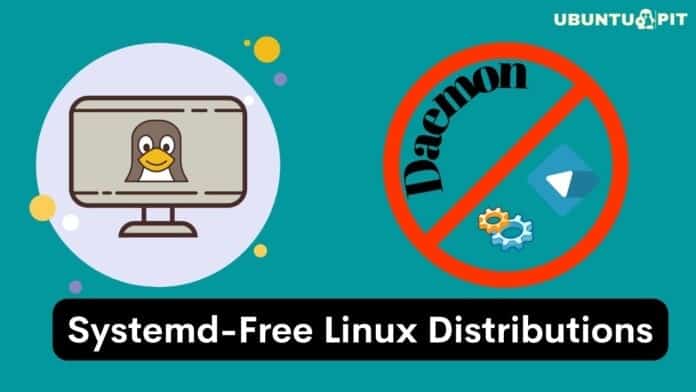

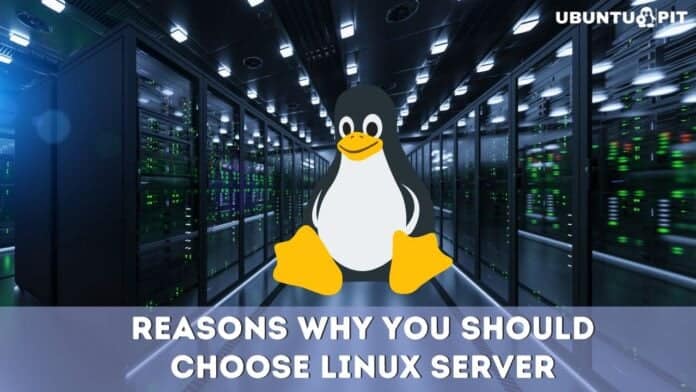
Perhaps its my equipment, … perhaps its a bug that’s been repaired but. during 2020-2021 I desperately ran from distro to distro , Debian, mint, fedora, without fail every distro ran well for a few weeks and then the system files “failed to write on exit” (I live in an area with frequent power fails) and rendered each distro unbootable. the only things constant were systemd, and failure to boot after an unexpected shutdown.
Void ran well but the “xbps” package management was not a selling point for me!
PCLinux is boomerville (a great place to be!) but achieves stability via a tight control over distribution sources, and many options aren’t an option! Flatpack helps a lot.
Finally I tried Devuan using runit as init, … and once in condition I liked,
I STOPPED UPDATING!
I am convinced for most applications the broad purpose of updates, are to ensure planned obsolescence stays on schedule.
If you understand the HAL vulnerability to Windows then you’ll understand the risk with Systemd.
H ave you looked at Redcore Linux, Gentoo with a Gui installer, installs in Minutes & uses openRc as the init. Uses it’s portage wrapper ” sisyphus” will install binaries & if no binaries available the it will ebuild the package. The wrapper is so easy and works, with very few flags required, unlike portage.it has the hardened kernel, robust safe & up to date packages. check it out, it’s even a great Linux newbies. Only one supported desktop, the highly custom-able Plasma. redcorelinux.org. I’ve tried most systemD free distros, this is my distribution of choice & it’s a rolling release distro.
Whats the big deal about systemd? why do some people think its bad?
systemd is absolutely harmless for normal end users. My daily-use Linux is Linuxmint which is systemd based, and it’s fine.
But systemd gives painful memories to embedding/light-weight system designers. I got rid of systemd without any doubt from my embedding product system.
Interesting… all the distros, here, I have tried and tested. ALL have major issues that will not let them work on my stock HP Pavilion laptop. And yet, most systemd running distros I have tried seem to work fine. So here is my take on this. If it works, I will use it. If it does not work, I will move on to something that does work – in this case systemd. It’s as simple as that.