There are lots of Best Ubuntu Themes available out there. But installing all the themes for testing and choosing the right one seems a bit tiring and time-consuming task. Moreover, you may not like the default Ubuntu theme, which comes preinstalled. That’s why this article on Ubuntu Themes comes into the picture, which lets you help to choose the best Ubuntu theme for your Linux Desktop.
So, how do you transform the desktop environment into something elegant and pretty? Ubuntu Themes will help you improve the whole desktop environment, and they’re straightforward to use with little Terminal Commands and Tweak Tools configurations.
Don’t worry; I am here to help. I will show you how to install all these Ubuntu themes and icons on various desktop environments.
Best Ubuntu Themes and Icon Collection
Though this article is primarily focused on Ubuntu Themes, I will also show you how to install specific Linux Themes onto other Linux distributions like Manjaro, Arch, Elementary OS, Linux Mint, etc., if and only if the themes PPA supports those Distributions.
Resource Link: 10 Best Ubuntu Terminal Themes and Color Schemes
Now, let me proceed with the easy tutorial on the Best Themes for Ubuntu, which will make your Linux Ubuntu Desktop more appealing and beautiful.
No more talks. Now, let me proceed with the fundamental steps for Installing Themes and Applying them system-wide.
1. Sweet GTK Theme

Sweet GTK Theme is one of the best colorful and vibrant themes for Ubuntu Linux. It’s an innovative theme that offers a cyberpunk neuromancer sci-fi look, which we can only see in a movie. This theme comes with various color schemes like Sweet-Dark, Sweet-Ambar-Blue-Dark, Sweet-mars, Sweet-Ambar-Blue, and Sweet-Ambar.
2. Candy Icon for Ubuntu Linux

Candy icon is an icon theme for the Ubuntu gnome-desktop. The icons are vibrant and colorful, just like the previous one we discussed – the sweet gtk theme. The icons are covered with sweet gradients and are really sharp.
3. Arc Theme
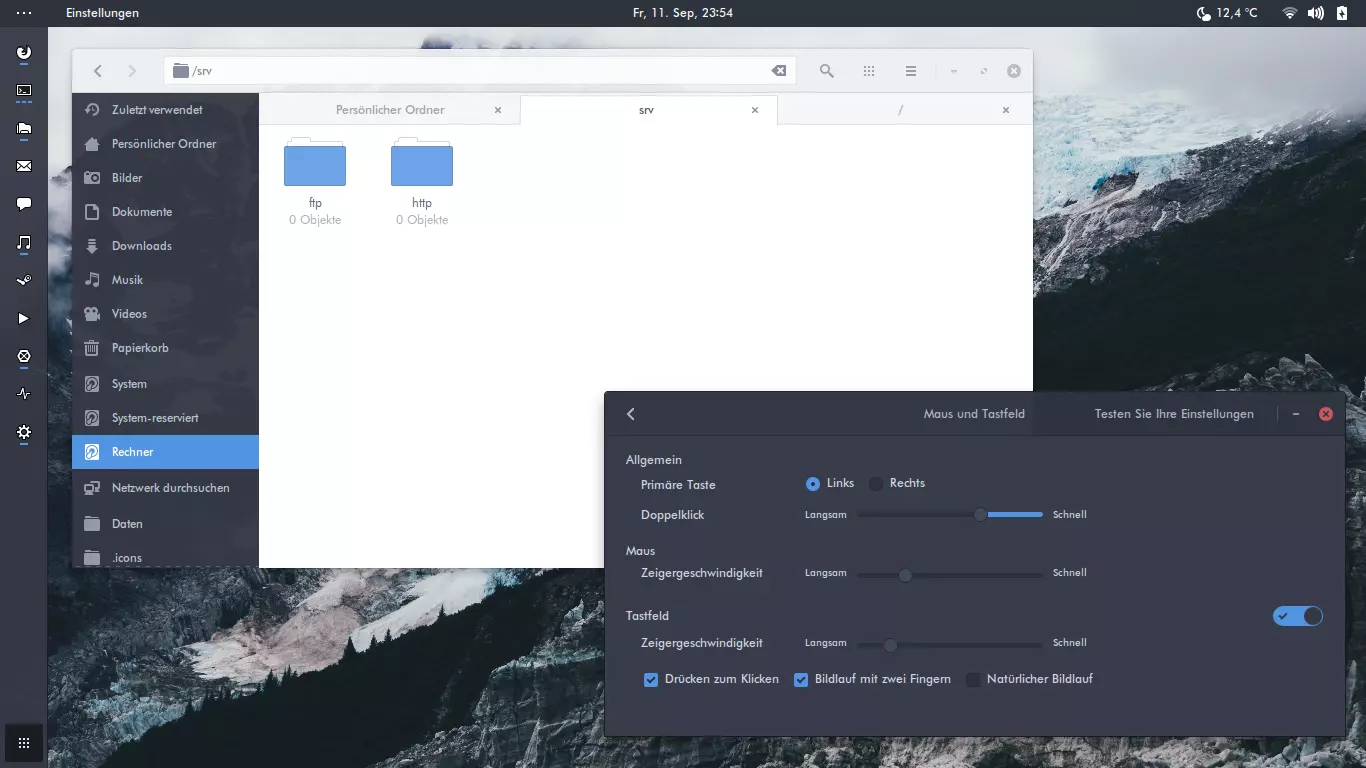
Arc Theme is one of the best and most popular flat themes with transparent elements that support GTK 3, GTK 2, and GNOME Shell-based desktop environments like Gnome, Pantheon, MATE, Budgie, Xfce, etc. It comes in 4 different flavors, including Arc, Arc-Darker, Arc-lighter, and Arc-Dark.
4. Equilux Theme

The Equilux theme is created not to be beautiful or fancy; instead, it has a specific goal for Linux users. It helps the users to minimize eye strain and avoid disrupting their circadian rhythms. This theme offers two variations, a full-dark and neutral-gray color scheme for Gnome-based systems.
5. Papirus Icon Theme

The Papirus Icon Theme is a lovely-looking theme. This theme was inspired by Sam Hewitt’s Paper theme. This theme supports both famous and new-coming application icons. Mentionable supported favorite apps are Firefox, Twitter, Thunderbird, steam, opera, and many more, and Nocturn, Gmail, Cumulus, Gradio, and Pithos are mentionable for new coming apps. This is a completely free and open-source svg icon theme for various Linux distributions.
sudo add-apt-repository ppa:papirus/papirus sudo apt-get update sudo apt-get install papirus-icon-theme
6. Paper Icons Theme

Paper Icon Theme is one of the famous and modern free Ubuntu themes. This theme is inspired and based on Google’s material design. However, some aspects have been adjusted for the best suite of the desktop environment. The paper icon theme demands at least GTK 3.16 for better integration.
This theme has clean code and is updated regularly via daily PPA. The paper icon theme supports all versions of Ubuntu, Linux Mint, Elementary OS, Peppermint, Deepin, and other Ubuntu-based systems.
sudo add-apt-repository -u ppa:snwh/ppa sudo apt update sudo apt install paper-icon-theme
7. Numix-Circle Icon Theme

The Numix icon theme is the outcome of the Numix project, which is well-known for making GTK themes for the Linux Desktop Environment. A few parts of this theme are based on simple, humanity, and Gnome icon themes. This theme provides an excellent desktop environment with its circle icons, and it supports all the Linux variations, such as Ubuntu, Mint, Fedora, and so on.
sudo apt install numix-icon-theme-circle
8. La Capitaine Icon Theme

La Capitaine Icon Theme is an Icon theme for the modern Linux desktop environment. This icon set was inspired by Mac OS X and Google’s Material Design. It’s based on scalable vector graphics, which makes it suitable for any screen size and ensures a perfect, fantastic look. This icon theme is regularly updated, and you can always recommend the icon request to the developer.
9. Moka Icon Theme

Moka is a marvelous gem theme and, of course, one of the favorite Ubuntu themes in the community. It’s designed and maintained by the developer who created Arc GTK Themes.
sudo add-apt-repository -u ppa:snwh/ppa sudo apt update sudo apt install moka-icon-theme faba-icon-theme faba-mono-icons
10. Masalla Icon Theme

This is one of the best vector graphics icon themes available. The Masalla theme supports a wide list of variations, such as Ubuntu Gnome, Unity, Cinnamon, KDE, Mate, and so on. It comes with 15,000+ icons and includes a wide range of folders, categories, software, status, and mime types.
11. Shadow Icon Theme

The shadow icon theme comes with a flat icon and a bit of shadow display. It gives a beautiful show of the Ubuntu Gnome desktop. It’s a bright, beautifully crafted, and clean icon theme for the gnome desktops. It has a vivid, colorful circle icon with a long shadow.
12. Flat Remix Gnome Theme

Flat Remix is another Gnome shell theme that is inspired by the flat, colorful design of Google’s material design. This theme has five different presets: Flat Remix GNOME, Flat Remix GNOME Dark, Flat Remix GNOME Darkest, Flat Remix GNOME Miami, and Flat Remix GNOME Miami Dark.
sudo add-apt-repository ppa:daniruiz/flat-remix sudo apt update sudo apt install flat-remix-gnome
13. Reversal Icon Theme

Reversal Icon Theme is one of the best icon themes for all the major Linux distributions like Ubuntu, Linux Mint, elementary OS, etc. It offers a colorful, rectangle-designed icon set for Ubuntu Linux. The reversal icon theme is inspired by and based on Numix, Paper, and Papirus icon themes.
14. Win11 Icon Theme

If you would like to have a desktop flavor of Windows 11 OS, then the Win11 icon theme is the theme for your Linux desktop environment. It comes with a set of colorful and vibrant icon schemes that make your system look modern and organized.
15. Mkos Big Sur Theme

Mkos Big Sur Theme replicates the icon set of Apple’s new OS. It was created in Inkscape and does not have a blurry background. This theme uses a gradient tool to create the icon by repeating various transparent images to ensure the same effect. This process helps the icon set to remain the same on all the desktop environments, mostly based on qt libraries.
16. Miya Icon Theme

Miya Icon Theme is another colorful icon theme for Ubuntu Linux. It produces a complete combination of modern and sophisticated icon themes for any Linux desktop.
17. Revival Icon Theme

Revival Icon Theme is one of the newest and regularly updated Ubuntu themes out there. This theme is in active development and inspired by the Emerald icon theme, which is about getting a kind of gradient variation and mime types.
The revival theme is eye-candy stuff that gives a classic and sophisticated look to the Linux desktop. It can be installed on any Linux Distro by following a manual download. It comes in three variations: blue, orange, and mint green.
18. Minimal Conception

The main aim of this Ubuntu Theme is to provide you with a minimal Gnome theme with a neat and clean interface for a better Linux experience. If you are looking for something that provides a modern interface with a less cluttered icon set, then the Minimal Conception Gnome theme can be your best bet for your Ubuntu desktop.
19. NumixPack (Cinnamon, GNOME3, LXDE, MATE, Xfce)

NumixPack is a complete compact Ubuntu Theme for various Linux Desktop Environments. It comes with a theme and icon pack for MATE, LXDE, Gnome, etc. It also provides fonts, wallpaper, and various color schemes.
20. Copernico Theme

Copernico Theme is one of the best Ubuntu themes if you are searching for a unique flat-designed theme for your Gnome shell environment. This theme also comes with Roboto fonts, a flat remix icon pack, and nice-looking wallpapers.
21. T4G Shell Theme

T4G Shell Theme is a transparent dark shell theme for Ubuntu and its derivatives. It’s an awesome dark theme for your Gnome desktop.
22. Granite Gnome Shell Theme

Granite is another nice-looking, clean, and simple Gnome shell theme inspired by GTK’s dark theme layout and color scheme.
Instruction
After installing all the above best themes for Ubuntu, you can change the settings through Ubuntu Gnome Tweak Tools or Unity Tweak Tools or follow the instructions on how to install themes on any Linux Desktop Environment.
Which One Did You Like Most?
Did you like this Ubuntu Themes list? Did I miss any other beautiful and amazing modern Ubuntu Themes and icons to include here? Let me know in the comment section, and I will add those to the list as soon as possible.
All Ubuntu themes mentioned here have been thoroughly tested and verified by the source. However, if you face any problems during or after installation, please let me know, or you can contact the original developer for further assistance.
Finally, Insights!
So, which one is the best theme for Ubuntu Linux? It really depends on what you are looking for and what kind of visual style you prefer. Some people prefer dark themes for Ubuntu, while others may prefer something more colorful or modern.
Ultimately, it’s up to you to decide which theme is the best fit for your needs. No matter which theme you choose, Ubuntu Linux offers a wide array of options that can help make your computing experience more enjoyable. From detailed icons to unique color palettes, there’s something for everyone.
With so many different themes available, you are sure to find one that is perfect for you and your desktop setup. Have fun exploring the possibilities!


You don’t need a ppa for Papirus icon theme: sudo apt install papirus-icon-theme My favorite theme is Fluent dark on Kubuntu together with Papirus dark icons.
I find that the article has references to some outdated PPAs. e.g.
sudo add-apt-repository ppa:varlesh-l/papirus-pack
Great article. I don’t know if kvantum works easily on ubuntu but some of their themes are simply stunning.
Personally i don’t like flat themes or flat icons and i find it very “childish”. Obviously is just my opinion, it seems the rest of the world LOVE flat colours and themes and if you don’t like it you are an outcast or a weirdo. Flat is everywhere. Flat is ruling the entire earth.
Mehedi, just a small suggestion – no complaint… Maybe feature the Oomox Theme Builder app/program along with this article. Ever since I found it I have not ‘theme hunted’ ever again. I now have about five or six perfect (for me) themes that I can tweak even more to my desire. Love it.
I use Adapta Nokto theme together with the Elementary icon set and obsidian mouse theme on my KDE Plasma 5.
This is a beautiful combination.
Unfortunately the trevilla icon pack is missing for Linux Mint 19 (Tara) in the repo.
just tried to install it and said icons not found , maybe they havent updated for Linux Mint 19 yet.
But thanks for the article …very informative and helpful 🙂
Totally blew my mind. No dark theme, (except osx) but many-many useless icon themes. thanx 4 nothin
Thank you dear for helping me to make a good revision for this article. Now as per your recommendation, I have included some best Ubuntu dark Themes. I hope my readers will like it too. If you have any more suggestions, please let me know.
This was an excellent article and your response to the troll was far more classy than deserved.
Interesting article but I had liked to get a graphical preview alongside each proposed choice…
Thanks. Yes, It would be better if I could add theme preview but on the other hand the content load time will be increased a lot. I am going to add all the themes here in one article with the link of detailed single theme which will be supported by theme preview. Thanks once again.
Cool curation of themes but you made a mistake with OSX Arc Dark: This theme is hosted on gnome-look.org and your how-to points to it’s Arc theme root. (it’s a fork and way different, more mac-ish than Arc)