Vector graphics software makes editing, manipulating, drawing, and modifying images, diagrams, and figures an effortless process with stunning elegance. A broad range of vector graphic editors is widely used on Linux platforms to make creating digital objects much easier for designers—objects that can be scaled infinitely without compromising quality. Graphics applications are regularly used to produce high-resolution illustrations on webpages, multimedia projects, or video games.
Best Vector Graphics Software
Ready to take your vector graphics game up a notch? In this article, we lay out the most popular and user-friendly vector graphic software options available on Linux. Not only will you get all the details about these amazing programs, but also download links! So what are you waiting for? Let’s dive in!
1. LibreOffice Draw
LibreOffice Draw is a powerful and free vector graphics application with numerous additional tools. It includes an efficient diagram tool that simplifies sketching, as well as being useful for professional vector illustrations. With its impressive engine, LibreOffice Draw makes it easy to create images, documents, and graphic formats of the highest quality – perfect for creating posters, diagrams, and more!

Features
- A technical drawing can be done with it; moreover, various brochures can be created with a large scale of pages.
- It is easily customizable; thus, the preference and style can rearrange tools.
- Its formatting tool facilitates putting all the graphical styles in a single click.
- Graphical object manipulation, grouping, cropping, and many more things can be done with it easily.
- It is featured with a smart connector that allows for building flowcharts, organization charts, and network diagrams.
2. sK1
sK1 vector graphics editor is the perfect choice for anyone seeking a comprehensive color management engine, a wide range of file formats, and professional publishing features such as multi-page content and CMYK color separations. It’s even ICC color-managed with PDF output capabilities for specific printing! With sK1, you can be sure that your project will have optimum accuracy and flexibility from start to finish.

Features
- One of the best features of this vector graphics software is the multilingual Pango text layout.
- It efficiently generates proportionate basis solid color images and raster images.
- Among its versatile performance, it can extend import and export functionality.
- There is a magnifier glass, node edit, text editing features, and Ellipse and Polygon drawing support.
- Adobe Illustrator up to version 9 and Postscript (PS) and Encapsulated Postscript can are supported to import.
- There is a feature that is called UniConvertor is used for the conversion of files from one vector format into another one.
3. Apache OpenOffice Draw
Apache OpenOffice Draw offers a powerful vector graphics tool for Linux users, but it can also do more than that. This robust application allows you to craft visually stunning images with its wide range of features, storing and displaying various file formats as both simple geometric elements (e.g., lines, circles, polygons) or pixels. Plus, this software is completely integrated into the OpenOffice suite – giving you an all-in-one graphical design solution!

Features
- The large open space in the middle of this tool is used for drawing surrounded by the toolbar and information.
- The position and number of tools vary based on the nature of tasks and user preference and settings.
- The interface is customizable; thus, the drawing space can be moved from one side to another.
- Additionally, the drawing page can be divided into different pages based on the necessity of the presentation.
- There is a pan feature that allows the user to watch the review of the created page.
4. Edraw Max
Edraw Max is the ultimate chart-creating powerhouse! From organizational charts and mind maps to flowcharts, diagrams, business charts, network diagrams, and engineering plans – whatever your diagramming needs are, they can be easily fulfilled with Edraw Max.
This professional-grade vector editing software has become extremely popular among designers due to its powerful performance that rivals Visio tools. With this amazing program creating visually stunning illustrations will be a breeze!

Features
- Many basic diagrams, namely, a circle-spoke diagram, blocks, arrow, and circular diagram, are drawn with it.
- Capable of illustrating the business diagram, namely, Audit Diagrams, Matrix, Fishbone Diagrams, and EPC.
- Numerous database diagrams such as Martin ERD, Express-G, ORM diagram, and Chen ERD are created with it.
- Most importantly, this vector graphics tool can develop logic, basic and electrical diagram for engineering.
- Used in the fashion design field to design various patterns significantly.
- The last but not least, numerous infographics for architecture, business, education, and the environment are also designed with it.
5. Sodipodi
Sodipodi is an open-source vector graphics editor and a predecessor of Inkscape. It initially forked from Gill, a program designed by Raph Levien. To date, there hasn’t been any active development on this application; however, the last version is still highly usable today.
Features
- This software is programmed by focusing on the most commonly used design required for artists.
- Although SVG used its core file format and some extensions to hold metadata, it did not intend to hold SVG standards.
- Capable of importing and exporting plain SVG data moreover, it also can export raster data in PNG format.
- A single document interface feature is compatible with the user interface.
6. SVG-Edit
SVG-Edit is a groundbreaking open-source, JavaScript-powered tool for creating and editing Scalable Vector Graphics. It’s free of charge and works seamlessly on Linux platforms, with just a few additional software installations required to experience its full potential.
Not only can it act as an import/export point from/to other sources, but also offers the unique ability to edit existing files imported from external resources – making SVG-Edit one of the most efficient pieces of vector graphics software available today!

Features
- Because of being a web browser, it is made into add-ons in different platforms such as Firefox, Google, and Opera.
- SVG editing extension has been attributed to the wiki platform capable of editing SVG.
- This Linux platform’s graphics editor consists of two major components, namely, svg-editor.js and svgcanvas.js.
- This component works cooperatively to serve the purposes of different web browsers.
- File svgcanvas.js can be used outside of SVG-edit; thus, the developers can create alternative interfaces to the canvas.
7. Embroidermodder
Embroidermodder, created by Mark Pontius and later expanded upon by Josh Varga and Jonathan Greig, is a versatile machine embroidery software in C, C++, and JavaScript. Supporting an array of formats to fit any design need as well as allowing for personalized modifications, makes this vector graphics tool ideal for creation purposes in the fashion domain – bringing your desired designs onto fabric with ease!

Features
- It shows designs on its screen with unlimited zoom; thus, the best possible close and sophisticated stitches can be watched easily.
- Capable of reading forty-five different embroidery formats; thus, it offers a vast range of services in the garments arena.
- Offers actual details for textile print; moreover, it is featured with max/min/average stitch length, the number of colors, etc.
- A range of options such as select, move, insert, lines, or selection or delete stitches are available in this tool.
- This software is compatible with the CVS and excels formats; thus, it is believed to be one of the most versatile applications.
- There is an optional Debug mode along with additional display and break capability.
Get Embroidermodder
8. Ipe
Developed by Otfried Cheong, Ipe is a popular free vector graphics editor for Linux users that saves files in PDF and EPS formats. While this software may generate relatively small figures, it can also create large PDF documents suitable for presentations. Initially exclusively available on SGI workstations, when first launched in 2006, the file format was later changed to XML with embedded PDF and EPS files.

Features
- This software makes it easy to enter the text as LaTeX source code; thus, mathematical expressions can be used easily.
- It is highly efficient to produce pure postscript, i.e., PDF, including the text and LaTeX source code get converted when a file is saved.
- This software makes it easier to align the object for each other by using numerous snapping modes.
- There are three forms of snapping, and those are grid snapping, context snapping, and angular snapping.
- Many options are supported in this tool, namely; clipping paths, transparency, gradients, and tiling patterns.
- The text model is based on Unicode in this vector graphics software.
9. Synfig
Synfig is an acclaimed 2D animation platform that runs on Linux, and it’s open source and free of charge. With its own timeline and keyframes functionality, you can create amazing animation with speed. When exporting content in SVG format, however, the process can be slightly complex; luckily, there are many export formats available that make transforming from SVG to Synfig a breeze!

Features
- Because of having true front and back-front applications, it is possible to design the animation in the front end.
- Nevertheless, the back-end synfig studio tool is used when the animated file is rendered.
- Synfig tool makes incrementally and parallel rendering with the support of some open-source render farm management software.
- This vector graphics editor facilitates simulating soft shading by using curved gradients.
- A range of other real-time effects can be applied to layers or groups of layers, e.g., radial blurs.
- Other features are included to control and animate the width of lines at their discrete control points.
10. Karbon14
Karbon14 provides a smooth drawing experience for KOffice users. With the vector-based drawing tool, artists are able to achieve quality pictures with ease while zooming in and out or resizing them. Additionally, Karbon14 is an ideal choice for adding final touches to diagrams created using other tools.

Features
- It paves the way for easily transforming graphics design ideas into a high-quality illustrations with karbon14.
- The drawing is stored as geometric shapes such as lines and curves; thus, the quality is retained.
- This vector graphics software expedites smooth scales of images and quality visuals in resizing.
- Nevertheless, in terms of pixel-based drawing, it is stored as many dots (pixels) in rows and columns.
- When a pixel-based image is resized, this tool automatically enlarges the dots.
- Karbon is the best for creating cartoon drawings or editing clip art that often needs to be resized to fit in a document.
11. Tgif
Tgif, a free vector editing software released in 1990 under the QPL license and developed using Xlib for 2D interactive design on Linux’s X11 platform, is just as effective today. Although it may be slightly unfamiliar to users due to its vintage, Tgif offers an immense range of tools with point sizes measured by units equivalent to 1/128th of an inch!

Features
- Spline curves are used instead of Bézier curves; thus, it is believed to be a little backdated in this field.
- It saves drawings in a Prolog-based plain text file format since it is a prolonged-based program and many tools are not supported.
- PostScript font names are displayed to represent a font, and batch mode can be used for Tgif drawings.
- To have a print of a drawing, users might have to use Tgif on an X display unless; it won’t perform well.
- However, the restriction would be applied if the drawing merely uses Times Roman, Symbol fonts, Helvetica, and Courier.
12. Xara Xtreme LX
Xara Xtream LX is an open-source, portable 2D vector animation editing tool that provides users with a comprehensive yet user-friendly experience. It offers many features, such as the ability to produce high-quality illustrations and drawings quickly and easily. What’s more: its abbreviation of “LX” stands for Linux optimized software – meaning it can be run on any device running Linux! And because it’s slick and fast to use, you’ll learn how to master its powerful capabilities in no time.

Features
- Offers very powerful, general, and essential vector graphics tools that are desperately required.
- Includes a clean, uncluttered user interface and a few floating dialogs, palettes, menus, etc.
- This vector graphics editing application is capable of creating a far range of outstanding graphics.
- Facilitates learning tutorials, movie material, and tips, and there is a very active, enthusiastic, and growing user community.
- The draw rendering engine is only available in static GCC libraries, which is believed to be its limitation.
13. Xfig
Xfig is an open-source vector graphics program on the Linux platform, composed in C and Xlib. This software can create figures with circles, splines, boxes, lines, or text – making it a highly functional tool for all your graphical requirements! You can import multiple formats such as GIFs, JPegs, or EPS and PostScript files; plus, you have full control to add new objects or modify existing ones.

Features
- A range of attributes, for instance, colors or line styles, can be selected in various ways, and thirty-five fonts are available for text.
- Native Fig format is used to save figures in this software, and a postscript printer is used to print files.
- Features PSTricks, PGF, or TikZ package code that integrates Xfig-generated images into LaTeX documents.
- Most functions are operated with a mouse; nevertheless, the keyboard can be used for numerous tools.
- Designed for three buttons mouse; nonetheless, two button and one-button mouse can be used too.
- Export a range of vector graphics formats: EPS, SVG, PIC, CGM, Metafont, MetaPost, EMF, and Tk.
14. VRR
VRR, a vector graphics editor specifically designed for the Linux platform, is an ideal tool for creating diagrams and illustrations in the educational sector. Utilizing this program enables you to add symbols, signs, and other mathematical elements with ease.
Plus, VRR offers various types of transformations that can be used when manipulating graphs or diagrams; all objects are determined using absolute coordinates! Make sure not to miss out on any of its top-notch features.

Features
- It offers proportionate dependencies and changes, implying all the calculations take place automatically.
- It paves the way for modifying images without breaking the lines, albeit; visually tied together.
- Sophisticated text components adhere to this application; thus, the text becomes part of the image.
- This vector graphics software is incredibly efficient for including math expressions into the picture.
- Capable of exporting files in PDF, PS, EPS, and SVG formats and importing from IPE5 and SVG.
Get VRR
15. Bloom Image Editor
Formerly known as Ormr, Bloom image editor is an exceptional tool for a multitude of tasks – from interface design to image retouching. Not only does it provide the capability to seamlessly integrate both vector graphics and raster – but it can also convert between them effortlessly if necessary. What’s more, this remarkable software has the power to apply all manner of raster effects and filters directly onto vector shapes without compromising any data!

Features
- It is recognized as a completely Non-Destructive editing workflow and vector shapes and editing.
- This vector graphics editor features Layers, Groups, Masks, and Layer Blending Styles.
- It is greatly optimized for large files, and a digital drawing tablet is supported with it efficiently.
- Includes many import and export formats along with all camera RAW files.
- Facilitates adjusting everything numerically related to photo editing and effects; thus, users can get full perfection.
- This vector graphics software, branded as an all-in-one, provides all the functions and tools for vector image editing.
Get Bloom Image Editor
16. Inkscape
Inkscape is an open-source, widely used vector graphics software tool that has become a hit among illustrators and web designers. Equipped with the professional quality tools essential for logo creation, map making, icon drawing, diagram designing, and more – this program is ideal for any type of graphic design!
With its simple interface and customizable options, one can easily import various file formats from other vector graphic programs with ease. In short: Inkscape makes creating stunning visuals effortless!

Features
- Included with pencil types drawing tool that facilitates freehand drawing with simple paths.
- In this vector editing software pen tool is used for creating curves and straight lines.
- Along with text tools, different shapes are included, such as Rectangle, Ellipses, Stars / Polygons, and Spirals shapes.
- Various types of vector graphics tools relevant to color, such as path maker, stokes, and dash color, are included.
- Capable of Boolean operations, node editing, converting to the path, and bitmap tracing.
Get Inkscape
17. Gravit
Recently, Gravit has released a powerful and completely free vector graphics editor specifically made for Linux. This complete software can do it all – from printing to presentations, prototyping to animations – creating high-quality icons and illustrations with ease! Even though the interface is intuitive and straightforward, this program is capable of tackling complex designing tasks in the creative field. So don’t waste any more time; try out Gravit today!

Features
- Capable of producing sophisticated and high-end vector graphics work in any unit, be it Pixels, MM, CM, etc.
- It is distinct from intensive pages with natural layers, masters, and symbols to structure content.
- Featured with multiple effects, various fill, borders, and blending models.
- It smoothes the way of creative designing with professional and powerful layout grids and anchors.
- This software is greatly suitable for animations, states, presentations, prototypes, etc.
18. Vectr
Create stunning visuals without diminishing image quality by using Vectr for vector graphics. Linux designers are sure to love this powerful graphic tool, which can be used for a multitude of projects ranging from 2D designs and illustrations to logos, resumes, presentations, and more! Not only is it high-efficient but also easy enough to use both on the desktop and in the web browser.

Features
- Its toolbar is well featured with a clear indication of tools for creating rectangles, curved circles, lines, and freehand curves.
- Compatible with different formats such as PNG, JPG, or SVG additionally, it saves files in raster format when scaled.
- It is user-friendly; for instance, it facilitates sharing the design on different social media platforms.
- This vector graphics software paves the way for numerous filters and options for adding orders, shadows, and multiple backgrounds.
19. Dia
Dia is an incredible, free, and open-source vector graphics editor that runs on the Linux platform. From e-flowcharts to network diagrams or even database models – you name it! With more than a thousand readymade objects, Dia enables users to create stunning vector images without breaking a sweat. Not only does this versatile software let you read and write different raster and vector image formats but also grants its users with outstanding results in no time at all!

Features
- It can be used as a CASE tool for generating code skeletons by the software developer and database specialists.
- Because of being flexible and user-oriented, this vector graphics application can be scripted and extended using Python.
- Symbols and connectors are not restricted in different categories from being placed in the same place.
- Loads and saves files in customized XML formats that are by default to save space on the device.
- Facilitates printing large diagrams spanning multiple pages and supports new shapes by writing simple XML files.
Get Dia
20. Skencil
Skencil, formerly known as Sketch, is an exceptionally powerful and user-friendly vector graphics software that invokes Python language for its core functionality, with the remainder written in C. To enhance your experience even further, it’s recommended to download a few additional files so you can make full use of this versatile tool. As such, Skencil stands out as one of the most effective programs available in today’s market for all types of graphic design needs.

Features of Skencil
- Featured with transformed text and images along with Bézier curves, rectangles and ellipses can be used as guides.
- It is a complete package that includes gradient fills, blends groups, and writes EPS files with text along a path.
- Its external images’ properties are JPEG and PNG for raster images, which implies all types of Python Imaging Library can read.
- Includes encapsulated PostScript (EPS), very simple text, and all objects, e.g., images and text, can be rotated, scaled, sheared, etc.
FAQ: Vector Graphics Software For Linux
Q: What is vector graphics software?
A: Vector graphics software is a computer program used to create and edit vector images, which are composed of shapes, lines, curves, and other design elements. This type of software enables users to create logos, illustrations, diagrams, charts, and complex imagery that can be scaled to any size without losing quality or detail. Vector graphics software is often used in graphic design, web development, animation, and other forms of digital art.
Q: What types of vector graphics software are available for Linux?
A: There are a number of vector graphics programs specifically designed for the Linux operating system. Popular options include Inkscape, GIMP (GNU Image Manipulation Program), Xara Xtreme, and Krita.
Inkscape is an open source vector graphics editor with powerful features and compatibility with many popular formats, such as SVG (Scalable Vector Graphics). GIMP is a cross-platform image editor that can be used to create and edit vector images.
Xara Xtreme is a powerful vector-based drawing program, while Krita is a digital painting and animation suite. All of these programs are available as free downloads from their respective websites.
Q: How can I learn to use vector graphics software?
A: Most vector graphics software packages come with instructional manuals and tutorials for getting started. Additionally, there are many online resources available to help you learn the basics of using vector graphics software.
Popular sites for learning include Lynda.com, Creative Bloq, and Tutsplus. Additionally, social media platforms such as YouTube have a wealth of tutorials that can help you understand the features and capabilities of various vector graphics programs.
Q: What is the difference between vector and raster graphics?
A: Vector graphics are composed of shapes, lines, curves, and other design elements which can be scaled up or down without losing quality or detail. Raster graphics are composed of pixels (or tiny squares) that form a picture when combined. Unlike vector images, raster graphics cannot be scaled infinitely without losing quality.
Additionally, vector graphics are resolution-independent, whereas raster images will appear blurry or pixelated if the resolution is too low or the image is resized. Vector graphics are often used for logos and illustrations, while raster graphics are often used for photos and backgrounds.
Q: What are some of the advantages and disadvantages of vector graphics software?
A: The main advantage of vector graphics software is its scalability; images created with vector graphics can be resized without losing quality or detail. Additionally, vector graphics tend to be less bulky than raster images, making them easier to store and share.
One downside of vector graphics is that they may not look as realistic as raster images; for example, complex images require more shapes and elements, which may look unnatural. Additionally, certain effects and textures cannot be applied to vector graphics as they can with raster images.
Q: What file formats are supported by vector graphics software?
A: Vector graphics software typically supports file formats such as SVG (Scalable Vector Graphics), EPS (Encapsulated PostScript), and PDF (Portable Document Format). These files are commonly used on websites, in documents, and for printing. Additionally, many vector graphics programs can open and edit bitmap image formats such as JPEG, PNG, and TIFF.
Q: What is the difference between vector graphics software and bitmap editors?
A: Vector graphics software is used to create images composed of shapes, lines, curves, and other elements that can be scaled infinitely without losing quality or detail. Bitmap editors are used to manipulate and edit existing raster images.
Vector graphics software is typically used for illustrations, logos, and other design elements, while bitmap editors are more commonly used to edit photos or create digital artwork.
Closing Thoughts
In summary, the fourth-mentioned vector graphics software is regularly used on Linux. Many of these programs were developed at an earlier stage in graphic design; however, they continue to be invaluable tools for producing superior illustrations that meet users’ needs.
As a final request, we kindly ask you to leave two cents worth of positive feedback on this article. Your words are sure to inspire us and drive us forward! Additionally, if you found the content helpful, please don’t forget to spread the word: hit that like button and share it with your friends.

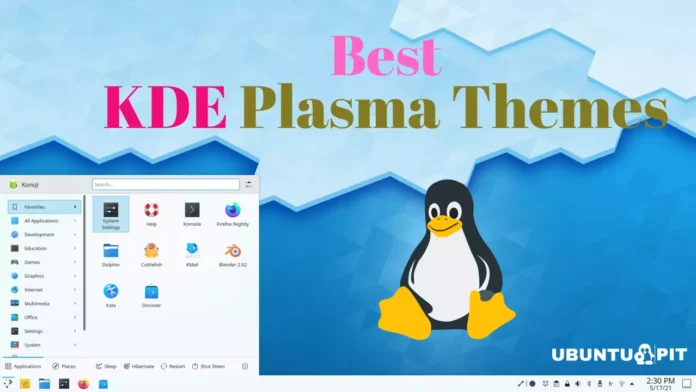
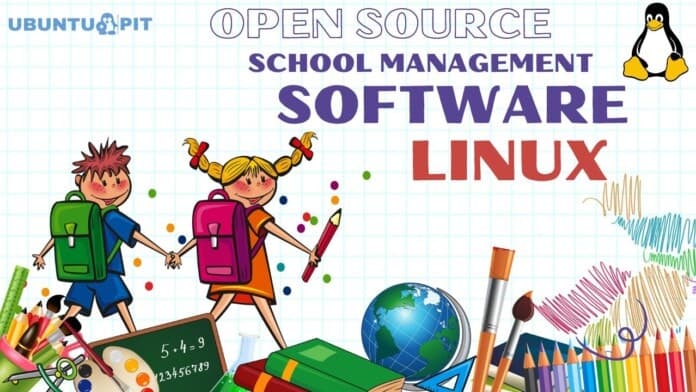
Gravit redirects to Corel who aquired the software.
Number 12 Xara website for downloading does not work properly. Otherwise, great work You have done, thank You!