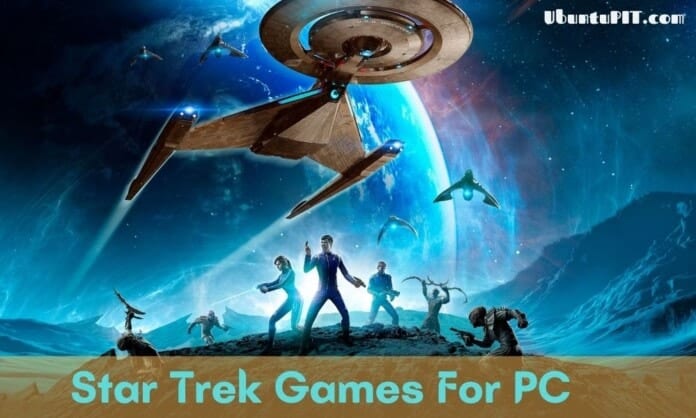If you are looking for beautiful Windows skins and themes for your desktop, then we got you covered. Windows 10 is already pretty beautiful. The UI is quite sleek and stylish. But yet some people consider it boring because of the inconsistency of the design language and use of legacy graphical elements. This is why using skins or Windows desktop themes become obvious for many users.
But the problem with Windows 10 is that the official and third-party themes available on the Microsoft Store aren’t that appealing. It’s because Microsoft has restricted their access to the core, and they can just change the color schemes and wallpapers of your desktop. This is when the third-party and unofficial skins come into play. They allow you to change the look and feel of your Windows desktop just like the Linux distros.
Best Windows Skins and Themes
The restrictions couldn’t refrain the developers from developing beautiful skins for Windows OS. There are tons of skins available to download for free on the internet. But since there is no official store or repository, it is quite a hassle to find out the best skins. So, here I have compiled a list of the 20 best Windows skins that you can download and apply right away without any issue. So, without further ado, let’s begin.
1. ko-Z

This is a beautiful skin for Windows designed by popular skin designer Niivu. The overall theme and icons resemble the Ubuntu and similar Linux distros. The icons are colorful and have an orange accent on them. The name ko-Z is the stylized form of cozy, and I think this theme will provide your desktop a clean and comfortable look.
The skin also alters the default buttons for navigating the Windows into circular MacOS like buttons. The solid window background is not completely dark and has a matte texture on it. Overall, this is a soothing theme that will treat your eyes. The skin pack comes with beautiful wallpapers and icons for your basic apps.
Download
2. Proma

This is a beautiful theme for Windows that will make your desktop look like Windows 8. The distinctive UI design language of Windows 8 was the solid color backgrounds and tiles. Proma does the same. The thing I like about this theme is that it is quite stable on any major version of Windows 10.
Besides, the pinkish accent and the minimal icons make it more pleasant. And, if you remove the ribbons from default apps such as Windows Explorer by using third-party tools, your desktop will look even more gorgeous. This is one of the most modern light skins for Windows out there.
Download
3. Nemo

Nemo is yet another simple and minimalist theme for Windows 10. This skin highly modifies the system files of Windows to make the design consistent over the whole desktop. The theme is almost similar to Proma in terms of look and feel. But Nemo is a dark theme with bluish tint all over it.
The designer used the material color palette while designing the skin. The icons are beautifully crafted too. The skin also includes a brand new start menu design that resembles the classic Windows 7 start menu with modern attire. Overall, this is a great theme to try out for the customization gurus.
Download
4. Paranoid

This theme is inspired by an Android custom ROM named Paranoid. So, it is obvious that you will find the visual aspects of Paranoid Android on this theme. The main characteristic of this skin is the use of color gradients. I, personally being a fan of gradients, liked this theme totally.
Although this Windows skin doesn’t come with fancy icons, you can tweak the window navigation buttons based on your choice. This theme comes in three different flavors such as nebula, sweet, and lace. It also gives you an option to customize your Chrome or Firefox web browser.
Download
5. SEDA

This is a quite refreshing theme for the Windows operating system. I just mentioned refreshing because of the greenish color scheme of the skin. This is a dark theme, but the backgrounds are not totally dark either. The color palette used in this theme reflects pastel colors, and I am impressed with the look.
The designer didn’t use fancy custom icons for the folders and apps. Rather you will see some color changes. But the buttons are now made with lines, and it gives a cleaner look to your desktop. If you don’t love high-level customization and just want a simple change, this is a perfect choice.
Download
6. Simplify 10

Simplify 10 is a collection of light and dark themes for PC. You will find several variants in this pack, in this pack, including Light Basic, Light Blue, Light Micro, etc. The pack consists of 12 beautifully crafted themes that will help you give your desktop a neat and clean look.
You can also go for the alternative Simplify 10 Dark version of this theme if you use your computer mostly at night. This theme changes the window buttons into different shapes, including circles, lines, etc. This theme is compatible with the recent version of Windows 10.
Download
7. Maverick 10

Maverick 10 is a beautiful theme that is compatible with Windows 10. You will get several color schemes with this theme, including the Original, Light, Dark, Violet, etc. The latest version of this theme made it compatible with the default Windows dark mode.
The skin somewhat looks like the default skins of Ubuntu-based Linux distros. Most people will like the flat look of this theme. On top of that, you are getting matching wallpapers, browser, and video player skin with this that will help you get the full experience.
Download
8. Porcelain

Porcelain is yet another colorful and modern skin. This skin has a light color scheme, but it is adorned with beautiful icons. If you disable your address bar and search box from the file manager, you will get a clean and minimal look with this Windows desktop theme.
It comes with beautifully crafted icons for the file explorer. There is even a compatible theme for the Chromium-based web browsers that will match this skin. I liked the unique look of the window buttons, and overall, this Windows skin is a great pick to beautify your desktop.
Download
9. BIB 2.0

This is one of the best carbon-black themes for Windows 10 out there. If you are not satisfied with the default dark mode of Windows, then you should pick this one. BIB actually means Black in Black, and this will surely enhance your dark mode experience.
The designer built it based on the original BIB theme with an option for HiDPI scaling. You can use some additional tools like OldNewExplorer and Winaero Tweaker for getting the full customization experience.
Download
10. Oxford Night

Oxford Night is a unique theme for your desktop with illustrated flat icons. I like the rounded corners of the icons, and it will really make you happy if you aren’t a fan of the default rectangular shapes of the icons.
As the name suggests, this theme will boost your desktop experience at night because of the dark color schemes. The orange accent of the skin nicely blends with the overall UI, and all the things make it a perfect companion for your desktop.
Download
11. ARC X

This is yet another gorgeous yet minimal-looking theme for Windows 10. This skin is also from the popular skin designer niivu, and you will find his signature aesthetics in this theme. It comes with two different variants such as light and dark mode, which is a plus point.
The designer also includes a set of matching icons with the package to experience the full customization. On top of that, this skin supports the latest version of Windows 10 with HiDPI display compatibility.
Download
12. Windows 10X

Windows 10X is the latest addition to Microsoft’s portfolio with a great design overhaul. But unfortunately, the existing Windows 10 devices will not get this beautiful look. But don’t worry, this skin will let your current desktop look like Windows 10X from every aspect.
The window buttons and borders are made minimal and flat with a consistent fluent design in this theme. On top of that, this Windows skin comes with an option for putting the taskbar in the middle to resemble the new operating system.
Download
13. Joyful Desktop

Joyful Desktop is a popular desktop skin for Linux distros. But the developer got permission from the original designer and ported it for the Windows operating system. I must say he did a great job replication the original theme, and you will find a modern Linux vibe in this theme.
This theme is loaded with a lot of components, including wallpapers, icons, and a dock. I like the cyan accent of the theme that looks refreshing. Even though this is a heavy theme, the UI is quite neat and minimalistic.
Download
14. Fluent

The fluent design was one of the core promises of Microsoft with their introduction of Windows 10. But unfortunately, Microsoft has not yet come up with a consistent fluent make-over for their entire desktop environment. This theme is not the solution for that, but it came up with some beautiful changes.
It will give you a clean look with a semi-transparent dock at the bottom of the desktop. Although you will not get the transparency effect on the default file explorer and other apps, it doesn’t look bad at all. It comes with both dark and light variants, which is another advantage.
Download
15. Dracula

This is yet another aesthetically pleasing theme for Windows 10. Don’t be confused with the name, though. You won’t find anything related to Dracula in this theme other than the beautiful dark mode. And, the pinkish accent used in this theme is not scary at all.
The design combined this with colorful line icons that we don’t usually see on Windows. The dark background is not pitch black, and it blends nicely with icons and other elements. I am sure it will look great with your RGB gaming setup.
Download
16. Elegre

This is a moody dark theme for your desktop. If you don’t like the gorgeous and colorful looks and just want a minimal desktop experience, then this is a great choice. In fact, this theme will make your Windows desktop looks like Linux distros.
The green accent over the dark background looks amazing. On top of that, you are also getting the flexibility to customize the taskbar as well as the start menu icon. This Windows skin is the perfect example of standing out even while looking plain and simple.
Download
17. Voilu

Voilu is one of the most beautiful and eye-soothing themes for PC I’ve ever seen. Maybe some people don’t like this type of solid and clean look, but honestly speaking, I am sold on this design. This is a completely light theme with a purple accent.
The window title bar looks beautiful with this accent and modified window buttons. You can also enable a dock for a more enhanced look with that circle icon pack. You are also getting the flexibility of tweaking the start menu button and the taskbar, which is really appreciable.
Download
18. Space Walk

If you love cosmology, then this theme will suit you. As the name suggests, this theme comes with a beautiful wallpaper resembling a spacewalk. Also, you are getting icons related to space exploration with a beautiful greenish accent.
The thing I liked most is the unique banner in the left pane of each window of the file explorer. This is a thing that you don’t see most often, and it really brings that space exploration vibe into your desktop.
Download
19. Solarized

Solarized is a brand new skin for Windows systems, and it is compatible with the latest version of the operating system. This skin comes in three different variations, including Light, Dark, and Night.
There is also an option to hide the address bar of the file manager to get an even more customized look. The dark green background and the vintage icons make it a beautiful customization package to apply on your desktop.
Download
20. HNY

This is yet another colorful and festive-looking Windows skin available out there. The package includes 8 different Stardock curtain themes. You can also choose whether you want the address bar or not. So, this skin offers much flexibility out of the box.
It can also customize PotPlayer, Foober music player, and your browser. Did I forget to mention the beautiful icon pack it comes with? Those icons look gorgeous, and with a matching wallpaper, your desktop will be a treat to the eyes.
Download
How To Apply Skins To Windows 10
As I said earlier, there is no official way to apply these skins to your Windows desktop. rather you have to use some third-party tools for writing these modifications into the system. Remember that these skins might break your system if anything goes wrong, and Techyboo or I will not take any responsibility for that.
The most recommended software for applying these Windows desktop themes is UltraUXThemePatcher. This is a third-party tool for patching the Windows system. We do not encourage any illegal act that violates the copyright of Windows using this tool. So, again use this at your own risk.
- First of all, create a System Restore Point so that you can revert if anything goes wrong. This is highly recommended.
- Then install UltraUXThemePatcher and patch your system so that it can load third-party skins. Always install the latest version from the official site.
- Now download your desired theme files and place them into the Windows/Resources/Themes folder of your computer.
- Then, right-click anywhere on the desktop and go to Personalize from the context menu. You will see the loaded themes here.
- Select your desired theme, and you are good to enjoy the beauty of your desktop.
To Conclude
Indeed, Windows doesn’t let the users get many customizations like Linux. But still, you have access to the beautiful Windows skins by an awesome community. So, why sticking with the vanilla Windows desktop? Install some colorful themes for PC and enjoy your desktop to the fullest. If you have liked this article, then don’t forget to share this with your friends. Happy customizing!