Chatty Twitch Chat Client is the perfect app to chat online. It is an open-source Twitch desktop client that is based on java. If you are a fan of Twitch and want to have a different taste than webchat, then this IRC-like chat client is the best option and comes free of complexity. It helps the users to communicate with other Twitch users outside the browser. This tutorial helps you on how to install Chatty Twitch Chat Client on Ubuntu Linux.



Features:
- Offers new Notification System
- New sub-message supports
- Improved Debug Output
- Sort some setting list alphabetically.
- GUI improvements
- Changed Emote Context Menu entry “Twitch Profile” to “Twitch Stream.”
- Made Addressbook mod commands channel setting case-insensitive
- Custom commands
- Various Bugs Fixed
Install Chatty Twitch Chat on Ubuntu via PPA:
The Getdeb repository maintains this Twitch client app packages for Ubuntu and other derivatives.
Open the Terminal window and type these commands for adding this Twitch Chat repository.
sudo sh -c 'echo "deb https://archive.getdeb.net/ubuntu $(lsb_release -sc)-getdeb apps" >> /etc/apt/sources.list.d/getdeb.list'
Now install the key using this command:
wget -q -O - https://archive.getdeb.net/getdeb-archive.key | sudo apt-key add –
Finally, Install the Chatty Twitch app using this command:
sudo apt update
sudo apt install chattyHow To Uninstall
Run the following command to Uninstall the chatty Twitch client.
sudo apt remove chatty
sudo apt autoremoveIf you are wondering how to remove the Getdeb repository, follow System Settings -> Software & Updates -> Other Software tabs.
Did you find this app tutorial helpful? Share with your friends on social media to keep this site alive.

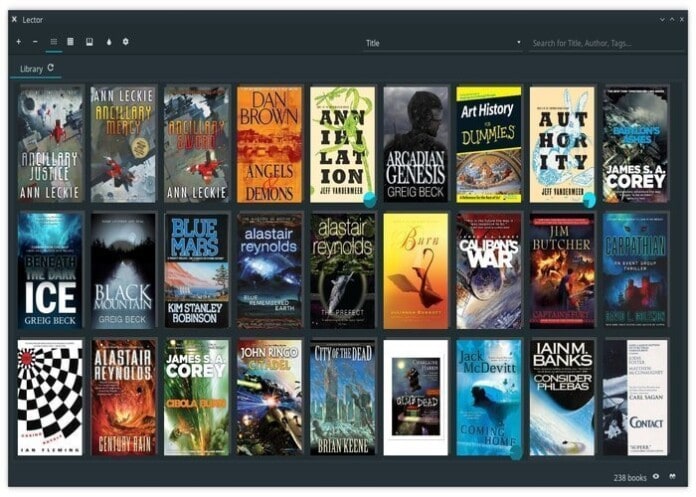
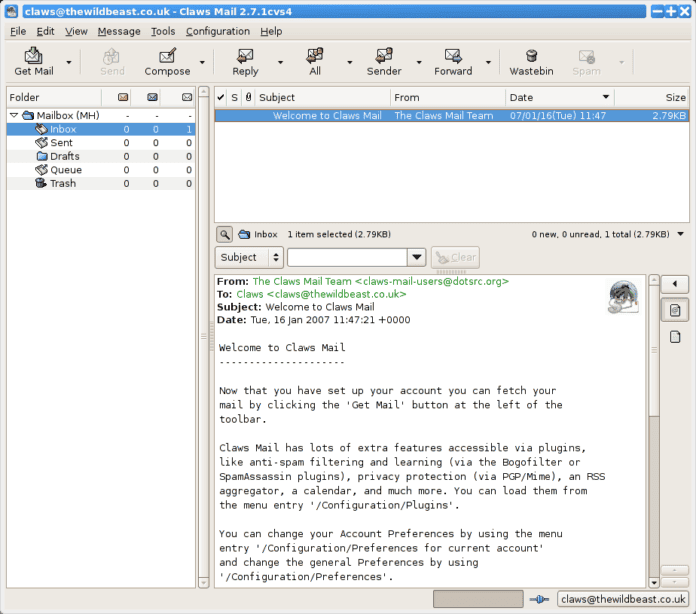
No the tutorial is incomplete as are most tutorials on the net because they are posted by amateurs.
wget -q -O – https://archive.getdeb.net/getdeb-archive.key | sudo apt-key add –
gpg: can’t open `–’: No such file or directory
If you face any problem while installing Chatty, please follow official download page for the further installation process. https://chatty.github.io/#download