Desktop environment (DE) may not sound like a considerable concern for most Linux users. Mostly, if you have a vast hardware setup, the desktop environment might not be a big concern for you. But as we are talking about the DE, we need to know what a DE actually is and why it matters to select the right DE for your Linux system. A desktop environment is the basic setup of a Linux distribution that handles bootloader, display render, and display environment. Cinnamon and GNOME are the two most common and popular desktop environments for Linux distributions. Ubuntu, Fedora, Pop! OS and other mainstream Linux distributions use the GNOME desktop environment. On the other hand, Cinnamon DE can also be installed and used on Ubuntu, Debian, OpenSUSE, Arch Linux, and Fedora distributions. Based on the user experience and behavior, the battle of Cinnamon Vs GNOME is always a hot topic in the Linux community.
Desktop Environment for Linux
You can’t imagine an operating system without a desktop environment. Most Linux distributions come with a pre-installed desktop environment. If you are a newbie at Linux, there are a few ways to know which desktop environment (DE) you are using. You can go to the about section of your operating system to find the details of your DE.
You can also install the Screenfetch tool on your Linux system to view in-depth information about your OS and the DE. However, among the massive list of desktop environments of Linux, we are going to talk about the two most famous desktop environments: GNOME vs Cinnamon.
sudo apt install screenfetch

Cinnamon Desktop Environment
The Cinnamon desktop environment is mostly designed for those willing to switch to Linux from the Windows operating system. The Cinnamon DE has an application menu exactly like the Windows Start Menu. You can search for applications and settings from the menu. The shutdown and user account sections are also placed at the application menu.
You can find the computer icon on the desktop screen to enter the filesystem and the Settings icon to enter the control panel. Moreover, on the Cinnamon DE, you can do many superuser tasks without going to the terminal shell.

The Cinnamon desktop environment is written in C, JavaScript, and Python. As a result, the Cinnamon DE is more capable of being integrated with the core computer. It gives you a very smooth and fast user experience. The Cinnamon desktop environment is highly customizable, with extensions and themes. Here you can find a lot of themes and extensions for the Cinnamon DE.

GNOME Desktop Environment
The GNOME desktop environment was first released in 1999. The GNOME DE is written in Python, Vala, CSS, and HTML. You can see that all the most stable programming languages are used to develop the GNOME desktop environment.

The GNOME DE has a unique UI that has made Linux more user-friendly and easy to use. You can find the application menu at the right bar, and the system notifications are placed at the top bar. As GNOME is a free and open-source desktop environment for Linux, you can find an enormous amount of extensions at the GNOME extension store. By installing the GNOME utility tool on your Linux system, you can install, remove, and manage GNOME shell extensions from the browser extension.

However, you can customize the GNOME DE with the Tweak tool. You can customize and make a folder for your most used applications in the GNOME DE from the application folder.
The appearance of the GNOME DE is straightforward and easy to use. You can enable dark mode, auto-hide the dock, and set the position of the dock. You can mute the notification sounds in the sound settings and adjust the volume for the left and right speakers.

The GNOME DE offers you to adjust brightness, turn on-off the network, log out of the session, and turn off the system. The GNOME desktop environment has become so popular that the developer has already built a whole new operating system based on the GNOME DE known as the GNOME OS. Definitely, GnomeOS is built on the Linux kernel.

Cinnamon Vs GNOME
Till now, we have seen a brief description of the GNOME and the Cinnamon desktop environments. Now, it’s time to look at the point to point comparison between Cinnamon vs GNOME. Before I start writing the head to head comparison between Cinnamon vs GNOME, I must mention that both desktop environments have uniqueness and have different userbase levels.
If you are a GNOME user or a Cinnamon user, there is nothing to be offensive; it’s just a comparison article based on a few parameters. At the end of the post, I will mention my suggestions about which DE you should get on your Linux computer. We will point out the significant features of both GNOME and Cinnamon DE on Linux in this stage.
1. Cinnamon Vs GNOME: Stability
Cinnamon is a very quick and light desktop environment; on the other hand, GNOME is very stable. Though it was built for Debian and Ubuntu systems, later it has been set for Fedora, SuSE, and other Linux distributions as well.
GNOME updates its build version regularly to make it stable and more user-friendly. On the other hand, Cinnamon DE comes with a regular update with the Linux Mint. So, in the race of stability, GNOME is one step ahead.
2. Cinnamon Vs. GNOME: User Interface
The user interface (UI) of GNOME is very classy and different. GNOME adds a few more features in every update to make it better. On Ubuntu, the GNOME works very placidly and smoothly. The top search application menu and the side-bar menu have given it a very novel look. Moreover, you can add the dash to dock on the bottom of the screen to make the applications easily accessible.
The Cinnamon desktop environment has an uncomplicated and straightforward user interface. The Cinnamon UI is helpful for those who are newbies to the world of Linux. You can find all the applications, control panels, and other settings at the start menu.
If you are a new Linux user, I would recommend you to get the Cinnamon desktop environment for its manageable user interface. If you are already comfortable with Linux, I would highly recommend you to use the GNOME desktop environment.
3. Cinnamon Vs GNOME: Application Management
The GNOME desktop environment has a built-in organized system to manage the installed applications on the Linux system. You can find the recently used applications in the top left Activities corner. Moreover, you can open the default utility applications using the software store.
In the Cinnamon desktop environment, the application manager is simply placed at the start menu at the bottom left corner of the desktop. You can pin the most used applications in the taskbar. The default utility tools and the other application list are placed into two columns.
Furthermore, the control panel of the GNOME DE is a bit different than the conventional control panel of an operating system. On the contrary, the Cinnamon desktop environment has a traditional and standard control panel to manage applications. In this step, we can clearly see that in the battle of Cinnamon vs. GNOME, the Cinnamon DE is a definite winner.
4. Cinnamon Vs. GNOME: Adaptability
Adaptability is referred to as the capability to be installed and implemented one thing into another environment. The GNOME desktop environment was first built for the Debian and the Ubuntu Linux system. Still, as it has considerable power of adaptability, it has become the default desktop environment of Fedora, SuSE, and all the other leading Linux distributions.
On the other hand, the Cinnamon DE was first built for the Linux Mint. With a regular update and refurbishment, the Cinnamon desktop environment has successfully proven its capability to be installed into Fedora, OpenSUSE, and a few Debian distributions. Form the head to head comparison of adaptability; we can see that the GNOME desktop environment is getting universal for all Linux distributions.
5. Cinnamon Vs GNOME: Which One is More Faster
In the Cinnamon vs GNOME contest, it is tough to find out which desktop environment performs faster. But, it has been seen that the speed of opening and closing of applications is a bit faster in the Cinnamon DE than the GNOME desktop environment. Furthermore, GNOME is a bit resource hungry than any other desktop environments.
Nevertheless, we can not just jump to a conclusion and say that the Cinnamon desktop environment is faster than the GNOME environment. The speed of any DE depends on how many applications are running in the background and the desktop configuration.
6. Cinnamon Vs. GNOME: File Manager
The default file manager of the GNOME DE is named Nautilus, which is simply cool and easy to use. However, you might find some issues accessing the root directory using the Nautilus file manager. But you can override the permission issues with the help of a few chmod terminal commands.

On the other hand, the Cinnamon desktop environment uses the Nemo file manager to access the files on the Linux filesystem. You can directly allow the root permission from the file manager itself. Moreover, you can copy and paste the location of your filesystem to share the directory quickly over the local area network.
So, we can say that in the race of Cinnamon vs GNOME, the file manager of the Cinnamon DE is a perfect winner.

Extra Tip: Switch GNOME to Cinnamon
If you are a GNOME desktop environment user and want to taste the Cinnamon DE, you can do that by installing the Cinnamon DE on your Linux system. You can run the following command-lines given below on your terminal shell to install Cinnamon DE. During the installation process, it will download all the necessary files from the Linux repository. This process could take 1,500 MB of additional disk space from storage from your Linux filesystem.
sudo apt update sudo add-apt-repository universe sudo apt install cinnamon-desktop-environment
For better user experiences, you can also install and configure the Linux Mint theme packages.
sudo apt-get install mint-themes
Final Thoughts
If you are looking for a very lightweight desktop environment for your Linux system, neither GNOME nor Cinnamon is recommended for you. There are more lightweight desktop environments available for Linux systems. You can try the XFCE Desktop, LXDE/LXQt, or the Enlightenment DE for a lightweight desktop environment.
In the entire post, I have described and pointed out the differences between the key features of Cinnamon vs. GNOME. If you are looking for a straightforward and expeditious answer to the question, which desktop environment is better for you; here is the answer, if you are a newbie to the Linux world, you must go with the Cinnamon DE. If you are a professional Linux user with an exemplary PC configuration, you must go with the GNOME DE to feel the premium feel of Linux distribution.
If you like this post and find this post informative, please share it with your friends and the Linux community. We encourage you to write down your opinions regarding this post comment section. You can also let us know which desktop environment you discovered suitable for your Linux system.

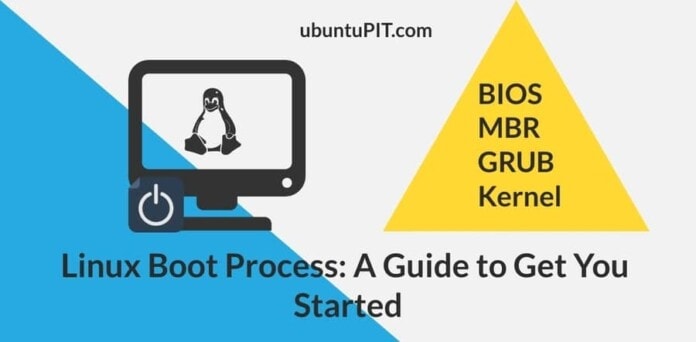

Marvelous comparison. I’ve used Linux Mint with Cinnamon on-and-off for over ten years. When I discovered Ubuntu Mate with Pantheon, it has become my main Linux computer installed on a 2014 Mac Mini. I do have Linux Mint with Mate on a 2009 MacBook and like using it. Using Windows since 1993, Linux Mint was the obvious Linux OS to install. As I tested and used over 30 various Linux distros and have come more familiar with how Linux is designed, I have foud Ubuntu Mate extremely fast. However, it does freeze several times a day. I don’t know if it is the Mac Mini’s hardware or the OS, but Linux Mint has never froze on the old MacBook. Coming from Windows, go with Linux Mint with Cinnamon. Coming from Mac OS, go with Ubuntu Mate with Cupertino which rally mimics Mac OS.
To add a few points to your (already great) commparison:
Gnome’s search is way better than cinnamon’s in my opinion. E.g. search for ‘keyboard’ to find keyboard settings, etc. Although this comes at the cost of ressources, I think it’s worth it.
On the other hand I prefer Cinnamon for being able to snap applications to a quarter of your screen, while Gnome only allows half the screen.
In my experience and looking the use of Linux with new, very new users Cinnamon wins, Gnome just cause frustration and people say WTF, Linux sucks, But when you give Cinnamon to the same persons, then they say oh this works.
I agree. Mint (20.3, 21+) also offers significant updates from previous releases — and Unlike Gnome, Cinnamon updates features with every point release of Mint; whereas, Gnome requires an interim release to get feature updates (Ubuntu).
Also, in terms of looks, Cinnamon now adds Cinnamenu — which offers a very ‘Gnome-like’ appearance as an applet add-on. I love the Cinnamenu since It can be used in place of the old looking menu (and even works with the superkey when pressed twice). With both Gnome and Cinnamon, you can really do whatever you want, but it just depends on what you want to do — and both have their issues with certain extensions — but the freedom is there with both.
Thank you for the interesting post! One thing that often is left unmentioned when gnome and other DEs are compared is that the gnome developpers implemented global rules in terms of design. If you look closely to the spacing and padding between symbols, borders, or list entries, you’ll see that gnome uses a lot more space inbetween which makes it look way more professional. The coloring is very stilish, too, although I know that not everybody likes it.
I also love gnome for its workflow. Using a couple of shortcuts makes you fly through applications without even needing the mouse/trackpad.