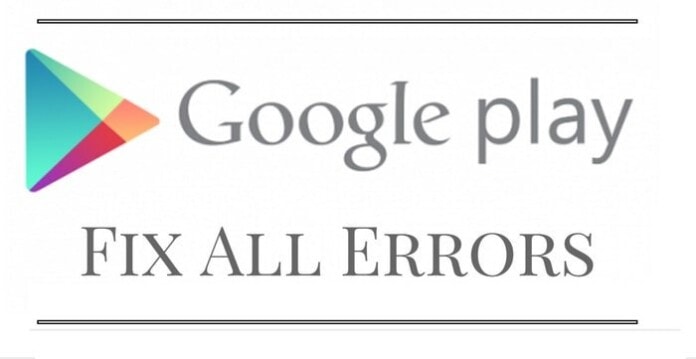The Google play store, as well as Android, is the most popular and secure mobile OS. The Google Play store comprises millions of apps, and every day it’s increasing. So you might have an Android smartphone that includes a lot of apps and games into it. And it’s not a problem but rather a ubiquitous phenomenon for an Android smartphone user to install and uninstall different apps and games from time to time.
While installing, you might have faced annoying Google play store error codes without any feasible solution. Don’t get worried; you have come to the right place.
Common Google Play Error Codes
Keeping all those unwanted situations in mind, here I will share a list of common Google play error codes and procedures for how to fix them on your Android system.
1. Error codes 927 / 921 / 504 / 495 / 413 / 406 / 110 / rh01 / rpc:aec:0
This is one of the common Google Play Store Error Codes, and it’s coming while downloading or updating any apps from the google play store. Normally error codes 495, 110, or any other codes as mentioned above can be found during this session.
These error codes mentioned in the subheading are related to downloading and updating the apps. You can solve these error codes by following three sequential processes; believe me, it’s really easy.
- In this step, you have to delete Google play store data and cache. To do so, follow the following method.
Settings >> Apps >> All >> Google Play Store >> Clear data & Clear cache
Now you can check whether the problem was solved or not. If not, then follow the 2nd step.
Settings >> Apps >> All >> Google Play Services >> Clear data & Clear cache
- This step will make sure of a new Google ID into the android system, just like the initial setup. But if you are still facing the same problem, then you have to follow the last method.
- In this step, you have to delete the google account and reboot the system. After rebooting, re-add the Google account by going to…
Setting >> Accounts >> add Account >> Google Account.
Now I hope that the problem will be solved and you can download apps from the google play store again.
2. DF-BPA-09 Error Processing Purchase
This is a very common problem when you go for purchasing any paid apps from the google play store. To solve this problem, you have to delete data from the Google services framework. To do so, follow the below method.
Setting >> Apps >> All >> Google Services Framework/Google Play Services >> Clear data & Clear cache
Sometimes this solution may not work because of a problem on Google’s end. But you can go to your laptop and push forward the apps from the google play store. This will let the play store install the app into the mobile android system.
3. Error Code 941/ 498
This problem happens when apps or games downloading and updating get interrupted by any means. To solve this problem, you need to delete data and cache from the google play store.
Setting >> Apps >> All >> Google Play Store >> Clear data and cache
4. Error 919
This common problem indicates the phone is out of memory or has less memory to install or update the apps. Sometimes you may be able to download the apps, but the app can’t be opened due to this error. So deleting some unused apps, games, music files, videos, or removing junk files from the system can solve this problem.
5. Error 491 / 923 / 101
Error 491 indicates that no apps or games can be downloaded or updated. This is a really serious and common problem, but the solution is very easy and straightforward. You might have to remove the google ID and then again re-add the same ID or new google id to solve this problem.
Settings >> Accounts >> Google menu >> click on the account >> Remove account
Reboot the system and follow…
Settings > Accounts > Add Google ID
And again, do follow…
Setting >> Apps >> All >> Google Services Framework/Google Play Services >> Clear data & Clear cache
6. Error Code 961
This problem may occur during apps or game installation due to faulty proxy settings on your mobile data connection or WiFi settings. You will have to clear or re-enter the proxy setting on an internet connection to solve the problem. Then follow the below procedure.
Settings >> Apps >> All >> Google Play Store >> Clear data & Clear cache
Settings >> Apps >> All >> Google Play Services >> Clear data & Clear cache
If the problem remains, try to delete the google id, use a new id, and test downloading the apps. If it works, re-add the old google id and restart the system.
7. Error -24
Sometimes apps will not be installed and show this error. To solve this, you must install that app with its apk file.
8. Error 403
The error 403 code implies the problem of not being possible for apps to update and download due to having more google account on a single device. This is especially applicable for buying any paid apps or games by multiple accounts on a smartphone or tablet.
This problem can be solved by going into the google play store using the account you did use to buy certain apps or games; first, remove or uninstall it, then again purchase the app or reinstall it. This will solve the problem; if not, then try to remove the search history from the google play store.
Play Store Settings >> Clear search history
9. Error 927
This particular problem is also related to downloading and updating apps or games. But it occurs while the google play store or Services Frameworks gets an update on its own. So to get the problem solved, it’s better to wait until the play store completes the full updates.
Then get the apps installed again from the play store. But if you can’t install it, follow the procedure below and start downloading.
Settings >> Apps >> All >> Google Play Store >> Clear data & Clear cache
Settings >> Apps >> All >> Google Play Services >> Clear data & Clear cache
10. Error 944
This error is straightforward; it appears when Google’s play store server goes offline or has some connectivity issue. To solve this problem, you can’t do anything rather waiting for service server uptime. So don’t mess with your system setting or apps; wait for some time, have a cup of coffee, and try again.
11. Error 481
This particular error is very rare, but if you see this problem, your Google account ends and needs to be deleted. This error indicated a major problem with your account. To solve this problem, you will have to open a new google account and make a connection with the devices.
12. Error 505
This problem happens when two applications have the same duplicate permission. So the best solution is to uninstall any one app which is having the same permission. This problem sometimes comes up while getting the app to restore from Lucky Patcher backup.
13. Error 911
If your wi-fi connection is having a problem, then you might have faced this error while downloading or updating. Sometimes this problem can be solved by just clearing data from the google play store and google services framework.
If you are using a data connection from any wi-fi hotspot that requires login authentication, try reconnecting or re-authenticating your data connection. This may solve the problem, but if it does not go, you might have to change the wi-fi connection to a different one.
14. Package File Invalid Problem
This problem is a play store error. To solve the issue, follow the steps…
Settings > Apps > All >> Specific App which makes Issue >>Clear cache and Clear data
Then again, try downloading from the play store. If the problem persists, go to a web version of the play store and push forward the download command to mobile devices. Moreover, this can be solved by disabling the wi-fi connection and installing the apps by using the mobile data connection.
After following all those steps, if the problem remains, then follow.
Settings >> Apps >> All >> Google Play Store >> Clear data & Clear cache
Settings >> Apps >> All >> Google Play Services >> Clear data & Clear cache
Remove Google Account >> Reboot Device >> Re-Add Account >> Try Installing Again
Final Thought
Here I have to come to the end of my list of Google play error codes. I have tried to give the best solution according to the problem height and as per my experiences. Hopefully, this list of error codes and solutions will help you solve the problem for your devices.
Did you face any different error codes on your system? Or did you solve some of your own? Please feel free to share your thoughts and let the list grow with your suggestion in the comment section.