Debian Vs. Arch! The age-old debate! From servers and desktops to Raspberry Pi’s and gaming consoles, these two distributions are everywhere! They are inherently different and come loaded with features that may or may not suit you!
But which one should you install? Well, in this article, we’ll answer just that and help you find the distro that fits your style and your needs.
What is Debian
Debian began its journey back in 1993. From that time, this Linux-based OS became popular for being secure, stable, reliable, and easy to use. It also has a big group of supporters thanks to it being one of the oldest Linux distributions. Just for these aspects, Debian serves as the foundation for many other popular Linux distributions.
Resource Link: 10 Best Debian-Based Linux Distributions for Beginners Like Me
It also has a more traditional guided approach to everything, making it great for both newbie and veteran Linux users.
What is Arch Linux
Arch Linux is a free and open-source operating system that is also based on the Linux kernel. It’s known for being light, extremely adaptable, and sports a do-it-yourself style. It follows the KISS ( Keep it simple, stupid) principle, keeping everything minimal and straightforward.
Resource Link: 10 Best Arch-based Linux Distros Available To Check Out
Arch is also extremely versatile. It allows users complete control over their system, letting them personalize every part of the OS to their specific requirements and tastes. For this, Arch is ideal for power users who enjoy tweaking their systems, but it can be intimidating for newbies.
Key Differences: Debian vs. Arch Linux
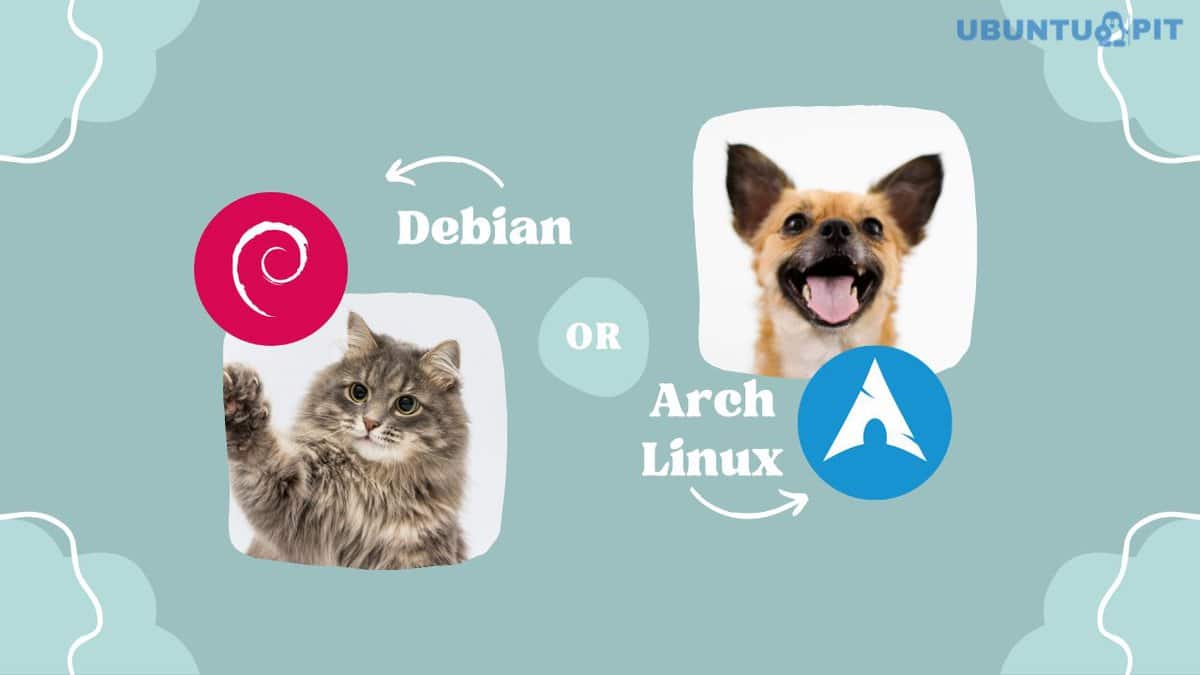
Being open-source, Linux-kernel-based operating systems, both Debian and Arch have numerous similarities. However, they also have different philosophies and aspects that meet different users’ needs. Knowing these differences can help you make the right decision. So, let’s take a look at Debian vs. Arch Linux:
1. Installation
Compared to Arch, Debian is easier to install. It has both a graphical and a text-based installer. The installers come in a smaller net installation image and a complete installation image for offline users. Debian also has a live version you can test before installing, and it comes with the alternative Calamares Installer.
Unlike Debian, Arch Linux offers only a minimal text-based installer. When installing, you have to configure everything yourself. There are no pre-set desktop environments or live versions that you can try out beforehand. However, it has a Netboot image that you can boot directly from the network if your computer supports it.
2. Ease of Use
Debian is friendlier to use than Arch Linux. Upon installation, Debian will already have everything set up for you, from system management tools to the right settings. So, if you want a solid OS that gets out of the way of your work, Debian is the way to go!
Resource Link: Ubuntu vs. Arch: Which Linux Distro is Better?
On the other hand, Arch Linux is all about the Do-It-Yourself philosophy. From the installation to maintaining it, Arch requires you to understand and know what you are doing. It’s more suited for power users or people who want to learn the inner workings of Linux.
3. Package Management
Now, package management in Debian is handled by the Advanced Package Tool (APT). It makes installing, updating, and uninstalling software packages dead easy. It also has simple syntaxes such as apt-get install to install and apt-get upgrade to update software packages.
On the other side, Arch Linux uses Pacman. It’s a simple, lightweight package management tool that is faster than Debian’s APT. But it has fewer features and requires manual configuration. Pacman has complex syntaxes, such as pacman -S for installing packages and pacman -Syu for updating packages.
4. Package Repositories
Debian has well-maintained repositories of software packages. The main, also known as the stable repository, has thousands of precompiled software packages that are thoroughly tested for stability and compatibility with the Debian system. It also has repositories like “Testing” and “Unstable” for users who want more bleeding-edge software.
Now, Arch Linux’s official repositories offer only core packages, while the community-driven Arch User Repository (AUR) allows users to upload PKGBUILD scripts, expanding software options. As described earlier, Arch has a rolling release cycle with no distinct version releases. Instead, packages are continually updated, providing users with the latest versions of software.
5. Release Model
Debian and Arch Linux have significantly different release cycles. Debian follows a stable, predictable release cycle, with major “stable” releases every two years. However, this can vary by a few months, depending on the development progress and stability goals.
Alternatively, Arch Linux has a rolling release model, where users install Arch once and continually update their system to receive the latest software versions and updates. There are no distinct versions or releases like Debian.
6. System Requirements and Resource Usage
For Debian on a desktop, you’ll only need 512MB of RAM, an old 1GHz Pentium 4 processor, and 10GB of hard drive space. Arch can run on similar specs but at least needs 2GB of RAM and 20GB of space to run a full graphical interface.
Resource Link: Debian vs. Ubuntu: What You Should Know
However, Arch can only be installed on X86_64 compatible machines. On the other hand, Debian officially supports nearly all architectures, including Armel, Arm64, i386, X86_64, MIPS, PowerPC, and many more.
7. System Configuration
Configuring Debian is a breeze thanks to its conventional method of system configuration. All the configuration files are stored in the /etc folder, and with the dpkg-reconfigure tool, users can tweak everything without manually editing these files.
Unlike Debian, in Arch Linux, users have to handle system configuration by directly editing the config text files stored in the /etc folder.
8. User Base
From the most casual doom-scrollers who do simple tasks on their computers to professionals like system administrators and developers who need a stable operating system for their work. People who prioritize reliability and consistency over bleeding-edge software mainly love Debian.
Arch Linux, on the other side, is popular among advanced Linux users who prefer complete control over their system. It is mostly popular among enthusiasts, developers, and power users who seek flexibility and cutting-edge applications.
9. Security
When it comes to security, the Debian Vs. Arch Linux debate has become more heated. Debian ensures stability and security by rigorously testing packages before major releases. This indirectly enhances security. Also, it maintains a dedicated security team for monitoring, patching vulnerabilities, and timely updates.
On the other hand, Arch Linux expects users to secure their systems themselves. It does, however, provide the tools and flexibility to build their system according to their security requirements. However, this also means that the users need to be knowledgeable about security best practices and actively implement them.
10. Customization
Now, both Debian and Arch Linux offer customization options differently. Debian offers customization through its extensive repositories and preconfigured desktop environments. However, Arch Linux offers way more customization with a minimal base installation and lets users build their dream OS on top of it.
This is why Debian is better for new users who want everything to work smoothly from the get-go, and Arch Linux is more suitable for experienced users who like to handpick each component and build their system from the ground up.
11. Desktop Environments
Now, there is no shortage of desktop environments in both of these distros. From well-known ones like GNOME, KDE Plasma, Cinnamon, and XFCE to lesser-known ones like LXQt, Enlightenment, and Mate, the Debian repositories have them all. Debian offers various Window Managers, like Openbox, i3, dwm, sway, etc.
Arch Linux officially supports 16 desktop environments, and the list is only growing. Not to mention, you can build and install unsupported ones without any issues. In terms of Window managers, Arch surpasses Debian with a greater variety.
12. Gaming
Both Debian and Arch Linux are good choices for gaming. However, they have some fundamental differences that may impact your gaming experience. As you know, Debian focuses on stability rather than constantly updating software, meaning you may have to use older gaming software and graphics drivers.
Alternatively, Arch Linux offers the latest software through rolling releases, meaning you will get readily available updates for drivers and software like Wine, Steam, Lutris, Bottles, etc., in no time at all.
13. Derived Distributions
Debian is the grandaddy of many famous Linux distributions, some of which you may have heard of Ubuntu, MX Linux, antiX, Q4OS, Peppermint OS, Devuan, Kali Linux, Tails, Deepin, Knoppix, SparkyLinux, and more. Plus, without Debian, we wouldn’t have all of the Ubuntu-based distributions.
Arch Linux also has a few popular distros based on it, including the “arch Linux made easy” EndeavourOS, Garuda Linux, Manjaro Linux, and ArcoLinux. While it may not have the same broad impact as Debian, it is not far behind either.
14. Updating
As we have mentioned, Debian offers a stable release cycle with periodic major releases every two years or so. In the meantime, it releases continuous security updates for the major releases. Moreover, Debian has an LTS (Long Term Support) project that extends the lifetime of every major release by at least five years.
In contrast, Arch Linux follows a rolling release model, where continuous updates are provided for not only the OS but for software packages as well. But this means that users are always on the bleeding-edge software. For this, Arch requires more maintenance and is prone to system breakage.
15. Community, Support, and Documentation
Being one of the oldest Linux distributions, it comes as no surprise that Debian has a sizeable and diverse community. The Debian community is well-known for being helpful and supportive, with active forums, mailing lists, IRC channels, and other communication channels. The community also provides comprehensive documentation, including manuals, guides, and FAQs available in multiple languages.
Arch Linux, on the other hand, has a smaller yet passionate community. Arch also has a special advantage over Debian: the Arch Wiki. This wiki is famous for being really detailed, clear, and accurate. It’s helpful not just for Arch users but also for the wider Linux community.
Debian vs. Arch Linux: Similarities
By now, you probably figured out that Debian and Arch Linux are quite different. But they do have some similarities. Let’s go over them briefly.
1 . Free Operating System
Both distributions are freely available. This means that downloading, installing, and using Debian and Arch Linux won’t cost users anything, unlike other popular operating systems like Windows and MacOS.
2. Open Source Philosophy
Debian and Arch Linux are based on open-source principles that prioritize openness, collaboration, and user freedom. Both Distro have their source code freely available. This means that if a user wants, they can inspect, modify, and redistribute it as they see fit.
3. Linux Kernel
The Linux kernel serves as the central component of both Debian and Arch Linux operating systems. This ensures that both distros are compatible with a wide range of hardware and are secure to use.
4. Wide Range of Software
Both of these two distros offer extensive repositories of software packages. This allows users to easily install a wide variety of applications, utilities, and tools.
5. Community-driven Development
Another common feature of both Debian and Arch Linux is the vibrant and active communities of users, developers, and contributors. Both distributions rely heavily on the contributions and participation of these communities for development, maintenance, and support.
Debian vs. Arch Linux: FAQ
1. Which Linux distro is easier for users, Debian or Arch Linux?
This depends entirely on the user! For newbies, Debian is aptly suitable (no pun intended). It offers a long list of ready-to-use desktop environments, a Live Installer, and a simple yet feature–rich package management system.
On the other side, Arch is so flexible that it can be intimidating to new users. It just takes too much tinkering to get it in a usable shape.
2. Which is more customizable: Debian or Arch?
Debian and Arch Linux are customizable to a degree, but Arch is more customizable than Debian. With Arch Linux, users can create the system they want right from the start.
3. Which is more secure: Debian vs. Arch Linux?
Both distros are based on the Linux kernel, which makes them more secure. But Debian is often touted as more secure than Arch thanks to its stable release model and the thorough testing they do!
But that doesn’t mean Arch Linux is insecure. Arch Linux leaves the security and maintenance to the user, meaning it depends on the user’s knowledge and configuration.
4. Which is lighter, Debian or Arch?
Arch Linux is definitely lighter than Debian. However, it depends on how the user has configured the installation.
5. Is Pacman better than Apt?
In terms of speed, Pacman is way better than APT. However, Pacman has fewer features than APT.
Finally, Insights!
So which one is best for you? Debian or Arch? This entirely depends on you. The best distribution for you is the one that includes all the features and tools you desire. Choose the one that appeals to you personally and reflects your technical goals.
So, if you need a rock-solid OS with years of support down the road, Debian just might be what you’re looking for. But if you’re all about customization and want your system to reflect you, then Arch Linux would be better than Debian. Hopefully, that settles the Debian vs. Arch Linux debate for you.