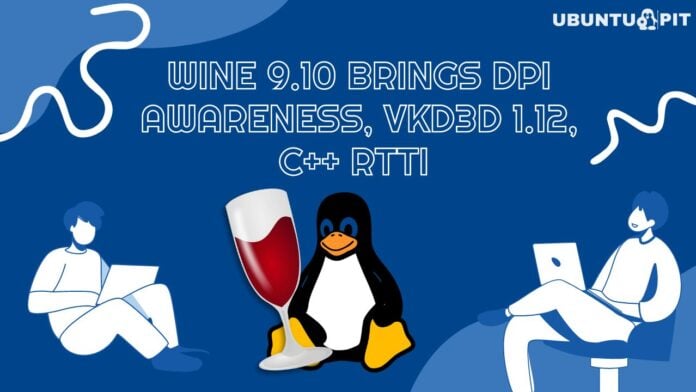Recently, the GNOME Project has rolled out GNOME 46.2. This one is the second update of the GNOME 46 we get after the first one in the “Kathmandu” desktop environment series. The good news is that we get a lot of bug fixes and minor enhancements.
The new update comes with some significant bug fixes. From now on, it won’t address a future date as “Today”, the Nautilus (Files) 46.2 file manager. Also, you no longer have to get bored with freezer audio and video. Besides, your screen readers will be free from unreadable symbols.
Well, the best part of the new update is that it will no longer hide the sidebar with a touch gesture. Also, it brings a better grid view and enhances the performance of the search selection. GNOME 46.2 also adds the location panel on the default setting.
While fixing all these issues, the new update also brings some nice changes. You must find different Remote Desktop panels and copy buttons.
The GNOME Software app now avoids crashing even when it can’t find the AppStream data. Besides, this version speeds up refreshing rpm-ostree metadata refresh. Additionally, the update makes the security stronger than before.
Well, many users reported that they found a crash on the desktop panel when they closed the lid of their laptop. It was a bug, and the new update also fixes it. This update also fixes a startup crash related to unnamed favorites.
In the new version, you don’t have to see the irritating OSM edit dialog even after you decline to sign in. The login screen also gets a change too. The login screen now supports S0ix suspend with NVIDIA on Wayland and prevents suspend when remote displays are active. Besides, it resolves the CVE-2024-5148 security issues, too.
Additional updates include accessibility and behavioral improvements for the xdg-desktop-portal-gnome’s ScreenCast portal dialog. Also, it fixes long-press support in the Window List extension and addresses a build error in the GNOME Text Editor app.
However, we got the first update a little over a month ago, and it was pretty good. The previous update presented us with a better lock screen notification system, a 12-hour format clock on the lock screen, suitable font sizes in the calendar, and fixed the workspace switcher OSD’s size issue.
The update also offered an accurate search result number, a large text option, and more. It also fixed issues with hardware cursor issues that users found on the non-atomic KMS drivers. After that update, it also started offering a better password management system for the TCRYPT device users.
So, the GNOME 46.1 update was quite useful. But the second option is all we were expecting.