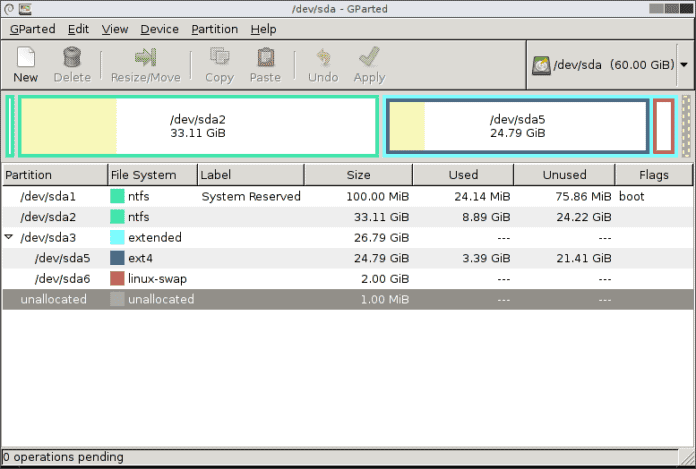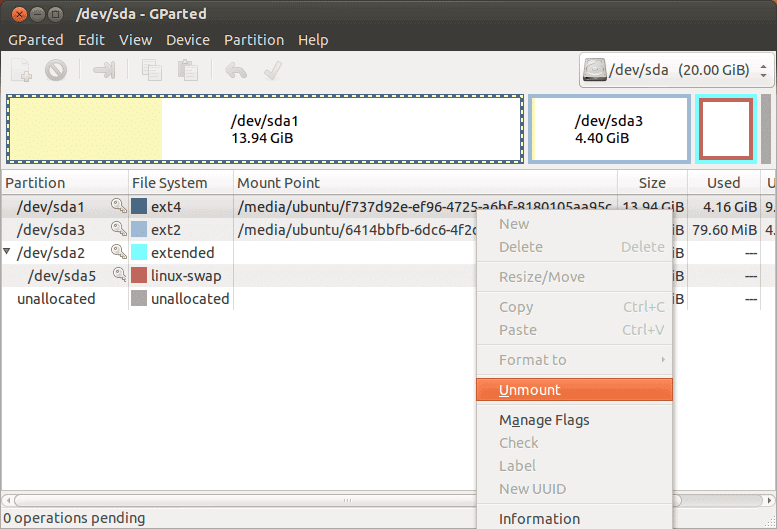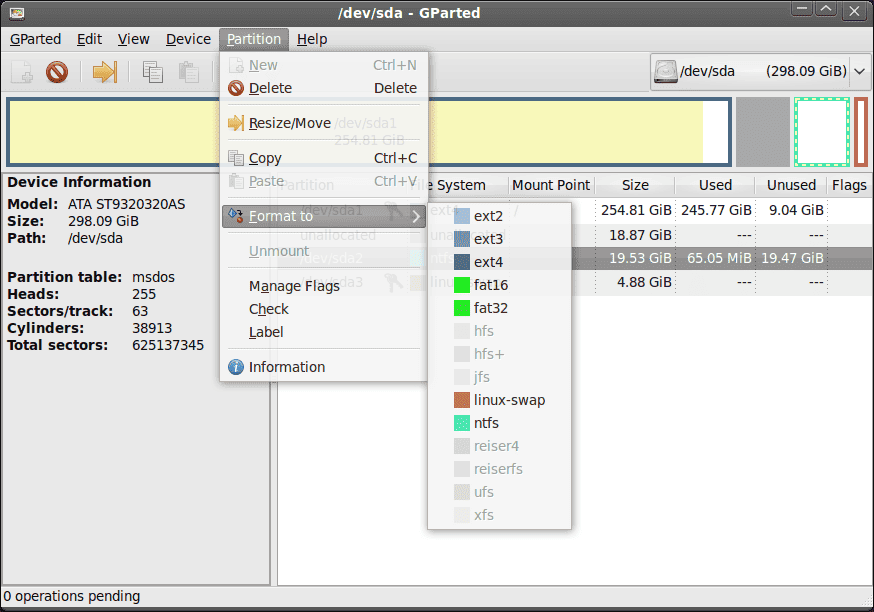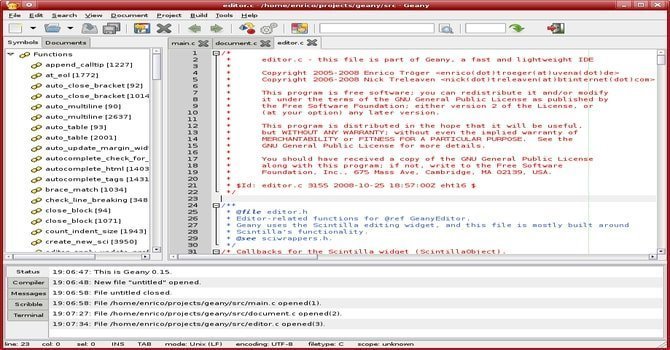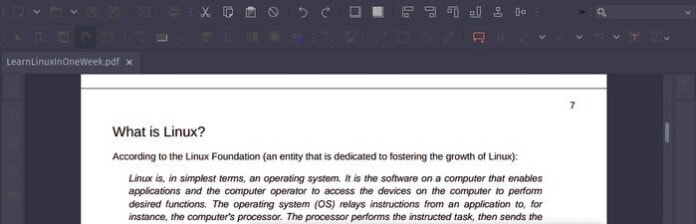Whether you are a Windows user or Linux, a partition manager or editor is one of your basic needs. Among the Linux users, it is hard to find someone who is not familiar with the name GParted, an ongoing complete partition editor. Here, GParted indicates the Graphical Partition editor that refers a utility software, used for the customization and modification of the disk partitions. So, if you are inquisitive about it, you can have a look at the subsequent description.
Features and Functions of Gparted
GParted is an entirely cost-free application and so, you can run, operate, distribute or copy it without paying a single penny. It is also very easy to use and it comes with a fascinating appearance. It demands no device with a higher configuration to be operated smoothly. You can even operate all of the features of this application with 250 MB of RAM. I think it is not something exclusive and expensive. So, it is worthy to be regarded as a very user-friendly application. Let’s have a glance at the subsequent features of GParted.
- You can create, resize, level, move or even delete your partitions with GParted.
- It will provide you with sufficient space, you may need for new operating systems.
- You can enable or disable partition flags.
- It will let you create necessary partition tables too.
- It is also possible to rescue data from lost partitions.
To operate this flexible application, you can use the following tools.
- Any type of flash memory devices like USB, SSD or memory sticks can be used to make it worked.
- You can use hardware RAID, Linux RAID or any motherboard device RAID for the same perspective.
- Different types of hard disk drives like SATA, IDE etc can be used to run it.
These are really some great facilitation for any of you. But I need to remind you that in case of any complicated and momentous operation, you should not use it more than one step at a time. I also recommend you to retain some backup for any of your important data before operating, deleting or moving your partitions.
Final Words
In the Web world, GParted is reputedly known as the Best partition manager for Linux. In most of the cases, people have referred or grab it because it is free as well as for its availability, ingenuity, immediacy, and freedom to access. Besides, to substantiate its authenticity, I should mention that it is officially authorized by the GNU General Public License. However, lets us know if you have any inquiry along with your feedback to keep in touch with us.