Right now, Evernote is the best note-taking app for all the major platforms, including Android, Chrome OS, Windows, Mac OS, and the web. But you have to pay to get the premium features. On the other hand, Simplenote is an open-source note-taking app developed by Automattic, a WordPress Blogging Platform developer. Simplenote app is the best alternative to Evernote. Simplenote is totally free, lightweight, and supports all the major platforms. It’s also available for all the major platforms like iOS, Android, Windows, Mac, Linux, and the Web. Initially, it was developed and built for the iOS platform, but now, as you know, it is for every platform.
Important Features
- All the tasking and docs will be synchronized across the platforms and your devices.
- Offers simple tags and optimized instant search.
- It can be used to make a list, write content, or publish your thoughts.
- Notes will be backed up, synced, and shared without any premium tag, as it’s a completely free App.
- Users can use a note tag and pin the content.
- Offline support for Linux system.
- Support Markdown.
- Users can enable a dark theme.
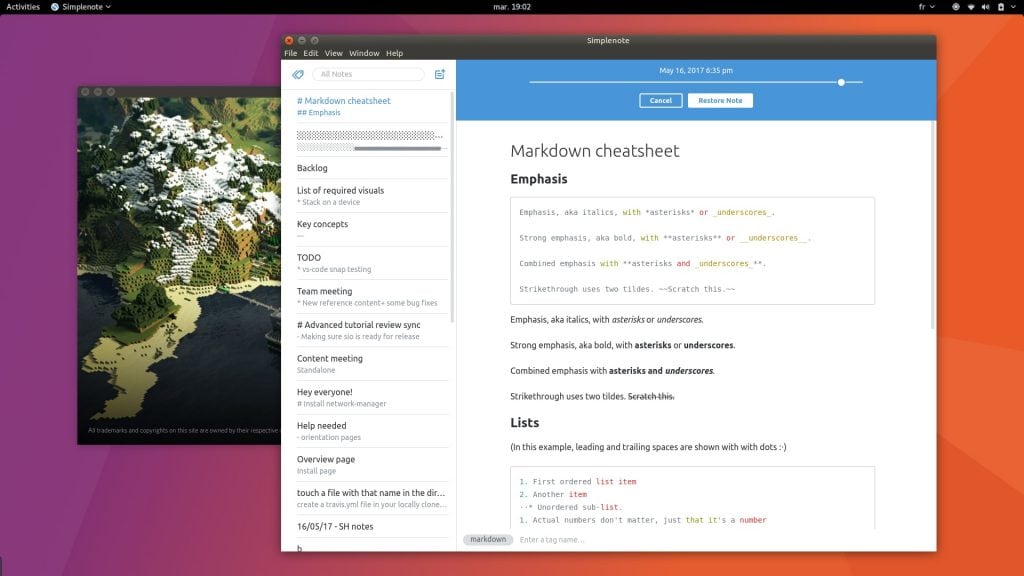
Download for Linux system
Download for Linux (.deb) Download for Linux (.tar.gz)
How to Install It on Ubuntu via Snap
- Go to the official website to download the deb package and .tar.gz package for other Linux distros.
- You can also download a snap version of Simplenote. Open a Terminal
Ctrl+Alt+Tand run:
sudo snap install simplenote
- If you are a new user of the Ubuntu snap store, you first have to download the snap service by running the following command.
sudo apt install snapd
How to Install on Ubuntu, Linux Mint, Elementary OS, and other Ubuntu derivative
sudo apt-get install gdebi wget https://github.com/Automattic/simplenote-electron/releases/download/v1.0.8/simplenote-1.0.8.deb sudo gdebi simplenote-1.0.8.deb
Uninstall
Run the below command to remove the Simplenote if installed via Snap.
sudo snap remove simplenote
Uninstall It from Ubuntu and other Ubuntu derivative if installed
sudo apt-get remove simplenote
How to Install on Fedora, CentOS, and RHEL
wget https://github.com/Automattic/simplenote-electron/releases/download/v1.0.8/Simplenote-linux-x64.1.0.8.tar.gz tar -xvf Simplenote-linux-x64.1.0.8.tar.gz cd Simplenote-linux* ./Simplenote
If you follow the correct guides, then no problem will happen. But if you face any problems, please let me know in the comment section. I will come back with a good solution.
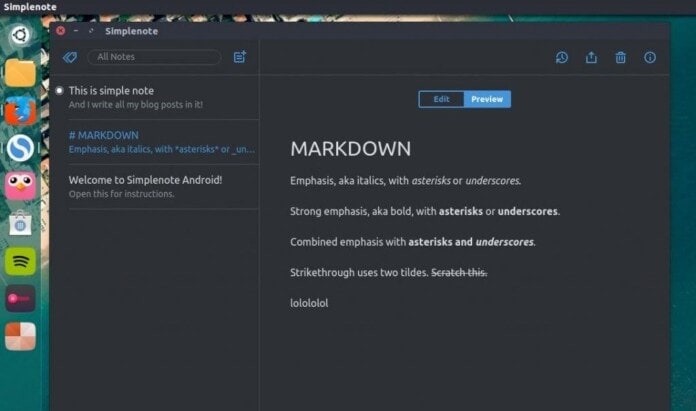
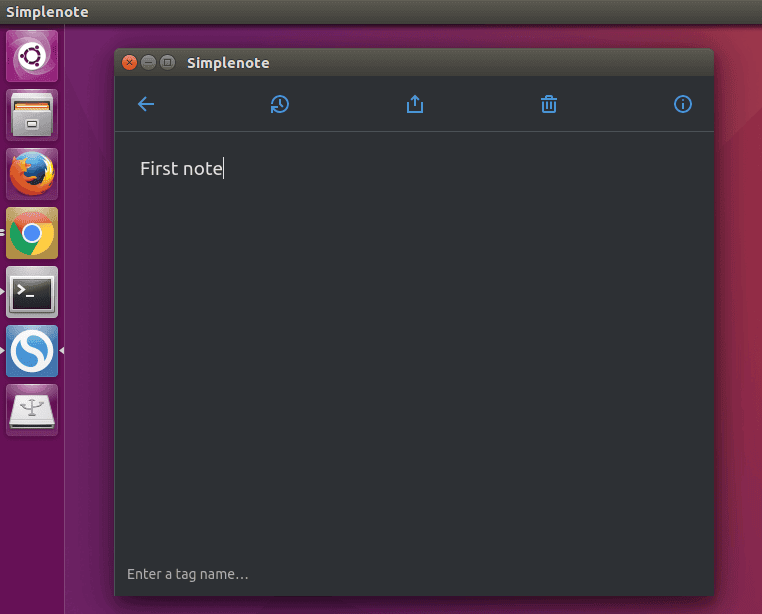
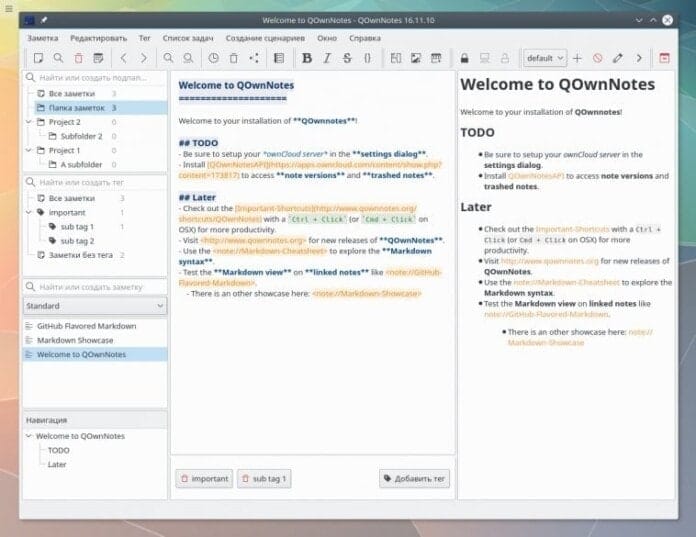
I’m having this error message
sudo snap install simplenote
error: cannot communicate with server: Post “https://localhost/v2/snaps/simplenote”: dial unix /run/snapd.socket: connect: no such file or directory
$ ./Simplenote
(Simplenote:653453): Pango-ERROR **: 08:50:09.164: Harfbuzz version too old (1.2.7)
Trace/breakpoint trap (core dumped)
simplenote requires email signup. not so simple.
Thanks for your software
I’m trying to install Simplenote on Fedora 27, but I got an error when I ran the ./Simplenote
./Simplenote: error while loading shared libraries: libXss.so.1: cannot open shared object file: No such file or directory
You can follow this two link:
1.https://gist.github.com/smutek/bfe6ed3451216cc7fd06816db84b6e3c
2.https://ask.fedoraproject.org/en/question/89962/how-to-install-simplenote/