Choosing the best platform – Linux or Windows is complicated because both systems are versatile and capable of doing many mission-oriented and regular tasks. So, if I ask you which one is the best system, Linux or Windows?
On this topic, you can start an ever-ending discussion. Windows OS is the most used operating system in the desktop world, no doubt in this statement, but “most used” can’t prove itself to be the best option in a bigger prospect.
We all know that cigarettes are one of the “most used” consumer products in the world, but still, it’s not good for health. It’s challenging to quit smoking because people are habituated to this addiction. So why have I given this entirely off-topic example?
As we all know, humanity is a slave of habit, and accordingly, most users are quite habituated to using a Windows system for quite a long time. Now they can’t leave it, just like smoking. If a bird remains in a case, how will it enjoy freedom? Even one day, the bird will forget he can fly.
Linux or Windows: Which One is the Best Platform?
Linux has thousands of overriding factors that can prove the best platform over the Windows system. Here, I want to clarify that Linux is a kernel, and with the compilation of many essential software and drivers, it makes a distro.
Recommended Post: Linux vs. Mac OS: 15 Reasons Why You Must Use Linux Instead of Mac OS
Hundreds of Linux distributions are available in the market, which stand apart from the crowd and compete with Windows OS or macOS. In this article, I will tell you some of the best things to know when choosing the best OS platform between Linux and Windows. So sit tight and learn all the facts and findings that will unchain you and let you feel free.
1. Linux vs. Windows: Basic Foundation
Linux follows a distinguishing trait: its un-unified development process. No single entity has a complete grip on Linux. The Linux kernel, the base of the operating system, is developed and maintained by the Linux Foundation, where lots of community volunteers around the world are involved and make their best contribution.
Linux distros are what we usually see as Linux OS. Many companies and volunteers have created these Linux distros worldwide by compiling desktop environments, software, and hardware drivers with the core Kernel.
Each Linux distribution has a development cycle unrelated to kernel development. Moreover, many organizations and community enthusiasts have created desktop environments and window managers. Linux kernel and distros became popular, widely used, and adored by the mass people because of the support and contribution of its vast community.
Now let me say something about the Windows system. There is only one company – Microsoft- doing all the development and maintenance for the whole OS, kernel, desktop environment, and much of the pre-installed software. You have to accept whatever they offer you, whether useful or not.
2. System Stability
Windows OS is not lightweight or speedy; instead, it tends to get sluggish over time. You may feel your system is outdated if not adequately maintained. Linux systems are much quicker and don’t require lots of resources. It can run on age-old hardware and modern high-end machines as well.

Many distros come with bare-bone elements to ensure the best performances for the ultimate users. If you install a Linux distro and run it for a long time without any update or upgrade, you will not face a single problem, and yet you will find the system as new as it was.
3. Hardware Support
Windows OS demands high configuration for optimal performance. But if you have an age-old desktop or laptop with lower-end hardware, I strongly suggest you use a lightweight Linux distro like Lubuntu or Peppermint OS to give it a second life. You can use that older machine as a media server or FTP server.
Linux Kernel comes with a full-fledged driver solution built for the age-old machine. But in the case of a Windows system, you will face driver and software compatibility issues, system freezing issues, hardware-related driver problems, etc. Moreover, Linux is fully compatible with the most recent devices, ensuring the highest performance.
4. Linux vs. Windows: Targeted User Group
Windows OS is commonly said to be the best for novice users, but Linux can be suitable for beginners and advanced users. Windows is user-friendly because, from childhood, you have only seen it in your home, school, or friend’s computer; you never saw a Linux system around.
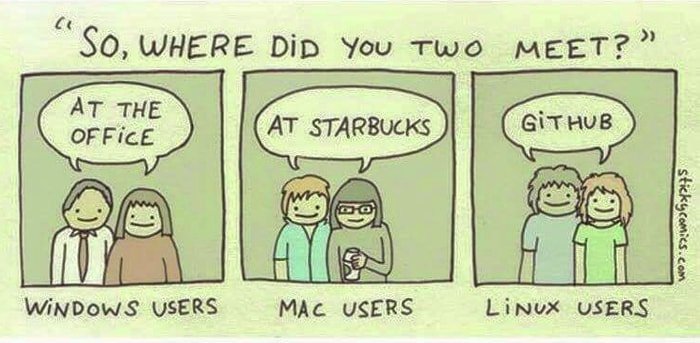
So it was difficult for you to understand that there were many other far better options available on the other side of the coin. I suggest using a Linux distro like Ubuntu or Linux Mint, and I bet you will never look back again to get either Windows OS or macOS.
5. F.O.S.S vs. Proprietary
The motto of Linux is to let you feel the freedom of getting free and open source software. On the other hand, most of the software used in Windows and macOS are paid or proprietary. There is also some freeware software available for Windows OS, but eventually, it will cost you a penny when you need the essential tools or features on that specific application.
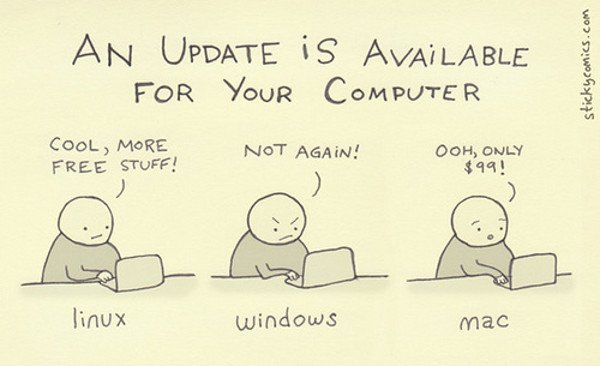
6. Linux vs. Windows Security and Privacy
Security and personal privacy are the cornerstone factors for the Linux OS. That’s why it is very popular among IT professionals. By default, the Linux system doesn’t provide root access or administrative privileges to users.
This is why the threats can’t hit the core of the Linux system except for some files and folders. But in the Windows system, malware and viruses get access to the system files easily and can damage a large scale.
Linux kernel is open source; thus, it’s more secure and well maintained due to the involvement of a large community that scans the flaws regularly. Moreover, maximum viruses or threats are being created for the Windows system, keeping in mind.
That’s why you need a good antivirus for Windows OS, just at the beginning. Linux is immune from threats, but if you follow the best practices, you probably will be safer than a Windows system.
Recommended Post: Debian vs. Ubuntu: Top 15 Things To Know Before Choosing the Best One
In a container of Windows OS, your every step and footprint are tracked and recorded. Microsoft keeps all personal information, and we don’t know with whom it shares the information. On the other hand, it’s quite impossible to make any backdoor in the Linux kernel.
7. Antivirus and Malware Threat
Windows OS is the best home for viruses and malware threats. I believe you know it. After completing the Windows installation, you search for a good antivirus to protect the system. But in the case of Linux, you hardly need to think about it. Linux security and malware protection are hardened to some extent “fresh-out-of-the-box.”

But you know, the threat is a threat; it may come anywhere, anytime. Linux has a huge community to help you out. Whenever any malware or threats go into the Linux system, the community will provide you with a security patch to remove it quickly.
8. Linux or Windows: Customization
Linux is much more customizable than Windows OS. In the Windows system, everything comes pre-configured and as a closed source. There is hardly anything that you can change to meet your needs. There is a command shell, “cmd,” but it’s not useful for making root-level changes. Nowadays, things are changing with the tools of “PowerShell.” But that’s not enough to attract the developers’ community.

On the other hand, you can change every bit of the Linux system as per your requirements. The Linux kernel itself and all the software used in Linux come as open source, and users can make any modification under specific rules. Linux CLI environment is too robust to perform root-level tasks. Moreover, you can change your Linux distros’ overall look and feel via distro-specific tweak tools.
9. Administrative Privilege and Root Access
Linux provides root-level administrative access through a command-line interface where users can perform mission-oriented tasks effortlessly. With the help of root access, you can change every bit of things in the Linux ecosystem. But in the Windows system, everything is pre-set by Microsoft. You hardly have any administrative privileges to perform root-level tasks.
10. Programming Platform for Developers
If you are a programmer or intend to do programming, I highly suggest using Linux instead of Windows OS. You will find lots of programming languages or IDEs here. All those developers’ tools are made considering the Linux environment first. Hence, they work efficiently and smoothly on the Linux platform.
11. Install, Update, and Upgrade
It’s easy to install and update systems or any third-party software in Linux. All the software and system update files are included in a centralized repository, making it safe and more accessible to update the system and software.
But in a Windows system, updating the system and third-party applications is hell difficult and time-consuming. Windows not only pulls updates from the Microsoft site but also takes every software update from an app-specific software protocol.
12. Different Flavors for Different Needs
Linux is more capable than Windows OS in this sector. There are hundreds of Linux distros based on different needs and various desktop flavors. If you are a Windows user, Linux has Zorin OS or Linux Mint to help you make a smooth transition from the previous continuation.
If you are a macOS user, Linux also covers you with Ubuntu or Elementary OS. Or you can even use one specific Linux distro with some Linux desktop environments. Moreover, there are some task-specific Linux distros available out there, like Kali Linux, for penetration testing or hacking.
13. Linux vs. Windows: Gaming Area
Yes, I confess that there was a time when Linux was not a good choice as a gaming platform. Game developers were not interested in developing their games for this platform. But now the times have changed. Most of the latest and trending games will be found for Linux. Now, you can play all the best Linux games or Steam games both offline and online. Moreover, it’s effortless to play games on Linux and about the gaming experience! You let me know in the comment section.
14. Software Availability and Compatibility
If you ask me about the software availability and compatibility in the Linux ecosystem, I bet you that Linux wins the crown. Linux covers all sectors, including personal software, media software, business suites, design materials, server tools, productivity applications, programming and app development software, and what’s not. You can check a detailed editorial list on Best Linux Software.
15. Photoshop Alternative
Image editing software, Photoshop, is one of the vital elements that prevent users from adopting any other OS except Windows. Photoshop doesn’t support Linux. But you get a lot of good alternatives to Adobe Photoshop in Linux distros, including GIMP, Darktable, Krita, etc.
16. Alternative To Office Suite
Like Photoshop, the MS Office suite is also an outstanding software that keeps the appeal of using Windows OS. A lot of users and organizations depend on this sort of productivity software. In the Linux world, there are many better options available to the MS Office suite. LibreOffice is one of them, and it can give a good fight to the Microsoft Office suite.
Read More: Top 10 Best Free Office Suite Software as MS Office Alternative for Linux
17. Multimedia Editor
If you get many options for editing multimedia files in the Windows system, Linux also provides the same number of choices and sometimes even more. Here, you can check a list of the Best Video Editing Software for Linux.
18. Support of Windows Software via Wine or PlayOnLinux
As I said earlier, there are lots of choices for Windows software in Linux, but still, if you want to use a custom-made Windows app or any app in Linux, there is a way out to do that trick. Wine and PlayOnLinux are there for you to perform this Windows hack. With the help of these two Linux software, you can run many essential Windows software in Linux. Moreover, you can also play some Windows OS-specific games on Linux via PlayOnLinux.
19. Software Management System
A software management system is an essential element for any OS. System stability and flexibility depend on software management. In this regard, Windows OS remains far behind the Linux system. In Windows OS, you have to go to the software-specific site to get the installer file to download and install that software.
This file may be tempered or includes many adware, malware, adverts, etc.; you may not know it. That’s time-consuming and not safe if the vendor is not authenticated.
On the other hand, Linux distros provide a centralized software center for installing any applications. The community thoroughly checks the software, and there is hardly any possibility of including adware, malware, adverts, etc. Moreover, there are many ways to install the software in the Linux system. If one process doesn’t work or you are uncomfortable with command-line tools, you can use another anytime.
20. Linux Server or Windows Server
If you consider server security, stability, freedom of choice, hardware compatibility, and cost-effectiveness, then the Linux server beats the Windows-based server in every way. Windows is a popular option for desktop usage (novices think so), and Linux is the best option for a server-mode system.
Linux server system offers a lot of customization options with a wide range of effective monitoring and analyzing tools. Linux servers are less vulnerable than Windows servers in terms of malware and online threats. It’s impossible to create any backdoor in the Linux kernel, whereas the Windows system is sensitive to that situation.
21. Blue Screen and De-fragmentation
Blue screen with fsck running and disk defragmentation are known issues you may get in your Windows OS. But in the Linux distros, you may get hardly any problem like this one. Linux system handles all the file layouts or file system efficiently, and most of the time, you don’t even need to run de-fragmentation.
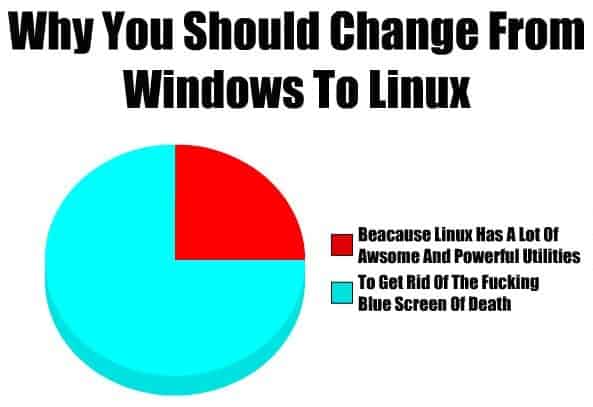
22. File Extension To “run” The File
Windows or DOS rely on the file extension to run any file type. But Linux doesn’t depend on that process. You can give a file any name, and it will not affect the type of file it is. Linux uses a filesystem called “execute bit.” Whenever A user tries to run a file, the Linux process system looks at the file header for more information on how to run it instead of on the file extension like Windows.
23. Linux or Windows: Task Automation
There are many tools and command cheat sheets in the Linux system to make your task as automatic as it can’t be on Windows. Many servers or IT experts prefer to use Linux over Windows to automate their routine system-side tasks.
24. Process and Resource Management
In Linux, the software process management is much more powerful and effective. With the help of a simple command, you can kill or abort any software that runs into the background if it causes any problems. However, in Windows, it’s easy to run a task manager. Still, it is not as sufficient as Linux because the Windows task manager can’t always kill or stop the problematic software running in the backend.
Recommended Post: Linux Mint vs. Ubuntu: 15 Facts To Know Before Choosing The Best One
Linux manages its resources more effectively than a Windows system. When software is installed in Linux, it downloads all the required dependencies. Next time you install any other software, it doesn’t download the dependencies again if they match the previous one.
This is how Linux keeps the software interlinked, cleaned, and lightweight. On the other hand, Windows downloads each dependency related to an individual software and doesn’t cross-check with other similar dependencies on the system. That sometimes makes the file system heavy and unmanageable.
25. Community Support
Linux is the result of dedicated and passionate community fans. Thus, it has a considerable volume of information and documentation that covers everything about Linux. Moreover, there are distro-specific tutorials, tips, tweaks, and forums from developers and enthusiasts to help you with any problems.
Regarding Windows OS, Microsoft is the only vendor that provides documentation for users, and sometimes, you may feel lost in finding the exact information. Like Linux, the Windows system also has a huge fanbase that provides tweaks, tutorials, and tips to solve or customize the system.
Final Thought
Linux has come a long way. There was a saying that Linux is not user-friendly, doesn’t offer many software choices, needs expert-level knowledge, the user interface is not beautiful, not easy to use, etc. But all those things mentioned above are now void.
Linux is now user-friendly, offers an intuitive and easy-to-use interface, and provides a centralized software management system with hundreds of choices. I want to share a joke with you; “What do air-conditioning and computers have in common ???!!! They are both useless when you open Windows.”
Did you like this comparison article on Linux or Windows OS? If so, then please do me a favor by sharing it on your social media. And don’t forget to share your Linux distro experience with us in the comment section.

People like Richard Stallworth ruined Linux desktop with obsessions over being open source purist. Hey, maybe make the actually operating system open source pure. But encourage licensed software to port to Linux would make the OS a lot more palatable for a switcher from Windows OS. This has been what frustrated me with Linux desktop, and why I finally went back to Windows. I got tired of the whiners complaining that companies like Canonical, Red Hat, and Google are corrupting the open source part of Linux. Sorry to say purists, those companies may be the only thing keeping Linux alive.
Distro inconsistency is a big issue in linux. You get something to run well on one distro and on another it doesnt even start. That wastes hours.
Linux does run fast and alot faster than Windows with NTFS but compatibility is a concern.
Samba has issues and is not as easy to use as windows for sharing files. Yes improvements are being made but are not there yet. In a business you need an AD like environment to control security and services samba only partially supports this and try to get 200 machines on a domain using AD credentials yiks.
Then there is the admin tooling. Many cases linux it is non-existent. Would it kill you to have an event viewer thingy, how about seeing and administering many servers from one console. Not the command line. MS Server Manager is superior in this area.
Having so many people making their own thing is the ultimate in freedom, however if you are trying to run a business on an OS certain things need to be consistent and linux suffers from people who want to do it their own way which does not work in a corporate ecosystem. How many installers do you really need? (apt, yum, yast, etc) FreeBSD might help in this area if you want to stay off the upgrade abomination that is windows.
I like linux and I hope that someday it will have all the features I need to move my business to it, but right now it is not there yet.
As a linux user, i cannot agree with your opinion. All these points are in favor of Linux. Even gaming.
But still in 2020 we have very few good games to play.
Also, I can not agree that Linux is suitable for beginners. Sooner or later, you have to open the console and modify or repair something manually. Even in ubunt or mint. Not everyone can and love to do this.
I use my Xbox to play games it’s far better than my computer
You had absolutely nothing good to say about Windows, so let me say a few things.
First, let me give you my configuration at home: I run Linux Mint as my primary OS, with Windows 8.1 running in a virtual machine.
There are certain things I simply haven’t found a way to do easily (or at all) in Linux, and so for those things I simply click over to my Windows VM and perform those tasks. Some of those tasks include the following:
* Microsoft Office. Libre Office is a fantastic package, but it isn’t 100% compatible with Microsoft Office. Sometimes I need to work in Word or Excel for my job, or when preparing my resume for a job search. So far, I haven’t found a way to install and run MS Office in Linux Mint. (I can, however, run MS Office Online in Mint.)
* Splashtop Remote Control Software. One of my customers requires that I use Splashtop in order to do remote support.
* Scanning. I finally got scanning to work in Linux. But it took a very long time to get to that point. Windows was a life saver in those prior days.
* MS Paint. Yes, I know, there is Gimp. But I haven’t yet figured out Gimp. And I can do wonders with MS Paint, almost in my sleep.
* Windows Movie Maker. What a fantastic video editing program! So far, I haven’t found anything which comes close to the ease of working in Windows Movie Maker.
* Wife. My wife simply does not like working in Linux. With my Windows VM, and with lots of RAM in the computer, she can work in Windows like nobody’s business.
In spite of all the complaints about Windows 10, everything is working great for my customer who has about 16 Windows 10 workstations. They update without any problem; and when on occasion something quits working as a result of an update, it has always been a very easy fix. SMB comes to mind. In Windows 10-1809, SMB1.1 was disabled by default. If you had a SMB1.1 server, you would not be able to connect to it. To fix the problem, all I had to do was go into Windows Settings, turn on SMB1.1, then reboot. Problem solved.
Microsoft has a paid team of programmers who develop Windows. As a result, they produce a polished OS. Sometimes Linux isn’t so polished, because it’s all being done by volunteers. You simply get better results when you pay someone as opposed to their donating their time.
Very curious that you say: ‘ Libre Office is a fantastic package, but it isn’t 100% compatible with Microsoft Office. Sometimes I need to work in Word or Excel for my job, or when preparing my resume for a job search.’ I’ve been using Libre Office for ten years. It easily handles Word docs and Excel sheets. I have never, ever found a single thing that LO cannot do.
Linux for ever..
i am using linux for over 10 years now and i had no problem in updating and finding software for making my work..
About windows i had faced many problems especially with hardware…
I recommend to have Windows >>VirtualBox>>Linux :), LOL problems solved.
It works better the other way around, far less bloat.
I have used Ubuntu for a few years now…. since Precise, and I currently use it alone since my Windows 10 crashed about a year ago. However, I have to say that this article is not objective at all. It is simply an attempt to convert readers to the Linux world. But like someone here noted, the average person just wants a computer to do what they believe it should do. They don’t really care what happens in the system. For whatever use, Linux has QUITE a steep learning curve when compared to Windows.
There are good reasons why millions still use Windows, one of them being ‘initial exposure’. Another is that software development at any scale requires funds. Even if I had to develop a package right now, I need to pay for the electricity I’m using and the internet among other things. That’s why even FOSS developers ask for donations. So if they have more money it means they’d dedicate more of their resources to making better software like Adobe do for example. I think software for windows is driven by competion, with the ergonomics and aestetics in mind where as on Linux, functionality or getting the job done (so to speak) drives it.
I like Linux because I can tailor my entire sytem to almost exactly as I want it to be. I have adapted to live without Windows but for certain tools and software e.g gaming, I’d still recomend Windows to someone.
“There are good reasons why millions still use Windows”
The main reason is vendor lock-in.
So Windows is dying is it? Lets talk about PC’s not phones. There are Billions of PC’s running Windows. Hardly anyone uses Linux in an Office environment. Games are only scratching the surface on Linux. I wonder why? It must be all those Windows users. billions of them. Graphics, Photography, Music. CAD Windows can handle it all. Linux program support is pathetic. Ah but it’s free. Big deal. It’s free because if you had to pay for it, you would use windows. I love Linux but the software is well below the standard that serious users would tolerate. Linux is not growing very fast at all. We are not talking about phones. Try running a company on a phone. I still cannot find several software packages that come anywhere near being good enough for me.
Windows is used by billions not because it is intrinsically better than Linux. If you compare the operating system (which, after all, is what is being compared), I’m pretty sure Linux is superior to Windows. I have never seen a computer ruined by Linux, but I have seen several computers ruined by Windows.
What makes Windows the number one operating system is the strength of its monopoly, its ability to simply determine the software industry with its economic power and commercial manipulation. This has nothing to do with computing.
When you say that “it’s free because if you had to pay for it, you would use windows”, you make a sad statement, which shows that you don’t even remotely understand the implications of the concept of free software.
Why is it that AAA programs are usually not available for Linux (although the best software increasingly has Linux versions)? For purely commercial reasons, not technical ones. So the fact that Linux exists to this day, and even more so, is at its best, can only be considered a computing marvel that we should all celebrate.
If Linux didn’t exist, if free software didn’t exist, our lives would be much worse.
I can’t stand to use Microsoft Windows. That’s why I only use MS-DOS!
I was quite happy running Windows 7 but kept getting stuffed around with updates to the extent that the system wouldn’t go online, and being of the older generation spent a lot of time getting the system to work.I bought a second computer that had been upgraded to windows 10 but ended up having to double up on the Ram.
I wiped window 7 of my old Acer 5750 and loaded it up with linux tara and what a pleasure to run and is forgiving of misuse. I do not know how microsoft became so dominant in the digital world.
The author sure doesn’t use ‘heavy tasks’ for the machine.
Windows :
– When you work with Photoshop, After Effect, or anything that needs huge amount of ram or cpu, prefer Windows.
– Same for the games, even with the latest improvements you still have bugs and crashes under Wine, and u don’t have the same in-game experience than in Windows.
– U generally find all u need there.
Linux :
– I think it’s the best environment for developers
– U don’t need antivirus
– U cannot find all u want compatible in linux, and alternatives don’t worth
– U have a large choice of distribution
The best solution is to make a multi boot machine.
It’s been really tough for me to make the switch to Linux. I’m trying to run a business so I don’t have a lot of time to mess around with stuff. I’ve had permission issues where the computer doesn’t realize that there is a SSD and a HD. It quickly finds things on the SSD, but pretends the HD is not attached to the machine. I’ve tried Gimp, Krita, and Darktable and they are a useless waste of time trying to do the same tasks that I do on Photoshop. So I now have 2 computers running, Windows for Photoshop and torrents and the Linux for everything else. Linux is very easy to lock up, granted I like to have a lot of things open. It’s multiple desktop windows are useless unless you want your computer to lock up every day. As much as Microsoft pisses me off, I don’t think Linux is ready for users like me. I have a System 76 Meercat and use Pop Os.
Hi Curt, the problems you describe are not normal. Perhaps you might want to use another, more stable, Linux distro, like Debian or some flavor of Ubuntu. I am currently using Kubuntu 18.04 and have never ran into any trouble that requires more than a few terminal commands to solve.
For photo editing and RAW processing, I have found RawTherapee is a superb alternative to Lightroom and yields very good results, you might want give it a shot.
And they (Microsoft) are the ones doing it. They have added BASH and now you can run Ubuntu in Windows.
I see no reason why anyone would want to replace windows with linux (if they have experience in the IT industry). Windows just works out of the box and is completely reliable and stable. I showed this article to my MS rep and he just laughed. He said linux has no hardware support and is full of security holes which is why linux isn’t used for anything important like supercomputers and space ships. He said Linux is only good for hobbyists who enjoy spending hours and hours getting a simple USB drive to work and it will never make it in the enterprise environment.
Just think about how successful IIS is compared to Apache. !
Um, your Windows rep is obviously an ill-informed moron. Linux also works out of the box and installs much more quickly than Windows from a live session. Linux is so reliable and stable that some servers running Linux haven’t needed to be re-booted for YEARS! Linux hardware support is bar none. With Linux there is no need for driver disks because the drivers for everything are either built into the kernel or easily available from the distribution’s repositories. I think it’s common knowledge, unless you’re an imbecile, that Linux has far, far fewer security holes than Windows which it is used on ALL of the world’s super computers and mission critical Internet backbone servers. Furthermore, getting a USB drive to work on Linux requires only that you plug it in! A 2014 report on Linux use in enterprise showed thus: Linux application deployments have risen during this period, from 65 percent to 79 percent, while Windows deployment has fallen from 45 percent to 36 percent. Mark Twain once wisely stated that it is far better to remain silent and thought a fool than to open one’s mouth and remove all doubt!
I agree with what you are trying to come across, but you could have worded it much better. One example you mentioned Linux “has far fewer security holes than Windows which is used on all the world’s supercomputers …”. I believe you intended to say Linux is used on those systems, not Windows. Also, getting a USB drive to work on Windows only requires plugging it in. Likewise with drivers and, IMO, Windows has far more drivers than Linux. While I am not a Windows advocate for many reasons, Linux is far from being that great either. I think the “wilg” and “Alan Hill” replies above were spot on.
I was writing computer S/W most likely before you were a gleam in your daddy’s eye (and, maybe, even before he was in your granddaddy’s eye – nearly 60 years ago). 🙂 Linux is based on Unix and both Unix and Windows (based on MS-Dos) were “hacks”, although Unix was a much more sophisticated “hack” (and was a take-off on the Multics project). Windows came from an OS initially developed for early PCs when it was still a hobbyist’s world and, while not quite quick and dirty initially, was essentially a tool to help get those early PCs up and running. It is also my opinion that the best OS (and still in use by banks and financial businesses) was OS/2. However, it wasn’t until OS/2 WARP came out that it became a much better OS for the average user, but was also too late, IMO, due to some bad decisions and Microsoft having already signed up most H/W manufacturers to exclusive deals. BTW, I first started using Linux back in the early-mid 90s using the Slackware version and later, Ubuntu 6.0. And prior to MS-DOS (followed by Windows), I used OS/9, another Unix clone, back in the early 80s – it ran on a 64K memory machine powered by a 6809 microprocessor.
HAHAHAHAHA…clueless REP you have there. Might want to find another one. And from personal experience, Linux is the primary OS for Aircraft and many other vehicles. Also, Microsoft has replaced their own backend servers with Linux instead of their own product.
To my knowledge, all the World’s 100 fastest supercomputers run on Linux.
Google runs on linux as does Amazon, and I think they must be 2 of the biggest online companies
Did you expect the MS rep to praise Linux?!
499 out of the top 500 supercomputers are running Linux. Enough said.
I worked for NBC as an F.C.C. 1st Class operator with microwave endorsement in the late 70’s. AVID was the stations video editor license and at a cost that was not within my at home studio. MS 3.1 always crashed. So did 95. Vista, XP and stabilized somewhat but overriding Updates didn’t really stop Window’s backdoor antics. It just got more bloated with code and slower than an 8088 with 512 KB onboard. I REFUSE to upgrade to 10 the cloud based setup I have no off-line options. My server runs fast, doesn’t drag it’s a** nor wastes my time on specific tasks. If I want a flight simulator, I’ll get certified for the next GulfStream and pay for a license I’m responsible for. *
It is still Windows update that is causing the issues to these users. I have had friends who were quite content on Windows 7 with stable systems and one day found they had been “upgraded” to Windows 10 and some programmes that they depend on would no longer work at all. I have friends who were in boot loops and recovery options wouldn’t work. None of this crap was caused by anything the user did. Every case was Windows update forcing itself upon the system.
“None of this crap was caused by anything the user did”
More a case of what they didn’t do. Windows sent multiple pop-ups and warnings about the update. If people choose to ignore them and didn’t prepare, that’s not Windows fault. My mum was a case in point. She turned on her laptop one day to find Windows 10 there instead of 7. When I asked her if she’d had any warnings about it, she said yes, plenty of them, but just closed them down with really reading them.
As for software issues, the only problem I had was my webcam stopped working, but then it was about 10 years old, so yes, it was annoying, but no surprise really.
Unfortunately, the average user is in the same category as your mother. They turn it on and expect it to run like any other electronic appliance they have in the house. Warnings like that don’t mean much. That is why those users will live with Windows forever. I have family members and friends who are still using Windows XP (and earlier) because that is what came on their PC when they bought it and is still running. They will only end up going to the latest version of Windows when there PC dies and they need to replace it. A few have tablets and/or smart phones and their PCs are now in the closet gathering dust.
One of the main reason why I shifted to Linux is Windows Updates. I spend a whole day disabling the windows updates every option was disabled because I felt it was consuming much of my internet. Days went like 2 or three weeks then I noticed that there was data consumption of 1.5 GB for continuous 4 days and I had no clue what application is consuming data because I was damn confident my windows update is disabled. Then the fifth day we caught the culprit, windows OS was seen getting updated at around 12 am and that’s the moment I realized enough of this windows shit. I switched to Linux. So far I am having a happy computing session. All thanks to Linux and the Linux community who have helped me through this.
And just think of the enormous waste of time the myriad of updates for Windows has cost you throughout your computing life. Windows has had enormous problems since it’s beginning with 3.1. The best Microsoft system was DOS 5.1 when it was completely customizable and thoroughly transparent. When you booted it up you saw every file pass in a cue so you could actually pinpoint any anomalies and inconsistencies. When Microsoft built 3.1 it was only interested in eliminating transparency to keep things secret for copyright concerns. Each version of Windows since then has hidden more and more of the operating system until now nothing is user friendly. Microsoft’s complete failure is the failure of greedy profit motives. Over the years I kept trying out LINUX and found it lacking but I kept being so frustrated by the burgeoning bloated uselessness of that I kept going back to try LINUX. My first complete satisfaction came with Linux Mint 14. Now I have Linux Mint 19.1 on 3 of my four systems saving Windows 10 (ugh!) for legacy programs Solar Fire and Ableton.
I am wishing Solar Fire would make a Linux version because Matreya is not complete enough and buggy. Yesterday I spent making tweaks to Linux so that I can get Rosegarden or another sequencing program to work smoothly with my Alesis Vortex Wireless 2 Keytar MIDI controller. If anybody has experience with this job I would really appreciate some help.
Microsoft is toast since they dropped support for XP.
A simple search for Windows 10 broken after the update will clearly show you are in denial of reality. I have had to recover files and reinstall windows 10 for several friends this year.
And a simple search for “Linux can’t…” or “Linux won’t…” yields???
You see how search results are not really a great metric for what we’re talking about? They’re more a reflection of (probably) people not knowing how to actually use the platform.
Personally, I’ve never had problems with Windows crashing itself since Windows 95 (when you still screwed around with jumpers and IRQ settings).
I would be curious about what your friends are doing, trying to do and how much more efficient they are when you move them to use Linux and running anything they need Windows for in a VM. Can you share how that’s been working?
I understand where we’re differing. You’re into tinkering and experimenting, which is perfectly fine. You’re not maintaining a base of users that are focused on production in a workplace.
I’m coming from commercial deployment where stability is paramount and change is almost always the enemy.
Configured properly, Windows is stable and not prone to crashing as you describe. I have 17 years of watching users work with computers and I can say first-hand that the average human is simply not ready for computers. Banging around in blind ignorance can bring any platform to its knees.
Search for any fault on any product and you’ll find something. Look for Windows, Linux, or mac faults and you’ll find plenty. No OS is issue free or 100% perfect.
Windows 10 is very good, but boot with 2.5gb RAM instead 500mb on Manjaro KDE. I have 64gb de RAM on Lenovo ThinkPad P50. In Linux my fingerprint doesn’t work, I need Adobe Suite.
Windows is truly awful these days. So unstable it’s laughable. Using huge amounts of data to force updates that are highly likely to hose your system. That’s why you should run Windows as the VM inside a Linux environment.
Are you still on Windows XP??
All joking aside, can I ask what you’re doing that crashes Windows 10?
Until the big software companies (for me it’s Autodesk) write for Linux, I have to run Windows for my profession.
it’s Windows that crashes Windows. Usually through Windows update forcing its notorious system trashing releases.
So no specific instances? Just your view from working on Linux? I’ve been deploying Windows in an 80 user environment since 2002 and really haven’t seen the kind of apocalyptic problems that people complain about.
We ran Window 2000, XP, and currently still on 7.
Obviously, there would be viruses here and there, but only one (Melissa) that required restoring from backup.
Since then, the number of problems from Windows updates or from Windows crashing has been less than a dozen. The biggest problem is someone picking up some malware that resets their browser settings. You run something Malwarebytes and that’s it. That probably occurs a few times a year (and often with the same users).
My current desktop came with Windows 7, which was the first reasonably reliable version of Windows IMO. It may have crashed a couple of times or so (usually after an update). I went to Window 10 while still in the “free update” period. It has been a piece of junk. Every update ends up resetting my personal settings and even rearranging my desktop icons on occasion and, after one update, kept getting the “dreaded blue screen”. As time has gone on, it has been getting slower and slower and eventually crossed-linked the directories (folders) to where I am now in the process of reloading Windows. BTW, I am no “newbie”, I started out as a System Programmer nearly 60 years ago writing S/W (OS, DM, DB, etc.) for nearly 40 years, so I have a little idea of what goes on. See my reply to “ChrisM” above.
> and currently still on 7
With some 80-odd machines still on Windows 7 (EOL’d in 2020), you should be RUNNING to install Linux on those systems. At the VERY least, I would hope that those PCs are firewalled and disconnected from the internet…
“Windows is truly awful these days. So unstable it’s laughable. Using huge amounts of data to force updates that are highly likely to hose your system.”
Not in my experience. Windows 10 is rock solid for me, and that includes running insider builds for 2+ years.
I don’t have any issues with updates, can’t remember the last time it crashed. In short, Windows 10 is the best version of Windows ever IMHO.
Can you develop windows software on Linux if you are a programmer? If so, give at least 5 examples.
I know this is an Ubuntu group, but man, this is a heavily biased piece. I use and enjoy both Windows and Ubuntu, people do. Get over it.
There is no perfect OS, they all have pros and cons. At the end of the day, the best OS is the one that works best for you.
Of course it’s biased, and also almost 100% correct. If you actually DID read it you would have seen he stated that there are many applications not available to Linux. But we’ll just kind of forget that, huh?
Simple. Dual boot until you know your way around your distro of choice. They have drivers. Some better than others AMD with Vulkan, AMD cards do pretty well.
If you’re not already clear on your preference then the answer is Windows and win10
Re: face mocap, a Google search turns up 5 different ones for Blender. The YouTube demos look pretty good to me. With eevee in 2.8 it’s going to be real time full texture PBR approximation in the viewport. Seems to me there is more reason to love Free Software every day, and less reason to complain. 🙂
“Re: face mocap, a Google search turns up 5 different ones for Blender. The YouTube demos look pretty good to me. With eevee in 2.8 it’s going to be real time full texture PBR approximation in the viewport. ”
i dont need PBR but that isnt the point.
just because blender can render the screen in real time, dont mean the code to decide what pose your face is doing can run in real time.
nor mean that you can bake it in real time.
for example, bake an pre recorded sound to an f-curves, is quite fast, but you cant use the built in function of blender to do it in real time.
you have to dive into python to do it in real time (and search for an code that does that or write it your self)
i found a lot of solutions for face mocap for blender, but none of then seem to be real time or cheap (i cant afford if its too expensive).
also, many people parrot stuff like “oh, gimp an do everything photoshop can!” without have ever tried to use it for production or knowing what features are required for an certain task and what features gimp/photoshop have.
fourtunately, nowadays we have channels like davies media design teaching people the how to do thing X, or what can be done with the feature Y.
you said those google results solve the problem, but did you even tried then? saw what are the issues, the setup process, if it accept webcam as input or only an pre recorded video, and if it takes less than 40 mili seconds to process an frame (in order to update the face at 24 fps at least)?
facerig has tons of sucess cases, big youtube channels, small channels, if blender can do it, why no one is using it?
not that this prove anything, blender is much more powerfull than MMD yet many people use MMD because its easier to use (if you dont need realism, fluid sim, etc)
the point is, i have already wasted my time trying to find an alternative and failed, maybe i’m out dated and the solution was made “yesterday” and i didnt knew it yet, but if that isnt the case, dont assume i didnt tried already.
try it for yourself and when you see that its working, then you can say i’m miss informed.
just posted to help in case you hadn’t seen them. None of them are as expensive as the proprietary solutions, it might be noted.
Also, I have used GIMP in a production environment (Advertising & Product design) for 7 years, and it’s not the big deal that Adobe users seem to think it is. There are definitely things for GIMP to improve, but they certainly don’t prevent anyone from making commercial quality graphics and photo editing. Also, they are improving, and for free. 🙂
That’s just my personal experience though. Different people have different requirements, and I agree it does no good to judge and berate each other about what tools we choose to use to get the job done.
I choose to use and help improve Free Software because I believe in user freedoms, but I totally get those who just want the extra convenience features of Photoshop over those in GIMP, Krita, etc., and consider that convenience more important than the 4 essential user freedoms. It’s for each of us to choose from.
No bad feelings amongst brothers here.
“None of them are as expensive as the proprietary solutions, it might be noted.”
facerig is 6.90 dollars in my country, one of those solutions was more than 1000 dollars…
“There are things for GIMP to improve, but they certainly don’t prevent anyone from making commercial quality graphics and photo editing. ”
It definitely can, what we were missing was tutorials like the ones by davies media design youtube channel, instead of people that spread the word but can’t even use the software and market it as something they are defending due to ideology rather than quality.
we need tutorials and success cases to convince more people to use it.
“. Different people have different requirements, ”
indeed.
“facerig is 6.90 dollars on my country, one of those solutions was more than 1000 dollars…” How much was your 3D modeler? Also, the first one I saw was about 12 bucks… those not good enough? I mean, up to you, but it seems to me a lot of overhead (buying and putting up with Windows, buying and putting up with a proprietary 3D modeler).
If it were me, I’d explore at least the cheap solutions before giving up completely and going to Windows. Also, your review of the plugins vs facerig would be valuable in helping the devs develop better plugins for Blender. 🙂 Anyway, totally up to you. I support you using whatever you like best. Also, even if you don’t need pbr materials, you get things like lighting smoke, fog, and reflections in real time in Blender 2.8.
Here’s a really nice example of what that does in an animation workflow: youtube.com – Tree Creature – Blender 2.8 development test
“What we were missing was tutorials like the ones by Davies media design youtube channel, instead of people that spread the word but can’t even use the software and market it as something they are defending due to ideology rather than quality.”
True. On the same note, I think people should definitely have tried GIMP before announcing the success or failure of a graphics program as a viable solution to get professional work done. Many Photoshop users will tout it as the only solution for professional work, which is not correct.
There’s not much benefit to arguing with them though.
Someone serious about learning new tools will ask questions like:
“What can I do with GIMP” and then work to find out, rather than running to look up features that GIMP doesn’t have yet that Photoshop does while overlooking the features that GIMP can offer a designer as a free tool for bringing their creations to reality without the trappings of proprietary software (if they care about such things).
Anything else is just arguing over brands of a paintbrush, IMHO. 🙂
“I’m still trying, but not with “Linux only” on a game studio, but Linux machines were they can get the job done and windows machines were some software isn’t available for Linux.”
I +1ed your post about Cuphead working on Linux just now. I’m not a big gamer, but that game, in particular, is one I’ve been looking forward to playing. I’m happy I don’t have to put up with Windows to do it. 🙂
I’d rather have the occasional proprietary couch in my Free Software house, than a Proprietary house with Free Software furniture. Such is one of my (many) problems with using Windows.
(buying and putting up with Windows, buying and putting up with a proprietary 3D modeler).
I don’t get your point, blender is available for Windows as well
” Also, the first one I saw was about 12 bucks… ”
so you find something that I couldn’t, what it was the name? (google show different results for different people, so I couldn’t find what you did)
and yes, I know blender is capable of lots of stuff, I already tried to make fluid/smoke on it, the results are impressive.
the issue with realism is that
1) I don’t plan to do something with realistic graphics (i prefer the anime art style)
2)realism is fucking expensive, you can’t throw a realistic character in a non-realistic environment or have a realistic environment without a realistic character.
you have to maintain the consistency on the assets, realistic stuff is cool, but expensive to keep this level of detail, so blender being capable of doing it means almost nothing for my projects.
” without the trappings of proprietary software (if they care about such things). ”
they don’t care about PS being proprietary, they don’t even know the definition of free/proprietary software and when they can’t afford something they pirate it.
“I’d rather have the occasional proprietary couch in my Free Software house, than a Proprietary house with Free Software furniture. ”
that is a bit relative…
1) if I could, of course, I would choose the issue is when I can’t choose.
2)if an software is proprietary but save in an interoperability format (such as jpg, png, svg, FLAC, glTF) your content isn’t locked to only one provider, so if in the future an software that meets your requirements is developed as open source, you can migrate your content.
for example
let’s pretend that technologies like print screen where impossible ( i know they are possible, but for the sake of the example.)
if you had to chose between your images being locked as PSD forever, but you use Linux.
or your images are in an interoperability format such as png, but you have to use windows to run the software to create content, what would you choose?
lock your content forever in a format that only a proprietary software can open, or not lock the content but use a proprietary OS to run the software that creates the content?
if a software is free, you can port it to Linux, hire someone to port, or someone may port in the future, but if you locked you content just because the software run on Linux, it would be much harder to port the content later to an open format than port an open source software to Linux.
images are easy to deal with because you can print screen then, but what happens when you have a runtime such as flash?
if you had to choose between targeting flash (despite the runtime being proprietary)
but using a software that runs on Linux, or target html5, but using an software that only runs on windows, would you still prefer using Linux?
“I don’t get your point; blender is available for Windows as well.”
The point is if what you want only works on Windows (mocap face thing you use), then Windows is part of the software requirement. That’s a big requirement. 🙂
“Also, the first one I saw was about 12 bucks… ”
so you find something that I couldn’t, what it was the name? (google show different results for different people, so I couldn’t find what you did)
Was looking at re-face, but I think it’s not real time. That is pretty crappy that you need Windows just for one animation feature. I wonder if it would work in WINE.
“1) I don’t plan to do something with realistic graphics (i prefer the anime art style)”
Plenty of toon shaders in Blender. But you probably know that. 🙂
“they don’t care about PS being proprietary, they don’t even know the definition of free/proprietary software, and when they can’t afford something, they pirate it.”
Yep. Sad I think. It’s like stealing a proprietary TV when a free one can do the same job. Is wrong and unfortunate on so many levels. 🙂
“1)if I could, of course, I would choose the issue is when I can’t choose.”
Yes, can’t choose is a problem. Though when people tell me I can’t, I often do anyway just to see if I can.
“2)if the software is proprietary but save in an interoperability format (such as jpg, png, svg, FLAC, glTF) your content isn’t locked to only one provider.”
PSD construction files can have hundreds of layers. It’s not easy to export all layers to formats which can be used without Photoshop. However Krita does an excellent job, and GIMP does a decent job for now. It’s not the export that is the problem; it is the construction files. Once again FOSS saves the day. 😀 The same can not be said of InDesign files, however.
So yes, that is a problem of proprietary software.
“lock your content forever in a format that only a proprietary software can open, or not lock the content but use a proprietary OS to run the software that creates the content?”
The scenario makes no sense to me. I prefer to use both free software and OS to prevent such problems. What free and open source software only works on Windows and must be used because there is no alternative? 🙂
“images are easy to deal with because you can print scree.n”
Noooo, this is not a good way to save images. Lol.
“if you had to choose between targeting flash (despite the runtime being proprietary)
but using a software that runs on Linux, or target html5, but using software that only runs on windows, would you still prefer using Linux?”
Again, this choice makes no sense. The very nature of Free Software means that it can be compiled for any OS which has a compiler for the code.
I will live in my free house and occasionally sit on a proprietary chair if I want/need to. 😉
To each their own.
“Was looking at re-face, but I think it’s not real time. That is pretty crappy that you need Windows just for one animation feature. I wonder if it would work in WINE.”
yes, that is one of the parts that is pissing me off the most.
well, not one tool
I gave up on making games until I could either find a tool that works on Linux or make one my self.
at the end of the day, the problem was solved, it was just a matter of wait (and try and fail to make my tools in the meantime)
I tried to make an animation (like xiao) but decided to wait instead (wait until synfig improved enough, which never happened, but maybe I could do it on Godot)
I wanted to use a tool such as facerig, but nothing like that existed both on windows or on Linux, now it does exist on windows, but not on Linux.
I want to make my animations, but that is expensive as f***, but thanks to technology, things that used to require big teams in the past now are possible with less time/efforts/persons.
the issue is, for each tool that is ported to Linux, another three tools born on windows.
For example, I was hyped that unreal was ported to linux, but then I realized that some tools existed and I never knew about then, tools like live2D, or new tools were born such as vRoid.
So for every good news that I receive, I receive 2/3 bad news, that is what is sucking my motivation if those were tools that won’t help me on my hobby projects or workflow for commercial projects, I wouldn’t mind, the issue is, they may do help a lot.
(well, to be fair, unreal isn’t a single tool, but a collection of many tools.)
“the issue is, for each tool that is ported to Linux, another 3 tools born on windows.”
It’s getting better. But yes, still slow. I just appreciate what has been done and help to make that stuff better on the Linux side. Patience seems to be paying off more and more lately, and Blender and Godot are great examples. I think crowdfunding helps tons, so for every tool you want on Linux, it’s worth letting the devs know. 🙂
Good luck with your projects, and sorry, I edited the last post I made, and answered more stuff, just hit post too early!
My solution is currently Kubuntu Linux as the main OS and Windows XP in Virtualbox (offline) for few apps which do not have a usable alternative in Linux – like ABBYY Finereader etc.
For future, I bought Win7 Ultimate FPP so I do not expect problems. No games in my case and graphics/multimedia processing apps I use are available for Linux.
Up to and including Windows 7 I have had such discussions, but since new hardware forces me to use Windows 10, these discussions have come to an end for me!
Linux is like owning a house on your own land, with a spacious cellar, an expansive garden, several balconies upstairs, a terrace with barbecue on the ground floor and many rooms, including a well-cut kitchen and several bathrooms.
Of course, the distributions differ, sometimes even considerably. There is a distribution, for example, with two stairs to the first floor, a central, parental bedroom, with mirrored glass walls to the outside and a tour around it, in all corners a small bathroom and between the bathrooms, the children’s rooms.
By the way, there is also a derived version, created by a very active community. The parents’ bedroom has been transformed into a meeting room, three of the four bathrooms in the corners have been converted into kitchenettes and the children’s rooms into laboratories and offices.
Other distributions pursue a completely new residential style or look like a factory, an office building, or a school.
Windows 10 corresponds to a seemingly comfortable apartment, with the most modern facilities, with kitchen and bathrooms that are constantly changing. Where there was a bidet yesterday, there is a rented washing machine today, the first 90 days are free! In the ultra-modern kitchen, on a huge LCD, suitable advertising spots are shown for every occasion, for which all storage cupboards and the refrigerator are supervised with cameras.
If you think it’s easy to get used to, I have to say I thought so until I realized that the walls and doors are made of paper, the apartment is surrounded by gambling machines, department stores, brothels, and supermarkets. The loud sounds of the gambling machines are the most striking, besides the sweet scent of the whores. But as I had to hear, sometimes Mafia pop groups take over the whole apartment. They throw the residents out of their own apartment until a ransom is paid.
no one is saying that Windows is good.
the issue is, the ecosystem is a killer “feature”
I’m desperately trying to replace every tool of a functional workflow with alternatives available for Linux, but this is getting closer and closer to an impossibility.
(by workflow, I’m not talking about everyone workflow, but the tools that I need for my projects)
dualboot…i mean, don’t get me wrong, but if we advertise Linux as an dual boot option, i think we have more chances to increase the market share than if we market it as an “windows alternative”
Why dual boot? Minimal install strong server and containers.
who said you gonna use it on a server instead of on a desktop? do you even know what tools the person will gona use?
for example, there are no alternatives for VRoid on Linux
No alternatives for Facerig (real-time face mocap)
no alternatives for MMD (there are TONS of animators that use MMD since there are tons of assets in standard sizes, and famous characters for it in case the person wants to make an animation)
there are tons of specific niche tools.
tools to mod games/hack roms, to make games, music etc in a specific workflow, easy to use for a certain genre etc.
linux is freedom?
what is freedom? do what you want when you want?
in that case, windows give you more freedom since it has a broader ecosystem that covers more use cases.
see how the software works, modify and distribute? well linux is better at that, but that benefit software developers and only then.
why use the desktop? I have everything on virtuals and work on Linux and win at the same time and 5 desktops per 300W can change to 40W think pc. I did not say what is freer. I say that on Linux I know how to build everything I need. what I do not want to do, or I will make some service as I need.
Actually, the freedom of free software is described in the four freedoms below. Of course, you are free to choose Windows and it’s abundance of software but with that, you’re giving up on the four freedoms below. For me, it’s more like becoming a vegetarian (or vegan) which is a matter of principle and not convenience. That’s not to say that I don’t respect or don’t understand Windows users.
The freedom to run the program as you wish, for any purpose (freedom 0).
The freedom to study how the program works, and change it so it does your computing as you wish (freedom 1). Access to the source code is a precondition for this.
The freedom to redistribute copies so you can help others (freedom 2).
The freedom to distribute copies of your modified versions to others (freedom 3). By doing this you can give the whole community a chance to benefit from your changes. Access to the source code is a precondition for this.
yes, I know what the 4 freedoms are.
the issue is that Linux fanboys tend to only focus on those freedoms and ignore all the rest and that is pissing me off lately.
” but with that, you’re giving up on the four freedoms below”
not really, some free software is only available for Windows (since Linux has a smaller market share)
and sometimes the software you need to finish your pipeline on Linux would be proprietary anyway, so you chose your poison (an free software on a proprietary system or an proprietary software on a free system)
it’s not like you always have a choice, if you had an unlimited budget to develop alternatives for everything that you don’t have an free software to do, that would be great.
but how often that happens?
if you can complete your work using only free tools, that is great, but in a lot of cases you don’t or those tools aren’t good enough and you would spend too much time using then (and time is money)
in that case, the success of your company, project or product (or keeping the job) is more important than the freedom.
as stalman once said.
“if you have absolutely no choice, use while you can’t get rid of it, then get rid of it as soon as you can.”
I can’t remember the exact words but in some cases the cost of avoiding a software isnt a cost that you can afford.
I understand the being pissed off part. Being judgemental about the choice of an OS isn’t very helpful. In my family, we use Windows, OSX and GNU/Linux. We do like to joke about that but I understand their choice so why would I doubt someones else’s.
I come from a complete proprietary environment but I began to dislike the ‘big tech’ more and more after every upgrade and refused to throw away perfectly good hardware that wasn’t supported anymore. That’s when I started to take an interest in GNU/Linux.
Migrating to GNU/Linux can be cumbersome, time-consuming and sometimes frustrating. Finding the right software or building software from a source that isn’t available from the repository is a hit and miss (at least for me) but I do like the community feeling and I learned so much the last couple of years.
Thumbs up for the statement of Richard Stallman.
Cheers.
In my case, i had a few tries with linux before starting to like it.
i used it once in some public computers, tried to download and run my games on it to show to a few friends and got frustrated that the system asked me, what program i should use to open an exe file (i thought .exe was some kind of self executable/assembly level bytecode that comunicates directly with the hardware and tha the system sucked for no simply runing it)
a few years later (or maybe prior) i used it on school, the teatcher didnt bother to explain to much about it, so i thought it was just an windows imitation that someone made because he thinked “if bill gates did windows and became rich i should do my own OS too!” and that it was just an waste of time that had to reinvent the whell on security etc instead of moving foward.
years later i gave another chance without even realizing it was the same thing.
i was used to make my own homebrew softwares thanks to multimedia fusion (nowadays called clickteam fusion) i didnt knew much about programing, i thought that writing code was obsolete because everything they teach me at school i could easyly make clicking in the easy to use point n click interface of clickteam fusion, do all that an more, so i was just staring to see the point of lower level programing (i didnt knew that all programs were made in code includiong MMF, and that i wouldnt had to deal with MMF limitations if i dive on lower level)
at that time, my parents purchased 2 new computers so we could finally stop sharing a single old computer with 5 persons at home, but the issue was, they came with windows vista, in terms of hardware they should be much faster but thanks to Vista the notebook became slower than the old computer quite fast, the newer was faster but not blazing fast as the old computer when it was recently formated windows98, and the old computer died out of age.
then i started to searching for alternatives, i couldnt afford windowsXP with my allowance, i didnt want pirate since my parent could break the computer if he ever discover it, so i heard of linux and how it was made with colaboration in open source, and thought it was just an hobbyware as the softwares that i made, but thought it would be a cool experience to use/learn/contribute as an hobby, i thought some parts of the hardware may not work properly, maybe i would have to develop my own video drivers to make it work on my computer, but i thought i would know how to do it since i was used to make “hobyware” on MMF i thoght i knew what i was doing and that it would be easy to do.
to my surprise i didnt need to install a single driver, even my printer/scanner that took 2 hours to insall on windows (and instaled a bunch of crapware that try to make the life easier but only makes it harder) didnt even need to be installed on linux, it was just plug n play with an generic program to print and scan that worked for every printer/scanner instead of just this one.
back on the windows, i tried to find freeware or cheap alternatives to photoshop, coreldraw and others, since i wanted to make an game, need vector/drawing/animation programs but couldnt afford those and didnt want to pirate due to morals (ethical, being sucessfull without cheating), being afraid of being arrested and being afraid of distributing virus to my customers if i got any by using pirated softwares, nad being afraid of losing my data all over again due to virus.
in windows i couldnt find none of that, it had more softwares but that only made it harder to find any good that wasnt an ransomware- trial that pretend to be free only to lock your files created on it in a paywall, demos with limited features (aka you cant save), other crap softwares, softwares that came with an virus or adware-bar self instaling on browsers and good software that was too expensive for my pockets.
on linux i found great softwares with the built-in package manager that deal with updates (instead of each software making it own process to manage an updater, making the computer slower or not updating making it unsafe/without stability and speed patches)
and i knew that all of that was open source, wich made me see how good open source software could be and start supporting this ideolgy, even if some softwares had windows version i coulnd find it in the sea of crap that windows has and even the ones i knew (firefox) i didnt knew they were open source.
even the screen savers were impressive and open!
(but i never could understand the code of anything that i tried to read)
meeting linux was an “god’s gift ” at an time that i was thinking it was impossible to make an homebrew game without cheating with pirate software.
the only issue was… lack of an game engine, and lack of games.
as for the games i didnt knew about steam (or had an international credit card that was required back then) many games that i wanted to play werent avaliable for pc anyway, the emulators i wanted were also avaliable for linux, so it was not an major issue at the begining.
as for linux game engines i tried a lot but none of then was good enough, they were either hard and undocumented or limited, i tried to look back on windows construct 1 was open source but windows only (and using windows only apis) back then, but i heard from a friend that clickteam started making it easier to pirate their software (MMF) to kill their competition, and aparently it worked, construct failed as open source so they decided to start over, this time as propritary and… their company is in a much more healthy $$ state right now, instead of stagnated without evolution.
that was disapointed, open source seemed to be an solution for everything , but some companies had an better luck without it.
i entered an college for game making, and for the first time on my life i had an healthy social life with tons of persons arround talking the same languague, but i had to know more games to keep in touch with the conversations and to play with friends and understand the conversations i had to play games that only worked on windows again.
then i heard about steam and saw more and more games that used to be console exclusive being ported to windows, and being much cheaper on it , i tried to keep using linux, but only make me acumulate games to play, have Headache trying to install games, some times it worked with worse performance, sometimes the performance wasnt playable other times worked flawless, but the time i lost trying to make it work could be better spend playing more stuff or studying.
i tried to make my own game engine since i didnt had an good enough on linux, tried native but didnt knew how to distribute anyway, so tried to code for web and simply host the game online to distribute, but html5 was a bit imature and i didnt knew what i was doing.
i tried HTML doom for the game and it was working (but that dont scale well, it became slow when the game get more complex and you cant manipulate individual pixels for special effects) , the audio api was not there so i tried a lot of experimental apis having to rewrite the code from times to times, tried to mix up an physics librarie, realized i need an asset- preloader otherwise the game would not always work (only if the pages were load twice and the scripts loaded in the right order)
then i realized i need the canvas tag and audio api got stable, but managing the code was harder and only i used it (at least it was easier than trying to understand code from others and code that wasnt meeting the requirements at all) then i found an game engine in html much better than mine tried to migrate to it only to realized that none of my knowledge on canvas could be used to extend it (because canvas 3d/gl was different api from 2D canvas), the engine was cool an all but too limited so i would have to expand it before write my game, i couldnt wait anymore so started doing what i could before i add new features, but i lost my data again due to failure on the hardware (i’m still not used to versioning/backups) and i gave up on the engine anyway.
being open source is great and all , but even an empty text document count as an open source software, what matters in the end of the day is if the software has the features that i need or if i would need to code it my self, and if the software will limit me later on.
i tried Unity since it was quite powerful, and then i meet godot , godot isnt as powerfull as Unity yet, but it has what i need for my personal projects and if i need an new feature i can add it since its open source.
unity looks like an better option for comercial games since it has an massive asset store, so i’m sticking with those 2.
as for gaming, when valve announced steam machines they gave me a lot of false hopes.
they ported a lot of games but my hardware was good enough to play those on windows but not on linux.
i hoped that all the games of the current gen would be ported (since that is what happens for every major game console, except for online games) and the old ones would be playable soon or later thanks to wine anyway, so i would be able to finalllly able to ditch windows, but instead the console was delayed and floped.
looks like i developed some kind anxiety problems that lasts until now, in this mean time that i was waiting for steam machines launch only to get disapointed.
valve didnt market it at E3 or at all, no one knew if they count it as pc or console, people were quite miss informed of what it was and many people didnt knew it existed since valve did no effort to market it at all and oems had no incentive since they wouldnt make a profit of games soud and could simply sell the same hardware with windows if the console floped, they had no reason to care about if it would flop or not and didnt bother to market it, or give reasonable reasons to chose it over the samething with windows.
valve made no exclusives (and looks like they will stick with that strategy)
linux users were satisfied as if we hadnt any problem in the gaming
(we have a lot of games! let ignore that most of then are indie and many dont worth your time…lets ignore all big titles launching and focus on the small ones we have, or ignore that the big titles came when an enhanced edition was already launched for other platforms, or an sequel or the performance was worse)
the games that used to be console only started being ported to windows and being much cheaper on it than buying an used old game and buying an old console, some emulators are windows excluvies or performs better on it, i learned about platforms that i didnt knew existed or that arcade versions were better than console versions and we didnt had emulators for some of those arcades on linux, and for those who use consoles to not having to use windows, that started making less and less sense.
games like street figher5 you need an windows pc or ps4 to play, xbox exclusives was also avaliable for pc either , so, what is the point of spending more money into hardware (buying more consoles and and stronger pc), more money on games (sometimes with an inferior version of the game, or censored one without being able to instal patches/mods to remove the censorship), waste a lot of time and effort trying to make an game play knewing that it could crash or have graphical glitches at any time spoiling the experience, only to avoid using windows?
at the begining i saw the anoucment of some bomb indie titles…
might n9 ! and will be avaliable for linux! (floped!)
yooka laylee! and will have an linux version! (floped)
blood stained! (still wating)
but the issue is, almost no title that i care about so much as i cared about those were anounced for linux.
i was happy to knew that i would be able to finally play disgaea only to realize that disgaea 1 will not be avaliable (so either i skip it, or i try wine or play on windows anyway) and only to realize that at the consoles they are already at disgaea 5 and i didnt even played the 1 yet!
ookami was ported to pc, not having to deal with emulators to try to try it! but not for linux.
looks like that for each 1 game that is ported to linux that i want to play, 5 are ported to windows.
and the same is happening with tools, unreal and unity being ported was great, but new tools, tools that would save me a lot of time on making the type of content i want to make are being born as windows only.
(and make this is hard enogh to do with an small team, its even worse if you refuse to use the best tools avaliable just because they dont have an linux version, wich isnt done by those companies out of malice, even some open source tools dont have an linux version or cant afford to have the same level of support due to the small markethsare)
consoles may die in a near future (or be a machine for fools only) wich is a shame, MS having an monopoly isnt a good thing at all, consoles at least had all the multiplatform games from the current gen (plus a few exclusives)
if valve had sucess entering this market with an open system instead of closed, linux would have all games from current gen, up to 150 millons of users and old games would run anyway thanks to wine, with more and more big companies making efforts to creating bridges, multiplatform code or improving wine to sell their games either on desktop or steam machines, with the performance being determined by how good the system is instead of marketshare.
that would make the system an viable option for more people on desktop and those niche aplications could be ported as an result or wine receiving more resources due to more users.
at least with consoles alive, gamers had an incentive to not give an monopoly to MS, and consoles were an market were games were used to not having old games so they wouldnt bother that much if steam machines didnt had those, but it would be a bonus if it had.
but steam machines floped…
how can i say it, it has being an roller coaster of emotions those years, trying to avoid windows becaming harder and harder, realizing that i would be able to play something only to think about it and realize that i would need to use windows to do so, trying to give up just to valve relase an bomb like proton-bomb creating me hope all over again.
and every time i complain about anything or admit to my self and speak open about it, saying that something isnt good enough yet (like the current linux ecosystem) i’m treated like an heretic.
so, i’m tired of that bullshit.
volunteers arent obligated to do what i want or what i need, they are doing me a favor in doing so, and i’m not obligated of using linux and giving up lot of things as well, i’m doing a “favor” for then helping increase the marketshare, trying my best to create alternatives or wait until either an game/tool run on wine to use it, or the software/game is ported before i purchase it or for some one to create an alternative to it.
i can make some sacrifices in order to contribute to an better world tomorrow, but i cant sacrifice 99% of my confort, only 80%,70%,60%….maybe 10%, cant measure.
the point is, i can deal with some sacrificing some confort in order to have more freedom, i had to do with to make the games that i want instead the games that an easy to use engine allow me to do, i had to do it in order to keep using linux, instead of being an microsoft slave.
what i cant deal with, is people trash talking me for not giving up all my confort for the gnu cause, even if i cant be sure it wouldnt be in vain, that isnt a lost cause (not as a whole but to expect to everything to conform)
if an person think i should be obligated to use linux/free tools (otherwise i’m some kind of imoral, scum), that person should obligue her self to make the tools that i need to keep using it, or stop trash talking me.
if she/he cant do it, she/he cant prove that what she/is is proposing is doable.
Thanks for sharing igor. That was an interesting read. I’m not much of a gamer let alone a game developer and although free and open source software has become a big success, the game world is an exception. I hope this will change (and Godot is apparently a step in the right direction) but I understand that as a developer if you don’t have the (proper) tools you can’t do the work. No matter what others say.
thanks
I’m still trying, but not with “Linux only” on a game studio, but Linux machines were they can get the job done and windows machines were some software isn’t available for Linux.
I definitely love Linux. I have been using it for years. What drew me to it was the open-source. As well, I love a challenge. I am still researching the best automation techniques for system and user cron jobs. My favorite is XUbuntu for my desktop because its lightweight in resources and highly configurable. I already have converted 8 people to Linux and have shown them how to use the software. I will use Windows, but sparingly because its costly to build a half-decent Windows system and the upkeep is time consuming.
Definitely Linux is better. Windows is slowly dieing.