At the very beginning, I would like to tell you that there’s no “better OS”; instead, it will depend on how a user uses it or the purpose of using it. Every OS, either Linux vs. Mac OS vs. Windows OS, has its overriding factors considering the various usages of categories.
If you want a system that is open source in nature, then I suggest you use Linux as it comes with free and lots of open source software. But for the office environment, you better go with Windows OS as it provides enterprise-level office suite software.
On the other hand, Mac OS is suitable for high-end media or graphics tasking like Web-Design, UX & UI Design, Product Design, Sound Editing, Image Editing, etc.
Linux vs. Mac OS: Things To Consider
Before going into the details of the Linux vs. Mac OS article, I suggest you check out my previous article on Linux or Windows, Linux Mint vs. Ubuntu, and Debian vs. Ubuntu. This set of comparison articles will let you know various information about Linux and its various popular distros and what makes Linux or Windows better in their specific sectors.
In this article, I will show you the best 20 reasons that help you to choose the perfect working system between Linux and Mac OS. Out of these 20 considerations, you may find some are only providing general information, and some give a comparison in between.
I hope, as a combined process, you will get the necessary information that ultimately takes you to the right path for selecting the best OS. So sit tight, and let’s move with the roller coaster.
1. Basic Foundation: Into the Core
If I want to compare Linux with Mac OS, then firstly, Linux itself needs to be clarified a bit. Linux is not an OS, instead of a complete kernel which is the foundation core for all the Linux distros out there.
Many companies in the market make various Linux OS combining all the software, desktop environment, drivers, and the core kernel. So Linux kernel is developed and maintained by the Linux Foundation, but many volunteers and companies make distros. No single entity has a complete grip on Linux.
On the other hand, Mac OS is solely developed and maintained by Apple engineers. That means one company is developing the whole system, including the kernel, desktop environment, and much of the default software. Mac OS is based on a different architecture – NeXTSTEP, a Unix system.
2. System Stability and Performance
Linux and Mac OS are both quite stable for performing regular task. Apple backs Mac OS, so it has a well-integrated system update process that ensures sound system stability and high performance.
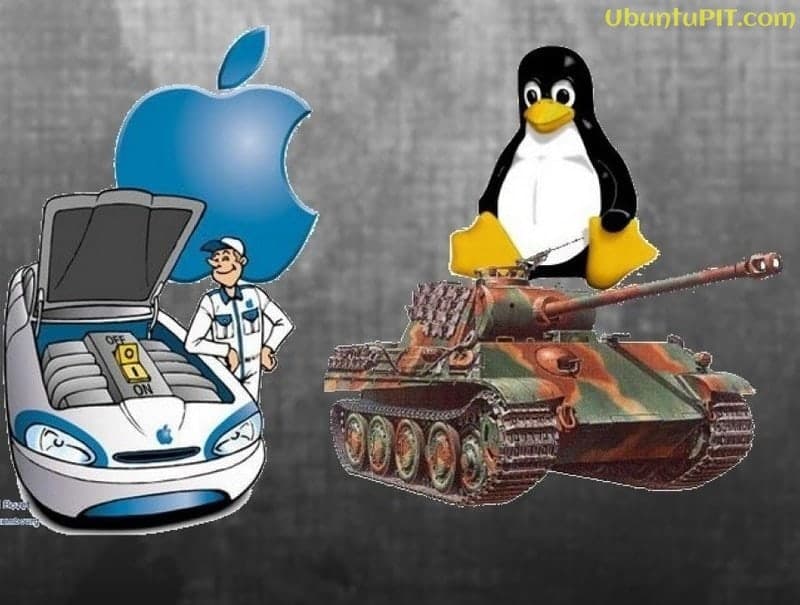
Linux distros come with various desktop environments depending on users’ needs and demands. If you have the latest high-end machine, Ubuntu or Linux Mint can be your best choice. Otherwise, use any lightweight Linux distro like Lubuntu or PepperMint for your age-old desktop or laptop. Although heavy resources demand systems or lightweight distros, Linux ensures solid system stability and the best device performance.
3. Mac OS X vs Linux: Hardware Support
Both the system, Linux and Mac OS, shine in this sector. Mac OS is only used in Apple-made hardware. Thus it provides a stable and well-integrated hardware-software combination for the highest performance.
Linux has a wide range of software for driver support. Though previously, it was a problem that Linux could not provide; oh no, instead, I should say, the hardware developer didn’t offer driver compatibility support for its hardware in the Linux system.
But now the time has changed. Linux is one of the widely used OS in both desktop and server machines. Now all the major vendors provide hardware-compatible drivers for Linux distros as soon as it gets for other systems like Mac OS or Windows OS.
4. Linux vs. Mac: Target User Group
If you can master a lot of money and want a system ready to go, I prefer Mac OS. This system will give you a fantastic and polished desktop environment with a robust performance. Mac OS is an excellent choice for beginner users and advanced users who want to do some high-end sound or video editing tasks and graphics designing.
Linux has both the users’ groups targeted. If you are new to the Linux world, go for Ubuntu, Linux Mint, or Elementary OS, but choose Arch Linux or Kali if you want an advanced or customized task-oriented environment. Moreover, a Terminal or command-line interface is an advanced tool for performing any tech-savvy level job.
5. Mac OS X vs Linux: F.O.S.S vs. Proprietary
Linux is a hub of free and open source software. There are thousands of applications available in the market, which are quite useful alternatives to any paid business suites or applications.
Buying a Mac OS-powered Apple machine or software costs you much money. Apple indeed provides some high-end, sophisticated software, but you must be ready to release a penny for either their software or services.
6. Linux vs. Mac: Security and Privacy
Security and privacy is the key factor for the Linux system. That’s why it has gained immense popularity among IT professionals. It isn’t easy to create any backdoor in the Linux kernel system, and it also ensures that it doesn’t track any digital footprint of the users.
On the other hand, Mac OS is a nicely organized walled garden for the users created by Apple. Most of Apple’s software keeps track of its user’s movements to sell the product better to its customer. Moreover, as Mac OS is a closed source, we don’t know how Apple uses the users’ data or to whom the company sells it.
7. OSX vs. Linux: Antivirus and Malware Threat
In the case of Windows OS, I can confidently say that it’s the hub of malware and online threats. But for Mac OS, it’s not like that. Apple always provides stable security patches whenever any security holes or breaches are reported.
Though Linux provides a robust system, it’s not immune to malware or online threats. Linux has many community bases to help you out anytime, anywhere security breaches happen.
8. Linux vs. Mac OS: Customization
Like Windows OS, you can’t do any effective customization in Mac OS. Everything comes pre-defined by the company, and you can hardly make the system as you wish.
In the case of a Linux system, you will have jaw-dropping customization options for whatever you feel like doing. It offers both a GUI or command-line interface for basic and advanced customization accordingly.
9. Administrative Privilege and Root Access
By default, Linux doesn’t provide any administrative or root access, meaning that viruses or malware can damage the system files at the initial go, except for users’ common data. But on Windows and Mac OS, it provides administrative and root access from the beginning, which makes the system more vulnerable to malware and virus.
10. Programming Platform for Developers
Mac OS is an excellent choice for creating a development environment of sound, movie, graphics design, or web design elements. But if you are a programmer or intend to do programming, then the best choice will be adopting a Linux system. There are thousands of code editors, text editors, IDEs, and programming languages only created with kept Linux environment in mind.
11. OSX vs. Linux: Install, Update, and Upgrade
Apple is the only vendor that provides all the system updates, and the Mac system has its system-integrated app store, which makes it effortless to get the required updates. Mac users hardly need any tech knowledge to update the system and software.
On the other hand, Linux was known as a bit complicated system and best for tech-savvy people. But now the time has changed. Many distros are available in the market, like Ubuntu, ZorinOS, Linux Mint, Elementary OS, and Peppermint, which have made their footprints in the OS world as a simple system like Windows or Mac OS. Linux distros provide easy steps to install the system, and it has a well-integrated repository system for updating installed applications.
12. Linux vs. Mac: Different Flavors for Different Needs
Linux remains a thousand miles ahead in this sector. There are hundreds of Linux desktop environments available depending on users’ needs and system configuration. Moreover, Windows Mac OS-like distros like ZorinOS and Elementary OS are available for those who want a smooth transition from their previous OS. You can also change the whole system by adding various Themes and Icons.
13. Linux vs. Mac OS: Gaming Area
Like Windows, Mac OS is a preferred system for developing the latest and trending games. You get all the games on the Mac system. Linux had a bad reputation in this sector. But now, it has gained momentum regarding getting priority in games development and hardware support for the highest gaming performance.
Moreover, Linux supports the Steam platform, where you can play all the best games offline and online. Now play games on a Linux system is much more accessible via PlayonLinux or Wine environment.


14. OSX vs. Linux: Photoshop, Office Suite, and Media Editor
Photoshop applications, business office suites, and high-end media editors are the main “de facto” of why users use Mac OS. It provides high-end performance for sound editing, photo editing, video editing, etc.
In the case of Linux, It doesn’t support MS Office suite or Adobe Photoshop, but there are lots of alternatives available for that business software. You can use LibreOffice as a Microsoft Office alternative and GIMP or Darktable as a Photoshop alternative.
15. Linux vs. Mac OS: Task Automation
As Linux provides more administrative and root-level access than Mac OS, thus it remains ahead of doing task automation through a command-line interface than that of the Mac system. Most IT professionals prefer to use Linux in their working environment than Mac OS.
Linux vs. Mac OS: Which One is Best for You?
Mac OS is far more secure and reliable than that running a Windows system. But it’s not impossible to hack or attack the Mac system, but as it’s based on the Unix platform, it provides a secure sandbox environment where the threats or malware can’t get access to the core files and do massive damage.
A Linux system, it’s more reliable and secure than Windows and Mac OS. That’s why, around the world, starting from beginners to IT experts make their choices to use Linux than any other system. And in the server and supercomputer sector, Linux has become the first choice and dominant platform for most users.
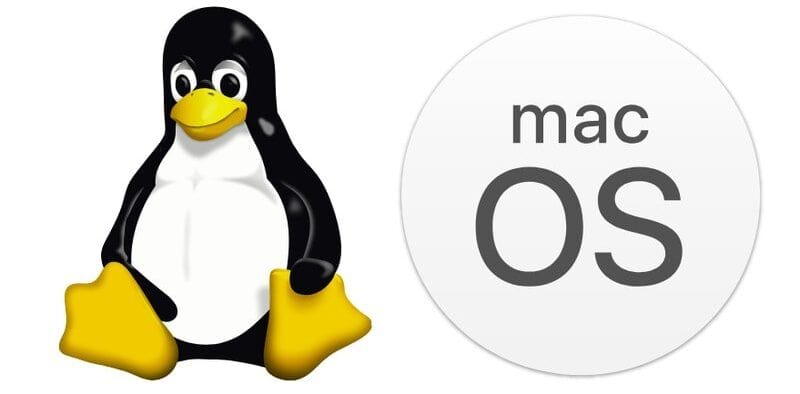
So if you are a user who likes to have an aristocratic and robust look and feel, and wants an environment of doing high-end sound, media, photo, and graphics design tasking, then I recommend using Mac OS. But remember, It will cost you a lot of money at the beginning and throughout the life cycle. It will provide you with a system that you can use without much tech customization and hassle.
On the other hand, If you are an open source lover like me, then obviously go for Linux. It will give you a free environment to make the system as you like or need. You have all the software that comes free of cost. And also can do both personal and business tasks effectively.
The Last Word
I hope you like this article on Linux vs. Mac OS comparison. Though it’s not like an ideal comparison, less or more, it provides a handful of information that may seem useful. Please take a moment to share it on your personal and professional social network if you like it.
This sharing and caring will boost our morale to write more articles for the audiences. And don’t forget to share your suggestions and experiences in the comment section below. Thank you for your valuable time spent here.

It’s hard to tell if the article is about Windows or MacOS and it seems like you haven’t used either system. Further, you provide no positive affirmative reason to use Linux other than “it’s not from big bad Apple” or “It’s not Big Bad Microsoft.”
I know many programmers love Linux because we are benefited from many open-source frameworks and productions. Especially the server almost deploy in Linux but not Windows or macOS
I use macOS and Linux too, But we need a stable and productive operating system to program.
And Linux is better in the program than Windows although it may not good for easy use.
But macOS is perfect both for easy use and better in the program. It came from Unix and you can do most of the command actions as you do in Linux, also the most important point is it has a very easy-use GUI.
So I chose macOS for personal use because I’m a developer and chose Linux for the server to deploy my code because I’m a developer too.
After testing almost 30 different Linux distros, I settled on Linux Mint with the Cinnamon desktop on a 2014 Mac Mini and it freezes regularly every day. I run Linux Mint with the Mate desktop on a 2009 MacBook and it never freezes and is rather fast. I use both of these distros for about five years and have not found a workable solution for the freezes on the Mini. I also have used Linux Mint on a 2005 PC desktop (only 32 bit) and it never froze. On another note, installing Linux on a Mac is not as easy as on a PC. Coming from a Windows environment, Linux Mint with the Cinnamon desktop makes the transition familiar. If you are coming from Mac OS, give Ubuntu Mate with the Cupertino desktop which has the best look of Mac OS of all the Linux’s — IMO.
I use all three, Ubuntu 20.04, Windows 10 and macOS Monterey
I’ve had countless Macs and PCs in my life and if I could choose one, I would choose Windows. Plug and play and it just works.
Look at the people now crying about M1 macs because everything in their external monitor looks bad, the text is blurred and jagged and you cannot do anything about it. Search for “M1 external monitor jagged fonts”. I am on an Intel Mac and it’s the same, the text is just “wrong”, it looks at times blurred and at times uneven where you see pixelations. How’s that for user experience?
I would take any Windows over Mac and nay Linux over Mac. Macs are expensive, overpriced junk. Their mice suck, their keyboards suck (60g to press a button, really?), their hardware suck. If you like their mice or keyboards you need to visit a doctor. A mouse must be (1) comfortable (2) light (3) versatile with lots of buttons (4) have feet which work on the most popular mousepads such as qck. Apple’s magic mouse does none of those things. It’s literally one of the worst mice you can buy while being one of the more expensive ones.
I have a collection of about 20 keyboards (all Cherry MX, 2 HHKB Topre, 2 Niz Plum) and the Mac keyboard is the worst I have. The buttons are too stiff.
Where Macs shine is stability. The programs won’t (or at least only rarely will) close on you all of a sudden. You don’t need to restart a Mac too often, it will just work. The terminal is nice and there are overall less problems related to installing things through terminal.
These days I use Mac for programming, because it’s required for work.
With my short Ubuntu experience, Linux feels to me like a nicer version of MacOS. No blurred fonts on monitors at the very least.
I am typing this on a Mac and the text I am looking at is blurred….
I’ve been using Windows since version 3.1. I have an LG 21″ HD monitor which I connect a 2014 Mac Mini running Monterey, a 2014 Mac Mini running Linux Mint, and a 2016 Windows 10 laptop. Both Minis are connected to the monitor to two separate HDMI ports while the laptop is connected to a VGA port. I have never experienced any bad resolutions or distortions from any of those connected devices. I do have a Magic Mouse and a basic Magic Keyboard — both are over priced for the usage and feel. I bought the Mouse online for 1/2 the price of the MSRP. I bought the keyboard and Apple’s DVD burner as a package deal (they were open box) for less than 1/2 the MSRP for both combined. They have never had a problem, but the butterfly keys are the pits. I use the keyboard, mouse, and DVD burner with my 2014 Mac Mini running Monterey.
Wonderful article. I have been using various Linux distros going on eight years on two Mac Minis (which Big Sur slowed the system down and provided the spinning wheel of death), an old Windows desktop, a Windows 2-in-1 laptop, and an old netbook. For some reason, Linux on my Mac Minis often freezes, but I have never had that issue on a PC. I still use two Windows 10 laptops and a Chromebook, but over-all I prefer Linux — mainly for its customizations. For internet searches, emails, and streaming videos; Linux is hard to beat. For the record, I prefer Linux Mint (with both desktop environments), and Linux Ubuntu Mate (with either the Cupertino or Pantheon desktop environments). Ubuntu Mate has a desktop environment for all user comforts.
The forever neverending discussion between the two “brother” OSs…. when you guys understand that using OSX is a personal choice nothing else, and the limitations you mention are all wrong… obviously in the end OSX is a ultra modified UNIX system, which has some limitations input by its “mother company” apple. On the other hand they can be overriden, with effort and research on, guess what? Google! On the other hand it has the compatibility and performance that unfortunately Linux will never give, regardless of all its distros. Because the OSX is made “for the machine”… while Linux is not (Android is another discussion, here i agree Linux can perhaps win, but since I ve a mac i use iphone). So instead of trying to discuss which (one) is better, better try to understand what each one is capable of: If you dont have so much money to buy a MAC, you get a PC with linux… with effort you can make your Linux a OSX “like” machine, but you ll never get the compatibility or performance you ll have with a MAC. Thats it!
I’m using pop-os (Ubuntu-based Linux) since several month basically for development. The Gnome UI and the whole user experience is fantastic. It’s very stable, rolling release, nice software installer, Im developing on a 10 year old laptop and its still so fast that I can’t find a reason to buy a new one. 100% recommended and for me much better and faster than Windows. Can’t compare with MacOS
OS X userland is based on FreeBSD and FreeBSD is much more polished and professional than any Linux “distro”. Add to that Apple’s outstanding record with regards to user interaction, service and hardware engineering (the new M1 processor is mindblowing) and you have a product with is lightyears ahead of any amateurish Linux distro.
You can use BSD kernel on linux as well, you can use any kernel you want on linux. Go read about it on the debian website it is a good source of information. There are companies providing hardware designed for linux systems as well. So no, you are not right and your arguments are no arguments at all. There also enough arm chips which are used with liunx, so go read more books and don’t be so ignorant on the things you don’t understand
Linux users love vague statements and comparisons.
“enough arm chips”? And how good are those Arm chips? Apple’s M1 chip is leagues ahead of anything else.
There are just about NO companies providing hardware for :Linux, nor quality software.
I suggest you get some experience with macOS and Macs “and don’t be so ignorant on the things you don’t understand”.
One thing I was considering is that maybe it’s good to have multiple systems in case of those moments when a zero-day exploit explodes into a clear and present threat to your system’s security. If a particular OS is suddenly vulnerable, you can switch to another. On the other hand, how often does a zero-day exploit exploding as a a wide-scale threat occur, specifically when it is only specific to one OS? I am quite uninformed on the probabilities here, but is this a real option for end users who want to manage the threat of OS-specific exploits that have not been patched?
As a mac user since System 7, and a current GhostBSD explorer, I think Linux has come along massively over the last 10 years. Distros like ElementaryOS nearly have everything automated and you could nearly avoid the Terminal. There is a big myth about MacOS, “you can’t do any effective customization in Mac OS” — I’d challenge that, especially for 98% of users… turn off SIP and you can massively customise MacOS. Sure you can’t swap out file systems or desktop environments — or choose between systemd or init… you can however switch off any process + there are a massive amount of components you can add to do virtually anything you want as a desktop user.
Thank you for introducing some actually common sense and experience to this usually tribal poo throwing contest. 😉
I use macOS, windows and several Distros of Linux. I do so to get real hands on experience.
Linux has improved but it still is the poor cousin except for servers. And how many of use are server monkeys?
You cannot compare a software manufacturer (Microsoft) with a computer manufacturer(Apple).
MacOs ONLY supports the hardware Apple uses. Microsoft has to support ALL hardware, because every computer manufacturing company (besides Apple) uses different hardware.
Windows is, like MacOs, a graphical operating system/user interface. Linux is a kernel on which a DesktopEnvironment can be used. You can have several DE’s on one kernel (not at the same time). Linux supports MOST hardware, but not the latest, because manufacturers not always have Linux as a priority. Windows does and if Apple wants to use the hardware the’ll ask for drivers or not use the hardware at all.
So, you’re comparing apples to oranges to melons.
If you want a system that just works, macos is the way to go. I have my fair share of Windows, Linux and Macos. MacOS just works because it’s built with specific hardware. There are limited hardware on Apple Ecosystem so they can easily optimize it. Windows comes in second, because literally every hardware vendor in the planet have driver for Windows. Linux, is the worst, because well, it’s free. You get what you paid for. I have had difficulty to find Linux Distro that “just works”. Most of the time it’s driver issue. Good Luck getting your brand new Laptop with cutting edge hardware running on Linux. Chances are, your distro won’t have the driver for it. It could be Webcam, Finger Print Reader, Bluetooth, or a deal breaker like WIFI. Because, most driver Linux is creted by the community. If the community deem your hardware isn’t worth their time, you are out of luck.
LinuxMint is faster than Win 10, better looking, & doesn’t have problems with activation, drivers, metro GUI/Twin UI like WinBlows abomination.
Rufus > LinuxMint ISO > Flash Disk
You can boot to LM & try everything on it without needing to mess with anything on your existing installation.
I’ve used WinBlows decades, & after W7, GUI went downhill.
After W8, performance dropped drastically.
Brand new All-in-1 HP machine/W10: 10 seconds to open wallpaper on local disk? Nah!
What about Win 8?
Let me tell you about the nightmare WinBlows has become.
Double Driver > Back up W10 drivers > Remove 10/Install Win 8
#1: W8 rejects DD driver backup (Works fine switching between Vista/7/8)
#2: Win update (Few drivers found, 0 3D drivers.)
#3: AMD/0 Win 8 drivers (W7/10)
#4: HP website (0 drivers/buy recovery disk option/Force W10 environment)
Instead of taking machine back to store to get $$$ back, loaded LinuxMint.
Let me tell you, that machine came to life.
#1: Drivers automatically installed. No driver nightmare/headache.
#2: HP WiFi Printer that took 4 steps (Model #/Driver DL/Install/ConfigWiFi) under Win reduced to turning on Printer.
That’s it! LinuxMint auto detected, installed, setup printer. DONE! Less than 1 min.
#3: LibreOffice perfectly opened MS Excel files. Quick config/set to save MS Office as default. Done!
#4: Firefox: Install uBlock Origin to block ads. (Additional steps below. Not necessary. But, makes it a better user experience whether in Lin or Win.)
(Also disabled under about:config annoying ‘pocket’ + ‘user’ agent, so it stops displaying multi-user option. Who uses that mess, anyway? Just want to surf the web!) Settings/customize: Removed blank spaces left/right of Firefox address bar, unticked ‘title bar’ setting & set theme to ‘compact buttons.’
#5: Linux doesn’t force update you in the middle of projects, or clog your internet with so many unnecessary internet projects, your cable TV/Internet TV nearly freezes. Linux is much less ‘chatty’ with your information, apparently.
#6: No activation/hacktivation nightmares or sham scam ‘You changed your hardware too much! Woops! RE-Activate!’
(Older Win OS? Sorry you bought that, sucker! Activation server down? Your problem! MS controls your OS! Best use super snail slow 10 like they force you to!)
#7: No annoying ‘Twin UI’ mess flip flopping settings in a horrible mangling of settings. Linux Mint has a ‘control panel that is far superior, cleaner, easier to use. And, it just works.
#8: LinuxMint doesn’t have metro tiles gobbling gigabytes of garbage in the background. No worries about how to remove the tiles, or fix that ugly ‘start’ (can you even call that junk a ‘start menu?’) by having to download a 3rd party app like Classic Shell. Then, configure the settings to block corner popups (W8 especially), not show metro apps, etc.
#9: Phew! Did we make it this far, without talking about how absolutely horribly crashy Internet Exploder/Metro IE #2 (AKA ‘Edge’) that is hyped to be ‘faster than IE’ but reality renders 3D/V8/complex pages virtually identically to IE (must have virtually identical engine under the hood?) excepting some very, very, very small 10ths of a second or so shavings here or there? Bloated, mangled, no easy want to install ad blockers without looking like a clunky piece of junk, like you can with Firefox or Chrome.
#10: Stability: Try opening more than 1 tab & not crash IE. Seriously.
It may work. Sometimes. Try 5, or 25 tabs. Crash? Re-load? Crash ON reloading tabs?
Can’t remove IE. Not fully. Like you can Chrome/Firefox (Integrated into WinBlows.)
#11: Ever have a problem with Windows? Download this version of .Net, that version of Silverlight, the other version of DIrect-X, Flash, Win Updates updater update, & so the endless black hole of patchy software you have to use for the big W seems to keep streeeetchiiiinnnngggg. Got ALL the updates? Good! Now, repeat EVERY other update, every other month or so. Phew! LinuxMint makes this thing Easy Peasy!
#12: Calendar? Oh, right. Winblows. LOL! LinuxMint, calendar with ability to set reminders/notes. Easy Peasy.
#13: No Cortana bloatware mess on LinuxMint.
#14: LinuxMint is polished. Things just look & feel natural. Take the jarring Win Media player vs Windows UI. Totally different animals. LM? Looks like it belongs. Naturally. And, LM’s media player plays far more than Windows Media Audio or MP2/3… WMP! LOL! Sure, they added a few more (MP4) in later Win versions… LM for the win.
#15: Antivirus. Get infected? LOL! WinBlows! Antivirus, antimalware, anti-rootkit apps. WinWorld is littered with nastied to avoid. Or, hope you don’t spring load onto your OS via active-x ‘auto-runs for the web’ IE (Who uses that garbage? Chrome/Firefox MUCH safer by default.)
#16: Lenovo laptop bricked by W10? Can’t downgrade (drivers/again) to Win 8? No worries. LinuxMint only takes up 1/3 HDD of 32 GB laptop devices, vs W10 bricking them by DL so many updates all the time, the HDD fills completely up & laptop ‘dies’ because there’s literally nearly 0 room to write anything else. Bonus: Many Linux distros use roughly 1/2 the RAM WinBlows does. Making your old machine run lots faster. In fact, older boxes/netbook ‘laptops’ with no RAM upgrades available that would die under Win because of lack of RAM, run Lunbuntu/Trisquel perfectly fine.
#17: ‘Upgrade to from Basic to: Home! Home Premium! Business! Professional! Enterprise! Ultimate! (Insert 20 other editions here, including x64 variants + x32 variants repeating produce line. Again. LinuxMint? No problems. Modern/fast machine? Cinnamon. Slow? XFCE.
#18: You’ll get so used to NOT having to worry about things in LinuxMint, you’ll start to ALMOST forget what a headache/maintenance nightmare/malware magnet WinBlows truly is.
(LinuxMint is mostly more point & click than Win.) Faster, easier, more secure.
Exactly. I have Mint on a 2014 Mac Mini and a 2009 MacBook — and both work great while running so fast.
I have pro workstation : Ubuntu running on XEON cpu + 64 Mb RAM +fast ssd + strong GPU
And I have Mac 16” i9 laptop.
UI working much faster on Mac, browsers fly on Mac, IntelliJ and Pycharm respond so quickly. Compiling time very good. And Ubuntu just sucks… I waste my time, it not user friendly and it slow even on much better machine (I not talking about ugly implementation of huge amount of applications )
kids use mac boys use windows and legends use linux
linux is best in terms of command line why to use gui if u can type and do work without lifting hand from keyboard and apple has paid everybody in youtube and blogs otherwise it is just piece of trash at premium price my desktop has same specs as macbook pro 2020 still costs 70k inr whle mac costs 200k inr seriously why to buy trash
What’s your definition about legends?!
No doubt that Linux is absolutely versatile OS and for pro users IN SOME CASES is better.
but comparing two devices only base on their price tags or saying: Oh Apple pay everyone, is nothing more than a biased comment.
You do know macOS is a UNIXlike OS and has the same Terminal and commands as Linux?
…but then maybe you don’t.
MacOS is UNIX. Linux is crapware
The usability of the Mac and macOS. macOS is UNIX, just like Linux tries to be, so it can do the same, plus a lot more (i.e. GNU userland is available for both).
As a development machine macOS is even better as there is even more software available and supported than for Linux. On top of that add to it that the whole experience is generally more user friendly and a lot less troublesome than the Linux experience.
Thanks for the review.
Could you compile an exhaustive list of ANY open source operating systems (apart from, of course, closed source OS X and Windows) for old G3, G4 and G5 Macs? That is all macs, including older than G3 ones, on PowerPC (PPC) IBM processors please? But also for any non-Intel processors?
The problem with OS X and Windows is that they spy on us – Apple seems to started spying on us (extensively) with Leopard, and Windows has always done it. This is just about people who are behind Apple, Intel, Microsoft, Facebook, Youtube, Google etc – and those people exploit every trick in the book to nail freedom down and bring about global dictatorship!
So, coming back to hardware, a real problem is processor – namely devil’s Intel Power Engine which is embedded in each modern Intel’s processor now and is active even when your computer is off, accessing everything on your machine and transmitting it to … we don’t know where.
So, we should support alternative open and malware-core free processors, such as IBM’s PowerPC and ANY other honest, open and transparent alternative to Intel.
You can check this out https://www.ubuntupit.com/best-windows-alternative-os/
Wow. I did not know about the IPE capabilities. I am reasonably well-read and somewhat up-to-date on varied “gossip” at the near-edge of mainstream information. It sounds like “game over” in the world of keeping our information private. So, if a bad party can access these chip features, people depending on privacy are screwed. If you need to communicate with pro-democracy people in Iran, North Korea, or China and they get access to these features, it will be impossible to keep any information private that is on a targeted computer. Trying to organize pro-freedom movements is hard enough under oppressive regimes. This will make computer and telecom support of such efforts impossible if those chip features get exploited by the oppressors. As for the “Western” nations, history shows they will all have their periods when they sink into oppression. When that happens, how will there ever be any escape from state monitoring of EVERYTHING?
I’m sorry but anyone with significant experience with all theses OSes could easily prove you wrong.
I’d say I’ve spent a good 7 years with Windows, Linux and MacOS each.
#4 is wrong: you can do advanced terminal stuff with MacOS, be it customizing your terminal client, your shell, whatever.
#5 is wrong: open source software is usually ported to every major platform. To that day there hasn’t been a single software for my use cases that I couldn’t find on MacOS. Among the rare software I did buy is Sublime Text, which I would have paid for on any other OS anyway.
#8 is both an advantage and a drawback to Linux. Yes Linux is more customizable but on MacOS you have a slick UI and don’t ever need to change it and spend hours finding out to tweak this and that (don’t get me wrong, I like playing around with config files but when I’ve got work to do, I want something that works out of the box).
#10 the same IDEs and tools exist for Mac
#14 exist for Mac too
#15 exist for Mac too
Don’t get me wrong: I’m not the kind of Apple fanboy who’s blind to some crappy things in OS X (like being asked every minute or so if I should allow an app I downloaded from the net). And I’m even considering installing Linux to replace MacOS on my Mini because indeed Linux is an outstanding dev environment and some things do bother me on MacOS.
But please, you don’t need to give crappy and inaccurate reasons for people to do the switch. Better give 2 or 3 good reasons than 15-whatever bad ones.
Hardware support in Linux Mint isn’t as half good as in Mac or Windows.
Linux Mint isn’t that stable and software often crashes.
I Ithink you don’t hear much negative reviews about Linux, because almost no end user uses it. Most reviews are done by people with much knowledge of computers.
That’s funny, considering WinBlows (usually) leaves out audio, video, USB3, ethernet, WiFi, other drivers after clean install.
Linux auto installed all needed drivers on desktop, netbook, & several laptops I have tried it on.
Linux Mint is more point & click than Windows, with fewer install steps.
Faster, easier, comes with free LibreOffice that’s backwards compatible with MS Word, Excel, PowerPoint.
You don’t need to memorize a 25 digit key, or get it activated, or reactivated (if you change lots of hardware), or have spyware spying on you in the background, perpetual updates bricking your machine…
Linux just works.
Spyware WinBlows (Worse in bloatware 10) is the devil.
“Linux just works”? Oh please stop with the deluded nonsense.
I’ve been through plenty of Distros. NONE of them ” just works”! Just “updating” elementary OS from 5 to 6 required a complete wipe and reinstall, which failed and forced me to switch to yet another Distro.
LibreOffice is crude and harder to use than most any commercial Office Suite.
If Linux Users spent less time fishing stuff out of dumpsters ad applied themselves to getting GOOD work done we’d all be better off.
Nob.
Actually, Windows is the best. But, an issue arises due to its license fee. Then Linux comes as a solution. But look for an article in the government of Germany that actually, migrating from Windows to Linux takes more money, more costly. Now they are going to go back to windows again. It is all just about politics. I love the windows. I use linux also. I have no money to buy a mac. 😀
I think Quartz is much better than X11. I think that too many distros are stuck in X11 and do not understand Wayland.
I think a lot of the commenters know this but for those that don’t– the defacto application development OS is OSX.
And it’s typically on a Macbook Pro (though the production runtime is typically deployed on Linux clusters). For this alone, it’s really hard for a software engineer to switch to anything else. The major tools are in all platforms, but support, and more importantly, Stack Overflow and tooling documentation context is likely in OSX.
I’m only considering switching to Linux now (and only when I’m at home on my desktop) just so I can take advantage of the lovely cores in the new Ryzen 3 CPUs (3950x has 16/32).
Allocating 4 cores for a local parallelized instance of your CI tests (including browser tests) running on diff’d files? No problem if you have that many cores.
Allocating another 6 on top of that to spawn a cluster of blockchains so you can develop against a local integration that has true consensus and proof of * instead of having to rely on an external integration like ethereum testnet? You’d likely need 1 ssd per local blockchain (maybe not since the load still wont be that high), but that is absolutely something you have much more freedom to do with all those cores.
Aaaand you can just imagine how much of a field day an AI or Machine Learning engineer would have on a local machine with 16/32 cores (maybe not since a lot of that is GPU bound anyway, not sure).
This “article” clickbaited me, but a lot of it is simply inaccurate (others have pointed it out in the discussion).
The compelling reason why you should be considering developing on Linux right now is your compute just quadrupled or more for a fraction of the price. This really allows you to iterate on code much faster since you can less on an external integration. It’s also arguably more secure since you’re not sending anything over the wire.
What about desktop environment and GUI, a massive negative for Linux as it looks like it’s 10 years behind Windows and macOS.
It does have a good window manager which is better than windows however I’d say worse than Mac.
What do u mean with GUI? I think it realy depends on the usage of it. For example for programming i prefer i3wm because its very fast. But if u want a Windows like Environment u use KDE Plasma 5 and for my feelings it doesn’t look 10years old, it has also special effects which are not useable in Windows/Mac if u realy want that?
It disappoints me to see so many people dependent on the “look” of a GUI, especially when those looks actually don’t even optimize fulfillment of human factors engineering! Compared to speed and feature performance, what does it really matter if the style is circa 80s or 2020s? A computer is primarily supposed to help you address FUNCTIONAL needs. However, across the internet, I hear children complaining about how something doesn’t “look” up-to-date. It’s like if the Navy SEALS went into jungle or desert combat wearing the latest GQ fashions because it “looks new!” Never mind the obstruction of movement or the clothes being visible from 3 clicks away! I would hate to see how these people are buying cars. “Oh, sure, my car payments are half of my income and go on for eight years, but the car LOOKS really cool for a 0.8L three-cylinder rickshaw!”
Now, one might ask how this matters to anyone but the complainers. Well, first of all the complaints take up the bandwidth in the limited spectrum available to any discussion of actually important topics.
Second, the fact is most “new” looks literally sacrifice performance of the user. They lack proper contrast given both the room lighting and the content on the screen. They lack proper sizing of text and other features given the compromised sight of so many users. As for users who do have good vision, the compromises literally deteriorate the user’s vision – eventually permanently!
Third, as a society we get the crap we deserve. When a critical mass of people prioritize complaints about things not looking new instead of focusing on value and function (which can include but not be limited to the TRUE value and function of aesthetics), then we are ALL screwed.
This article contains what appears to be very useful information. However, it would be much better if it were edited for grammar and syntax. I found some explanations confusing and even contradictory. For example: The article reads “Mac OS is far more secure and reliable than that of running Windows system. But it’s not impossible to hack or attack the Mac system, but as it’s based on Unix platform, thus it provides a secure sandbox environment where the threats or malware can’t get access to the core files and do massive damage.” It may be simplified by saying – Mac OS is far more secure than windows because it is based on a Unix platform and uses a secure sandbox environment which limits access to core files, thus reducing the possibility of massive damage in the event of a malware or virus attack.
I’m a bit puzzled by the conclusion in section 5. The article says “There are thousands of applications available in the market which are a quite good alternative to any paid business suites or applications” as a selling point for Linux.
However, each and every one of those “F.O.S.S.” applications will work in macOS just as well as they work in Linux. I don’t see how this leads to an advantage for Linux. Linux can most available F.O.S.S. software. macOS can run pretty much all of that plus it can also run macOS software. Therefore, macOS has more software available for it than Linux does.
Definitely macOS has more productive and quality software than Linux, which is not saying much since Linux has bugger all.
Apple kicks off the ball with 80 free high quality Apps on every Mac preinstalled.
Linux software is generally just awful!
Mac has all the games??! You surely jest. Linux has more options than Mac if using Steam. Window always tops for gaming and sadly Mac is far inferior for gaming.
I like Linux
“Mac OS is suitable for high-end media or graphics tasking like Web-Design, UX&UI Design, Product Design, Sound Editing, Image Editing, etc.”
I think this is more a common misconception than a truth. All the major media software is also available on windows. Outside of the US most people will use Windows since it’s easier to find cheap diverse hardware that is easy to see service.
In VFX and high end 3d graphics we use a lot of Linux instead. Less overhead so the software can use more of the available hardware, and no extra fees for software you don’t need.
Section 9 is basically wrong. The default login on a mac, like Linux, is not an administrator account and does not give write access to system files. Like Linux, if a user is in the sudoers list then they can use sudo to gain elevated privileges whereby they can install, edit and erase system files. The basic security and vulnerability of the mac OS and the various Linux distros are similar.
All computing systems providing internet access are vulnerable to phishing and no operating system is invulnerable to user carelessness. Your greatest protection is to erase, unread, emails you do not expect or recognize.
Computers and software are tools. A good mechanic or carpenter always chooses the best tool for the job at hand. I have used some of everything, starting with mainframes, the first PC’s and Mac’s. My brother-in-law does 3D virtualizations and hi-end graphics for TV…definitely uses a Mac for his business. At the other end of the spectrum my needs are email, document creation, web-based learning management systems…I go with LInux and have for years for my main desktop and laptop. I keep a Chromebook next to the couch for cruising the ‘net, emails, and primarily consuming information. However, one of the university classes I teach requires Excel, so I picked up a budget-level Windows PC just to run Office 365. My using preference is definitely Linux…lighter, faster, more secure, and does everything I need to do at the low cost of free.
Good article. Mac was a good system, but now with “High” Sierra it has gone down the drain. The Mac is being made into a desktop version of iOS. I have a mac mini running 10.12.6 Sierra, on that system its a good machine.
As time has past, i have been using Linux more and more. Ubuntu, Linux Mint and the Raspbian OS on the Raspberry PI are all very good. The main thing stopping me using a Linux machine as my main computer is the very poor HDMI output support. I have a LED 42″ TV connected to the mac and in the screen prefs, it lets you zoom in and out so the screen can be set exactly to each corner. On linux it either does not work, crashes, or forgets the settings when I reboot, little things like this can be very annoying with Linux!
its because you are on a raspberry pi, that’s why it crashes
Many of the subheadings introduced didn’t actually cover the topic! For example:
15. Linux vs Mac OS: Task Automation
As Linux provides more administrative and root level access than Mac OS, thus it remains ahead of doing task automation through command line interface than that of Mac system. Most of the IT professionals prefer to use Linux in their working environment than Mac OS.
If you are introducing Task Automation as the subheading…wherein the body of that section is anything related to automation? Nowhere to be found. But it does bring up another problem:
Often in your article, you make statements such as “Most of the IT professionals prefer to use Linux in their working environment than Mac OS.” — is that a fact? Then introduce proof. Is it an opinion? Then elaborate. In either case, you failed your readers. In regard to that particular opinion, I would counter that I have been working in IT for 28 years–I am currently a Cloud and Virtualization Architect–and I can tell you that in fact, macOS is heavily used in IT. Many of us definitely use or have used Linux on the desktop, but macOS provides much of the same functionality (which you can augment via homebrew or docker) without dealing with incompatibilities introduced with new libraries. A professional does not want to be messing with his working environment–that is for the hobbyists to do. A Mac running macOS provides you with everything you get in a Linux desktop, without the idiosyncrasies that come along for the ride.
I would encourage you to take this feedback constructively and use it to write better-researched and clearly-written material in the future. Cheers!
even if you can w/ homebrew that could become impossible in the next update for example in the case of jailbreaking on iPhone it use to be easy now its become practical impossible with out writing your own code which could just be patched in the next update, and yes on Mac programs start off w/ root privileges were in the case of linux they don’t, you should know this if what your saying is true
Not a single thing you have said here is accurate.
Home brew is just an open source package manager for macOS. It is not in any way comparable to jailbreaking (which involves exploiting vulnerabilities in the OS to hack root on the otherwise locked-down iOS device). macOS can easily build and run just about every single open source package out there which can also build for Linux. It’s no different than any other POSIX system in this regard. As long as macOS continues to be Unix underneath, this will be true.
Mac programs do not start off with root privileges. I have no idea how you’ve come to this conclusion.