First, I would like to mention why the term “Stable” comes in relation to Linux OS or distro because there are thousands of Linux OS variations per the user’s requirements. Some are fundamental, like Debian; some are a fork of a base distro like Ubuntu or Arch Linux, and there are many fork-of-a-fork, like Linux Mint.
So, all the variations do not comply in terms of well-supported and documented support from the Linux community. So here we are going to list the best stable Linux distros, which are well known, well supported, have stable repositories, are regularly updated, are user-friendly, and will remain around for quite a while.
Most Stable Linux Distros
Let’s begin with a list of the 5 most stable Linux distros for users who really want to replace their OS instead of using MacOS, Windows OS, or any other OS.
5. OpenSUSE

OpenSUSE is a community-sponsored and one of the best stable Linux distros made by SUSE Linux and other companies, such as Novell. It uses the same code base from SUSE Linux Enterprise (SLE). After merging and collaborating, it stops releasing the regular version rather than focusing on a stable and long life cycle. So, basically, OpenSUSE code takes all the good features from SUSE Linux Enterprise and vice versa.
Main Features
- OpenSUSE has three main goals: to make OpenSUSE the easiest and most widely used Linux Distro, to make OpenSUSE the most usable desktop environment for newbie and experienced users based on openly sourced collaboration, and to make OpenSUSE simple, easy, and the best choice for development and packaging processes for Linux developers and software vendors.
- Comes with a lot of variations, including Cinnamon, GNOME, IceWM, KDE, LXDE, Openbox, WMaker, and Xfce.
- It does not focus on regular release but rather on rolling for a long-term cycle and cutting-edge stable features.
Minimum System Requirement
- Pentium 4 1.6 GHz or higher processor (Pentium 4 2.4 GHz or higher or any AMD64 or Intel64 processor recommended).
- Main memory: 1 GB physical RAM (2 GB recommended).
- Hard disk: 3 GB available disk space for a minimal install, 5 GB available for a graphical desktop (more recommended).
- Sound and graphics cards: It supports most modern sound and graphics cards, and it has an 800 x 600 display resolution (1024 x 768 or higher is recommended).
- Booting from a DVD drive or USB stick for installation.
Official Homepage Screenshot Download
4. Fedora

Fedora is also a community-powered Linux OS backed by Red Hat Inc. and famous for providing cutting-edge features. The software repository is well-updated and documented. If you face any problems while using it, don’t worry; a large number of community members will help you in the forum.
It comes with an open-source component, thus making the open source lover happy as it comes from the house of Red Hat. You can run it without any issues when developing your applications and programs. Even Fedora is liked by the Linux kernel creator Linus Torvalds.
Main Features
- Installation and Setup are very easy and painless.
- Software sources and dependencies are always updated.
- Supported by a well-known organization, Red Hat Inc.
- Offers cutting-edge features.
- It’s pretty stable and flexible.
- Fedora comes with DevAssistant, which helps developers set up the development environment and publish code with simple commands.
Minimum System Requirement
- CD or DVD drive, and the capability to boot from this drive
- 1 GHz processor or faster
- At least 1 GB of memory (RAM)
- At least 10 GB of permanent storage (hard drive) space.
Official Homepage Screenshot Download
3. Linux Mint

Linux Mint is the most popular and user-friendly Ubuntu-based Linux distro available out there. Linux Mint is a similarly perfect fit for both newcomers and advanced users. The main motto of Linux Mint is “From freedom came elegance,” which provides a stable, powerful, easy-to-use, and complete out-of-the-box experience.
Main Features
- As Linux Mint is a Ubuntu-based Linux distro, it will be fully compatible with Ubuntu software repositories.
- It comes with a fully loaded system, including browser plugins, media codecs, support for DVD playback, Java, and other components.
- Linux Mint comes with a set of different flavors, as per user need, including Cinnamon, MATE, and Xfce.
- Its installation process is super easy for any newbies to go ahead.
- If you like Mac OS, then you must definitely go for the Linux Mint Cinnamon desktop environment, which is super stable and looks elegant.
Minimum System Requirement
- 512MB RAM (1GB recommended for comfortable usage).
- 9GB of disk space (20GB recommended).
- Graphics card capable of 800×600 resolution (1024×768 recommended).
- DVD drive or USB port.
Official Homepage Screenshot Download
2. Ubuntu Linux

In our list, Ubuntu is positioned at #2. This is one of the most popular and stable Debian-based Linux Distros for newcomers. It has its own software repositories, which are regularly synced with a Debian repository. That ensured to get stable and latest release.
Main Features
- This Linux Distro is a rock-solid, stable, and secure OS.
- Ubuntu comes with various desktop environments like Gnome, Unity, KDE, XFCE, MATE, etc.
- Though Ubuntu is based on Debian, it’s also the foundation for Linux Mint, Elementary OS, Kubuntu, Lubuntu, Deepin, and much more.
- Users can try all the core features before installing the full Ubuntu desktop using the installation image.
- Best and Most user-friendly for new users on Linux who do not know Gnome from bash.
- Many of the essential apps come pre-installed, and the user can install all the necessary software from the official apps repository.
- It’s one of the best customizable Linux distros for the advanced users.
- Each after six months, it offers new releases, and every two years, it releases a Long Term Support (LTS).
Minimum System Requirement
- 700 MHz processor
- 512 MiB RAM
- 5 GB of hard drive space
- VGA capable of 1024×768 screen resolution
- Either a CD/DVD drive or a USB port for the installer media
- Internet access is helpful
Official Homepage Screenshot Download
1. Arch Linux

Arch Linux is not a typical OS like other distros but comes with a Linux kernel and package manager, Pacman. It’s also come without a graphical interface. Basically, Arch Linux comes with a bare-bone base where users can pick the required components and create a system without any bloated programs. That’s why it’s called a highly personalized Operating System.
Main Features
- Install and setup process is difficult.
- The official repository supports bleeding-edge and up-to-date software packages.
- Well-documented and easily repairable for any bug fixes.
- It needs zero maintenance and self-controlled software updates.
- Pacman controls dependency issues and orphaned packages efficiently.
Official Homepage Screenshot Download
Honorable Mention
Some Honorable Mentions of the Most Stable Linux Distros are given below:
- Debian
- Manjaro
- Zorin OS
Here, I have described 5 of the most stable Linux distros for users who really want to switch platforms. I can assure you that you won’t regret it. Did you like this list? In the comment section, let us know which one you used as your daily driver. Thank you for your precious time.
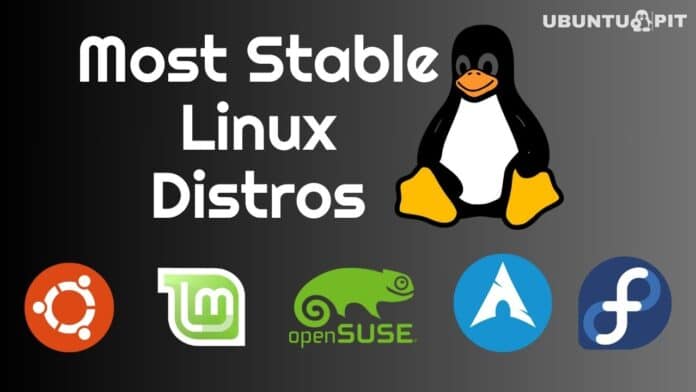


Interesting comments here but just wanted to add a caveat to what someone said about Debian Stable.
Debian Stable is pretty solid provided that you only install packages from its own current repos – the Debian Bullseye (Debian 11) repos if that is what you’re running. It’s when people start installing Ubuntu packages, or ones from other versions of Debian such as Testing, in Debian that they run into problems.
OpenSUSE comes in two versions, a stable version (Leap) and a rolling version (Tumbleweed). Leap is the more stable of the two and you shouldn’t have any problems with it but it doesn’t have such cutting edge packages as Tumbleweed. It also need a bit more setting up, installation of multimedia codecs etc. than some other distros but there is another distro you can get (Gecko) which is based on OpenSUSE but where the devs have done all that for you and it’s ready to use out of the box.
Wow…there’s a lot of factually incorrect info in this post. For example, Linux Mint does not come with Gnome. There is not a single version of Linux Mint that comes with Gnome out of the box.
Proof:
https://linuxmint.com/download_all.php
Thanks, Matt Milano, for this information. We have corrected the information accordingly.
also arch linux is not stable, in fact its one of the most unstable linux distros.
having tried 30 flavors of linux including all the majors , bsd , qnx, windows all versions, pretty much everthing out there
except amiga os . ….the fastest hands down as a stand alone is aracnie and the most stable by 500 percent xandros run as
an server it ended in 2010 there abouts but i ran it until 2015 . than couldnt keep it alive any more as no way to plug in
a browser or dial up that would work.. the uk ended it official and corel in canada sold off the works .
not one crash in over 10 years and i load everything into it. would go back if it was still going .
load virtual pc ,than full debian than xandros set as server wall la !..good to go …rock solid . never any bugs or burbs .
only qnx and arachne are faster but not as easy to use. bsd pretty solid too but again not as easy to use.
Arch linux is not stable. It is easy to use but it is not stable. It is rolling(complete opposite of stable.
Bro then use more stable Manjaro
Yes, brother. More stable is Manjaro
Manjaro is not more stable, it is just as stable. It’s a rolling release just like Arch, but packages are delayed a few days. In fact, Manjaro has had numerous instability issues, such as failing to certify repositories (and asking their users to turn back their system clocks as a fix) and bringing down the AUR with an accidental DDoS from pamac.
Actualy arch is very stable if you dont abuse AUR.. i didnt had a problem with arch from one year.. with zen kernel, gnome and full production laptop!
Yeah.. But putting it as the number one stable distro is a bit weird.
As I’ve been a long long years user and have tested many linux distros only one stable, secure, non-telemery collected and most reliable distro is MX. Thats it.
yeah Arch :’)
Ubuntu is stable and highly productive.
Operating a binary distro, some tagged as LTS or stable, might suit you and everything is fine up to that point where a major release change happens. None of these binary Linux distributions have a upgrade path. You just end up in installing a new release. In terms of operations that is a challenging task and one that is time consuming.
Imagine installing a box once and then just operating, as long as you wish. 10 years, 20 years without reinstallation, would not this be cool? Just running and upgrading as long as you wish. If you can definitely answer this with YES, then I encourage you to install a rolling release distribution, like gentoo is. If you know what stable is, you get a new feeling of “stableness”.
I ran SuSE/Debian/Ubuntu and none of these binary distributions are as stable as gentoo is. Imagine that my workstation has been installed in 2006, and it is still that installation from before 16 years that I am still using now here to write. I never used Arch linux so can not say a word about running release Arch. Gentoo it is
Stable is all relative to what hardware your running a particular Linux desktop on. You can install one distro and find out it just does not support something and move on to another that supports that hardware very well. You have so many things to consider from what kernel the distro runs, to what desktop environment it runs and how well the distro is supported and updated. Stable may in fact be fine for one user and completely inaccurate for another even though they be using similar hardware. It’s why Linux today is still sort of a hobbyist or computer wizard type operating system. Many times you end up at some point fiddling to get something working. I know Windows users who can’t even install a driver let alone deal with terminal commands. Probably why so many try Linux on their PC and then run into a issue and simply go back to Windows.
I certainly feel plenty do try a Linux desktop but just run into install issues, or incompatibility issues or possibly not finding a application they need. They realize, you have to adapt to the new OS in a big way vs Windows or even MacOS and many find it’s too daunting to do so.
It’s a very sad list of unstable Linux distributions. Each Linux Release decreases the performance and increases the size of the source code, and that’s only the Linux kernel. And that also tells about the quality. Little effort is given to fixing bugs. This might be the answer that Linus Torvalds was given a negative response to entering backdoors into Linux kernel from NSA. Today there are many bugs, but it’s enough to have one bug to get root access. And the quality from different distributions is also getting worse. Many bugs exist now in the software.
With new init software called SystemD that controls many parts of the system, there are surely backdoors created indirectly by Red Hat.
Commercial companies should be more concerned about this situation. Windows is absolutely not more secure. NSA has laws that force them to have a backdoor that NSA is able to use for its own purpose.
There is a big risk that Linux as the platform is dying if nothing is done to fix the quality and performance.
Your recommendations are highly questionable, especially Arch Linux as #1.
It’s appalling that misinformation like this comes up in response to Google searches around “most stable Linux distribution”. Arch, listed at number one here, is a very good candidate for “least stable Linux distribution” (though others like Gentoo probably trump it). It is a ROLLING RELEASE distro, for heaven’s sake! Does the author even know what “stable” means? A platform that is constantly moving is the exact opposite of stable. The top stable distributions are currently the commercial platforms like Red Hat Enterprise Linux (upon you can run your software reliably for many, many years) and (probably the best candidate for #1 in a list of free stable Linux distros) Ubuntu LTS and its derivatives. Debian stable is great too, but a little less trustworthy in terms of duration of support. Then at #4 in this shockingly inaccurate list is Fedora…a distro with a notoriously short release cycle…again, one of the least stable of all popular distros. The others in the list do at least count as stable distros (though not as stable as e.g. Slackware’s formal releases, or RHEL and its clones). Basically this is either troll bait (deliberately written to generate clicks by annoying people who actually know these distros), or just ignorance: as someone else posted, 5 distros the author happens to like, dressed up as a “most stable” list despite two of them being among the least stable of all distros.
Thank you so much for the corrections, Simon.. –AnneF
Personally experience tells me Debian is more stable than Ubuntu
Agreed with @Reinaldo
I’ve used linux exclusively since 2006, Ubuntu6.06, then ultimate Ubuntu, Mint. Tried many others, (ones that would actually install), early Ubuntu worked great, never crashed, would run any media continually non stop for months or years, It never crashed. I could open and play 6 video players at once and all played without and hiccups. Ultimate ubuntu was just as good until around 2008 or 2009. Mint 17.3 was just as good. Now it seems, things are getting less reliable. Trying out Debian and it won’t even remember the password during install. WTF, changes a * for a ! somewhere and can’t even test if you can’t log in after install. Looking around and it seems it is a long standing problem that is not being fixed. Just tried MX linux and the screen resolution can’t adjust correctly for my monitor, so the menu is off the screen on the left, unreachable. Really basic stuff that never had any problems years ago, now are rampant. Can’t count the number of distro’s that wont install correctly over the years. Time for someone to make a paid for distro that can be better and supported for like 10 years. I’m not opposed to paying for something of value that actually works. As it is, you get what you pay for, which is still better that windumb and spoiled apples that is no better and cost $$$. Looking for something better all the time. Driven to upgrade OS to be able to upgrade old apps, otherwise, if everything worked, I’d never upgrade. Just wiped out perfect Mint 17.3 to update music apps. that won’t work on all files. Hours of life wasted because nobody does it right.
Why are there no dates associated with the comments or the article itself? Linux moves fast, and it is important to know when the article was written (or a given comment) for context.
There are different kinds of stability. There’s stability in the “it doesn’t crash” sense, and there’s stability in the sense that ABIs don’t change all the time and render your program binaries obsolete. It’s important to know what kind you mean!
For beginners, I always suggest Mint. I’ve installed it many times on disparate PCs, and it has worked well, and it has a bunch of smoothed edges that work well with Linux newbies. It has not always worked perfectly at first install, but everything is a trade-off.
I’ve had problems with a lot of different distros. It’s a little different with Windows, as it comes already set up on a new PC, but back in my Windows days, I had issues with Windows on machines I set up sometimes too. When you are dealing with an OS that is meant to run on any combination of hardware the user may have cobbled together (rather than a limited set that MacOS has to cover), issues will happen sometimes.
You might get better stability with a distro like Debian, but you might also find that its old packages contain bugs that have long since been fixed if you were using a distro that focuses more on newer packages and less on stability. Older does not always mean more stable… sometimes it just means more out of date.
I use KDE Plasma as my desktop, and if I went to Debian, I’d have all kinds of bugs and rough edges back that were vanquished long ago in the distro I actually use, KDE Neon (based on Ubuntu LTS, but with the KDE bits on a rolling release schedule). KDE has long been regarded (and not without reason) as buggy, but in the past few years, they’ve been fixing bugs faster than they make new ones, so sticking to older “stable” releases means more bugs for me, not less.
For people who just want to use the computer and not have to learn what a make file is, I strongly suggest sticking to the Ubuntu family. Ubuntu is the 800 lb gorilla of Linux distros, so if there is going to be one distro that is supported with precompiled binaries, it’s Ubuntu. Fortunately, that also applies to its downstream relatives, like Mint and KDE Neon, and sometimes its upstream parent too, Debian. Experienced Linux users can make things work on other distros, but beginners and non-techie users just want things to work. And if something does go wrong that they can’t fix themselves, there is a ton of stuff written about Ubuntu that could help if you search for the problem.
Arch’s wiki is also an excellent resource, and a lot of it applies to other distros too, though it takes a little experience to be able to spot and translate the differences.
The real important point is to not let the array of distros keep you from trying Linux. Just grab one, get to know it, and you will begin to form your own opinion about what may be lacking, which will point you in the right direction if you want another distro, or if you want to stick to one and change what you don’t like about it. The more you use it, the more all of this confusing stuff will begin to make sense, so the important bit is to jump in and get that initial experience.
Stable distros are stable for ANY general purpose task, not only desktop users, All the pointed distros, taken ubuntu LTS, are for sure usable in production environment on desktops and workstations but not long term critical servers that expect at minimum 5 years support and at minimum 8 years security extended support.
You want to live a short life full of heart attacks? Use any of the other pointed distros as the core of a continental huge infrastructure that takes 1 week of work of 150% of your employees to fully migrate to a entire new technology stack.
I agree with your statement about having to upgrade to an unstable distro, just so you can run an updated version of some software – like Firefox, for heaven’s sake!!! I would rather run an older, more stable distro, but it won’t let you update Firefox to the current version – I’m talking 30-versions old.
Thanks for pointing this out. I really wish they would work on gettng the kinks out of what is already there, and erratic – or not working at all – instead of trying to “ADD NEW FEATURES” that also half work. I was in IT before I retired, and I strongly believe in getting what you already have rock-SOLID, before you go traipsing off after bells & whistles.
AnneF March 28, 2021
Mint is definitely not stable anymore, I don’t think it should be on this list
“Mint is definitely not stable anymore, I don’t think it should be on this list”
You couldn’t be more wrong! Mint is stable and has always been stable. If you’re having or had problems with Linux Mint then the problems are you, not Linux Mint.
Come on man, you’re better than that. Every OS has quirks and Mint is no different.
I had Mint on my previous PC in 2019. Almost from the beginning I had troubles with the taskbar and “Linux” button. It didn’t work properly. I decided to wipe it out after computer had been periodically crashing when I was inserting/ejecting USB stick into/out of USB port. My opinion, this distro looks well and quite user friendly, and also not stable at all.
I have tried several distros and Mint always comes first as the most stable Linux distro. It occasionally froze on a $GB RAM computer in a live session, but when installed and with 16BG of RAM it is flawless.
This is awesome, as a long time Arch user I could not agree more – Arch is THE most stable distro I have ever had pleasure to work with due to it’s simplicity I think. There’s also great community and equally good documentation – a win win win sort of situation.
PS I was actually going through this list for fun only – to see what the most ‘stable’ distro the author comes up with and for what reasons – but I could not agree more about the outcome, even though it might seem extremely counter intuitive to most. Keep up the good work UbuntuPIT pple, my first ever read article that have hit the spot – thanks a bunch!
Great Article. Could be true, but it’s not. E.g. OpenSuse is not very stable. How can you even know, how stable these distributions are, if you haven’t tested them for a longer time period?
“Stable” does not mean “works pretty well after installation and the next day also”.
I wholeheartedly agree! OpenSuse is NOT very stable and being the OLDEST flavor of Linux (I used it in 1993) next to Slackware. For years Suse didn’t even have suitable mouse drivers, many times none at all. I have suffered all these decades from SuSE 7.1 to now with OpenSuSE 15.2, and in fact, I am doing this feedback on a freshly installed OpenSuSE 15.2 from late last night — getting up this A.M. to see if it was still running. I have found how to Run OpenSuSE, and I keep a “Snapshot” around at all times, just in case. For a File and Mail Server, it is great as long as you don’t install all those “Bad and Ugly” gstreamer drivers and apps. Why do I keep putting up OpenSuSE, you ask…..Well, as long as it is running, it runs excellent. It runs like a well-tuned race engine. The unstable part is when that well-tuned engine hits peak speed and blows its engine! Just like a Race Car! For years (decades) on many motherboards and hard drives on many systems, I’ve tried to figure out the problem and have come to terms with just installing the necessary programs needed for the job the server is intended to do, i.e., mail or file — not both, XEN or KVM – not both. Desktop or Server — but NOT both! Sometimes I think the real problem comes from the updates. I have let an offline server run-up for a couple of years without any updates, and it ran great as an offline network file and html server — but died soon after the first update. At times I think OpenSuSE leaves backdoor holes that mess with the system as well….by whom I have no clue. I can see activity coming in from my laptop that appears to be from OpenSuSE itself — but, who is to know if it really is, or is it Microsoft, China, NSA, or some other clandestine entity? And the best way I can describe the response to updates to my desktops and servers is — as long as updates are rolling, they are like mechanical ducks at the circus with who knows who is shooting at them. I still use OpenSuSE, though. I still think I have had much better times with OpenSuSE than any other flavor I’ve come to hate with Linux use. I keep three machines just for experiments, and I hate how all flavors get treated by their respective developers, and I despise how these entities abuse my time in life. That being said — Microsoft is the worst, and I think OpenSource developers have learned from Microsoft how to really screw the pooch on everyone. OpenSource developers now copycat Microsoft character and technique and treat Microsoft as if it is the “Holy Grail Standard” of — Dumb, Stuffed with Crap, Worthless installs, and Spoiled Rotten Maturities! Meaning — Good things usually get screwed up for the foisting the next painful Version Change on users with the Threats of Non-Compliance means NO security in what you have invested all your time into in various projects. I ran SuSE 10.3 for almost 4 years without shutting it off until the machine broke, and now I have to reboot OpenSuSE 15 (+1 and +2) a couple of times a month. That being said — Debian flavors need to reboot a couple of times a week. I haven’t tried Arch lately, so — I can only take it for what others say — that it’s just a few days more than Debian flavors. At the end of the day — I stick with OpenSuSE whatever version it is — because I know if I need it to run all the time — then just keep it offline with no updates and let it do its job as a dumb electronic component. Seriously though — the ONLY stable systems on the market are the PS4 and PS5 over Xboxes.
This article mistakes “Stable” for “Usable”. Arch is very “usable” and, by definition, has a “stable use”, but it is not a “stable distro”.
Sure, you can get a very stable «experience» with Arch, but that doesn’t make it a stable «distro». I’ve have unstable experiences with Debian and Ubuntu, and a very smooth sailing with Arch, but that doesn’t change their definitions!
This article was supposed to be about the “most stable” Linux distros. You didn’t mention tried and true Slackware. You obviously haven’t been around long enough to know what the word “stable” means and therefore make an effective judgment. Slackware is the oldest active Linux distro created by Patrick Volkerding in 1993, which was only 2 years after Linus Torvalds developed the Linux OS in 1991 The last Slackware release was 14.2 in July 2016. That’s 4 full years ago, not every 6 months like VERY unstable Ubuntu. Please get your facts straight before posting an article like this!
Are you able to use the versions of Firefox over 85.0, which allow the import of .csv profile files (bookmarks, logins, etc.)? I know slackware is kind of a basic OS and you add what you want, but I’m a newbie myself, and I have concerns about hardware drivers & such.
OMG Arch is the most stable? Lol Arch is a rolling release and always day 1 current. That’s the OPPOSITE of what stability is all about. That’s insane. People don’t use Arch for stability, they use it to stay ahead of the curve. You want stability? You go Debian every time.
Not sure about arch is most stable, it was so painful for me in a laptop to install, more with my wifi settings coz its a hidden network and it give me a lot of trouble with internet connection via wifi… so, i throw away arch and installed elementary which is cute and stable at least for my laptop.
There is of course SOME room for personal preference and subjective criteria. So it is possible that you prefer the stability of Arch over Debian. That’s fine. But to include Ubuntu in the top 5 of Most Stable Distros is simply insane.
You must be kidding right?
These are the most stable linux distros.
RHEL/CentOS Debian Gentoo Linux.
Even I find Ubuntu is not stable like those linux distros
And yet, in the last 6 months, I’ve had 3 updates in CentOS 7 that broke it. One didn’t even boot anymore. It’s the exact opposite of why I chose CentOS in the first place. I was expecting zero problems in exchange for running 1-2 years behind on any non-security fixes.
Top #1 is Centos no doubt
That is spot on in my opinion, Reinaldo. Don’t mess around with all them weird named distros, my friends. Simply download and install LMDE 3, “Cindy”. Experience the stabilility of Debian 9, “Stretch.” Experience the the delight of Linux Mint. Brilliant software suppository 🙂 too. This from a Boomer who has used many GNU Linux distros since 1998. By the way, LMDE 3 only recieves a fraction of the updates Ubuntu, Fedora, Suse, Linux Mint etc. do, saving valuable bandwidth.
You mention infrequent updates. Does that mean security flaws are patched less often?
I am thinking of using Linux for it’s low cost, potential longevity, and (hopefully) increased security and privacy. I am generally clueless about Linux. In the 1980s and 90s, I did a lot of basic UNIX shell programming in the 80s/90s, but that only made me an expert beginner in old flavors of UNIX. A few times over the years, I would acquire a Linux CD set (Debian, BSD, Ubuntu), but each time I failed to implement it because it was not that user friendly trying to install it. I would get a dual boot setup ready, then hit an installation or application use roadblock. I didn’t want to invest the unknown amount of time required to get past those problems.
All security updates are received, but not all programs are updated because it follows the Debian cycle, not the Ubuntu cycle.
Debian Jessie AND Debian Stretch were the best ones, IMHO.
I have used them both, and feel some of us Debian fans may have lost something with Debian Buster, like being able to just as easily install and boot into a working environment. I could only get a working, bootable Debian Buster version, by using SolydX 10 – and creating the non-root user account after boot up then.
Debian was purring along just fine for years, until they hit “Buster” – and now – seems to me they really blew it! I hope Debian Buster gets a serious fix-up real soon (as of Version 10.4), or else I am going to be at a loss as to which distro I will be having to learn next.
Elementary OS is great if you have a really lame computer. It is super lightweight. And it seems very stable.
Elementary OS is the only Linux distro I found which would run well on my old lame eMachines computer. Everything else was really slow. Suprisingly, Windows 8.0 32-bit ran well on that computer. But since Windows 8.0 went out of support almost as soon as it was released, I quit using it on that computer.
For me the only negative with Elementary OS was simply a matter of style – I never could quite get used to the MAC-style interface. However, if you are coming from the MAC world, you would probably like Elementary OS a lot.
Pleeeease!There are many small distros like Porteus, puppy (all the family Debian dog my favorite), star, Antix – it’s just a few of them. If U are a beginner try eg. with Buster dog, check also other puppy https://debiandog.github.io/doglinux/
Buster U find it here: https://debiandog.github.io/doglinux/zz03busterdog.html
Antix also very good, but not sure it’s easy for a beginner.
I Just found this site. Liked the articles until I stumbled on this one. I think you should delete or rewrite it completely if you value your credibility. Distro’s based on Debian testing (or based on Ubuntu which is based on that), are by definition less stable than Debian stable. Fedora and Arch are cutting edge. Not considered stable, those users are the pioneers testing new grounds!
Newcomers who stumble upon this one will make bad choices, and maybe turn their backs to Linux, when they expect stability but get unfinished, testing packages that can break user experience.
Stability versus new features/packages is always a trade-off on Linux. It’s a spectrum. Debian/Centos on the stable left side, Fedora and Arch on the other end. Ubuntu, somewhere in the middle with LTS releases, but moving towards the right with their non-LTS releases.
And then there is the other thing, the display managers/desktop environments thing. Those have a great say in user experience. Which one of those is most stable/finished/consistent? Maybe a nice one for a new article. But do your homework first instead of using your own experience for creating articles about stability/usability.
well said.
Having recently switched from Debian after 2 years to OpenSUSE. I consider myself still to be a Linux novice so take what I say lightly.
I switched after trying to do a clean install of Debian to a new SSD. I discovered that the firmware I needed was no longer included in 10.2 and getting the ISO to a USB stick not being straight forward. The whole process was very frustrating. Having tried for 8 hours to install it from a USB and get everything working was no fun and not happening, so I decided to give up. Shame as I really enjoyed using my first installation of Debian.
The only problem I ran into with OpenSUSE was not being successful with mounting my 2nd drive. Every time I had it mounted I found I couldn’t save to it. My immediate thought was it must be permissions but now I think it’s the mount point that is not correct.
For a novice like me there are way too many partition and mount options and the help on this section is long winded and hard reading. In the end I opted for the guided partitioning which set things up not quite how I wanted them. This all said I’m really enjoying Leap, it’s fast, robust and clean looking. I’m glad I opted to set up OpenSUSE, it appears to be a good solid OS. I’m looking forward to using it for the rest of the life of my PC. It will also force me to learn more about partitioning and mounting drives as the challenge to get my 2nd drive mounted continues and is not over yet.
Generally speaking I find Linux is a learning curve which can be fun at times, and very frustrating at other times.
YES VERY INTERESTING!.
OK, I Think A Great And Unsung Distro in Lubuntu 18.04!..
Yes, I tried most of the others and used CENT OS for a while but like the previous post, it was just too hard to get things to run, etc.
I read in a Magazine where Lubuntu was a good choice and easy for newbies, And people accustomed to Window XP to learn easily as it is so similar!.
Have used it for years now w no problems, Tho I have had – Rare Issues- when I try experimental software, So just stay with what’s in the repos and you’ll do fine!.
Lubuntu comes with minimal software, So it’s open to customizations with your favorite software but make sure its in the Repos first!…
P.S. Yes I tried Windows 10 on a new Laptop but had problems, Put Lubuntu on and it runs fine!.
Only advice is I give is despite the Nay Sayers do run full security software, And Anti Virus programs, As between Russkie Trolls and Nosy hackers you’ll survive!…
you might find Ubuntu Mate easier. All the MS like Control-panel items are usually better done and to my mind . . logically placed. These are typically the stumbling blocks for new users and never get mentioned in “tests”. But then again if you’ve gone through the learning curve and are happy with Lubuntu, all the best.
After 21 years I can say without any shadow of doubt that DEBIAN is the MOST STABLE.
I’ve been running Debian since 1999 exclusively, started running dual boot in 97. Back then, it took almost a full day just to get x working right. Now X goes in during the install, not back then. Used one of the simple window managers named xvwm or something like that. I liked the pager which gave me as many virtual screens as I wanted until some punk kids started maintaining it and made it act like windoze. Then I switched to Gnome until Gnome 2 which reminded me of a windoze look-a-like. That’s when I switched to Mate which I still use to this day. I like the idea of having virtual screens so I don’t have to minimize one apt to use another, just switch to the virtual screen that has the app I want. Through all that I experimented with other distributions on a second computer but always stuck with Debian. When I hosted my own domain, my Debian server ran for over 500 days without restarting. The only reason it was rebooted was a kernel
and OS update. For anyone not to list Debian as one of the most stable operating systems, it’s pretty obvious they don’t know what they are talking about.
Since about a year and a half I use a Dell Precision running Ubuntu 18.04 LTS for work (Java developer and plenty of “DevOps” work) and have not run into any issue yet. So I personally think it is quite stable as well. However since it is my work machine I do use the LTS release. Used a Macbook Pro the 4 years prior which for me was equally stable at all times as well.
I did consider switching to a distro like Debian or Fedora (RHEL maybe even) because in my experience it is more robust and stable than my previous Ubuntu experiences (which goes back to at least Dapper Drake and have used pretty much every version after), but haven’t replaced it since it keeps on working stable.
For work I’ve also used CentOS and RHEL for servers running production Java applications which ran fine without issues.
This article and subsequent comments are a long and loud testament as to why Linux in general remains around only 2.5% of the desktop market. You ask 40 people what the best distro is and you get 40 different answers. The most wise comment I saw here is from ‘John IL’ who says “Some Linux users seem to jump around a lot with distro’s never seem satisfied with any one distro. I think part of their problem is jumping around rather then picking a good distro and customizing. Stop the distro hopping and settle down and I think most will be happier.”
Beginners have no clue where to begin. And we were all beginners at one time but tend to forget that when advising beginners. We all want to talk like experts and all is does is confuse people One day, who knows how long, there will be an article that says (like John IL) “Stop screwing around, grab the most popular. distro (whatever it may happen to be that day) on DistroWatch, install it, join the mailing list and help forums for it and start learning how to install packages and customize and make it yours.” Trying 20 or 30 distros and being happy with none of them,as mentioned by someone above, is definitely not helping the Linux community in any way at all.
Yours is the most sensible comment on the issue for people who are not programmers or otherwise IT specialists. I am a veterinary doctor who’s always hated big corporations and at the top of that list for me are obviously Apple and Microsoft. So, I tried to jump on the Linux bandwagon relatively early on, about mid 90’s. Even modest successes like managing to boot into a distro kept me up at night with joy, and kept me rooting for the Linux underdogs who toiled so hard to give the masses a way to escape the Windoze or Mac plantations. I even printed a bunch of T-shirts for myself and whatever friend, neighbor or aquaintance wished to wear it, saying: Divorce Apple, Leave Windoze, Elope with Linux! I was that enthused! But hey, life is too short and I abandoned Linux after having wasted over a year and a half trying one distribution or another (no, I was not hopping distros without spending enough time to try and make one of them work; just trying to get a machine to do at least half of what a Mac or a PC did for me, without real success). Fastforward to a couple of months ago when after having reinstalled Windoze 10 just about every day for about a week because it kept changing some internal config that resulted to a 90% drop in internet speed, I finally broke out my MacBook Pro thinking I will defect to Apple (which I hate even worse than I hate Microsoft–I guess I would be preaching to the choir if I stated the obvious here, of all places…). Well, well, well, what was enough in 2015 in terms of SSD real estate (128 Gb) is just not enough nowadays for my A1502. So, let’s upgrade the damn’ SSD! Surprise, surpriiise! An M2 for the Mac costs almost three times as much as one of the same capacity for the PC. Wait, I said to myself; I wonder how’s Linux chugging along these days. After reading a lot of postings such as these ones, I settled on Endless OS (yeah, most of you geeks are rolling your eyes right now, but for a non-IT person that distro is the motherlode. It runs smooth and efficiently, looks geat and does everything my Mac and my PC were doing while I was toiling on their respective plantations). So, you newbies out there reading these mostly expert comments, let these folk rattle their virtual sabers on and on and on, and give Endless OS a try. Disclaimer: I worked and played in San Francisco for about 20 years and that’s the ONLY tie I have to the creators of Endless OS.
Your journey sounds a bit like mine. I want to get a new Lenovo built, but I do NOT want Windows10 and I haven’t been able to find a never-installed retail copy of Windows 7 Pro 64. I have that on my desktop, but installing Linux for the third time, I forgot it kept changing the boot drive back to sda (Windows7) every time I made a new partition and Linux overwrote my Windows boot partition and I can’t find the damn EOM DVD that came with it. My primary concerns, after STABILITY, are:
(1) I’m not good with hardware/drivers, my wonderful Epson scanner still isn’t working, nor my Cannon color printer; only the Brother laser printer is functioning.
(2) Customization: KDE has frustrating bugs, but I’ve found nothing else that will allow me to set things so they make sense to me and my colors to something that doesn’t strain my eyes (like a medium beige “paper” color).
(3) Firefox is one app I want to keep current, especially security-wise, but I tried some “stable” distros that wouldn’t allow me to run a Firefox version above 56.x (I’m running 86.x now.- v.56 is 30 versions behind)
(4) Linux apparently had NO word processor that handles pasting images “in-line” in documents without all the little dots and “anchors” and dumping the pasted image any-old-where, even on top of text or other images and you have to prepare space for it ahead of time. Linux badly needs a simple.word processor that will handle images as well as an RTF format.(Abiword and LibreOfficeWriter would be useable, even with their buggy settings, if they didn’t handle images so poorly, compared to RTF format (WordPad).
(5) no reliable non-buggy global screen clipper (for partial screen clipping) that always works anywhere on the screen and reliably puts the result in the clipboard (as a PICTURE) in both the clipboard AND as a .PNG file – like WinSnap, or several others. Spectacle is too cumbersome – you shouldn’t have to haul out a program rather than just press a key, mark your rectangle and then NAME the PNG file and PASTE the IMAGE from the clipboard into a document that has some idea of what to do with it beyond just dumping anywhere on top of anything.
(6) Having used the wonder of trusty SecondCopy for data and Acronis True Image for system images (including the MBR), I have not been able to find any decent Linux apps that even come close to replacing them. Plus the sorry, teeny-tiny, black & white icons Dolphin and other apps used in toolbars, etc.. I have a beautiful library of unique, colorful .ICO files, many of which I created, that are a pain to get to, and Linux doesn’t pass them on, so Documents, for instance, always used the same icon I gave it. The Linux icons/themes I find seem to think that “themeing” the icons (i.e. making them all look alike in shape and color) is somehow useful. They are useless as icons when they are not unique from each other. XP and Win98 had the best icons – it’s been downhill ever since..
Most of my problems seem to occur with the DESKTOP GUI. KDE is buggy, Gnome provides too little in the way of settings. Having used Mint – do you think it would work any better for me? How is it with hardware drivers?
Thanks, –AnneF
Sorry, I meant Endless OS, rather than Mint, but no way is provided to edit a reply….
oh my, i have used open office for years and the one you named and it was the first time ever i was given the option to insert the pic where i wanted and it even typed around unusual shaped images with perfect flowing easy to follow paragraph flow following the shape of the image not just a square or rectangle box and rtf format can be used with any linux program like abiword. i found this article by googling “linux distro for long time user” because as a few people have pointed out it is about hardware sometimes. i have used ubuntu starting out at ubuntu 6 probably before that i did not pay attention to versions much back then but i quit useing ubuntu when they came out with the stupid menu that reminds me of an i phone. i have used every flavor in all these comments this comment is the worst and wrong not just about pitcures but about everything any way i tried ubuntu again i few months ago it is very stable and has been working perfectly except one thing bluetooth i have bought 6 or more diffrent bluetooth and upgraded my kernel a few times and i have never had a problem with blutooth in any ver. of linux so i hope the one who says linux users are hopping around can forgive me but i hate laptop mouse pads especially when typing stuff like this and especially with this ubuntu os where i cant even make it stop closing tabs when i click on them because i have no way to make it stop treating clicks as middle clicks evern with every diffrent driver or what ever you want to call them and my mouse is bluetooth so this is why im not editing my spelling and typos because i have to go find a distro that still has bluetooth what i wasd useing before this has not been mentiond yet and for the reason i quit useing it probably because shark linux was great untill they were not there ll the sudden no updates no warning maybe i could mess around but it was time to move on and continue my hopping so dont like it to bad jerk no one needs you to tell people which linux distro to use and i can tell you why people use it for a short time then run back to windows because i have installed it 100’s of times for people and they all quit because they are lazy and thje first propblem they have the just run back to bill gates to be coddeled by some one who wishes them dead because people are sick in the head with the whole meida pc technology television brain washing has most people hook line and all stuck on stupid following their masters with a mask on waiting for their next state shot to be mandated. so thanks and this comment was for all not just you who cant use linux office programs try taking off your mask so your glasses quit fogging up. besides why do you wand to breath in a bunch of what you breath out? next will be full hazmat body suits for every one because pepole are so afraid. whatever good day
Linux Mint is the way to go for beginners. That, or Zorin, which is fully designed to be cool to the eyes. These distros hold your hand, but also let you take the wheel. They also take care of drivers. So, yeah. Beginners, go Mint, it’s smooth. Then, when you’re used, you can do your thang based on your needs. New pkgs? Arch. Config? Nix. Stability/servers? Debian/Slackware. Headache? Gentoo. Small? Void/Porteus. Free? Parabola. Frankestein? Bedrock. And so on…. but you only know your needs when you SETTLE DOWN!
Arch? You’re kidding. While not pure arch, every time i have tried arch derivatives, updates brake and the system can no longer be updated. The fact that it’s a rolling release means it won’t be as stable as other distros.
AntiX for my old 32 bit laptop. MX for my new(er).
All your recommendations are SystemD distributions. Not good.
So far I have tried quite a few Linux distros, Linux Mint 19.1 with Cinamon desktop has been amazing! Not a single crash or bug to report running for 1 year on my Del XPS 15!
Ubuntu keeps crashing every now and then 🙁
i agree l got bored with mint because it never breaks, ubuntu mate broke quite a few times
In all honesty, the best out of the box and stable Linux Distro I have used is Ubuntu 18.04. All others have a serious bug out of the box, and the package support for Ubuntu is amazing. I agree with many people here in the comments; distro’s don’t function the same installed vs. VirtualBox.
If your looking for a list of distros I have tried over Ubuntu, then…
1. Debian
2. Fedora
3. Centos
4. Kali (I know it’s for pen-testing)
5. Zorin OS
6. Mint
I’ve also heard great things about Pop!_OS. However, I’ve never tried it personally.
Pop!_OS doesn’t want to dual boot with Windows. Similar to how Windows doesn’t want to dual boot with any Linux. Possible to setup, but it is not easy to do, and it can break in the future. This killed it for me.
Also Pop!_OS has its own ways how to use gnome desktop. You can try it for a week and if you get used to it, you will probably stick with it, because it is very unique and efficient. However I didn’t like it, and in such case, it is better to find other distro, than to try to change this defining feature of Pop!_OS.
First time I have seen someone totally agree with my take on Pop!_OS. I left a short review on Distrowatch. Pop!_OS was smooth, easy to install and worked really well on my lousy Nvidia gpu. But it felt like I was wearing oven mitts when I tried to navigate the modified gnome. And gnome is what I normally use (on MX). With all the love for Pop!_OS out there, I thought I missed something. thanks
Dude that is funny. Arch and Manjaro are rolling-based distributions, they are not even close to stable. Ubuntu is based on debain unstable itself. Plus, I tried to install fedora but it has always bugs. I have tried several distros as well (debian, sparky, MXlinux, Manjaro, Bunsenlabs, Mageia, ROSA, Linux Mint, some *buntu variants, Q4OS, AntiX, PCLinuxOS, Devuan, kali, Peppermint, Solus, Puppy, Tails, Void, Tiny core, Trisquel, Bodhi, Solus and so on) and I can make the list of most stable distros-
1. Debian, 2. MX Linux, 3.Sparky Linux (stable release), 4. Mageia, 5. OpenSuse
Yeah that’s right. Arch Linux is bleeding-edge distro that focus on feature rather than stability. Same with Ubuntu, Fedora, or Manjaro. The really stable distro is Debian, Cent OS and any more.
Ubuntu 18.04 (Bionic Beaver) is the current LTS version, with 3 year support from Canonical, and is very stable. I use it for some servers (the Minimal Server version) on AWS and it works really well. More current than Debian (even Sid, which I wouldn’t use for servers) but just as solid, lots more helpful utilities, etc.
Arch can be stable if you have 10+ years experience using Arch. Heh.
Either way, I agree with the @GlobalUser’s comment, Debian is up there, but Fedora, FreeBSD, RHEL, Ubuntu (LTS) are all more stable than the rest of your list. Perhaps yours is focused on strictly Desktop distros, in which case I could sorta see your reasoning for some of them… ehh.. still feel like Fedora/Centos/FreeBSD are more stable/proven over MX and Sparky. MX is too new and experimental to top contenders that are proven for years in the trenches.
Good points, all. I use MX on my desktop because I like it, but I am also confident in my ability to fix Debian issues (which MX is based on). Choices for servers are definitely different and yours make much more sense than the ones in this article.
I try to stick with the more popular distro’s myself. Mostly because some of the smaller or newer one’s might one day just dry up and leave you hanging. Something like Fedora, Suse, Ubuntu, Debian all have a solid base of support. I typically run Ubuntu these days but I know people who have stuck with Fedora and Suse a long time. Some Linux users seem to jump around a lot with distro’s never seem satisfied with any one distro. I think part of their problem is jumping around rather then picking a good distro and customizing. Stop the distro hopping and settle down and I think most will be happier.
Linux Peppermint for this newbie because it is colourful and has an appealing desktop image. Seems quicker than my old Win 7. and has a wide choice of software that appear good as or better than many of the windows type. Only has a 3 year support but I’m always up for something new that’s not too complicated.
Maybe you should stop testing distros in virtual machines and test them true to life. I have 10 computers, and I am trying to get just one Linux that will work more than 1 week before fail. So far the worst ones I found in order are Linux Mint, Manjaro, Ubuntu and Debian. All the other distros are a bit better than the above ones. So I don’t If you are getting paid for this or you are just incompetent but Wake up. I really really really hate windows, but I am starting to hate Linux as much. In a month I must have reinstalled about 20- 30 Linux distributions because either they failed to boot, or just stopped working or expert software installations. Maybe it is because I have high tech equipment, like Intel I9 8 cores CPU, 2 screens displays, 4K monitors, but right now I have yet to install 3 Linux on three high-end computers.
As a developer, I would like if you could really suggest a Linux distro I could use to work with applications like “Android Studio,” “Netbeans,” “Teamviewer,” “Virtualbox.” So far no distros passed the complete test. They mostly always fail before all the apps are installed. So, is there really a Distro that would work for me. I am waiting for a suggestion so I can install Linux to the 3 machines and remove MicroS…. Windows off of it.
I’ve got all that except VirtualBox since you don’t need it with native KVM and also anydesk, VS code, Eclipse, VPNs and Geany (Notepad++ replacement) running on CentOS 7.6. Machine specs: HP z820 Dual Xeon E5-2680, 128GB ECC DDR3, Dual GTX1070 and 3 4K displays and also an MSI GS60 laptop with a GTX970 dual graphics. I am a Devops Engineer and I’ve been using different linux distros since I was 12 years old. If you need a really stable OS for production use I would only recommend one of the following:
1)RHEL Based(RHEL,CentOS,Scientific)
2)Debian stable branch
3)Slackware
4)SLES (NOT opensuse)
5)Debian testing branch.
Have been using Linux Mint/Cinnamon for three years, now, on two computers, without even one issue. But keep testing. With all the distros out there you will eventually find one that works. And yes, don’t test them on a virtual machine. Those things are horrible to work with. I keep a spare laptop just for testing distros.
Gaetan La You are clearly lost about what you want. First of all, your computer specs are nowhere near to what you need for working, nobody buys i9 8c/16t to use Linux, they buy it sadly to play only, instead of AMD, but that’s another topic.
Go back to earth and either sell your computer and buy a machine more suitable for Linux + go enjoy the weekend, or just stick with Windows. I bet you also bought an Nvidia and of course you have 16-32GB of RAM, even if not needed.
I will agree with openSUSE being present but Leap, not Tumbleweed is where the dependability will be. I use openSUSE and Tumbleweed is great but it can be touchy at times. Leap has Debian-like stability. Speaking of Debian, where is it? While Ubuntu 18.04 LTS is one of the most stable releases I have seen from them, it is not Debian stable. Not even close, really.
Arch is awesome and one of my favorites but stability is somewhat relative. It can be touchy at times but it’s also bleeding edge and that in itself takes it out of the realm of stability. I generally have no issues with either Arch, or Ubuntu but I do have them on occasion. OpenSUSE Leap and Debian never give me any trouble and can go without being rebooted for months, or even years
My server runs CentOS. It is also stable and I never have to worry about it crashing. I love Fedora but it can’t even be compared to CentOS, in terms of stability.
Like I said, stability is relative when it comes to any distribution that tends to be bleeding, or close to bleeding edge by default. Ubuntu falls into that category because of the way Canonical works it and also because PPA’s often introduce potential problems. Arch, Fedora, Tumbleweed, and the rest like them may operate flawlessly for some users or at least without catastrophic failure but that doesn’t qualify them as stable. Until recently, Ubuntu was arguably one of the most buggy and unstable distro’s around. Linux Mint did much to mitigate some of that but it was still subject to being built on the moving target of a base that is Ubuntu.
To hell with LINUX. I use Windows 7!
I like all operating systems, always been a hobby of mine to try them out. Windows 7 is a very good OS, as is some earlier Mac OS or at that time OSX. Even Chrome OS has some really solid features I just wish they offered more desktop options. Not a fan of Windows 10, not because its unstable, or doesn’t perform well. Its a issue of having a constant flux of updates and feature upgrades that you never really settle down with the OS. I prefer the OS be just that, a operating system and let me add on what I want to it. I do not need a Swiss Army knife OS that tries to do too much.
Too bad that Win 7 is no longer supported by Microsoft. Sooner or later you’ll have to start using Win 10.
Corrected MX Linux Info: Foundation is Debian Stable 9.6 (Stretch), augmented by ongoing backports and additions, uses Xfce 4.12.3, core is antiX Linux. https://mxlinux.org/current-release-features This is a very fast & stable distribution.
Currently testing Lubuntu 18.10 LXQt, while very fast & stable, I have to jump through the hoops to make it ready for Web & Design Production unlike the Fedora Design Suite. All I need to do there is add FTP, Web Editor and a 2 more browsers for testing and I’m good to go. Plus clients are wowed by the GNOME Glamour Effect 8)
The nice thing about Fedora is SeaMonkey, IceCat and the sK1 Project is in their repository unlike MX & Lubuntu. Fedora GNOME just works for me as a production machine. *NOTE Fedora is Cutting Edge (Software is Tested) NOT Beading Edge like Arch, which mean there maybe some bugs.
my brother says – MX LINUX is most stable he had used among Ubuntu, Linux Mint others ( i do not remember.)
personally I am using Ubuntu Studio for some video and audio edits as it has preinstalled softwares, previous windows habits are hard to give up, but i am trying.
You must be kidding right?
Debian , Gentoo, Linux From Scratch ,Slackware linux , CentOS . These are the most stable linux distros.
Arch and fedora are rolling release type of distro which is not typically the most stable ones.
You can edit the title as Top 5 distros for beginners.
Linux From Scratch stable? At ANY point during your build from sources you’re likely to run into a situation that breaks your system. If you mean once you get Linux From Scratch up and running and don’t touch anything it’s stable then I would agree but to get to that point is a long, hard road and you’ve read documentation until your eyes bleed. To wit, the Linux From Scratch home page lists not a download link, but a list of no less than 6 books and resources about how to get it up and running.
Keep it up bro, you are doing it good. We learn something every day.
Interesting choices and comments.
Arch and Fedora, by their very nature, are meant to be cutting edge, not stable and reliable.
Debian (depending on the version you use) can be very stable. Same for distros built on top of it.
For that matter, any rolling distro could potentially have more issues and be considered less stable than a fixed one, but.
Something like Red Hat or CentOS can also be very stable, since that is their goal, to provide a stable platform for enterprise users.
I guess it depends on what you want out of your distro.
Are you kidding me? Ubuntu is one of the most unstable OS’s I’ve had the displeasure of working with. Get your facts straight. Maybe it used to be stable, but not anymore.
Except Opensuse, I don’t thinks any of these is stable, what you mean by stable here, especially when you’re talking about Arch Linux?
Apart from Arch Linux I have personally used all these (and many others) professionally since 1994 (I still have Yggdrasil Linux 1.0 CD somewhere). Some notes on three of them.
Ubuntu: Will NEVER EVER again touch this, too many problems on all levels. No explanation needed. Used to be OK ten years ago.
Mint: Tried this a few months ago. It is probably the most unstable and badly build distro ever. I had a myriad of problems with stability. Nice UI but everything else is Do not touch.
Fedora: Got rid of this crap almost a decade ago. I assume it might be better today but I still would not touch it. I had such hard time trying to make things work.
All in all I doubt whether any of these would fit for any serious work.
And what you recommend then?
Probably not for you, but for a plethora of other users, businesses, webservers, list goes on, Mint and Ubuntu are used a lot. Personally, I’m a Slackware and Kali user, I can recommend MX Linux, and I’ve ran into only a few issues while using Mint.
Bleeding edge =/= stable, as we are all familiar with, but a user’s experience and knowledge also factors into stability.
Also, answer the question “what you recommend then”?
” for a plethora of other users, businesses, webservers”
If you go by the number of users, Windows is the most stable O/S, which we know is patently untrue. Numbers DO NOT indicate preference. All they indicate is USE. Many users are forced by circumstances to use a particular O/S, whether it is stable or not, whether they like it or not..
blending edge features, is bleeding edge. Don’t use words you don’t understand.
Sorry for the mistake. It’s already been corrected. Don’t be so harsh. English is not my native language. Mistakes can be always there and I am always trying to learn more and more daily. Thanks for the comment.
I think you are doing great. Keep it up. English is a hard language to learn, let alone master when it is a second language. Some of my family come from Germany and have been here for a few generations but still struggle with English. My grandfather was one of my favorite people ever and he spoke a German/English hybrid language no one but family understood. When I hear German to this day I only understand every third or fourth word spoken.
the funny thing is, none of these distributions should be in such a list. the easiest way to fix this is to change the title to:
Most Unstable Linux Distros.
It’s not true. A choice totally depends on users need. All the Linux distros mentioned here are stable and many users will support it also. If you think these distros are not stable then please let us know which one is more stable. We will definitely include that one in this list. Thanks for your valuable comment.
What about linux mint?
Really? Arch is #1!!!
No, he said Linux Mint was #1 in his opinion.
Try Rosa Linux stable release. Works perfectly.
Yes!
Looks great and native support for DropBox (sic!), Chrome, Skype
I’ve been a linux admin / power user for 20+ yrs and this list is completely wrong, if anything it should be listed in reverse. Arch is impossible to be the ‘most’ stable distro when it’s packages undergo very little testing/debugging in order to make it into pacman repos. And ubuntu being in this list? Come on. Speaking of ‘most stable’ distros you should see something like CentOS, Fedora, Slackware, OpenSuse Leap. makes me wonder if the author of this article is an actual Linux user himself.
I agree with you Lance, CentOS should definitely be on top of the list and Ubuntu shouldn’t even be on the list!
As many users have suggested me to include Debian as most Stable Linux Distro, so i have included Debian in the “Honorable Mention” para. Thanks for your suggestion.
Arch is No. 1? This is the last article I read from this website.
if i don’t have weird hardware, then yes, arch is stable enough for my everyday needs. but since moving to arch-based manjaro i have problems with connectivity. first they took away usb modem, now it’s usb tethering. tomorrow perhaps wi-fi and the good ole ethernet. losing internet at this point is just like death to me. so am going back to debian – `sudo apt-get dist-upgrade` makes debian and its derivatives sumkinda rolling release too, no? i actually hate being a distro hopper but what can man make?
Actually,
No.
If you sue “sudo apt-get dist-upgrade”, it just upgrades your current install to the latest updates within your current Major version. If you wanted to, say, upgrade from Debian Jessie to Debian Stretch (or even “Buster”), you would need to actually download the ISO’s for those newer Major versions. Your major version repositories would be in the “sources.list” file in /etc/apt, anyway. The “APT” does not change any of those sources files.
BTW:
I have used SolydX (based on Debian distros – with XFCE4 desktop) for over five years without too much issue. Version 8, based on “Jessie”, and Version 9, based on “Stretch” worked well for me. I dunno what happened with Version 10 (“Buster”) though. There again, was the only way I could get a working install of Debian Buster!
I have tried the Official Debian Buster images, repeatedly. For some reason, STILL can not get a working, bootable copy. SolydX 10 (also from Debian Buster) did well, but I still had to create the non-root user account by hand, after booting up to the desktop, and logging in as “root” initially.
I tried Ubuntu, Linux Mint, and Manjaro. I used them – until they broke after a major update.
Plus another thing,
I stopped using Ubuntu-derived Linices entirely, because once they drop support for a particular version (even for LTS’s), the completely delete the repositories for those old versions! Official Debian and SolydX don’t do that. So at least, if you find that you can not run the latest versions for some reason, you would still have access to the repositories of the older versions at least.
BTW:
Windows 7, on account of crashing so badly after a Microsoft-mandated “update” was the last straw for me, years ago. I have used nothing but Linux for the last ten years and counting.
Another thing,
“Rolling Distros”, “Bleeding Edge”, and similar language are NOT considered the same as “Stable Releases”, by those distros’ very own definitions on their official OS’s websites! Let’s at least make sure to use the correct terms, for the correct products, for the good of the appropriate audiences. Though Kali Linux is based on Debian also, it is updated as a “Rolling Release” (equivalent to “Debian Testing”), and I have played around with it too. Again, Major core-updates may break your desktop environment (as has happened a time or two with me), but the CLI server-based environment seems to do well anyway.
Anyway, nice effort nonetheless, but a little “off” on accuracy. My opinion would have chosen some different distros to list as “very stable” – especially if trying to educate Linux newbies.
He talks about “Stable”, then lists Ubuntu and not Debian……yep, it is just a “5 distros I personally like” list, not most stable
You must be joking.
Ubuntu has no place in this top 5, is one of the worst and unstable distro`s.
Canonical pays, Debian Foundation doesn’t.
Yet UBUNTU is a DEBIAN CORE Linux? ? ?
Hmmm, just wondered if anyone thought about that fact, BEFORE trying to take on Debian vs. Ubuntu argument. If there was no Debian, there would be NO Ubuntu.
I know right, it crashes randomly for no reason and makes it so the keyboard and mouse are rendered useless, forcing you to force shutdown.
I don’t recognize the totally misleading description of Ubuntu as given by GEOIP and the others above.
Ubuntu, in my experience is absolutely stable. The releases are subject to regular active maintenance for security, linux kernal releases, and changes to 3rd party drivers or software.
Other than maintenance, Ubuntu development continues as a work in progress. There are two new releases of Ubuntu each year, and in every second year an LTS (long term service) release.
There are at present three LTS releases still in issue. 14.04 LTS Trusty Tahr, 16.04 LTS Xenial Xerus, 18.04 LTS Bionic Beaver. The release numbers give the year and month of first release.
The LTS releases are fully maintained for a minimum of five years, so 14.04 will come to the end of its service term in a few months time. It is planned now to maintain 18.04 for 10 years, until 2028.
The biannual Ubuntu releases generally offer significant enhancements, changes in presentation etc, and other areas of development or improvement. However, each new release, when first issued, carries with it a risk of bugs, or of previously undiscovered areas of hardware or software incompatibility. Therefore, for stable, safe and reliable computing it is probably best to allow about 6 months before moving to a new release, and best then to stick exclusively to the LTS releases.
Ubuntu works well and is stable IF you use it as installed by default. Once you try to make any changes, it falls down like a house of cards. Try uninstalling a silly little application like ‘cowsay’ or ‘fortune’ and you will be told by the package manager that ‘ubuntu-minimal’ will also be uninstalled. If you uninstall ‘ubuntu-minimal’ your system will become unusable. Or try to uninstall any of the 200 language packs you do not need. So much for ‘stability’. CRASH!!!
If you are a “Power User”, not a beginner,
Then UBUNTU seems to treat its users as if they were as (supposedly) “dumb”, just like Microsoft thinks of its product’s users!
Thanks, but no thanks. My machine, my rules, wants, and desires – and my responsibility for any screw-ups. THAT’s how one learns to become a “Power-User” in anything.
You are 100% correct!. I have been using Arch/Xfce for about a year now. No hand-holding or forced software. Bleeding edge does-not mean unstable if using a LTS kernel. Many years of using different Linux environments has lead me to Arch/Xfce for the small footprint and fast boots, and the fast updates. I am considering trying Gentoo just for the education.