Open source CMS – “Content Management System” is a web or content creation tool for managing information or content on a web page for many audiences around the world. This whole process of content creation, management, and publication of web content can be effortlessly done without any programming language through an intuitive graphical user interface.
There are lots of web content management systems available on the market. These are between 300 to 400 CMS platforms. You will be lost in choices when you go to choose the right one. So, the question that comes into focus is which content management system is optimally supported for completing your desired project.
Now, let’s come to the question of which type of web content management system I should adopt. Both open-source CMS and proprietary software are available on the market.
Open source comes with free access to the source code, which ultimately can be modified to change, improve, and adapt as per the requirements. A group of community-driven developers is always there to solve the problem or contribute on a large scale to enhance stability and usability.
That’s why, in this best content management system review, I will focus on only those that come as free and open source.
Best Open-source CMS Platforms
Open-source content management systems have come a long way through a wide range of evolution of improvements and achievements. With this array of progress, now you don’t need to hire any web developer or designer to create a website. You are alone enough to make and publish any news or content website without coding skills.
Following the above prospects and requirements, here I have brought a generic list of the Best Open Source CMS software for your dream project.
1. WordPress
WordPress is one of the best open source CMS platforms available on the market. You can make any content website, such as a news publishing site, blog site, e-commerce site, forum site, or whatever, with the help of this fantastic content management system. WordPress holds a firm grip on almost 65% of the market share among all other open-source CMS platforms.
This top content management system is robust, user-friendly, and gets updated regularly. There are thousands of themes and plugins available to increase the functionality of WordPress-hosted sites.
In today’s online world, most personal or business content publications rely on WordPress, and UbuntuPIT.com is no exception.
2. Joomla – Open Source CMS
Joomla is another excellent open-source CMS for hosting a blog or web publication. Joomla focuses on the security aspect more than any fancy decoration. The interface is impressive but not easy to use and flexible compared to WordPress.
3. Drupal
Though Drupal is not as straightforward as WordPress, it’s still considered one of the best enterprise-level open-source CMS. Drupal also offers a wide range of modules, such as WordPress-like plugins, to increase the functionality of your websites.
Drupal modules repository is not as vast as WordPress, but there are not fewer choices. To understand the Drupal content management system, you have to go through some documentation. This open source CMS is best suited for an e-commerce site.
4. Thunder
If you are a professional content publisher and want a secure, reliable, free, and open source, Thunder is the right choice. It helps you to create and manage content quickly and easily. It has a vast community, so if you face any problem regarding this best open source CMS, those people are always ready to rescue and support you.
5. Ghost – Web Content Management System
Ghost is a powerful modern publishing technology and open source CMS for creating a stunning online blog or publication. It’s considered the best open source CMS alternative to WordPress and a robust content management platform designed for the future.
It’s secure, simple, and specially tailored for blogs or publications with modern website UI elements. It has advanced features like built-in SEO, an accelerated mobile page, a simple Markdown-based editor, RSS feed management, email subscriptions, etc.
6. Textpattern
Though Textpattern is a simple, lean, clean content management system, it can still successfully handle your big project. Its code is based on a solid foundation, and you can increase the functionality with the help of great community-driven plugins. Textpattern offers a tag-based content template with a simple and elegant user interface.
7. Jekyll
Unlike any other open-source CMS described here, Jekyll is not a full-packed content management system but a static web content creation tool with prepacked GitHub. That means you can convert simple plain text information into a static page, which ultimately will not cost a penny.
8. Grav
What do we expect from a good content management system? It must be easy to use, have an intuitive user interface, support theme and plugin for increasing functionality, offer a modern responsive design, provide dynamic content and image processing system, etc. To fulfill all those above-described needs, I present you “Grav,” a modern and faster website builder and open-source flat-file CMS.
9. TYPO3 – Open Source CMS
TYPO3 CMS platform is one of the top content management systems for enterprise landing pages. This open-source CMS does not offer modern UI elements, but it’s open-source, free, fully-featured, and reliable for small sites and multinational corporations.
TYPO3 is effortlessly easy to use and best suited for those business pages that don’t require regular maintenance.
10. CMS Made Simple™
CMS Made Simple™ is yet another powerful open source CMS for all types of users, including editors, designers, and developers. It’s user-friendly, highly expandable, and provides lots of powerful add-ons for creating compelling websites.
11. dotCMS Hybrid CMS
dotCMS Hybrid CMS is a robust open-source content management system with a sleek design that makes the website more intuitive and modern. You can quickly create, manage, and control content publishing with the help of dotCMS Hybrid CMS.
12. Microweber
Microweber is a multipurpose CMS for both personal blogs and e-commerce sites. Though it provides a limited set of features for managing and developing e-commerce sites, if you are searching for an open-source CMS to manage your content quickly, this CMS platform may be an excellent choice.
This open-source CMS offers modern website templates and UI for managing web content efficiently. It also lets you design the content site using unique drag-drop technology in real-time text writing and editing features.
13. MODX
MODX is a faster, scalable, secure, and easy-to-use open source PHP CMS. It’s a free content management system that will let you enjoy complete creative freedom.
14. PyroCMS
PyroCMS is relatively new in the world of open-source CMS, and it comes under an MIT license. This web content management system platform lets you design the website in a comfortable, simple, and faster way.
It’s 100% free and open source with a simple, clean, consistent, and responsive control panel. Its interface is modern and simple. It has a wide range of modules that are used to add more functionality to the core system.
15. Contao
Contao, an open-source CMS, has been around for quite a long time since 2006. It’s an accessible, easy-to-use, intuitive, and mobile-friendly open source content management system. This top content management system suits enterprises, businesses, e-commerce, portals, microsites, and nonprofit organizations.
16. SilverStripe
SilverStripe is a robust, secure, flexible, easy-to-use, open-source content management system available in the market. It offers some old-school type web creation content templates to develop your site, but if you have a bit of coding skill or can hire a developer, then this web content management system can prove worth using.
17. Plone
Plone is an ultimate enterprise-compatible open source content management system. It has a flexible workflow that means you control how your content is created, stored, or shared.
“A significant strength of Plone is its flexibility.” — T. Kim Nguyen, Senior System Analyst at the University of Wisconsin Oshkosh
“The interface is simple enough for new users to start creating content in just a few minutes, yet the system can be scaled up to provide a manageable platform for tens of thousands of users across various business units.”— Calvin Hendryx-Parker, CTO at Six Feet Up
18. Fork
Like WordPress, Fork is another excellent open-source CMS with many themes and extensions. It has a user-friendly and intuitive user interface, making it the best content management system for both professionals and beginners.
19. Concrete5
Concrete5 is another powerful open-source content management system where you can create and manage content without designing or coding skills. It supports a modern responsive design and comes mobile-ready. It offers a prepacked set of SEO tools that ensure your content SEO is optimized from day one.
20. CouchCMS
CouchCMS is a simple and open source CMS for a web designer. If you don’t have any PHP or coding knowledge, no problem; go with this to create and manage your online business or web content. CouchCMS is best for both simple blogs and multi-sites.
21. Zenario
Zenario is an innovative and exciting open-source CMS that manage content, but it still isn’t a full-packed, all-in-one CMS like WordPress or Joomla. It’s reliable, secure, and the best choice for e-commerce, online databases, and multilingual sites with IoT applications.
22. BackBee CMS
BackBee CMS differs slightly from any other open source CMS described here. It’s a fully-featured CMS platform prepacked with unique On-page Editing Technology (OPE Technology) and SEO. It focuses on mobile-first content and offers a powerful content editor. You will be able to write content without going to the back, as you can see.
Final Thought
Now, I have come to the last of my open-source CMS articles. In this review content, I have described all the best content management systems, including multipurpose CMS, static page generator CMS, enterprise-equipped CMS, e-commerce CMS, and so on.
There are lots of open-source CMS available in the market, which confuses the user when choosing the best one for the project or website.
The best content management system will depend on your purpose and aim when making the website. But if you are confused about which one to choose, I recommend installing a multipurpose CMS like WordPress, Joomla, or Drupal, which ultimately provides a lot of plugins, modules, and components to meet different needs.
I hope this content helps you get the best open-source CMS for your dream website. If you like it, please take a moment to share it on your social media and professional network, which will encourage me to write more quality content.
Moreover, if you have any queries or suggestions, please let us know in the comment section. Thank you for reading and spending some time on UbuntuPIT.
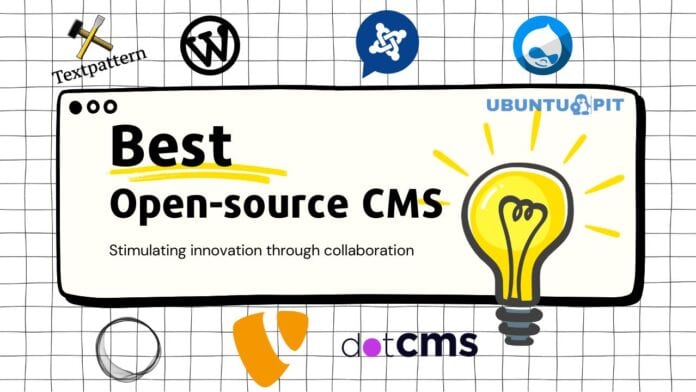
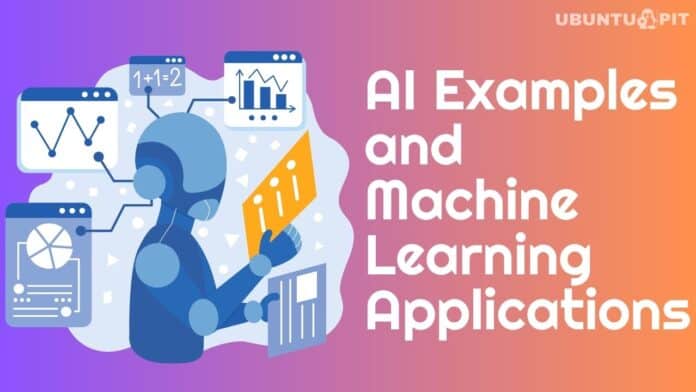

This is an awesome list. They say WordPress is a dying platform but I beg to differ.
Wow!!! Best Article I found online. Thanks a lot for your hard work.
Thanks, very informative, got to know about the option’s when choosing the rite CMS systems based on project requirements.
Thanks for that review. I would like to let you know about a relatively unknown, yet pretty modern OpenSource CMS that MICHELIN group is using to power about 150 of their websites: ApostropheCMS (https://apostrophecms.org). Its main assets are a modern tech stack and developer-friendliness (NodeJS-based), nice in-context admin UI and headless API mode. Hope this helps.
Thanks for sharing this. I’ve been trying to learn a little CMS. Great post for me and people who already use other CMS like joomla, drupal and want to explore CMS. This is very helpful. Keep on the great work. I just want ask Which CMS is better, WordPress, Joomla or Drupal? What is the utility of CMS development?
I am having wonderful time with this blog as it is very informative and improves my knowledge more..Expecting more blogs which helps us to gain more for learners like me.
Thanks Ubuntupit, for letting us know about open source content management systems.