Playing games on various operating systems is always a great source of entertainment for people of all ages. There are a lot of platforms (OS) that will allow you to play awesome games, such as Windows PC, Linux, Xbox, and PlayStation.
If you are a Linux user, you can easily play games on Linux. Linux offers a wide range of gaming systems, such as Native Linux Games, Browser Games, Windows Games, and Terminal Games.
If you are a gamer, you will probably ask a question about how to play games on Linux. You previously knew you could do anything on Linux, like watch a movie, play music, etc.
Linux is an open-source operating system. Almost all applications are free to use on Linux. You don’t need to spend money on them, and no crack or patch is required for any apps.
You can play games on Linux, but there are certain things to do if you want to play all the games on Linux. I think you will be confused about what I am saying. Let’s go into the details about gaming on Linux.
Why I am discussing Gaming on Linux
I have been asked several times how to play games on Linux. So, I will provide easy, step-by-step guides about this topic. You should remember that I am not discussing gaming on Ubuntu. I am just talking about gaming on Linux at all.
What Games Can You Play on Linux?
In Linux, you can play plenty of popular games like Counter-Strike, Metro Last Night, etc. However, you cannot play all the latest and popular games available on Windows until you follow certain Linux hacks, like Wine or Crossover. Later, we will discuss all of those.
You know Linux OS only runs on 4.5% of the world’s desktops. This figure discourages most game developer from bringing their games to Linux. Because, you know, profit matters. That’s why you can’t play all the games on Linux. Ops, sorry, yes, you can play, but you have to follow some tips and tricks.
Moreover, many game companies spend huge amounts of money on making games, but Linux is an open-source OS. It provides free applications, but paid games are not free at all.
So first, we should have a look at which games are available on Linux. You will generally get 5 types of Linux games.
I am going to unfold the whole tutorial into these 5 segments.
- Native Linux Games
- Windows Games in Linux
- Play Android Games on Linux
- Terminal Games
- Browser Games
Now, let’s see where you will find the latest Native Games for Linux.
1. Native Linux Games
Native Linux games are officially supported on Linux. These games require a default Linux Native Client. But don’t worry about it because it is pre-installed on Linux. Now, I am going to share all those resource hubs that offer you the latest and most popular Linux games.
Software Repositories

Before you go anywhere to find Linux games, you must first go to the default software repositories of the installed Linux distribution. The software center has hundreds of games available in various categories.
I am using Ubuntu, so it’s obvious that I will get all those games from the software center. But for you, it may be different based on your Linux distribution, such as Linux Mint, Manjaro, Arch Linux, etc.
Steam

Steam is known as the most popular gaming client for Linux video games. It allows you to Buy and download the latest and most popular games, which are officially protected with DRM.
GOG.com

GOG is another similar platform to Steam. You can easily browse and download thousands of games from GOG.com, purchase games, install them on your system, and save the purchased games in your account.
GOG.com mainly features DRM-free games. You don’t need to use any client app like Steam to download games. It’s a web-based gaming hub that you can buy and install across major desktop environments. So, it’s one account that rules them all.
Portable Linux Games

Portable Linux Games is a popular website for downloading Linux games. All the games are also available for offline installation. You just download the games and keep them on your hard disk drive. Later on, just double-click any of the game files and install it. These game files are important when you don’t have a high-speed internet connection.
Penguspy

Penguspy is a great source for downloading Linux-based games. This portal was created for those who refuse to play games on the Windows platform. You can simply browse the games category-based and install them from the developer’s website.
Lutris
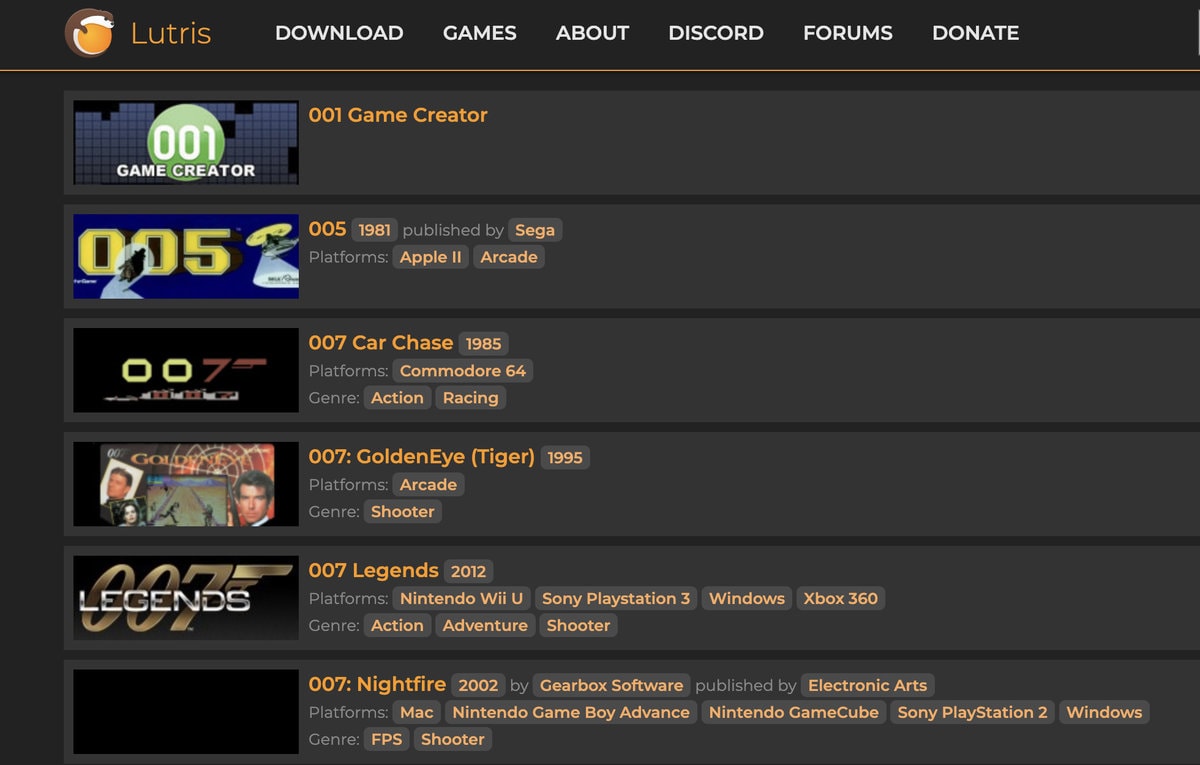
Lutris is an open-source gaming platform that uses the power of Linux and Vulkan systems. As it harnesses the power of Linux, you can host all your games or make a custom-built gaming console for your gaming-focused machine.
This platform also offers a gaming emulator that provides a compatible gaming engine or layers to run most of the games in an optimal way. Moreover, Lutris has access to all the major gaming hubs like Epic Game Store, GOG, Steam, Humble Bundle, etc.
Flathub Game Store

Flathub is another great source for universal package managers on various Linux distributions. Flathub packages can be used on any Linux system along with its game collection. This platform provides a good collection of Linux games for its users to install on any Linux distribution without any hassle.
2. Windows Games in Linux
Windows users can play a ton of games. But if you want to play Windows games on Linux, you will need some apps. So, let’s see how you can play Windows games on Linux:
Wine on Linux

There are a lot of games not available to play on Linux. But if you install a Windows emulator, WineHQ, you can easily play a lot of Windows games and applications. You can install Wine via the software center on Ubuntu or software repositories on other Linux distros.

It will help you launch Windows games and apps on Linux. Moreover, WineHQ has compatible features that help you run Windows applications and games. You must have a look at which software and games are supported by WineHQ from the official website.
PlayOnLinux

PlayOnLinux is also a desktop client based on WineHQ. However, the overall interface is simple and easier for the newbie users. This app is also free of cost, like WineHQ. You can also install it from the distros specified software center.

Before going to install in on your Linux system, you must check the list of supported apps and games from the official website.
CrossOver

CrossOver is the best version of Wine, but it is not free. You have to purchase a license before running any games or apps on Linux. You will get a lot of support, both technical and professional, from the team of WineHQ that will help you play more games. You need to spend 48$ per year to use this app and support the developer team.
Emulated Games

Emulated games are another way to enjoy some of the classic games on your Linux system. There are lots of the best gaming emulators available in the market, like Nintendo DS, PlayStation 1, Sega Genesis, etc. We have created a curated list of best Linux gaming emulators that you can have a look.
3. Play Android Games on Linux

Have you ever wondered how to play Android games and apps on your Linux system? As we all know, playing Windows games on Linux is easy with a Windows emulation system like Crossover or WineHQ; thus, it’s also possible to run Android games on Linux using some Android emulators.
We have also curated a huge list of the best Android emulators for your Linux distributions that you may go through to choose and install Android games to enjoy.
4. Terminal Games
Command line, or “Terminal,” is a great tool for playing a good number of Linux games. Though the list is not that big, you can easily enjoy Snake or 2048 from the Terminal. We have made two lists of these games: the best terminal console games and the best ASCII games that you can have a look at.
5. Online Browser Games
Online browser games are not actually targeted at only Linux users. Instead, if you have a computer using Linux, Windows, or Mac, you can enjoy lots of browser-based games. There are two types of browser games available: Google Chrome store games and native web platform-based. We have covered a list of the best online platform-based games that you can look through.
Final Thought
Though gaming on Linux was not easy for newbie users, I believe now you have a good idea of how to play games on Linux after following the above tutorial. At first, it may seem a bit difficult to play games on Linux, but after a few days, when you are accustomed to it, it will be just fine, like playing games on Windows.
So don’t get puzzled; just follow this tutorial and let me know what you think about playing games on Linux in the comment section. Don’t forget to share this Linux tutorial with your friends who play games all the time.
Happy gaming! 🙂

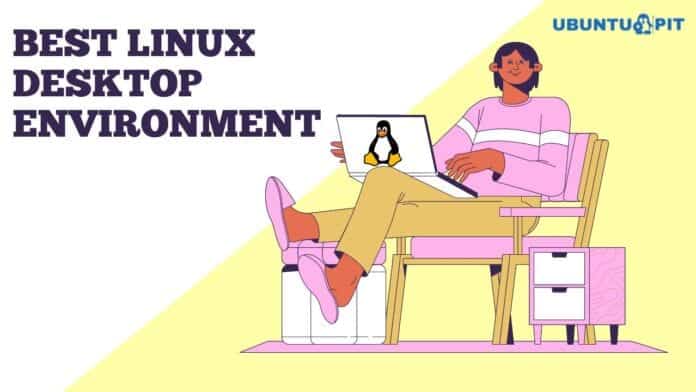

Hi i am a noob on linux what i mean is i have installed a distro for 2 years now and never had any problem of attempted breach of my system so far,i also am not sure if even exist an Anti-virus for Linux.one thing for sure how safe are your Laptop Desktop Tablet Phone so on depends on the user.
One thing i do right after having installed Linux at the first start up is enable the Firewall,with the obvious things to say = avoid opening emails from untrusted sources nor open links for example links that ask you to log in on your ebay account for any number of various reasons.
There are plenty of sites that gives you tips on how to configure your Linux Firewall,i would suggest you to install any Honey Pot that along the Firewall will make it HARDER for anyone that attempt to breach your system.
For my PERSONAL EXPERIENCE Linux is safer than windows,since i ran windows for a number of year till i gave up and switched to Linux…
So I currently have Windows 7 and I am looking at having Linux installed on my HP Notebook 17″ Laptop Intel Core 13. I am addicted to Bejeweled Blitz on Facebook and also and Admin in one of the Bejeweled Blitzer Groups. I also do banking online and was wanting to know if Linux would be a good system for me to use. I also have Avast Premium Security, Avast Premium Clean Up & Avast VPN. It’s my understanding that I will not need a Security System on Linux. Is this a true statement and will I be able to play Bejeweled Blitz on Linux? It’s a PopCap game if that tells you anything.