RedNotebook is a personal diary, journal and note-taking software for Linux and Windows system. It’s more look like a hybrid note-taking app consisting of a blog and wiki features. This software is developed with Python and GTK +3. RedNotebook lets you keep entries with tagging, text formatting, spell check, embedded media and links, customizable master templates and much more. You can follow all the notes and documents under the tag and category system that helps to search the content quickly.
This note-taking app lets you create a master template which can be used to make your daily entries or journals in a structured way. All the notes, contents, and documents are kept as pure text, and you can export all those as plain text, LaTeX, PDF or HTML. It’s a free and cross-platform software that runs on Linux and Windows. You can also format the text through easy to use a keyboard shortcut, wiki-style markup language or menu command. Moreover, there is a words cloud structure which also helps to sort out the content or journals.

How to Install RedNotebook in Ubuntu Linux
The official team has provided a stable PPA build with the latest RedNotebook software for Ubuntu and all the derivatives. Open the Terminal (Ctrl+Alt+T) or search it on the app drawer and run the following command one by one:
sudo add-apt-repository ppa:rednotebook/stable sudo apt update sudo apt install rednotebook
If you have latest Ubuntu 18.04 or later then you can skip “sudo apt update” as it’s done when you add the PPA.
How to Remove RedNotebook
If you don’t like this journal software, run the below command to remove the app:
sudo apt remove --autoremove rednotebook
For removing PPA, follow “Software & Updates >> Other Software Tab >> Select and Remove Specific PPA.”

Is this tutorial helpful? Please do share it with your friends and family on social media. Let us know your experiences and suggestion in the comment below.
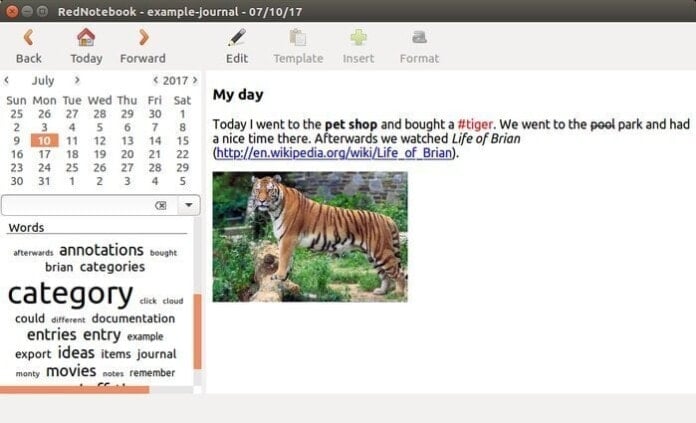

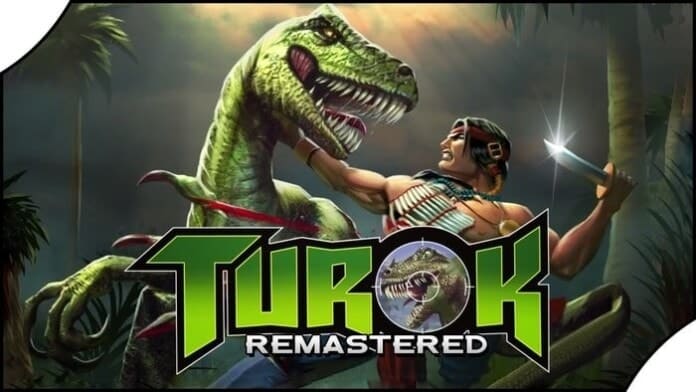
Thanks especially for the small Youtube vid gave me a quick overview of how to use : excellent presentation
do i need an internet connection to run the rednotebook journal for linux?