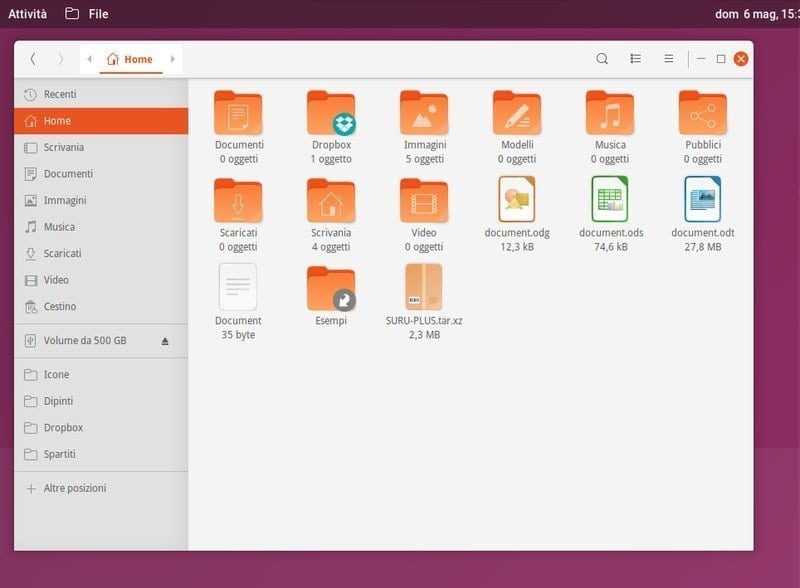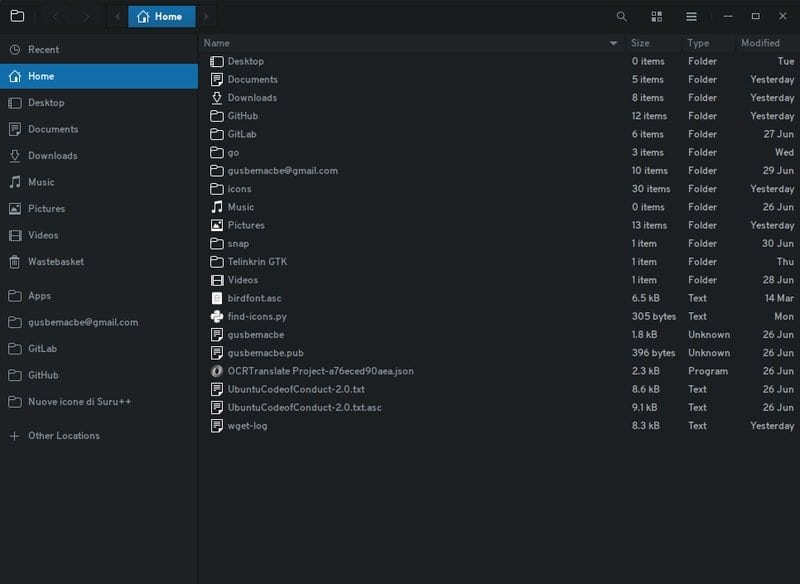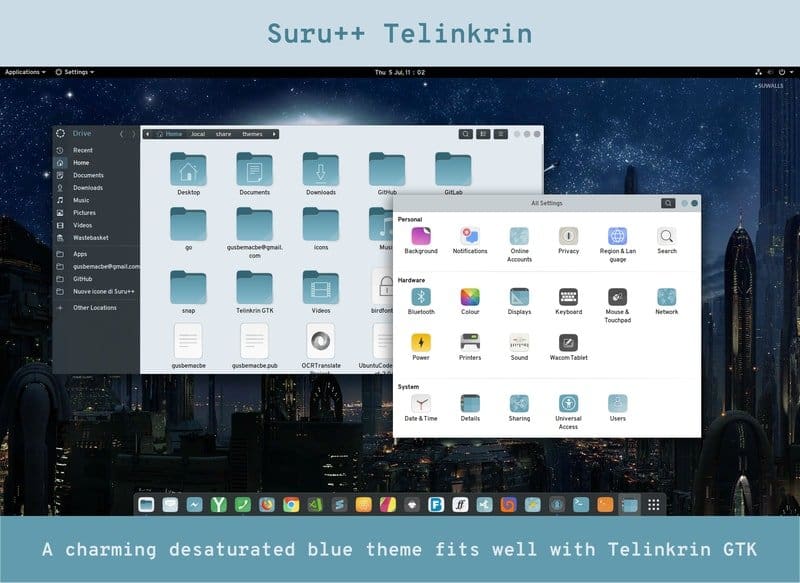As an Ubuntu lover, we all heard of new GTK Theme called “Yaru” previously known as “Communitheme” which is based on famous suru icon theme set. We all loved this Ubuntu theme along with icon set. Today in this quick tutorial, I will be sharing a set of different variants of another Suru icon theme based icon theme called “Suru++ Icon Theme” which looks similar to the original theme but offers a set of different tastes for various Linux distros.
Suru++ Icon Theme has different variations which support Ubuntu, Kubuntu, Lubuntu, Linux Mint, other Ubuntu derivatives, Arch-based distros, KDE and much more. Moreover, it also offers different color variants like a monochromatic icons theme or dark Suru++ icon theme for the dark environment and A desaturate-blue-colored icons theme for users of Telinkrib GTK. Now have an overview on what’s the type of icon set, you are going to get from the article:
- Suru++ Icon Theme for only Ubuntu (Minimal)
- Suru++ Asprómauros (Black and White) — a monochromatic icons theme for users of dark environments which supports all the Linux distros.
- Suru++ Dark — a dark Suru++ icons theme for users of dark environments which supports all the Linux distros.
- Suru++ Lubuntu and Dark Lubuntu— for users of Lubuntu and dark environments.
- Suru++ Telinkrin — A desaturate-blue-colored icons theme for users of Telinkrib GTK.
- Suru++ 20 — Supports both Ubuntu and all other Linux distros.
Install Suru++ Icon Theme
In this theme tutorial; I will show you two ways to install suru++ icon theme on Ubuntu and other Linux distributions. You can download the master zip file or use official PPA for installation. But all the time, the developer does not provide official PPA, so in that case, the master compressed file becomes the only way to follow.
General Instruction for Using Master Zip File
- Download the specific Icons Theme.
- Move the folder of icons to
~/iconsor/usr/share/icons(create it if necessary in your Home Directory). - Apply via Ubuntu Tweak Tool or distro specific tweak tool.
Resource Link
- How To Use Themes and Icons on Various Linux Desktop
- How to Customize Gnome Shell. Tips to Beautify Your Gnome Desktop
It will be followed if you download the icon theme or any theme in a zip file. Now let me proceed with the specific theme variations.
1. Suru++ [Supported only for Ubuntu]
Suru++ for Ubuntu is the third party elegant and modern Suru icon theme for Ubuntu Linux.
Install Suru++
- Download Suru++ Icons Theme from below link.
- Unzip and Move the folder of icons “Suru-Plus” to
~/iconsor/usr/share/icons(create it if necessary in your Home Directory). - Rename “Suru-Plus” to “Suru++.”
- Apply via Ubuntu Tweak Tool.
2. Suru++ Asprómauros (Black and White)
Suru++ Asprómauros is a monochromatic icons theme for those users who use dark environment and want a flat, minimalist and shapeless Suru++.
Install Suru++ Asprómauros
- Download Suru++ Asprómauros and unzip this zipped file and move the folder “suru-pus-aspromauros-master” to
your_name/.local/share/icons/ - Rename “suru-pus-aspromauros-master” to “Suru++ Asprómauros”
- Apply “Suru++ Asprómauros,” using GNOME Tweaks Tool in GNOME, Appearance > Icons in LXDE and XFCE or System Settings > Icons in KDE.
3. Suru++ Dark
Suru++ Dark is also for those who use dark environment in their system.
Install Suru++ Dark
- Download Suru++ Dark and unzip this zipped file and move the folder “Suru-Plus-Dark” to
your_name/.local/share/icons/; - Rename “Suru-Plus-Dark” to “Suru++ Dark.”
- Apply “Suru++ Dark,” using GNOME Tweaks Tool in GNOME, Appearance > Icons in LXDE and XFCE or System Settings > Icons in KDE.
4. Suru++ Lubuntu and Dark Lubuntu
Suru++ Lubuntu is a full packed icon theme containing Suru++ cursor, GTK, and icons themes and wallpapers.
Method – 1: Using official PPA
sudo add-apt-repository ppa:gusbemacbe/ppa sudo apt-get update sudo apt install suru-plus-pack
Method – 2: Install Zip File
- You download Suru++ Lubuntu or Suru++ Dark Lubuntu, unzip this zipped file and move the folder “suru-plus-lubuntu” or “suru-plus-dark-lubuntu” to
your_name/.local/share/icons/; - Rename “suru-plus-lubuntu” to “Suru++” and “Suru++ Lubuntu” and “suru-plus-dark-lubuntu” to “Suru++ Dark Lubuntu”;
- Apply “Suru++ Lubuntu” and “Suru++ Dark Lubuntu”, using Tweak Tool.
Download Suru++ Lubuntu Download Suru++ Dark Lubuntu
5. Suru++ Telinkrin
If you are a fan of using Telinkrin GTK theme – one the Best Ubuntu Themes in your system, then I suggest you use Suru++ Telinkrin icon theme which will make your system more appealing and elegant.
- Download this pack: Suru++ Telinkrin.
- Unzip this zipped file and move the folder “suru-plus-telinkrin” to
your_name/.local/share/icons/; - Rename “suru-plus-telinkrin” to “Suru++ Telinkrin”;
- Apply “Suru++ Telinkrin,” using GNOME Tweaks Tool in GNOME, Appearance > Icons in LXDE and XFCE or System Settings > Icons in KDE.
6. Suru++ 20 (A Complete Theme Pack)
This Suru++ 20 theme pack is complete icon themes which support all the Linux distros including Ubuntu, Arch Linux, Manjaro and all the major Linux desktop environments.
I hope you have liked this Suru++ icon theme for Linux. If so, please take a moment to share it on your social media with the friends and family. And don’t forget to share your suggestions and experiences in the comment below.
![Suru++ [Supported only for Ubuntu]](https://www.ubuntupit.com/wp-content/uploads/2018/08/Suru-Supported-only-for-Ubuntu.jpg)