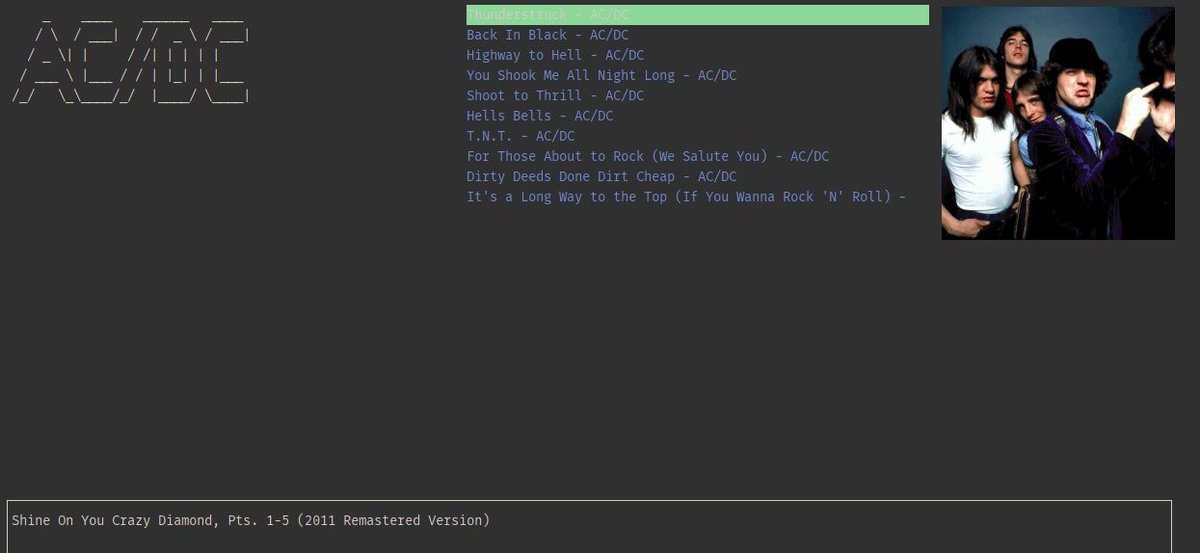TIDAL is an entertainment platform that tries to create a bond between artists and fans through music. People who use Tidal can listen to music on Android, Apple, and Windows devices. The problem is that Tidal does not have a client app for Linux distros. However, every problem has a solution. In this case, the name of the solution is Tidal CLI Client. It is a music streaming app(command line-based). It is available in 52 countries, and you can have access to 58 million songs.
Features
Before you feel excited to use Tidal CLI Client, make sure to remember that Tidal CLI Client is just a client app. You must have a Tidal account so that you can log in. So go to their official webpage(tidal.com) and create an account. Let’s talk about some of the features of Tidal CLI Client.
- Free Download: First of all, It is free to download. You don’t have to spend a single dime on this. As a user, you should love this. However, keep in mind that the monthly subscription is not free. It will cost you some money.
- Interface: The interface of an app is as important as it gets. If you choose to use it, Tidal CLI Client will use the command-line interface. Furthermore, it has no GUI.
- Dependencies: It has dependencies like MPV and W3M. Other dependencies can be installed via the command line. So keep that in mind.
- Open-source Code: The source code is open for everybody. You can also contribute on Github.
Installing Tidal CLI Client in Linux is easy and straightforward. Run the below command for the installation:
sudo npm -g i tidal-cli-client@latest
For more information about how to use this app, please follow the official GitHub page.
If you are someone who likes music or someone who is passionate about it, you can install it. One thing you should know about Tidal is that it gives you the best music service. But It did not have an app for Linux distros. It is the reasons why Tidal Client is important. Liked the article? If so, then Leave a comment and share it on social media.