There is a wide range of astronomy software on the Linux platform that paves the way for astronomy enthusiasts to observe the sky. In the naked eye, this fascinating universe stays immensely apart. However, there are many things to watch, such as nebulae, asteroids, star clusters, galaxies, meteor showers, comets, planets, stars, moons, etc.
Astronomy software truly offers professional astronomers and even amateur sky explorers a deepened insight into the universe. This software facilitates controlling the telescope, mapping the night sky, making star charts, having close observation, creating detailed observation logs, and much more.
Best Astronomy Software for Linux
In this article, the writer articulately outlines the best astronomy software for the Linux platform. 20 planetarium software programs have been described along with their properties, functions, features, and effectiveness. Additionally, the software’s download link has been given; thus, users would get the best possible option to install it on their computer and laptop.
1. Stellarium
Stellarium is one of the best open source free astronomy software that can be used for the Linux platform. This planetarium software expedites observing the sky in a 3D format, just like how the atmosphere can be seen with the naked eye, telescope, and binoculars.
It smoothes the path of the constellation for more than twenty different cultures; moreover, a full Messier catalog for nebulae images is inexistent with this extensively useful software.
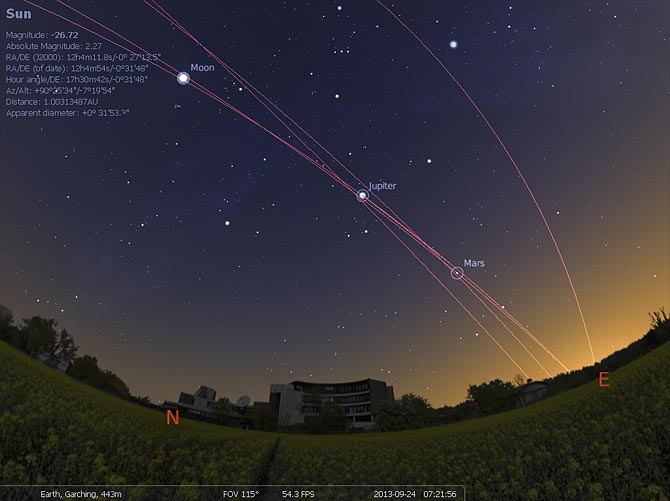
Features of Stellarium
- This software provides more than 600,000 catalogs of stars within the built-in system; additionally, other directories contain 177 million stars.
- This planetarium software is also enriched with the deep-sky object catalog, which offers 80,000 defaults and 1 million other deep-sky object catalogs.
- There is a powerful zoom, time control, multilingual, and telescope-controlling system that can be synchronized with the active program and extensive software.
- All the features regarding sky, interface, visualization, and customizability are inexistent with this astronomy software.
2. Xplanet
This planetarium software works as a renderer for the solar system and planetary images; moreover, it facilitates illustrating different types of graphics of the solar system. Computer wallpapers are commonly produced with this astronomy software that lets us update the latest cloud maps of the earth, particularly of a region that is in sunlight.
It paves the way for producing project maps of any part of the planet; for instance, mollweide projections assist in watching the entire globe at a glance, or Mercator projections enable the appearance of the earth to fill the screen. Additionally, it is open source, and the GNU GPL publishes free software.
Features of the Xplanet
- It allows text or clouds to be overlayed onto these maps, whereas a particular part of the planet is experiencing night.
- This astronomy software prompts rendering much more general views of the objects of the entire solar system, as in illustration; it can present an image view of the earth from the moon.
- It works either way, like producing wallpapers that result in an image or textual output with detailed locations of different objects.
- The Linux platform has a specified XplanetFX that is GTK-fronted, which prompts a more comfortable option in GUI with many striking features.
3. Celestia
Once again, it is one of the best astronomy software that allows users to explore the entire universe by leaving behind any limitations. This software would not be confined just to the surface of the earth; moreover, users can experience the solar system as a whole, over 100,000 stars, or travel beyond the galaxy.
Its all-around movement facilitates a seamless glimpse of exploring the universe, thanks to the exponential zoom features that let you go throughout the immense range of space.
Features of Celestia
- There is a ‘point-and-goto’ interface feature in this planetarium software that allows the user to pinpoint the object they want to view.
- Celestia astronomy software is expandable with an extensive catalog of stars, moons, planets, comets, galaxies, and so on.
- Additionally, more catalogs can be downloaded with many more objects that could be installed on add-ons.
- It seamlessly simulates various types of objects, for instance, from the moon to the planet and star clusters to the galaxy.
4. Virtual Moon Atlas
Virtual Moon Atlas is exclusively and specially designed to observe the moon and its surface. This astronomy software is open source for Linux users. It facilitates the user processing of high-resolution images and all types of information regarding the moon.
All the details can be captured using this planetarium software; moreover, a user can access every aspect of the moon on every date and hour. Additionally, it allows the user to go through the pilot computerized telescope that is existent on the moon’s surface.
Features of Virtual Moon Atlas
- This astronomy software lets enthusiasts study the lunar formation. Its catalog is enriched with 7000 pictures and more than 9000 entries.
- It is equipped with an airbrush that can be accessed with and without texture, clementine illustration texture, and 1,000 m resolution.
- It features librations, phases, and a dual window display with a high-resolution texture.
5. Sky Chart/ Cartes du Ciel
Sky charts are free and available as open-source. They allow the user to draw sky charts and facilitate access to data from catalogs of stars and nebulae. Additionally, they show the position of planetarium objects such as planets, asteroids, and comets.
The sole aim of this planetarium software is to offer to draw maps of distinct observations of the universe. Its available parameter would let the user find specific and appropriate catalogs for color and dimension for the planetarium objects, namely, stars and nebulae.
Features of the Sky Chart
- This astronomy software can map and label the planets, objects, and constellations visible with the telescope.
- This planetarium software has enriched with a database that contains 2.8 million city information.
- It paves the way for the observation of superimposed images made with digital sky survey charts.
- This software also facilitates tracking telescopes with INDI; moreover, it is a handy and practical software for all the telescopes supported with INDI.
6. Gpredict
Gpredict is an open source free software on the Linux platform that facilitates real-time satellite tracking and predicting the orbit. It can track numerous satellites at the same time and show their position and relevant data in a list, table, maps, and polar plots. This astronomy software can also predict the future passes of a particular satellite and provide all information on each pass.
This planetarium software works distinctly like this: First, it creates a group for the satellites to visualize in modules. It then allows the user to configure each module individually from the others, which gives the user vast flexibility in terms of the feel and look of the blades. Moreover, it allows the user to observe the satellites from different locations at the same time.
Features of Gpredict
- Gpredict astronomy software smoothes tracking the satellites quickly and accurately by using the NORAD SGP4/SDP4 algorithm.
- It offers unlimited scopes of using the software for the number of satellites and ground stations.
- It facilitates the stunning visual presentation of the satellites shown in maps, lists, and polar posts.
- It allows users to group the satellites into modules, and each module appears with its visual layout; thus, appealing data are available in this software.
7. lin_guider
Lin_guider planetarium software is distinctively and exclusively designed for the Linux platform that assists Logitech, Philips, and even webcams. Additionally, it works with QHY5 and DS12PRO astrocams to input video, and parallel port-based (LTP) and chip-based (FTDI) devices are used as pulse drivers for mounts.
This astronomy software is an open source free tool that is available now in English. This software works to provide native support for many cameras and telescopes, and it works very effectively in the astrophysics field.
Features of lin_guider
- This astronomy software features DS12PRO and linear histogram support; moreover, it has been integrated with QHY5’s full support.
- It is compelling and works with ATIK cameras; additionally, it offers network notification and a base control remote.
- It is intensively designed to support the Nexstar protocol, and this tool supports various cameras, namely ZWO ASI, Starlight Express, and Viewport.
8. PreviSat
Planetarium enthusiasts can track satellites with this astronomy software. Its operating system is straightforward and lets users know the exact location of an artificial moon in real time; moreover, it can be operated in a manual mood. Additionally, this planetarium software can accurately predict the satellite’s passes, iridium flares, and various calculations.
Satellites’ geocentric position can be determined appropriately with the PreviSat astronomy software that implements the SGP4 model, and PTE orbital elements are used in this program. It illustrates satellite sky map view and world map view accordingly and is capable of calculating all passes of satellites at any location in the world.
Features of PreviSat
- This astronomy software is simple to operate, works very fast, and has an intuitive program that reveals the exact position of the artificial software.
- The numerical positions, such as horizontal, terrestrial, and equatorial, are shown in the main tab of different frames.
- It also offers some extra information based on the satellite’s position, such as velocity and magnitude.
- Furthermore, it provides information regarding orbital events, ISS position contrasts with the sun or moon, and MetOp data.
9. Astronomy Linux
Astronomy Linux is a DVD-based live 64-bit software designed for amateur astronomy enthusiasts. It is free, open-source, downloaded with .iso files, and includes many more programs.
This file does not require permanent installation on the computer’s hard disk; nevertheless, it can be connected to the USB flash drive and can be used in many more ways without interrupting the current system. This astronomy software offers a real benefit for amateur enthusiasts.
Features of Astronomy Linux
- This astronomy software paves the way for amateur enthusiasts to explore the universe in a significant context.
- It is easy to download, install, and operate on the Linux platform because of being simple to operate.
- This program lets amateur astronomers have the necessary information regarding the universe, stars, galaxies, and planets.
10. HNSKY
Hallo North SKY or HNSKY is semi-professional astronomy software for the Linux platform. In this planetarium tool, there are more than 30,000 objects with detailed features and characteristics; additionally, it has a comprehensive database that allows controlling telescopes with INDI and ASCOM.
Moreover, this online program version allows an in-depth sky survey to enable access to millions of stars’ images. It also allows a professional database enriched with in-depth sky survey information.
Features of HNSKY
- This astronomy software is free and available in 21 languages; it can also be downloaded and installed without restriction.
- This planetarium tool facilitates the moon, sun, planets, and satellites emerging on the surface.
- It helps to predict an eclipse of the moon and sun along with the occultation, and what is more, it lets the users watch the polar alignment view for the telescope.
- Its installation prompts accessing the Gaia star database up to 18 magnitudes; by the same token, it allows a database of in-depth sky surveys for 30,000 objects.
11. Virtual Planet Atlas
Virtual Planet Atlas is the second edition of this astronomy software since its inception in 2013. It is used to study topographic and scientific data for different planets and satellites’ surfaces. It was published by Christian Legrand and Patrick Chevalley, who also published the Virtual Moon Atlas.
It is suitable for the telluric and offers data regarding solar system satellites and planets. Then, those data are revealed by active probes sent by different space agencies, namely, the USA, Russia, Europe, and others.
Features of Virtual Planet Atlas
- In the very beginning, when this software was published, it could only study Mercury, Venus, and Mars; however, the second edition is developed with Jupiter and its 4 Galilean satellites.
- Additionally, the latest database has been integrated with Virtual Planet Atlas from the IAU, which prompts users to access different planets.
- In terms of Jupiter, it has created a separate database that allows all the information about Jupiter’s zones and belts.
12. CCDciel
CCDciel is an open-source, free astronomy software that is designed to focus on amateur astronomy enthusiasts. It is entirely programmed with the required tools to functionalize for the advanced imaging of celestial objects. Moreover, it can be operated attendant with sequential performance.
Nevertheless, its manual operation is also effortless, and if it is required, it can be customized. It is one of the most active amateur astronomy software that uses INDI and ASCOM as drivers.
Features of the CCDciel
- It has a different option that provides multi-connection facilities using distinct protocols in local or remote drivers.
- It also paves the way for using a simple, configurable interface, and the settings can be customized for capture and preview.
- Automatically, it can improve the image display thanks to the predefined program gamma and histogram truncation.
- Different devices get boosted with it, like a CCD/CMOS camera, filter focuser, rotator, wheel, and telescope mount.
13. EQAlign
EQAlign planetarium software has been created to accurately align ‘The German Equatorial Mount’ (GEM) perfectly over the polar axis. Additionally, it is equipped with full-featured astronomical capabilities and its signature Align feature.
This astronomy software is open-source and free. It is distinct from other subcategories; part of the home and hobby category implies it is designed by focusing on amateur astronomy enthusiasts. In the very beginning, this tool was only accessible in the German language; however, the latest version has been programmed in English.
Features of EQAlign
- This astronomy software facilitates calculating the exact center of an image and smoothes the way to match all the detected stars into the UCAC2 catalog.
- In the catalog where many stars are listed, EQAMatch picks a star from the specified zone and initiates a spiral search to detect the image centroids match.
- EQAMatch computes the transformation between the equatorial coordinates and the image coordinates; hence, it can locate the exact center point.
14. Digital Universe Atlas
Digital Universe Atlas is open source free astronomy software available under the Illinois open source license and performs on the Linux platform very effectively.
This planetarium software was initiated by the American Museum of Natural History and facilitates standalone 4-dimensional sky visualization. it was designed by Stuart of the National Centre of Supercomputing Center.
In the solar system, many stars and planets are out to the edge; this planetarium software collects information from scientists and relevant agencies; hence, enthusiasts can utilize the database.
Features of DUA
- This astronomy software has an incredibly powerful engine that helps visualize the universe’s objects significantly.
- There is an extremely high-definition planet rendering with zoom visualization; moreover, it is built on a partiview.
- This planetarium facilitates observing space objects vividly that far way, even beyond the Milky Way.
- Most importantly, it lets the astronomy enthusiast observe the planets and space objects from points outside the Earth.
15. Where is M13?
Where is M13? It is a characteristically unique planetarium tool that lets enthusiasts observe space objects and locate those with appropriate physical properties in and around galaxies. An exciting option called face-on and edge-on prompts users to find the cluster and nebulae accurately. It shows all the objects relative to the center of the plane galaxy with a three-dimensional perspective.
Feature of Where is M13?
- Galactic coordinates are plotted to display the night sky view; thus, it prompts users to locate the deep sky objects and familiar stars in the plane of the Galaxy.
- In this astronomy software, a database has been developed with deep-sky objects that can be matched with the list the user has already input.
- There is an out-zooming option with excellent control; additionally, in a specific directory, the preset option prompts to open the preset placed with documentation.
Get Where is M13?
16. KStars
KStars is a free, open-source planetarium software that performs very effectively on the Linux platform. The night sky, whatever the location on earth or time and date, provides exact graphical stimulation for astronomy enthusiasts. Its exclusive catalog has 13,000 deep-sky objects, a hundred million stars, all the planets, the sun, the moon, supernovas, comets, asteroids, and satellites.
The KStars astronomy software can also predict supernatural conjunctions and perform various astronomical calculations. It is programmed with the astrophotography suit, which is believed to be an entire astrophotography solution that can manage all INDI devices. It can also control DSLRs, CCDs, telescopes, filters, focusers, and many more.
Features of KStars
- Amateur astronomy enthusiasts benefit from this astronomy software because it is integrated with an observation planner, FOV editor, and sky calendar to calculate and display them.
- Having enriched catalogs with much information, amateur astronomers benefit from accessing the database and can explore the universe.
- Because of having a flexible operating system, atmospheric refraction, nutation, and precession can be customized.
17. ORSA
ORSA astronomy software elaboration is Orbit Reconstruction, Simulation, and Analysis, a program of the scientific level that performs Celestial Mechanics Computation in the astronomy field. It mainly aims to execute state-of-the-art orbit integration and algorithms in different projects.
This planetarium tool offers the full range of performance and accuracy required for the development of the number rationalizing tool. This software allows users to calculate, simulate, analyze, and reproduce different deep-sky objects such as comets, asteroids, artificial satellites, and solar and extra-planetary solar systems.
Features of ORSA
- This planetarium software can establish appropriate mathematical algorithms; moreover, JPL ephemeris files produce an accurate planetary position.
- Having been used in numerical library labor, it can perform all alone in this astronomy field. What is more, an integrated database tool has been used so that the database gets updated automatically.
- It performs distinctively by generating a conventional infrastructure system with the existing celestial mechanical program and standard.
18. Mars Simulation Project
Mars Simulation Projects, which aims to establish a human colony on Mars, is open-source, free software on the Linux platform. It is programmed to consider all aspects of Mars and developed a computer-based model that would allow the implementation of human settlement on Mars.
The program developed by studying human psychology is believed that whoever goes to this at the earlier stage might arise among; it aims to develop a computer-based model to establish a professional relationship among them.
Features of Mars Simulation Project
- In the main window of this astronomy software, many features have been included, such as a menu bar, search tool, time tool, Mars navigator, and so on.
- It is also designed to monitor all the events along with the rover, settlement, and persona info window.
- This program can be customized for the simulation; however, the new simulation must be started in the event of any change.
19. Audela
The astronomy software list has been integrated with Audela, which is free open source software designed for the digital observation of the universe. To some extent, it is entirely a new type of software because of its capability of image processing.
It is discrete because a simple script has been used in this software that easily allows programming. It performs excellently on the Linux platform that can control telescope mount, camera, and DSLs, and it is written in six different languages, along with English.
Features of Audela
- This planetarium software is user-friendly and easily customizable. Users can customize even its main interface.
- It is featured to control cameras and telescopes; additionally, those devices can be controlled from a far distance by using the network system.
- It is developed with an extended range of features; for instance, it can be used by beginners, amateur enthusiasts, and advanced users.
- Having written in 6 languages, an extensive range of users can use it for their purposes.
20. Echoes
Echoes astronomy software that performs on the Linux platform can be used along with the RTL-SDR and appropriate antenna to monitor the deep sky meteor scatter detections.
Scientific research has found that when meteors enter the atmosphere, ionized air is left behind, and when this event takes place, signal reflection and powerful transmitters get involved with it.
Because of some supernatural phenomena, FM radio, analog TV, and radars are impacted by it. Interestingly, here is the original lie of the echoes software.
Features of Echoes
- Echoes work to some extent distinctively; for instance, they neither demodulate nor decode any human-made signals.
- This software is mainly used to record and analyze the natural signals that prompt the generation of tabular data and screenshots.
- Audio sound does not get produced since there is no demodulation.
My Two Cents
At large, the software, as mentioned above, is recognized as the best tool for astronomical practice on the Linux platform. Nevertheless, a few are used professionally in the solar field among many software, whereas the rest of the others are used for amateur enthusiasts.
Finally, readers are asked to leave their two cents regarding this article. Additionally, if you find this article and information useful, please don’t forget to comment, like, and share it.
You seem to have missed a few good ones here are a few from me.
AstroPixelProcessor – image stacking software (commercial)
PixInsight – Astro Imaging software (commercial),
Aladin – The definitive resource for Astronomers (free)
AstroImageJ – Photometry, astrometry and calibration software (free)
HOPS – ExoPlanet Photometry software (free)
PHD2 – Telescope guiding software
ASTAP – Platesolving and stacking software – free
There is Gaia Sky too
hi, please try also the free Gaia Sky 2.1.7 for Linux.
https://zah.uni-heidelberg.de/de/institute-des-zah/ari/gaia2/info-material-fuer-die-oeffentlichkeit-downloads/gaiasky/
thx Gutschy