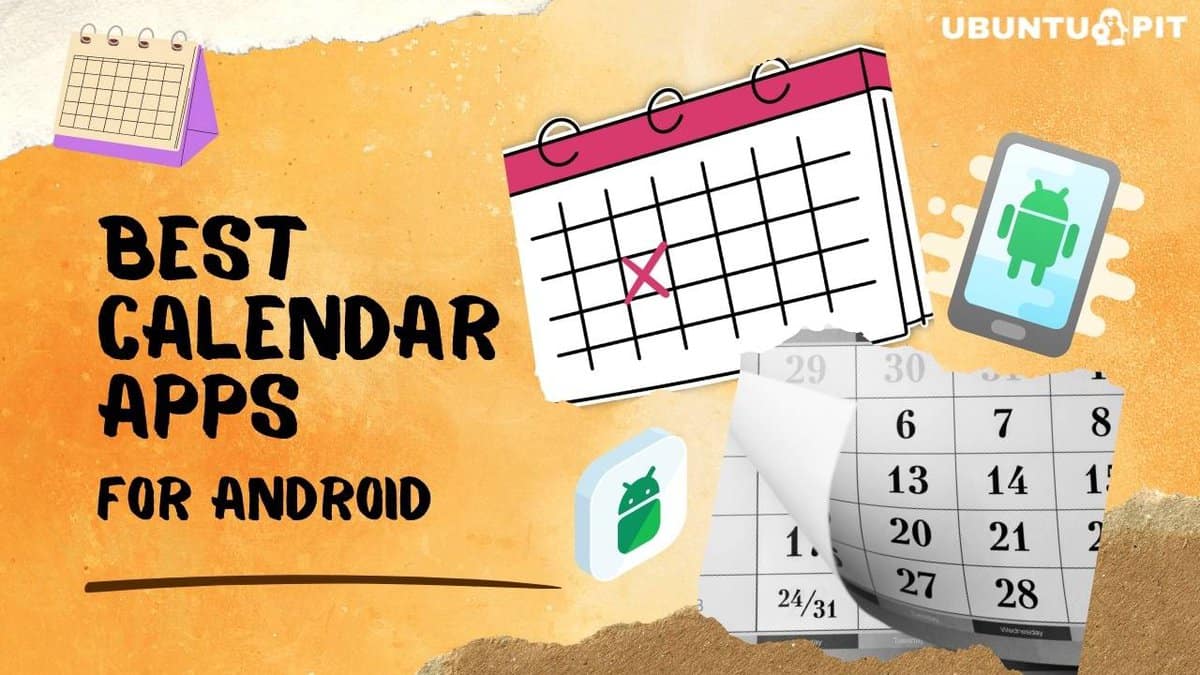
We are all busy with the daily schedule of our life. Every day we have to deal with different types of events such as birthdays of friends, presentations, parties, concerts, and many more. In this busy schedule, it is not easy to remember the events. However, we all have a common friend these days. And that is our smartphone. You can easily use your Android phone to get rid of this problem. For that, you have to use the best calendar apps for Android.
There are many calendar apps on the Play Store that help you with the reminder function. You can take advantage of the calendar app to keep track of your personal, family, work, and education-related events. Today I am going to list down the top 20 best calendar apps you can use for free on your Android device.
Best Calendar Apps for Android Devices
While listing the apps, we prioritized the most useful and reliable calendar apps for Android. Most of these apps provide functions like planners, agendas, public holidays, and many more. You can easily create and share your events with other people.
Moreover, these apps provide the basic functionalities of a calendar. However, it will be best if you spend a few minutes reading out the details of each app. It’s because all of them are not the same; you should select the one that is the best pick for you.
1. Google Calendar
Not only this, restaurant, flight, and concert bookings are also saved on the calendar, and you can also add personal goals to make yourself more productive. In a nutshell, it is an all-in-one calendar app that assists you in your daily schedule.
Important Features
- You can view the calendar in different ways.
- It will remind you about the events you have.
- You can add personal goals to achieve.
- Automatically synchronizes the event from Gmail.
- Change the event day simply by pressing & holding down on that event.
- You can set the location of the event.
2. DigiCal Calendar Agenda
So it helps you with the public holiday no matter which country you belong to. Moreover, it has lots of other features, such as built-in searching for a location, weather forecasts, and many others.
Important Features
- There are multiple calendar views, and you can choose your preferred one.
- It lets you view the local calendar without syncing.
- You will get weather forecasting every day and in the future weeks.
- This app also comes with calendar gadgets.
- More than 40 theme colors are available here.
- It lets you customize the snooze option as you wish.
3. Business Calendar 2
One feature that differentiates this calendar app from other apps is the event planner. Also, you can create and share an event with others. Moreover, this app allows you to zoom the days so you can view the events clearly.
Important Features
- Easy navigation between days, weeks, and months.
- The event can be viewed as text or a bar.
- A quick glance at events in the popup.
- Contains holidays in 58 countries.
- You can share the events with other media.
- Allows recurring events without restrictions.
4. Business Calendar Free
Moreover, this calendar app will notify you of the events. It also comes with a premium version with more exciting features. You won’t be disappointed by using this app, as it received thousands of positive ratings from users.
Important Features
- It provides the basic functionalities of a calendar.
- This multifunctional app reminds you of the event’s date.
- You can password-protect the app.
- Can show the event status if needed.
- Users can set the priority of events manually.
5. Calendar – Reminder, ToDos
Important Features
- You will get a powerful, all-in-one view of all your events.
- This useful reminder app provides a lifestyle, finance, and public holiday calendar.
- It helps you to celebrate your friend’s birthday.
- Comprehensive representation and easy-to-manage daily to-dos.
- You can keep track of your to-dos easily.
- With this app, you can sync data from Google Calendar in real-time.
6. aCalendar – Android Calendar
Important Features
- Easily navigate through days, weeks, months, and agendas.
- Comes with lots of customized designs.
- You can manage Google Calendar through this app.
- You can set recurrent events without hindrance.
- It will add birthdays from your contacts, if any.
- Being free, it shows ads but in a controlled way.
7. Calendar
Important Features
- You can view events in months, weeks, and days formats.
- This app is very simple and easy to use.
- Create, and edit events in the calendar.
- Requires a limited amount of system resources.
- Decent settings to customize as your need.
8. Calendar Widget Month + Agenda
It can sync with the Google Calendar to show you upcoming events. Using this app, you can click on the date and view the events on the selected day. Remember, it is an app for adding widgets, not an event calendar or to-do.
Important Features
- Shows markers in the day that has an event.
- It shows today’s agenda with just a few taps.
- Prompt the default calendar app upon clicking on the date.
- It has a very beautiful UI design.
- It is simple to use and suits users of all ages.
9. Jorte Calendar & Organizer
Again, this app allows you to sync calendar data from Microsoft Office 365 and Evernote. Among many useful features, it provides a countdown timer that shows how many days are left of a particular event.
Important Features
- Very intuitive design and awesome user experience.
- Offers a high degree of customization options.
- You can customize the side menu.
- You can add a photo to the event, which will show up on tap.
- Allows you to back up the calendar data and move it to other devices.
- It comes with multiple widgets that can be added to the home screen.
10. One Calendar
Important Features
- Offers a very beautiful and professional design.
- It provides at least 3 calendar views.
- You can personalize the theme of this app.
- It is simple, materialistic, and easy to use.
- It supports all calendars, such as Facebook, Office 365, Kcloud, WebCal, etc.
- You can integrate all your calendars into this app.
11. New Calendar
Important Features
- It supports sunrise, sunset, and lunar phase time.
- It comes with ten widgets that can be added to the home screen.
- Has a sticky note widget with a voice command.
- The To-do list widget is available on the home screen.
- The available layout is clear and colorful in design.
- Each event has a different color label
12. TimeTree – Free Shared Calendar
Important Features
- It offers a memo feature and can be shared with other members.
- You can view the calendar overview on demand.
- Comes with a public holiday list for over 13 countries.
- You can share specific events on Messenger.
- You can create a plan for different social life like family, work, education, etc.
- Synchronizes with other calendar apps without issues.
13. Simple Calendar
Important Features
- The app is suitable for all types of users.
- Very basic and simple UI for low hardware-based devices.
- Check the events in the monthly view.
- Provides the sticky notification for reminding all day long.
- You can view past events with ease.
14. Smooth Calendar
It also provides powerful agenda views and also shows public holiday information. This app requires a minimal amount of system resources. Besides, it has multiple widgets that you can add to your home screen.
Important Features
- You can change the view of the calendar with different Android themes.
- It lets you view all the events at a glance in an organized way.
- This app provides public holiday information about your place.
- It can sync the data from Google Calendar for more secure information.
- This app indeed comes with multiple widgets.
- It will also notify you about the event on the home screen.
15. Calendar+ Schedule Planner App
Moreover, this app has a hand gesture feature that allows you to create events by shaking the device. It provides multiple options for notifying the event. It also comes with multiple widgets.
Important Features
- The events are organized with perfect word-wrapping colors.
- Easily create, edit, and share events.
- Integrates multiple notification systems such as popups, vibrations, and sounds.
- The event widget opens the available event info by tapping the current day.
- It supports recurrent events as the users require.
16. Business Calendar
Important Features
- Multiple views according to day, month, year, and agenda.
- Users can zoom the multi-day for up to 14 days.
- Shows different colors for year view mode.
- You can search for events without any hiccups.
- Provides multiple widgets for users to change and mix up manually.
- It supports recurrent events if needed.
17. Calendar Daily – Planner
Important Features
- Provides multiple widgets for positive customizations.
- A manual reminder option is available, so you can set your reminder as required.
- Shows a brief list of events at a glance.
- You can set the starting day of the week.
- Go to the next or previous month by swapping to left or right.
18. Holiday Calendar Free
It allows you to add personal holidays. Not only this, but this app also allows you to select your default country so that it shows on the widget. Along with the abovementioned, it is free and has no annoying ads.
Important Features
- The holiday lists are available and marked appropriately.
- You can add your personal events manually.
- Widgets are available to add to the home screen.
- Easy to change the month by swapping left or right.
- Different marks are available for religious, national, school, and bank holidays.
- The app design is very clean and intuitive.
19. Teamup Calendar
It comes with multiple calendar views and themes. All the users can sign up with their Google account for free. Also, the available different color-code events will help make your work schedules.
Important Features
- It allows real-time synchronization with other team members.
- You can use it to mark locations on Google Maps.
- This app comes with an advanced reminder and event management function.
- You can invite people to your events directly from this app.
- You can also check the venue, booking status, and other essential information.
- It also supports dark mode and has a multifunctional dashboard for users.
20. Calendar – Agenda and Holidays
It allows you to sync calendar data from other calendar apps. Also, it notifies you in advance before the event is in action. Moreover, you can also add any to-do activity and get a notification about the to-do.
Important Features
- It allows you to add to-dos without any restrictions.
- Provides information on public holidays according to location.
- Notify you about the events in advance.
- Comes with multiple themes like dark and white.
- It shows the seasons and commemorative days of the year.
- Supports data synchronization from other calendar apps.
Final Thought
The play store contains lots of apps for any purpose. It is tough to find the right one. No matter what calendar app you choose for Android, the app has to be reliable. Because with an unreliable app, you may miss any of your events. Most of the apps mentioned above are reliable and averaged over four. I also picked apps that have a high number of ratings.
You can share your thought about the list by commenting below. Also, let me know if I have missed something to add here. You are always welcome to share your thoughts. And one more thing, don’t forget to share your thoughts. Thank you.