Solving computational problems was the first inspiration behind the invention of computers. Although modern computers have come a long way since its inception, it plays the de-facto role in solving complex computations. A Computer Algebra System (CAS) is a software environment that allows tackling modern-day, complex computational problems without manipulating complicated equations or computational systems manually.
These computer algebra systems can manipulate mathematical formulae like traditional mathematicians and thwart away potential errors effectively. There are a wide variety of computer algebra systems for Linux, both general-purpose and specialized.
Best Computer Algebra Systems for Linux
The main functionalities of a CAS are to perform numerical computations, symbolic computations, data analysis, and data visualization. Due to its widespread domain, various computer algebra systems for Linux exist, dealing with different types of applications. Our editors have outlined the 20 best computer algebra systems that can be used by mathematicians, data science professionals, or higher-studies purposes.
1. SageMath
SageMath is an open-source computer algebra system for Linux with an extensive set of features, making it an excellent solution for handling modern-day mathematical problems. It is built on top of already-existing, popular open-source packages such as NumPy, SciPy, matplotlib, Sympy, Maxima, GAP, FLINT, R, and many more. The project aims to be a feasible alternative to Magma, Maple, Mathematica, and Matlab and lives up to its anticipation pretty well.
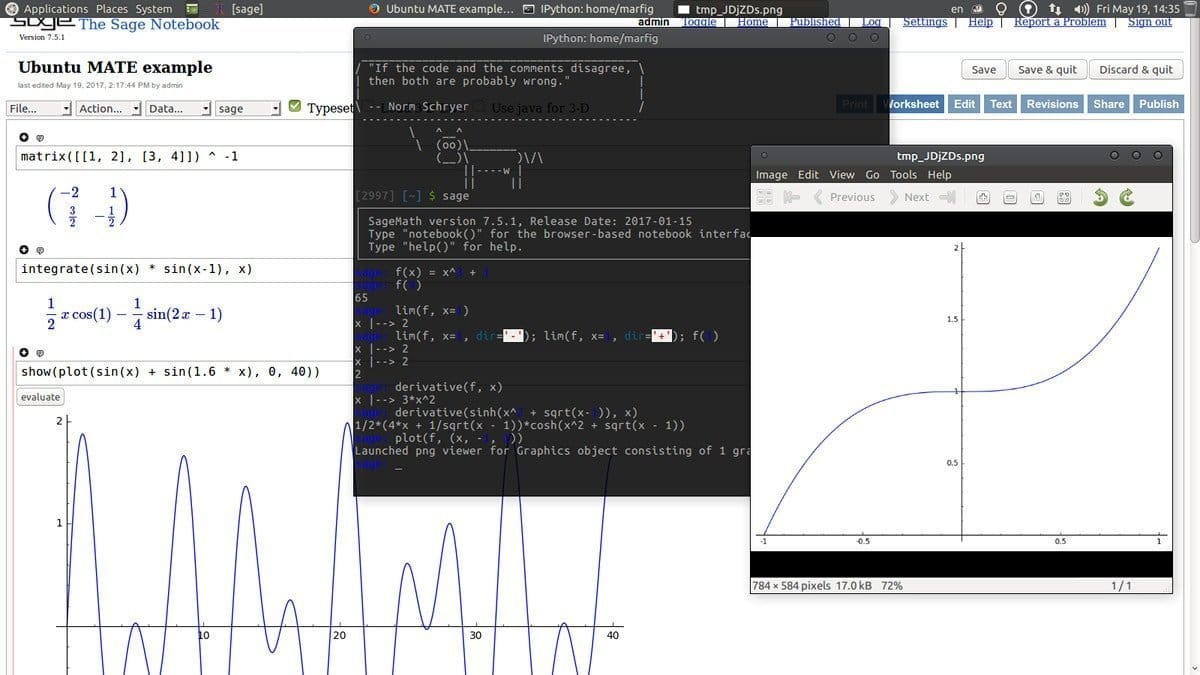
Features of SageMath
- SageMath utilizes Python and Cython to leverage the power of its underlying projects through interfaces or wrappers conveniently.
- It comes with an innovative and simple-to-use notebook document interface compatible with Chrome, Opera, Firefox, Safari, and Konqueror.
- SageMath also offers a text-based command-line interface built on top of the iPython shell.
- It supports parallel processing using different processor architectures and provides interfaces to Mathematica, Magma, and Maple.
- SageMath allows users to embed Sage inside LaTeX documents and use sliders as calculation input.
2. MATLAB
MATLAB is hailed by many as the holy grail of modern computer algebra systems, and rightly so. It has been proven as the de-facto CAS when it comes to mathematical research and real-world data analysis.
The features provided by MATLAB are extensive and would require a dedicated guide to discuss in detail. The best selling point of MATLAB for many is its top-notch documentation. You will also find almost any mathematical function already implemented and ready to use.
Features of MATLAB
- MATLAB allows the manipulation of matrices, plotting functions, and data, interfacing with third-party applications or scripts, and graphics simulation, among many others.
- This CAS system offers a monolithic selection of functions and algorithms for linear and non-linear algebra, statistics, optimization, systems of equations, Fourier analysis, and Laplace transformations.
- It supports a wide range of interfacing options, including a command-line interface, a GUI interface, and custom interface creation abilities.
- The software is proprietary and runs on almost every major system, including the macOS, Windows, Linux, and BSD systems.
3. Scilab
Scilab is one of the best computer algebra systems for Linux that offers a wide array of advanced features to make scientific calculations easier than ever. It has been proven an effective CAS solution since its development in the 90s and plays a significant role in modern scientific undertakings.
Scilab provides a high-level programming environment that allows researchers, business analysts, and mathematicians to solve real-world computational problems with only a few lines of code.
Features of Scilab
- Scilab allows researchers to define both new data types and operations to perform them using overloading and employs a syntax similar to MATLAB.
- This open source CAS system for Linux supports linear algebra, polynomials, sparse matrices, rational functions, 2-D and 3-D graphics, and animation, alongside many more.
- Scilab comes with in-built support for LaTeX/MathML, SciNotes text editor, LMI optimization, and advanced scripting capabilities.
- The unified and consistent API provided by Scilab is matched by only a handful of computer algebra systems.
4. Octave
The GNU Octave is arguably among the most popular Linux computer algebra systems used by students and professionals worldwide, thanks to its rich and user-friendly functionalities. It is a powerful programming language with default plotting and visualization capabilities.
The language is compatible with MATLAB and enables users to solve linear and nonlinear computational problems using a convenient command-line interface. It also offers a GUI based on Qt for people who prefer graphical interfaces.
Features of Octave
- Octave offers a comprehensive set of mathematical techniques, including solving linear and non-linear equations and manipulating polynomials, integrations, differential calculus, vectors, and matrices.
- This open-source CAS is highly customizable and can be extended using user-defined functions or dynamic modules written in C, C++, Fortran, or other languages.
- The GUI interface is simple and sits on top of a Qt base alongside the IDE.
- Octave is written using C++ and allows programmers to use Octave sources directly inside C++ programs.
5. Maxima
Maxima is one of the oldest Linux computer algebra systems to feature in this guide. The project was started in the labs of MIT in the 60s and continues to thrive still today due to its widespread popularity and notoriously powerful feature sets.
The system is designed to tackle symbolic and numerical expressions, including differentiation, integration, Taylor series, Laplace transforms, differential equations, and systems of linear equations alongside polynomials, sets, lists, vectors, matrices, and tensors.
Features of Maxima
- Maxima offers highly precise numeric results than most computer algebra systems for Linux due to its robust exact fractions, arbitrary precision integers, and floating-point numbers.
- It is written using the Common Lisp programming language and provides a complete programming language with ALGOL-like syntax.
- Maxima utilizes Lisp-style semantics to facilitate the teaching of computer algebra and programming lessons.
- It supports a wide selection of graphical user interfaces (GUI), including wxMaxima, TeXmacs, and SAGE.
6. SymPy
SymPy is an open-source Python library for manipulating symbolic mathematics. Users can use it either as a standalone application, live on the web, or as a library inside other programs.
Due to its BSD license, SymPy is arguably among the best computer algebra systems for open-source enthusiasts or mathematicians looking for free computer algebra systems. SymPy is maintained regularly, and new updates are rolled out very often, making it a suitable choice for both professional analysts and academians.
Features of SymPy
- It can solve polynomial, algebraic, differential, difference, systems of, and diophantine equations alongside calculus, discrete mathematics, geometry, and matrices.
- The plotting features include coordinate modes, geometric entities, 2-D and 3-D graphics, colors, and Matplotlib support.
- SymPy has a massive list of in-built cryptographic functions, including Hill cipher, RSA, ElGamal encryption, and many more.
- The open-source nature of SymPy allows developers to extend the application to meet the requirements of modern computational projects.
7. SINGULAR
SINGULAR is arguably among the best computer algebra systems for handling polynomial problems like commutative algebra, algebraic geometry, and singularity theory. It comes with the fastest algorithmic implementations for computing Groebner resp.
Standard bases, including Mora’s algorithm and Buchberger’s algorithm. SINGULAR also provides features such as polynomial factorization, Syzygy, free-resolution computations, characteristic sets, resultant, and many more.
Features os SINGULAR
- The main computational objects of SINGULAR are ideals and modules which cover a large selection of base rings or localizations over different fields.
- It comes with a wide range of already implemented algorithms written in C++, thus offering much faster and optimized performance.
- The programming language featured by this CAS environment is C-like and intuitive to people who have prior knowledge of traditional programming languages.
- SINGULAR offers extensive documentation, a large set of handy libraries, an Emacs interface, ability to load dynamic modules alongside its open-source support.
8. Maple
Maple is one of the major Linux computer algebra systems used by corporations around the world. It was developed and marketed by Maplesoft, who designed it with an emphasis on symbolic and numeric computing.
It also offers a high-level programming language to aid in advanced computing tasks. Maple also comes equipped with an extensive range of tools to make scientific computation effortless and accessible to a broader range of the public.
Features of Maple
- Maple has specialized libraries for elementary and special mathematical functions and offers symbolic and numeric computation with exact results.
- It can handle a broad set of equations, including diophantine equations, ODEs, PDEs, DAEs, DDEs, and recurrence relations.
- Maple features robust tools for data manipulation, analysis, and visualization alongside tools for probability and combinatorics problems.
- Maple allows text mining using regular expressions and supports financial calculation, time series, parallel programming, and many more innovative features.
9. Macaulay2
Macaulay2 is one of the most prominent computer algebra systems for researchers dealing in algebraic geometry and commutative algebra. It is a fairly modern CAS with a plethora of built-in features that aid in developing new solutions to traditional and futuristic mathematical research problems. It implements its own high-level programming language to tackle numeric and symbolic algebra and is released under the open-source GNU GPL license.
Features of Macaulay2
- Macaulay2 supports the efficient computation of high-level mathematical objects like Galois fields, number fields, polynomial rings, Weyl algebras, quotient rings, homomorphisms, graded modules, and chain complexes, to say a few.
- The interpreted programming language of this CAS is simple yet powerful and assigns each object a type.
- The mathematical algorithms are implemented using C++ and thus offer fast and optimized performance.
- This cross-platform CAS is open source and allows developers to extend the software as required.
10. Cadabra
If you’re looking for the best computer algebra systems for field theory problems, then Cadabra is among the most suitable options for you. It is a modern symbolic computer algebra system (CAS) aimed at field theory researchers and provides an extensive set of functionalities for aiding its purpose.
Cadabra handles tensor polynomial simplifications very effectively by utilizing Bianchi and Schouten identities and can also be used for fermions and anti-commuting variables, Clifford algebras, Fierz transformations, and many other problems.
Features of Cadabra
- Cadabra has a convenient command-line interface and a simple yet intuitive graphical user interface.
- It is highly programmable and be extended easily using the Python programming language.
- Cadabra features a standalone GUI notebook interface that can be used seamlessly with Sympy.
- This cross-platform computer algebra system is entirely open source, and the source is available for modification.
11. Wolfram Mathematica
Wolfram Mathematica is a modern-day computer algebra system that encompasses most areas of technical computing, including geometry, data science, visualizations, neural networks, image processing, and such. It is used very widely by both researchers and professionals for a broad spectrum of tasks.
Although very powerful, Wolfram Mathematica is not free and requires a paid license before using it for your research. It supports thousands of mathematical functions, real-time data, natural language input, and many more exciting features.
Features of Wolfram Mathematica
- Wolfram Mathematica comes with a very mature library that contains almost every elementary and special function you’d require in solving modern computational problems.
- It can solve a wide range of systems of equations, including diophantine equations, differential equations (ODEs/PDEs/DAEs/DDEs/SDEs), and recurrence relations.
- Wolfram Mathematica equips users with robust multivariate statistics libraries, data and text mining tools, control system libraries, and signal processing libraries.
- The interface is very general-purpose and sits well with modern technologies such as blockchain, microcontrollers, and online accessibility, just to say a few.
12. Magma
Magma is a robust computer algebra system that combines advanced numerical computing features seamlessly with an easy-to-use yet effective user interface. It has widespread usage in the fields of pure mathematics and is featured extensively in research.
Magma can handle several types of problems associated with the areas of algebra, number theory, algebraic geometry, and algebraic combinatorics. It is distributed by the University of Sydney and comes with a non-commercial proprietary license.
Features of Magma
- It features asymptotically fast algorithms for elementary mathematical operations like the Schönhage–Strassen algorithm, Elliptic Curve Method, Quadratic sieve, and Number field sieve, among others.
- Magma comes with the KANT computer algebra system by default, which allows the convenient computation of algebraic number fields.
- It can also work with module theory, linear algebra, sparse matrices, lattices, representation theory, invariant theory, and Gröbner bases.
- Magma allows researchers to work with cryptographic algorithms and offers optimized implementations of the most common algorithms.
13. Reduce
Reduce is a robust computer algebra system aimed at physics researchers. It offers an extensive list of features that make it a suitable choice for anyone handling complex physics problems. It comes under the BSD license, enabling developers to extend the software any way they like and distribute it.
Reduce has been under development since the 60s and is used in physics labs around the world. However, the growth seems to slow down, and the last stable release saw the light eight years back.
Features of Reduce
- Reduce offers exact integer and fractional arithmetic results by leveraging arbitrary-precision numerical approximation techniques.
- It can handle polynomials, rational functions, exponential, logarithmic, trigonometric, and hyperbolic functions alongside traditional differentiation and integration.
- It features Dirac matrix calculations used in high-energy physics experiments and comes with an intuitive programming language.
- Reduce enables researchers to plot both 2-D and 3-D datasets and allows outputs in a variety of formats.
14. PARI/GP
Number theory plays a significant role in modern computing, and there are numerous applications in this growing field. PARI/GP is a widely used CAS developed for handling fast computations in number theory and offers an impressive set of features that make it hard to look past.
It comes with a broad set of advanced function implementations alongside the more traditional ones and can be used extensively by both number theory researchers and computer scientists alike.
Features of PARI/GP
- PARi/GP can work with factorizations, elliptic curve computations, matrices, power series, algebraic numbers, and many more number theory topics.
- It features a modern interactive shell that gives access to the PARI functions and can be used as a programmable calculator.
- PARI/GP comes pre-equipped as a C library, allowing users to use it inside other programs, and offers high-speed computation.
- This computer algebra system comes with a pre-built GP-to-C compiler that compiles GP scripts into C very effectively.
15. GAP
GAP is a powerful open-source system for solving computational discrete algebra problems. It is an exciting platform that combines features from the best computer algebra systems with a high-level, intuitive, and convenient programming language.
GAP can tackle different types of discrete mathematical problems but emphasizes heavily computational Group theory. The default library is quite extensive and features more than thousands of function implementations right out of the box.
Features of GAP
- GAP features an astounding graphical user interface that is easy to use and intuitive.
- The programming language bundled with this CAS system is interpreted and can be compiled easily for faster executions.
- GAP offers quite a substantial data library that contains large classes of various algebraic objects accessible by the GAP interface.
- This cross-platform computer algebra system is entirely open source and allows users to extend or modify the source as per their requirements.
16. SMath Studio
SMath Studio is a free, cross-platform computer algebra system for Linux. Although free, SMath Studio is not open source and therefore doesn’t allow permission for modification. It is written using the C# programming language and supports almost every major operating system.
It also has added support for the Android and iOS smartphone platforms alongside some handheld devices. If you’re looking for simple, fast, and effective Linux computer algebra systems, SMath Studio is worth a try.
Features of SMath Studio
- SMath Studio is exceptionally lightweight and weighs in around the 2 MB mark.
- It can solve differential equations, systems of equations, matrix operations, and numeric integration alongside other symbolic calculations.
- Users can define their own functions and develop programs using simple multi-line loops.
- SMath Studio comes with a flexible WYSIWYG editor and supports over 40 different languages.
17. Axiom
Axiom is a general-purpose computer algebra system that has widespread usage in different types of computational tasks. It can be used for either academic research purposes or for developing complex, modern-day mathematical algorithms.
Axiom emphasizes a strongly typed, mathematically correct type hierarchy that ensures maximum optimization boost for your algorithms. Axiom features a modified BSD license that enables researchers to extend the software to meet customized demands.
Features of Axiom
- Axiom implements a robust type interface and heuristic algorithms for creating explicit type annotations.
- It can be used in displaying two and three-dimensional graphs for data analysis and visualization.
- Axiom equips with an innovative interactive browser-style help system called ‘HyperDoc.’
- Axiom provides interactive rotation and lighting functionalities alongside the Risch algorithm for basic integrations.
18. CoCoA
If you’re looking for the best computer algebra systems for solving commutative algebra problems, CoCoA is an excellent choice for you. It is a lightweight interactive system that offers a number of powerful features for making commutative algebra computations easier than ever. It sits on top of the CoCoALib C++ library and provides faster performance than most traditional Linux computer algebra systems.
Features of CoCoA
- CoCoA can tackle extremely big integers and rational numbers by utilizing the GNU Multi-Precision Library.
- It allows researchers to handle multivariate polynomials effectively and work with Groebner basis.
- CoCoA comes with in-built support for a number of interfaces, including a text-based, an Emacs-based, and a Qt-based interface.
- This cross-platform computer algebra system is free and allows modification under its GNU GPL license.
19. Yacas
Yacas, short for Yet Another Computer Algebra System, is a general-purpose computer algebra system that can effectively perform a wide range of numeric and symbolic mathematical calculations.
It comes pre-equipped with its own programming language, which provides a high-level abstraction of the underlying complex mathematical expressions. It can compute arbitrary-precision numerical computations with exact results and offers powerful plotting capabilities for efficient data visualization and analysis.
Features of Yacas
- Yacas allows mathematicians to take inputs in either plaintext format or OpenMath with the ability to process batch inputs.
- It comes with a massive set of already implemented algorithms in the form of scripts that could be called inside the editor.
- Yacas provides extensive documentation support, making it easy to adapt this CAS faster than most computer algebra systems for Linux.
- Yacas is entirely open source and can be modified or extended to fit the requirements of modern mathematicians.
20. FriCAS
FriCAS is an advanced computer algebra system built on top of Axiom. It offers a self-contained toolbox used in a number of different mathematical computations ranging from traditional calculus to geometric algebra.
It comes with a robust integrated help system that provides helpful documentation for new users. The system is entirely open source and can be easily extended using the SPAD programming language.
Features of FriCAS
- FriCAS offers a wide range of simple yet intuitive commands for symbolic computation and provides a robust numerical library.
- It allows the plotting of different types of datasets easily with its innovative interactive console.
- FriCAS has built-in support for pattern matching, vectors, sets, multisets, and hash tables.
- The open-source BSD license of this CAS allows us to modify or customize the software without explicit permission.
Ending Thoughts
Linux offers some of the best computer algebra systems mathematicians can get their hands on. Consequently, the large number and variants of these options tend to confuse many users. To help them find the perfect CAS system for their everyday computing, our editors have compiled this informative guide outlining the 20 best computer algebra systems for Linux.
Hopefully, we can serve your interest properly and provide all the essentials you need to get started. Comment your thoughts on our picks below, and stay tuned for more exciting Linux software guides.
Calling Matlab and Octave a Computer Algebra System (CAS) is a little (actually very) misleading.
you should add geogebra it’s great software. easy to use for learning
Very nice article, thank you. I noticed that although you linked to the current cadabra webpage, the image you used is from a deprecated version (which is included in the distibution repository). I’d be better to update the picture, because even the syntax of the programming changed.
Thanks for the correction. It’s corrected accordingly.
Nice article. However, it would reallty be nice to have a table at the end with a summary of the features for each software for easier side-by-side comparisons.