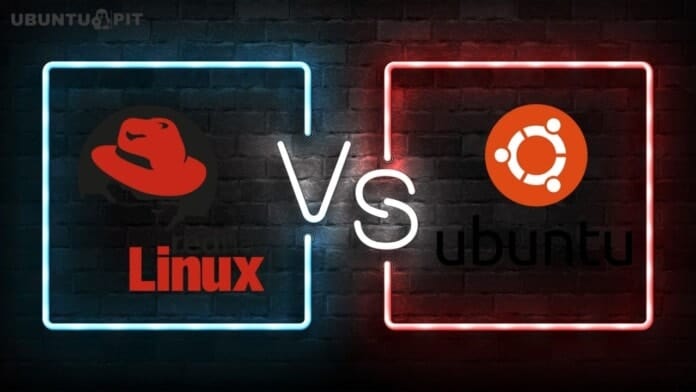Travelers who regularly visit foreign countries face a lot of problems regarding language, culture, and, most specifically about currency. Besides, businessmen who need to trade with a foreign company also face this currency variation problem as well. However, if you face the same problem, the best currency converter apps for Android probably help you more than you imagine. With this app, you can simply convert currency from one country to another faster and effortlessly. So, if you want to try one, keep watching till the end.
Best Currency Converter Apps for Android You Will Find Useful
Now, you don’t have to Google the currency and set the requirements every time you need a result. A currency converter app for your Android device will help you do it instantly. There are tons of currency converter apps out there, through all of them may not provide you the most accurate equations. We checked a lot of apps and got these 10 apps as flawlessly accurate. So, check the features and brief details right below to select one for your business or next tour.
1. Easy Currency Converter
 Let’s first meet a superfast currency converter app that never takes more than a few seconds to provide you the accurate result. Easy Currency Converter is basically developed for the traveler and businessman who need to convert currencies so often. You can even convert to multiple currencies at a time. Besides, this app comes with a very simple interface and quick results showing facilities. Still not impressed? This app has more to offer.
Let’s first meet a superfast currency converter app that never takes more than a few seconds to provide you the accurate result. Easy Currency Converter is basically developed for the traveler and businessman who need to convert currencies so often. You can even convert to multiple currencies at a time. Besides, this app comes with a very simple interface and quick results showing facilities. Still not impressed? This app has more to offer.
Important Features
- The currencies are kept in the continuous update for the most accurate result.
- You can initially make the conversion within more than two hundred currencies around the world.
- It lets you save your favorite currencies that you frequently use to convert.
- You can also use this app even without an internet connection. In that case, it will count the last data it got from the internet.
- This app apparently shows a wide exposed historical graph where you can
Pros: If you are in a hurry and want to find a particular currency name, you can simply use the interactive search engine for the fastest result.
Cons: A few users don’t like the graphs statistics of this app.
2. Xe – Currency Converter & Global Money Transfers
 Most of the businessmen who need to send money to foreign countries need to check the converted currencies. And now, I have a well-known app that works for both purposes. You can simply use Xe to convert currencies and as well as sending money to other countries. It is well-known as one of the best currency converter apps for Android around the world. It never makes you confused with a very simple interface, and you can check the conversion instantly.
Most of the businessmen who need to send money to foreign countries need to check the converted currencies. And now, I have a well-known app that works for both purposes. You can simply use Xe to convert currencies and as well as sending money to other countries. It is well-known as one of the best currency converter apps for Android around the world. It never makes you confused with a very simple interface, and you can check the conversion instantly.
Important Features
- You can check the global currencies’ live mid-market rates using this app.
- When you transfer money to other countries, it will instantly show you a receipt of the sending rate to both currencies.
- This app initially shows more than 130 different currencies to convert and transfer.
- It will apparently update the currency rates every minute. But you have to ensure a stable internet connection for that.
- Also, it lets you track the money transferring system as well.
Pros: You can check the comprehensive currency chart of the global currency rate of the world. Additionally, you can use the search option to find a particular currency as well.
Cons: Some users don’t like the UI of this app.
3. ClevCalc – Calculator
 Now, I have a calculator app for Android with the most accurate and comprehensive currency converting function. ClevCalc is developed as a multipurpose equation and converter app for Android users. You can use this app for different types of calculations and conversions. For the currency converting function, it initially needs a stable internet connection as it needs to be updated for the most accurate result. Additionally, you can also check the graph of the history of changing currency rates in this app.
Now, I have a calculator app for Android with the most accurate and comprehensive currency converting function. ClevCalc is developed as a multipurpose equation and converter app for Android users. You can use this app for different types of calculations and conversions. For the currency converting function, it initially needs a stable internet connection as it needs to be updated for the most accurate result. Additionally, you can also check the graph of the history of changing currency rates in this app.
Important Features
- This app initially supports around 135 different currencies around the world.
- You can simply use the interactive search engine to find a specific currency.
- It converts automatically and shows the most accurate result with every minute of updates.
- It supports both normal and dark modes with changeable themes.
- The general calculator of this app is eventually very innovative and comes with different functions.
Pros: This multifunctional productivity app also lets you use it for unit converter, discount converter, ovulation calculation, World time calculation, GPA calculation, and others as well.
4. Currency Converter
 You can also try another best currency converter app for Android that clearly analyzes every conversion. Currency Converter is the app I am talking about. Millions of users are using this impressive app to convert currencies of almost all countries around the world. The best of this app is initially its instant analysis that will say what does the conversion means. You can also check out more features of this app to be more specific about it.
You can also try another best currency converter app for Android that clearly analyzes every conversion. Currency Converter is the app I am talking about. Millions of users are using this impressive app to convert currencies of almost all countries around the world. The best of this app is initially its instant analysis that will say what does the conversion means. You can also check out more features of this app to be more specific about it.
Important Features
- This app uses data from OANDA Rates, which is the official currency data provider to most of the auditing firms and banks.
- You can apparently convert to currencies of more than 190 countries.
- To calculate the converted currencies, you have to choose the Interbank rate of the given ist.
- You can also use the percentage add-on feature for the conversion as well.
- Also, you can add currencies in favorites to reach them quickly.
Pros: Not just the currencies, but you can also use this app to get the rate of four precious metals of the world.
Cons: This app sometimes fails to update for a few hours or longer, even if you have a stable internet connection.
5. Exchange Rates & Currency Converter
 Exchange Rates & Currency Converter is one of the most popular currency converter apps for Android. It works on phones and tablets smoothly. This is free to access but includes an in-app purchases section for an ad-free premium experience. It includes its own currency calculator for offering a complete experience. You will find updated rates for all the currencies available in the world. The app interface is modern and customizable.
Exchange Rates & Currency Converter is one of the most popular currency converter apps for Android. It works on phones and tablets smoothly. This is free to access but includes an in-app purchases section for an ad-free premium experience. It includes its own currency calculator for offering a complete experience. You will find updated rates for all the currencies available in the world. The app interface is modern and customizable.
Important Features
- The app interface is very user-friendly and materialistic.
- You can initially convert any value to any currency at any time.
- It also includes an exchange rate chart that updates all the time.
- You can apparently check banknotes from all the countries.
- It integrates a historical currency chart that will help you analyze the money market.
- You can add your favorite currencies on the favorite page for quick access.
Pros: Additionally, you can convert currencies in the current exchange rate or using your own input.
Cons: You might face a lot of ads in the basic version.
6. Currency Converter free
 Julien MILLAU offers Currency Converter free for all Android users. This is completely free to use and includes ads within the interface. It represents a modern and materialistic app design. Additionally, you can use this app on tablets without any support issues. You will have updated exchange rates for all the available currencies. Moreover, you can search your desired currency using the interactive search panel. You can convert currencies while having no internet access.
Julien MILLAU offers Currency Converter free for all Android users. This is completely free to use and includes ads within the interface. It represents a modern and materialistic app design. Additionally, you can use this app on tablets without any support issues. You will have updated exchange rates for all the available currencies. Moreover, you can search your desired currency using the interactive search panel. You can convert currencies while having no internet access.
Important Features
- You do not require any fee for roaming, and you can operate the converter without any restrictions.
- You can add any value to the converter, and it shows the rates instantly.
- It shows cryptocurrency exchange rates accurately.
- You can add your favorite currencies according to the country on the favorite tab.
- This app saves the daily currency rates while having an internet connection for offline use.
Pros: It works in offline mode. You can access a complete database of historical currency charts extended up to 5 years.
Cons: Some users found frequent data inaccuracies.
7. Currency Converter
 Let me introduce Currency Converter, another simplest yet featureful currency converter app for Android you can also rely on. This lightweight app is very productive and runs on almost all Android versions. Eventually, you can use this app for professional purposes worry-freely. Moreover, it has an elegant and straightforward user interface that directly does its job without showing unnecessary stuff.
Let me introduce Currency Converter, another simplest yet featureful currency converter app for Android you can also rely on. This lightweight app is very productive and runs on almost all Android versions. Eventually, you can use this app for professional purposes worry-freely. Moreover, it has an elegant and straightforward user interface that directly does its job without showing unnecessary stuff.
Important Features
- You can Initially convert 15 currencies at the same time through this app.
- This app is simple to use, and here, you have to put numbers to get the result.
- You will also find almost all currencies of the world in this app.
- Additionally, you can add currency manually if they are not on the list.
- This app features a calculator that can instantly convert the result into other currencies.
- This app also provides a history of previous currency rates.
Pros: This currency converter works offline. Besides, you can add new currency codes and download the current exchange rate.
Cons: This app has comparatively fewer currency variations in converting.
8. All Currency Converter
 The All Currency Converter can be a blessing if you are planning to visit a foreign country and need to convert currencies so frequently. The simple interface of this app never takes too long to convert and show the statistics. Eventually, it offers a wide range of currencies for conversion, and you will definitely find your expected one from the list. It is accurate and incredibly user-friendly.
The All Currency Converter can be a blessing if you are planning to visit a foreign country and need to convert currencies so frequently. The simple interface of this app never takes too long to convert and show the statistics. Eventually, it offers a wide range of currencies for conversion, and you will definitely find your expected one from the list. It is accurate and incredibly user-friendly.
Important Features
- The converter has a calculator build on the conversion page, eventually letting you calculate while inputting data.
- This app eventually lets you convert into multiple currencies at once.
- Apparently, this converter comes with currency trends and charts as well
- This app also offers conversion on over 160 currencies.
- Also, this offers a tip calculator with current exchange rates.
Pros: This app has widgets so you can quickly convert from the home screen. In addition, you can see currency news from it.
9. My Currency Converter
 I have another simple and accurate app that most people know as the best currency converter app for Android. It’s My Currency Converter, which I am talking about, and I’m sure you will find it useful as well. This app initially focused on simplicity and didn’t include anything unnecessary. As a result, even a person with no experience can use it comfortably. Additionally, this app works quickly that makes it suitable for day-to-day use.
I have another simple and accurate app that most people know as the best currency converter app for Android. It’s My Currency Converter, which I am talking about, and I’m sure you will find it useful as well. This app initially focused on simplicity and didn’t include anything unnecessary. As a result, even a person with no experience can use it comfortably. Additionally, this app works quickly that makes it suitable for day-to-day use.
Important Features
- This app has a good amount of currency updates and the ability to convert.
- You can quickly switch the input and output currencies to convert their vice versa.
- This app apparently runs offline, and so it is ideal for on-the-go.
- Additionally, this app has a pretty simple interface that will help users.
- This works fluently on low-configure devices that ultimately make it perfect for all users.
- You can easily update currency rates with a tap.
Pros: This app has a user-friendly and straightforward interface that is comfortable for everyone. Also, the rates are almost a hundred percent accurate.
Cons: There is no option for storing favorite currencies.
10. Currency Converter – Exchange
 If you want a currency converter with the topmost simplicity and impressive accuracy, then Currency Converter can help you as well. And it’s the final recommendation for today. You can convert into most of the currencies using this app. Moreover, it doesn’t include any irrelevant features and focuses on only simple and fast currency conversion. Also, this app is light and doesn’t grab too much memory from your device.
If you want a currency converter with the topmost simplicity and impressive accuracy, then Currency Converter can help you as well. And it’s the final recommendation for today. You can convert into most of the currencies using this app. Moreover, it doesn’t include any irrelevant features and focuses on only simple and fast currency conversion. Also, this app is light and doesn’t grab too much memory from your device.
Important Features
- This app will keep updating almost every day, and so you’ll get the most accurate results every time.
- It eventually lets you convert between more than 150 different currencies.
- This app includes a currency search option that ultimately makes it more user-friendly.
- Also, the currency rates are available through charts in this app.
- It shows conversion with currency symbols that apparently makes it easier to understand.
Pros: The best part of this app lets you use it without internet access. In addition, it features a ‘Favorite’ option that you can use to jump quickly into necessary currencies.
Cons: This app can interrupt your work with ads.
Download
Our Recommendations
You must notice that almost all apps mentioned above share the same features. And I think you don’t need more than these specific features in the best currency converter apps for Android. However, if you just need to convert currencies, you can use Easy Currency Converter. You can indeed use Xe if you need to convert currencies alongside transferring money to other countries. And you should try ClevCalc if you need multiple calculations and converting functions. Hopefully, now you can find the best app from the list based on your needs.
Finally, Insights
Whether you are a traveler or a businessman, a currency converter app for your Android device is a must-have for you. It initially makes things easier and saves your time as you don’t need to Google the currencies every time you need a conversion.
So, if you think this app can help you, just install one to make life easier. And share the name of the apps and your experience with them with us. It will help others to select one to try. Also, you can share this content with your friends and colleagues who you think are in need of any of these apps. Thank you for your time.