It’s obvious to have a good download manager for Linux or other operating systems you are using. Though all modern browsers have a default download manager, it’s not good enough to handle an effective downloading system. When the question is whether a web browser can handle multiple downloads, pause system, torrent integration, or quick download, the answer is not satisfactory.
A download manager is required when you go for downloading big files or multiple files. So, if you are looking for one right now, here I am going to share a generic list of the 15 best download managers for Linux or primarily focused on Ubuntu.
Best Download Managers for Linux
With hundreds of download managers for Linux, it becomes pretty difficult for users to choose the best one. But we didn’t give up on finding the best ones to form a list. We got 15 download managers for Linux with essential features to ensure a hassle-free and faster download experience.
We also added some basic information with all the options though we didn’t list the download managers from the best to the worst manner. That’s why we suggest you check all the options so that you can find the best tool for your system.
1. uGet Download Manager
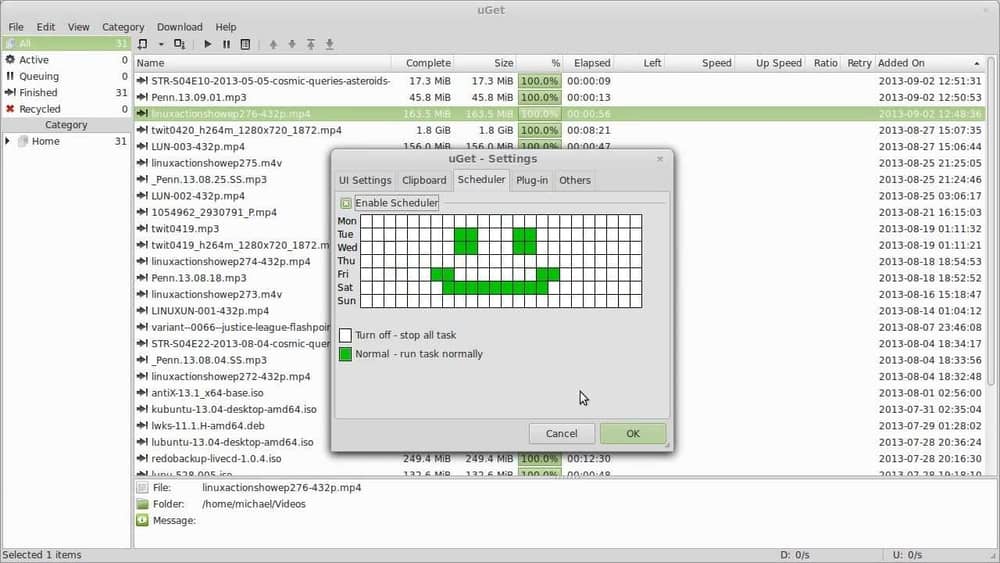
You can resume, pause, and Stop any download at any time. This download manager works well and comes with almost all the essential fantastic features you need for the best performance.
This amazing download manager is resume-supported. So you can quickly continue your stopped downloaded files at any time. Creating a queue is a good option for downloading the file automatically. The uGet download manager will offer you those features that will download all the queued files individually. If you want to schedule your downloads, the scheduler feature of uGet will be advantageous for you to start any download at any time.
uGet Download Manager Official Snapcraft
2. PyLoad Download Manager
It initially offers a one-click file download feature from premium hosting like uploaded to Rapidshare. This powerful download manager also offers functions like pause, resume, and stop features of downloads that you can do at any time.
Managing almost all regular Http/Https download links with this handy tool is quite easy. Indeed, there are many unique features like file unzip and captcha recognition, etc. It also offers you to run software from a Linux server directly. Besides, its smart web user interface supports easy remote access as well. This extremely lightweight tool is also very easy to expand for the best performance.
3. FlareGet
FlareGet is another one of the best download managers for Linux. It comes with two variations but remembers its source is closed and comes in both free and paid versions. FlareGet supports most of the dominant OS platforms, including Windows, Ubuntu, Linux Mint, and other Linux distros. Also, it is well-known for its unique feature that enhances browser integration and ensures an intelligent file managing system.
It offers multi-thread support and four segments for each file in its free version. Indeed, you will get a bucket full of premium features in its paid version. One of the best features of this download manager is to auto-capture Youtube videos and URLs from the clipboard. FlareGet offers Deb and RPM packages, which you can install on Ubuntu, Linux Mint, Fedora, and other Linux distros.
FlareGet Download Manager Official
4. DownThemAll Download Manager
This tool initially offers the users customizations of the Download setting frequently. For that, you just have to go to “Menu > Add-ons > Extensions > DownloadThemAll > Preferences” to customize the default setting.
It is indeed straightforward to grab all download links with a single click in Mozilla Firefox. Besides, it offers multiple downloading features which help you to download many files at once. You can also set the speed for every download as well.
5. kGet
This tool offers both pauses and resuming the active download. Indeed, it comes with Metalink support that includes multiple URLs for downloading files and contains checksums and other information.
This high-end download manager lets you download files from FTP and HTTP(S) sources. Besides, it stores almost all information about the new and old downloads. Unlike many other download managers, it gets regular updates, and the developers fix the bugs regularly. So, I am sure you will love using this tool on any of your Linux distros.
kGet Download Manager Official Flathub
6. Xtreme Download Manager
This download manager initially supports the Resume Capability of any downloads. It also offers multiple files to download simultaneously to save you time. Besides, it supports Browser Integration and lets you download a YouTube video with a single click. Indeed, it can increase the download speed up to 500% and lets you stream videos from most websites.
Xtreme Download Manager Official
7. Persepolis
Persepolis is developed for Linux, MacOS, Windows, and other major ecosystems. So, the support and compatibility are up to the mark. Users can schedule downloads of their desired content using its cutting-edge download management functions. Another useful perk is its built-in feature for searching and downloading videos from popular sites, like YouTube, DailyMotion, Vimeo, etc.
Persepolis Official Snapcraft
8. Motrix
One of the best things about this application is its native support for torrent and Magnet file sources. Additionally, it is compatible with BitTorrent links and similar systems.
The overall interface of this download manager is clean and visually appealing. Users can manage and selectively download BitTorrent links. You will be amazed to know that it can handle upto 10 simultaneous tasks on downloads.
Moreover, it includes features like Mock User-Agent, dark mode, and much more. Even if you use MacOS or Windows as your default system, you should try out Motrix, which will surely make you pleased.
Motrix Official Snapcraft Flathub
9. Aria2
Like other download managers, aria2 also has multiple download features with cluster sourcing. Users will see an improvement in download speed compared to regular download speed on popular browsers.
Additionally, aria2 uses a very limited amount of system resources to run, so you can even use it seamlessly on a ten-year-old hardware setup without any hiccups. Moreover, it has built-in support for Metalink for your convenience.
10. MultiGet Download Manager
You can also use MultiGet, another open source and primary download manager for Linux. It comes with a good GUI based on wxWidgets. Initially, it is written in C++ programming language, and it supports HTTP/FTP protocols too. MultiGet makes downloading multiple files faster by combining data from different sites into one file. If you are using Ubuntu, you can install it from Snapcraft as well.
This ready-to-use Linux download manager supports multi-task with multi-thread downloads. It also comes with the clipboard Monitoring function, which means you can start any download from a copied URL. It is available for almost all major operating systems, but for Linux, and it depends on the GTK+ runtime environment when the system is linked with wxWidgets.
11. Free Download Manager
Free Download Manager will allow the users to preview video and audio files before downloading. This application even increases the total download speed according to the connection limitation.
Another notable perks of this download manager app are its internet traffic adjustment facility for the current downloads. So, the overall experience of the software ecosystem is vastly positive, without any doubt.
Free Download Manager Official
12. JDownloader
Users can manage the downloads easily without any hassles. It has advanced functions like auto extraction for archive files, making it even more useful. You can download it from the official site or integrate it through source code; it’s upto you. JDownloader will surely save you valuable time and effort the next time you download from the internet.
JDownloader Official Snapcraft Flathub
13. Steadyflow
It is GTK+ based and provides a very clean interface with a malleable codebase. This application can be managed using command lines, GUI, etc. Keep in mind that it lacks support for torrent clients.
The download panel is easy to navigate, and anyone can use it with pleasure. Users can save the files in their desired location. It supports D-Bus. You can run it on any system as the hardware requirement is negligible. I am sure you will love it as it lets you download files in the easiest and fastest way.
14. FireDM
It supports almost all types of downloads from the internet. You won’t be disappointed about file format support as most of the popular ones are natively supported by this application. Users can even use FireDM within a sandbox which is upto each individual. The update process is also very convenient, you have to download the new version of the AppImage, and the task is done.
15. WFDownloader
WFDownloader also lets you bulk download directly from media and open directories. Indeed, it lets you download around 20 files simultaneously. Besides, it will always save the progress of the download and lets you pause and resume. Also, its built-in crawler will help you search advanced links too. Furthermore, it is completely free to use, and it supports cross-platform too.
Final Thought
All the above-listed download managers for Linux are excellent and useful, with few plus-minus features from each other. I recommend you analyze the characteristics and install the one that fulfills your requirement. Still, if you ask me about personal recommendations, I would suggest Motrix and XDM.
So, we take our leave for today and will soon return with something new. Please, don’t forget to share your experiences with us in the comment section. Thank you for your time.
Full thank for your help, i love xdman, uget and kget .
Xtreme Download Manager has served me very well. I first started using XDA after I made the switch to Linux and haven’t needed to change.
I use both Firebox and Chrome and XDM integration is spot on with each.
I like that it will download videos from sites Chrome does not want to allow, like YouTube. Great application.
Good work, i like the way you highlighted the most important features of each. Another free download manager best used as a bulk downloader is WFDownloader. It’s able to generate sequential urls, bulk download from files/clipboard or grab media contents like TV series, music, wallpapers, anime, cartoons, videos from supported sites. See FAQ at https://www.wfdownloader.xyz/faq
thanks, and Perspolis is an other best idm:
https://persepolisdm.github.io/
———————————————
Persepolis is a Download Manager & a GUI For aria2. It’s written in Python. Persepolis is a Sample of Free and open source software. It’s developed For GNU/Linux Distributions, BSDs, macOS and Microsoft Windows. You can join Persepolis contributers & Help us with developing it.