If you are using a web browser to download a file, you are still in the past. Somehow your downloading is interrupted. The whole download process is broken. So if you are smart enough, you need to use a download manager. Because a download manager not only brings faster download but also provides pause and resume option of your download as well as you can download multiple files in a parallel. So it’s time to switch from manual download to download manager for your Windows PC. In this article, we have handpicked the 10 best download managers that you can pick right now.
Best Download Manager for Windows PC
While picking a download manager, you should consider some main features like download speed, pause and resume support, virus scanner, parallel download, etc. Many platforms do not allow to download of files by default using a web browser. But a download manager can create a download link to download content from these platforms.
So it would help if you also considered the following criteria to select a download manager. Here we have reviewed the download manager that contains the above criteria. So check out our review post and find out the best-suited download manager for you.
1. Free Download Manager
Free Download Manager split the file into small parts and downloaded these parts simultaneously, increasing the overall download speed. It also allocates the bandwidth efficiently to surf the web smoothly and doesn’t hinder your downloading. Besides, it allows resume and pauses support.
And, the unique feature of this download manager is that it can support torrent file download. I like its clean and modern User Interface. If you are looking for a free and no ads showing interface along with powerful downloading features, you try Free Download Manager.
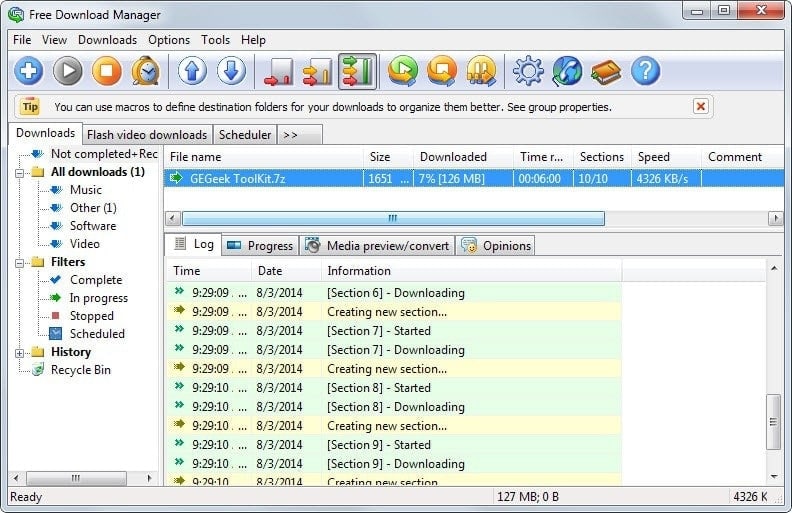
Key Features:
- This download manager split the file into several sections and downloaded all sections simultaneously. As a result, you enjoy a fast downloading experience.
- The dashboard is so clean that you can quickly identify the list of active downloads and completed downloads. And, you can also create a new download.
- Free Download Manager is compatible with torrent files. So you don’t need to use a separate torrent download manager.
- Free Download Manager lets you download video/audio from the website, where you usually do not save video/audio to your local drive.
- Once you install this software, it automatically integrates with the Google Chrome browser. So you can download all files from your Chrome browser.
Pricing: Free
Pros: Free Download Manager smartly manages bandwidth so you can enjoy a smooth browsing experience even if your download manager downloads a large file.
Cons: Some antivirus programs identify Free Download Manager as a virus and block it from installing.
2. Internet Download Manager
Besides, it can detect all files when you make a command to download from your web browser. Additionally, all other downloading features are included with this download manager.
Key Features:
- Internet Download Management can accelerate download speed up to 5 times by using innovative segmentation technology.
- After installing Internet Download Manager, it integrates with a web browser. So when you surf any website, you can easily detect the download link of the website embedded video. Moreover, this download manager supports all popular web browsers.
- You can resume unfinished download files, and it can also restart the link due to interruption for connection failure, computer shut down, or sudden power off.
- It has a built-in scheduler that helps you to synchronize files periodically.
- Web spider and grabber lets you run and stop the project at a specific time or run the project periodically.
Pricing: You can try this software for a 30-days free trial. After the trial period, you have to pay $24.95 for 1 PC. If you want 2 PC access, the total price will be $39.90.
Pros: Internet download manager supports proxy server as well as HTTP, FTP, HTTPS, MMS protocol.
Cons: Internet Download Manager price is comparatively high.
3. Ninja Download Manager
Ninja Download Manager is probably the best-looking download manager in the download industry. This download manager is compatible for both Windows & Mac. Besides, Ninja Download Manager is one of the fastest download managers in our list.
It divides the file into multiple chunks and simultaneously connects with different servers to download different chunks simultaneously. As a result, it downloads a file faster than a web browser. Some other features like resume download, multiple downloads, schedule download are also available in this software.
Key Features:
- Ninja Download Manager claims that it produces 20 times faster download speed by optimizing simultaneously in several servers.
- You can pause your download command and resume it anytime at the point of pause.
- You can manually add a download link to the software and save it to download later.
- It processes the download sequence from start to finish so that you can enjoy a preview of the downloaded video or audio file before complete the full download.
- Besides, you can control your download speed for a particular download file or the entire queue.
- Ninja Download Manager introduces drag-drop features. So you drop the download link on the Ninja Download Manager to add a new download.
Pricing: No free or trial version is available of this software. It has 3 different pricing plans based on the total number of computer usage, i.e., $19 for 1 PC, $29 for 3 PCs, and $49 for 3 PCs.
Pros: Ninja Download Manager is prominent mainly for its modern and elegant UI. This software supports sequential download to enjoy a preview of the download before completing the entire file.
Cons: However, this software does not support media parsing for non-popular websites.
4. JDownloader
JDownloader is an open source and free download manager for Windows, which has a large community to contribute to the download manager most effectively. Unlike other free download managers, it does not show any ads on its dashboard.
So you can enjoy the premium download manager for free; the sound is good! Besides, JDownloader is integrated with 30 plugins that make this download manager more powerful. Considering as a free download manager, it provides a complete compact download solution.
Key Features:
- With JDownloader, you can download multiple files at once.
- It has scheduler features that you can use to start or pause the download at a particular time.
- It has a vast plugin library. Currently, the software is integrated with more than 30 most popular plugins that make the software richer.
- If you want to make your download private, this software can do for you. It lets you encrypt a list of the download links.
- The software is fully customizable so that you can personalize your download manager.
- Moreover, the software supports all types of file formats. So you can download any files with this download manager.
Pricing: Free.
Pros: JDownloader lets you have complete control of managing the download speed of each downloaded file.
Cons: The software tries to install other third-party programs at the installation time, so you need to be aware of the download time.
5. UGet
UGet is another open source download manager that you can use for free with seeing limited ads. It comes with multi-connection download, pause and resume download, batch download, schedule download, and download library manager options. The UGet designs a dynamic theme with an appealing interface. The primary theme color is light and dark, but you can use many hybrid themes in your download manager.
Key Features:
- It splits the download files in multiple segments and simultaneously downloads those segments with numerous connections that increase the download speed.
- UGet integrates with popular web browsers that allow you to download any files from the browser.
- It supports downloads from different proxy sites as well as FTP protocols.
- Besides, it will enable you to download multiple files at a time with the queue.
- UGet clipboard monitor lets you add many files to your clipboard and ask you to download them.
Pricing: Free, but you have to see ads on the dashboard.
Pros: UGet uses multiple mirrors to download a single file from different servers, accelerating the download speed.
Cons: The installation process is quite hard compared to other download managers’ installation processes.
6. Internet Download Accelerator
Internet Download Accelerator is a good download manager for Windows, which aims to increase download speed by splitting files into several parts and download all parts simultaneously. Besides, it supports HTTP, HTTPS, and FTP protocols so that you can resume your broken download file from this protocol.
Moreover, it integrates with all popular web browsers, so the browser can automatically detect the file to download after installing this software. Additionally, a few plugins integrated with this software enhance your downloading experience.
Key Features:
- Internet Download Accelerator can automatically categories your downloaded files.
- After downloading the file, it checks if there is a virus in the file.
- You have the option to control download speed.
- Though it supports all major web browsers, you can use an extension on your browser to automatically detect download files.
- Like other download managers, this download manager also can resume broken download files.
Pricing: It has a free version. But if you want to get full features, you have to $9.95.
Pros: With this download manager, you can download any video/audio from any website.
Cons: The software contains advertisements that are annoying.
7. Download Accelerator Manager
Download Accelerator Manager is one of the fastest download managers to download files 10 times faster than regular download speed. It uses dynamic file segmentation technology that splits downloads in multiple parts and segments download throughout the download process.
MediaGrabber is another innovative, helpful tool of Download Accelerator Manager that can quickly grab video and audio from the website. Despite this, it has a scheduler, broken file recovery, a download file manager, and many options.
Key Features:
- When you visit a website, a download button appears when it finds any video/audio content on the website. As a result, you can quickly start the download by clicking on the download button.
- After finishing the download, it can shut down your computer when it set this command.
- It supports HTTP, HTTPS, FTP protocol so you can recover your download due to network connection failure or lost server connection.
- When the download has been finished, it is alert by the bell confirmation sound.
- It stores website passwords to further download from the site.
Pricing: The free version has limited features. So you have to force to buy the Download Accelerator Manager Ultimate package, which is $25.
Pros: Download Accelerator Manager makes your download process quickly by appearing the download button when it finds any downloaded content in the visiting website.
Cons: The free version offers limited features of download manager. Because it has an Ultimate version which provides full features.
8. GetGo Download Manager
If you are looking for a free download manager to download videos from the video streaming website, GetGo Download Manager is the best solution for you. This software can detect video on your browser and create a download link to save the video on your local drive.
Besides, it has resume capability so that you can restart broken download files. Moreover, you can download the batch files in parallel. This download manager only supports Windows Operating Systems and integrates with Google Chrome and Mozilla Firefox.
Key Features:
- GetGo Download Manager claims that its download speed in 5 times compared to conventional download from browser.
- It uses a multi-thread download engine that smartly splits the file into several parts to accelerate the download speed.
- Using a URL pattern template, you can download an extensive list of files. Besides, you can rename the download file name.
- Copy the download link via drag and drop to paste your download manager. You can also import LST files containing download links.
- Moreover, you can download files from password-protected websites.
Pricing: Free
Pros: It has a scheduler to set the start and stop times of the download files.
Cons: It is only compatible for Windows OS and Google Chrome, and Mozilla Firefox.
9. Xtreme Download Manager (XDM)
Xtreme Download Manager is the oldest download manager in our list, but still, it has become popular because of its simple interface. This software support link praising downloading video from video sharing platforms like YouTube, DailyMotion, Facebook Video, Google Video, etc.
The best part of this software is that you can download the entire Youtube Playlist with a single click despite inputting individual video links. Despite this, the software provides other downloading manager features like resume support, scheduler, limiter, shutdown parameter, and more. Moreover, it is compatible with all major operating systems.
Key Features:
- Xtreme Download Manager interface is simple and easy to use. The interface is not loaded with many menus and options, but it contains the full features of a download manager.
- The software has a built-in converter, which you can use to convert video to your preferable video format.
- You can see the preview of the video before downloading the full video.
- XDM scheduler lets you set a particular time to start the download, and its shut down parameter helps you automatically shut down your computer after finishing the download.
- With this software, you can control your download limit by ensuring the optimal usage of bandwidth.
- You can resume the unfinished download file at the point of download stop. So you don’t need to start download from the beginning if, anyhow, your download process is interrupted.
Pricing: Free.
Pros: This software supports all video sharing sites by link parsing.
Cons: Some advanced features like torrent file download are absent in this software.
10. iDownload Manager
iDownload Manager is one of the dedicated download managers developed by Microsoft for Windows users. It claims 10 times the download speed than the web browser. It uses smart file segmentation technology to download files in multiple segments that accelerate download speed.
Besides, it can limit the total bandwidth usage to optimize the bandwidth. This software is compatible with integration with Google Chrome, Firefox, and Edge browser. Some other features like clipboard monitoring, scheduling, resuming, categorizing, and more are available in this software.
Key Features:
- With iDownload Manager, you can manage your download file by pausing and resuming your downloaded file.
- This tool lets you download batch files in parallel.
- It automatically categorizes your download file based on the file format.
- Besides, you can create a schedule to start or stop downloaded files.
- You can personalize your download manager by using different color themes.
Pricing: Free
Pros: This software provides not only fast download speed but also provides limited bandwidth options.
Cons: Sometimes, its download speed has been fallen.
Our Recommendations
So it is time to say goodbye to slow download time. New innovative segregation technology with multi-threaded download accelerates download speed. For this, you install download manager in your Windows OS. But the question is, which download manager do we need to install?
There are many download managers in the web, both free and paid versions. If you have no budget for purchasing download speed, you can easily pick a free download manager. From our point of view, free Download Manager and JDownloader are the two best options as a free download manager, and both cover all download managers’ features.
So you can pick anyone between these two download managers. There are some other free download managers in our list, but either they display ads or provides limited access.
However, if you need to use download manager regularly, our suggestion is to buy a premium download manager. Undoubtedly, Internet Download Manager is the old but most functional download manager.
But Internet Download Manager price is comparatively high. On the other hand, Internet Download Accelerator provides the best competitive price at $9.95. So you can also consider the Internet Download Accelerator for professional use.
Despite this, Ninja Download Manager is another recommendation for looking for an elegant and modern design download manager. This becomes most popular due to beautiful UI. Besides, it provides the fastest download speed compared to other download managers. Moreover, you can see a preview of your download file before completing the full download.
Wrapped Up
That’s all our download manager for Windows PC. In this article, we have covered both free and paid download managers so that everyone can pick the right download manager. We have considered the software download speed capacity, resume capability, scheduler, batch downloading, virus checker, speed limiter, and some other criteria when you are sorting. And, we only shortlisted those softwares which covered most of the features in our consideration list. So we are confident that you can find the best download manager for your computer.
However, if you think of any other download manager which you get more comfortable experience, you can share your reason for choosing the particular download manager. In our comment box, you are requested to write down your download manager review because your review helps others to select the best download manager.