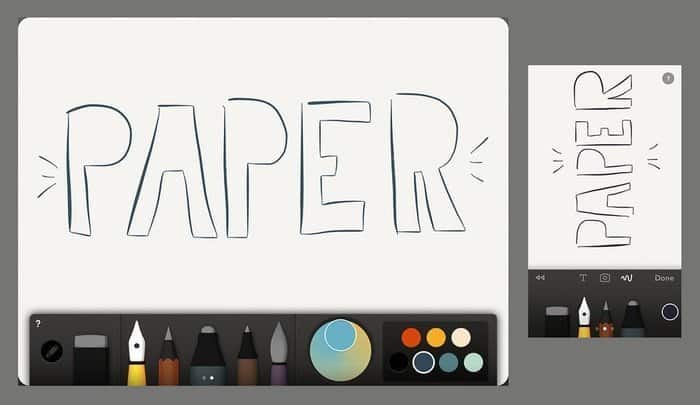
For the painters and drawing lovers, passing leisure with doing some artworks in their smartphones and other devices is a great option. Technology has become so rich that you can now use your device to expose your fantastic creativity. In the play store, you will find thousands of drawing apps for Android devices. But do you think that all are worth giving a try on? No, absolutely not. To make it easy, you can have a glove here to get some idea about the best drawing apps for Android.
Best Drawing Apps for Android
You don’t need to try any unworthy apps from the play store. You can read the features and easily choose one or more apps to try on with no doubt. Also, you will find drawing apps with different types. Now, it is time to spend a few minutes getting some drawing apps for your Android devices to make your leisure great by practicing some artworks.
1. Sketch – Draw & Paint
Important Features
- lets you draw freely with lots of interactive tools, such as brushes, features, etc.
- Offers you the options to edit your pictures and include different stickers and objects.
- Provides professional-grade editing tools, multiple pick tools, brushes, background change, layers, and much more.
- It offers a lot of suggestions and inspirations from the works of other users.
- Integrated with fully functional social sharing options and also allows you to make your profile and different templates for instant share functionality.
Play Store
2. SketchBook – draw and paint
Important Features
- Provides lots of professional features for you to make your artwork as you wish.
- It gives you opportunities to sharpen your creative domain as you use your mobile devices.
- Supports almost all modern mobile devices and popular platforms.
- Make your drawing or edit other photos with stunning photo editing tools.
- Includes professional-grade tools for sketch and photo customization with easy system UI.
3. PaperColor: Paint Draw Sketchbook & paper draws
Important Features
- PaperColor features PaintDraw options with real brush tools and other tools for advanced grade artworks.
- It offers a versatile experience and suitable for people of all ages groups, whether experts or beginners.
- Let’s give your handwriting signature in your created drawing or edited contents.
- Let’s you integrate texts, animations, and other custom effects into your graphics contents.
- Lets you customize background colors and lots of different covers, changing options for multifunctional graphics works.
4. Learn to Draw 3D
Important Features
- Provides step-by-step instructions for a better understanding of each procedure.
- It is suitable for anyone, and from any age, they can quickly learn to draw with ease.
- Provides smooth exploration and functional zoom in and out for a better view.
- You can use the app without any internet connection, and all that is free to download.
- Each drawing tutorial is divided into easy steps, and 3D art pencil tools are integrated.
5. Drawing Desk: Draw Paint Color Doodle & Sketch Pad
Important Features
- It requires no Internet connection.
- Very easy to use and can be operated on Android, iPhone, and iPad.
- It will offer you a plate full of colors and a smooth touch to pick them up.
- There are tons of pictures of flowers, toys, birds, rivers, pets, etc.
- You can share your drawing and creativity through different social media.
- Provides unlimited undo options, and you can recolor things as much as you want.
6. MediBank Paint
Important Features
- You can enjoy tones and colors of over 850 types.
- Provides smooth touch and quickly undo and redo options.
- You can use a photo to draw on it.
- Only one button is enough to share your creativity through different social media.
- You will get tons of colors on the color board alongside brushes.
- You can use it on the desktop, too, and also, it doesn’t require any Internet connection.
7. Adobe Illustrator Draw
Important Features
- It is straightforward to use, install, and you will find lots of free updates.
- It will provide 5 different types of pens and pencils to make amazing sketch works.
- It has adjustable size, opacity, and color.
- You can also work with different images and layers.
- You can rename pictures, duplicate them, and add margins too.
- You can easily share your creativity with Adobe Illustrator.
8. Draw it
Important Features
- It is very addictive gaming, and the drawing app works equally suitable for Android, iPhone, and iPad.
- It offers a very competitive drawing practice.
- You will get minimal time to make your turn.
- You have collected lots of wood packs and unlock them.
- Everyday rewards, achievements, and exciting music system.
- Needs no Internet connection to use.
9. Face Drawing Step by Step
Important Features
- It offers easy drawing lessons with personalized functionality for a smooth and fruitful learning experience for all learners.
- Provides lessons for drawing anime and manga characters, along with lots of fashion ideas.
- Let’s you learn the ways of sketching realistic human faces and professional-grade pencil drawing techniques quickly.
- Offers you the lessons to draw realistic face details and tips to get quick results.
- Integrates online sharing functions and lets you use the artworks as wallpapers and for other usages.
10. PENUP – Share Your Drawings
Important Features
- A color pad is available where you can customize the colors that you need.
- You can use photos as a background of your sketch.
- You can challenge your friends on the sketch of a new topic and compare it.
- If you are so skilled, then take video clips of your drawing and share them with others.
- Smooth drawing and customizable art accessories are also there for you.
11. ibis Paint X
Important Features
- Smooth drawing surface with up to 60 fps and active touch system.
- Over 320 different types of drawing and sketching brushes are available.
- Lets you add layers of colors as much as you want
- You can adjust the color, font, and brush very quickly because of the side-by-side functions operator.
- An automatically saving option is there too.
12. Kawaii Easy Drawing
Important Features
- Special functions for animation drawing are available.
- Good for beginners because step-by-step instructions are there.
- Hundreds of fonts, brushes, and color pads.
- You can customize the colors and brush just like you want.
- Provides instructions for newly launched animation characters sketching.
13. PicsArt Color Paint
Important Features
- You can customize colors and brush pads when you want.
- Tons of readymade brush and colors on the functions board.
- Color blending and layers adjusting modes are available.
- The text tool is there to let you write on the pictures.
- The auto-recovery system will help you protect the drawings without even directly saving them.
14. Paint Free
Important Features
- Important tools like Creon, marker, pen, pencil, etc., are available.
- Unlimited undo option to get rid of unwanted mistakes.
- For symmetrical pictures, there are available symmetry functions.
- It is easy to change the color of the background.
- Lets you share your masterpieces via email, Facebook, and other social networks.
15. Infinite Painter
Important Features
- Over 160 types of brushes are available.
- You can customize colors and brushes.
- Four different types of symmetry functions are available.
- You can draw a 3D cityscape using 5 types of perspectives.
- Layer adjustment and undo options are also available.
- Photoshop blending mode is there too.
16. Doodle Art
Important Features
- Special canvas for doodle art and sketch.
- 22 different types of color pallets, and still, you can make your own by customizing it.
- There are 20 brushes for special magic doodles.
- For spirograph designs, there are 8 types of perspectives.
- Unlimited undo and redo options are there.
- You can share the pictures on Instagram, Facebook, and other social factors.
17. Artflow: Paint Draw Sketchbook
Important Features
- GPU acceleration approach with high definition visual graphics.
- Hundreds of brushes, and you can also customize brushes on your own.
- Layer clipping musk is there with 10 layer filters.
- Undo and redo option to avoid mistakes.
- Import and export support from different file formats like PNG, JPG, etc.
- Advanced pressure simulation for touch is available.
18. Architecture, Draw, Sketch, Paint
Important Features
- Almost all kinds of symmetry functions are available.
- Multiple layers adjusting approach is there.
- Free geometric shapes are easy to pick up.
- Automatically color picking and tracing system.
- Multy touch canvas and auto rotation are also available.
- Tools like a pen, marker, paint roller, paint tubes, etc., are easy to use.
19. Whiteboard – Draw, Sketch, and Paint
Important Features
- Unlimited color and brush functions.
- Very simple and elegant theme and background.
- Unlimited undo and redo option to avoid unwanted mistakes.
- Seven orientation support system is there.
- The automatic saving function will save your pictures even if you don’t save them by yourself.
- A one-click board cleaning option is available.
- Using any popular social networks to share your masterpieces with others.
20. Learn Drawing
Important Features
- 50 different characters of animation heroes are there for you to practice sketching.
- Different types of brushes with tons of Functions.
- Tutorials with a pencil drawing sketch approach are there.
- Clear step-by-step drawing instructions for each model.
- Satisfying graphics and resolution for a better experience.
- Different drawing tools are available, and you can find them within one touch only.
Final Words
Didn’t you make your choice yet? I hope you are. Because all the features and descriptions of these apps are so clear that you will easily find your most desired app. However, if you want to use an app like all in one, then try MediBang Paint and Doodle & Sketch Pad. You can also play a drawing game by using draw it. Also, you can enjoy the most popular Adobe Illustrator Draw. Hopefully, this time, you won’t have a problem choosing your favorite drawing app for Android.
Let us know about the app you have chosen and how you feel about it. Also, inform us if you have any questions or confusion about today’s discussion. Thank you for your time.