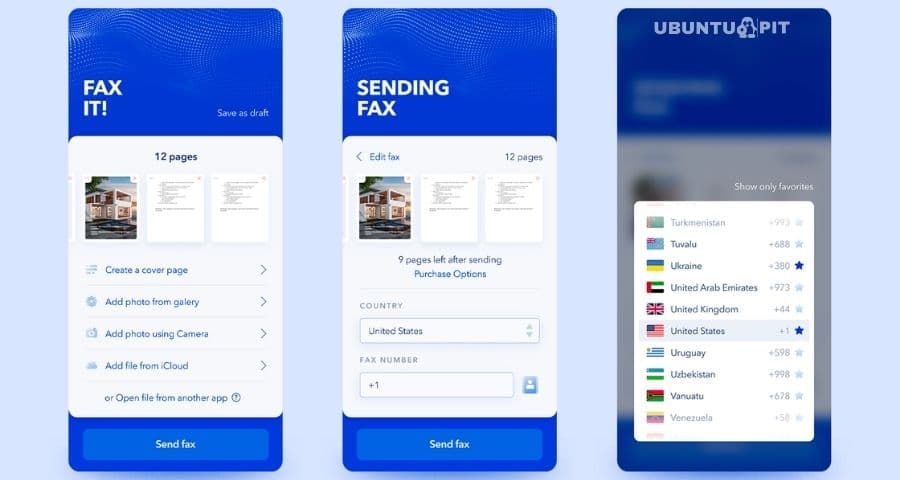
Fax is the oldest way to send texts and documents to distant people instantly that is still used by people. It doesn’t matter how easy sending a message and email today, many of us are still fond of sending faxes. Especially for official purposes, we need to send a fax now and then. But sending a fax requires a fax machine that many of us don’t have. But now is the era of technology and time has lessened our effort and makes many things easier. To give you an idea, I can mention this fax machine that you can now forget about. As long as you have your smartphone in your hand, you don’t need a fax machine to send a fax. Android PlayStore has come with thousands of fax apps for Android that let you send fax just using your android device.
Best Fax Apps for Android Device
Today, our talks will cover the fact of the best fax apps for Android, and we will get introduced with 20 of them. Though the number of fax apps in PlayStore is quite high, we have to work so much to find the good ones. Most of the time, we found apps that cannot even send a fax and are still introduced as fax apps. Again, some of them ask too much to pay. So, we try one after another and ended up finding the following apps. Most of them here are completely free, and the paid apps come with premium features. Let’s see which one you would love to use.
1. eFax: Send Fax from Phone
This app demands no payment, and an internet connection will be enough to send, receive, review, and edit faxes from anywhere. It works very fast, and just a few taps are enough to handle your fax files. Check more details out there and be more specific about it.
Important Features
- It works in over 200 countries in the world.
- You can choose a local and toll-free fax number to send a fax for free.
- Will ask access to your camera to scan fax from the file.
- You can use an Air print to get the material copy by printing it out.
- Let you enjoy unlimited fax storage by saving them in the cloud storage.
- You can also upload files from Drive, Dropbox, or other storage.
2. FAX.PLUS – Free Online Fax | Receive & Send Fax
Important Features
- The electronic signature system lets you sign and fax documents without printing.
- This app allows Internationally to send a fax to over 180 countries.
- You can have a fax number which will get a fax from more than 40 countries.
- The scanner gives you advantages like border cropping, document detection, perspective correctness, etc.
- You can fix a specific date and time to send a fax.
- A cover page can be added with text before sending faxes.
3. FAX App: fax from Phone
Important Features
- All formats can be used, such as jpg, doc, pdf, HTML, and tiff.
- You can check any documents to avoid any mistakes before sending them.
- A single fax can be combined with multiple reports.
- This app is very quick to send faxes to the desired location.
- Any scanned documents can be sent as faxes.
- Onclick is okay for a fax preview check before sending it.
4. iFax – Send fax from phone, receive fax for free
Important Features
- This app can fax uploaded files from the device as well as from the cloud storage.
- The fax scanner lets you edit the background, lighten or darken the text.
- You will get notified for the fax status updates and sent and received faxes.
- The fax templates are fully customizable.
- A logo or signature can be added simply in the fax.
- It supports cloud storage, and it is fully integrated with Google Drive, Dropbox, and Box.
5. FaxFile – Send Fax from phone
Important Features
- Faxes can be sent to many international locations like the USA, Canada, etc.
- This app supports a lot of formats like pdf, jpg, png, doc, Docx, etc.
- The unsent faxes will be retried without additional charges.
- Any saved images can be sent as a fax.
- You can send faxes to your contacts or to a typed number.
6. PC-FAX.com FreeFax
Important Features
- Your faxes can be sent to 50 countries, including the USA, Canada, Russia, Australia, Japan, and many European countries.
- One-page fax can be sent per day without any costs or subscriptions.
- This app works as a local webserver.
- Any document can be pictured as your fax.
- Pdfs or typed texts are available for sending a fax.
- Lets you send an email attachment with the fax.
7. Samsung Mobile Print
Important Features
- It supports almost all the latest series of Samsung phones.
- This app is fully integrated with Google Drive, Facebook, Dropbox, Evernote, OneDrive, and Box.
- You can send multiple documents and images at a time, and the size doesn’t matter here.
- This app supports Auto Toner Ordering Service only for the users of the USA and UK.
- This app will discover networks automatically.
8. Simple Scan – Free PDF Scanner App
Important Features
- All your fax will be stored as either JPG and PDF files in the cloud storage
- You can send emails, fax, documents, and files using this app and print them using a printer too.
- A search bar will instantly search the fax and files you are looking for.
- You can export texts using this app, and it supports OCR text recognition.
- This app is integrated with Dropbox, Facebook, Evernote, Google Drive, WhatsApp, etc.
9. Simple Fax Free page – Send Fax from Phone
Important Features
- You can send both single page fax and a multiple pages fax.
- You can directly use the camera of your device to take a photo or choose a photo from the gallery and send it through fax.
- Lets you make folders and archive documents.
- This app will provide you with an international fax number and receipt for every fax you send.
- It supports files of any formats, and you can open PDF files inside the app.
- You can send and receive fax from over 120 countries using this app.
10. MobiFax – Quickly Send Fax from mobile phone
The fax sending speed of this app is very fast, and you can just do it within a few seconds. Besides, you can add a cover page and attach documents, pictures, and other files with the faxes.
Important Features
- Lets you scan images and files with high recognition.
- This app will provide you support with 24/7 customer care.
- When you use multiple pages for fax, the cost will be lessened.
- You can send multiple documents in one fax to different persons at a time.
- It consumes less memory, and you can send a fax to people in over 50 countries.
Download
11. MyFax app – send fax from phone
Important Features
- You can send a fax right after it finished installing it.
- You can add a cover page with the fax very easily.
- Handling your fax contact list is very easy with this app is very easy.
- This app is integrated with the backup cloud storage system.
- You can upload files or scan new documents to send them via fax.
- This app will provide you with an inbound fax number to send a fax in your locality without toll.
12. CamScanner HD – Scanner, Fax
Important Features
- You can add strong password protection to secure your important official documents.
- You can send documents and images of different formats and sizes.
- This app ensures a protective backup storing facility.
- You can create multi-sized PDF files and send them via fax.
- This app lets you view received fax with the instant file viewer option.
13. Fax App: Send fax from phone, receive fax document
Important Features
- There are tons of professional cover page templates that you can use on the fax.
- This app will give you a notification of receiving fax and confirmation of sending a fax.
- This app is integrated with Google Drive, Dropbox, Box, and similar.
- It is a cross-platform supported easy to use fax app.
- You will get an Inbound fax number for toll-free local fax.
14. Snapfax – Send Fax from Phone
Important Features
- You can scan the hardcopy of a document using the phone camera and send it to others via fax.
- Lets you select a high-quality cover page.
- You can send multiple documents in one fax and to different people at a time.
- Options for archive, save a draft, track sent files, and similar are available here.
- Like an optimized file transfer app, you can use it to share documents of different formats.
15. Fax App Free Page, Fax to Email
Important Features
- You can send a fax to a mobile number or email.
- Lets you send photos and documents of any format and size.
- This app works worldwide and comes with multiple text-sending facilities.
- Besides fax, you can send emails and voicemails.
- It supports cloud storage and works as a reliable backup.
16. Genius Fax
You can produce legible documents with this app and send them to anyone using the app on their Android devices or other supported platforms. It comes in affordable packages and includes most of the necessary tools to suffer your faxing needs.
Important Features
- Offer a very fast and easily accessible app interface.
- You can send files through fax from any source, whether cloud storage or from local storage.
- Comes in advanced sending and receiving options with accessing permission to any fax numbers.
- It includes advanced push notifications for incoming and failed transactions.
- Supports sending faxes to international destinations to the supported countries.
17. Fax Burner – Get & Send Faxes
Important Features
- Makes your phone a mobile hub for faxing.
- You can send up to 5 faxes in a month and receive around 25 faxes.
- Offers a very secure and confidential operating environment.
- You won’t need to hassle with papers or stay in a long line to send urgent documents to a fax number.
- It offers a very simple work environment, and anyone can set it up within minutes.
18. Brother iPrint&Scan
Important Features
- Offers simple and materialistic app UI.
- You can scan from external sources or use the saved files from local or cloud storage at any time.
- Includes NFC functions and advanced search facilities.
- Comes with useful editing tools for resizing or formatting supported files.
- Send or receive directly from your mobile devices and also have the convenience of the preview facility.
19. ScanPro App – PDF Document Scanner
Important Features
- You can scan and edit any kind of supported files with its advanced editor.
- Includes various sending and sharing options.
- Offers an eye-catching app interface with modern design and functionality.
- It supports cloud storage, and you can fax files from any source, whether cloud services or local storage.
- Send your important documents through fax in a very secure environment.
- It also supports auto uploads and quality fixing before sharing any files.
20. Top Scanner – Free PDF Scanner App
Important Features
- Scan any documents in no time.
- Comes with a built-in document viewer and editor.
- You can view received fax with its file viewer, and it is able to send local and online files through fax.
- Includes an advanced backup system and auto uploads recent files for data safety.
- You can also produce high-quality PDF, PNG, and doc files with it.
Final Verdict
Let’s jump to the final and short recommendations for those who are just getting confused with so many good options. From our view, eFax and FreeFax will work best if you are looking for free fax apps for Android. YOu can try MobiFax or MyFax App if you have no problem to pay so that you can enjoy the premium subscription. And CamScanner and ScanPro App are suggested for those who wish to use a multifunctional fax app. Hopefully, you have no confusion left. But you should also remember that none of these 20 apps are less compatible, and you can just try any of these apps. I am pretty sure that you will not get disappointed by any of them.
So, that’s all for today. Will soon appear before you with something new. But don’t forget to let us know which one you select to try and how you feel with that. Also, always stay connected and live healthily.