File sharing software is one of the important elements of the modern online world. This sort of program is required to share necessary files and documents among team members, similar organizations, or individuals. So despite being various user groups, documents or file transfer software is quite necessary nowadays. There are lots of offline and cloud-based file sharing platforms available for all the major platforms, including Linux, Windows OS, Mac OS, etc. But today, here, we will focus on only the Linux system. Here you will get a resourceful list of top-notch file sharing software for Linux.
Best File Sharing Programs For Linux
Please remember that this list is not following any particular order, and all the features are not included here. For more information and software-specific queries, I recommend visiting the official site. So let’s get started with our resourceful list.
1. Dropbox
Dropbox is one of the most popular open source file sharing software that brings your file together in a central place. It helps to sync all the files across all the devices smoothly. You can easily access and find them from anywhere, on any device. It can be used on almost all platforms, including Windows and Linux. You will be safe enough with its advanced encryption methods.
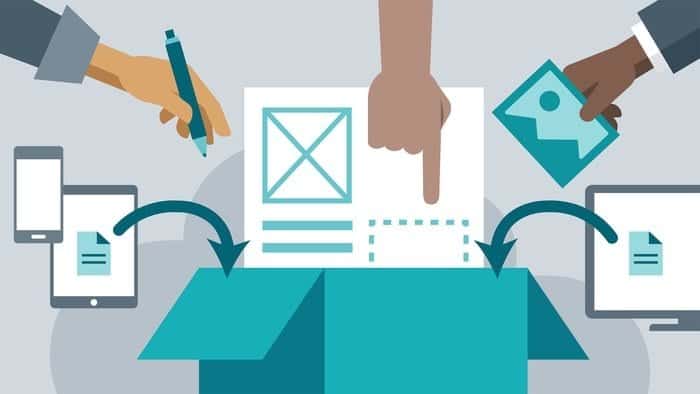
Important Features
- Fast and secure
- Simple and easy to use
- Cross-platform support
- Free to use (up to 2 GB)
- Integrated with several programs and services
Download Dropbox
2. Zoho Docs
Zoho Docs is a file transfer software that can store files securely in a centralized location. It can be accessed from anywhere online. This file sharing software is useful for creating, storing, and sharing documents in almost all available formats. It allows you real-time editing and file sharing facilities. It is compatible with Linux, Windows, and Mac.
Important Features
- Secure with admin controls
- Support online chat
- Integrated with Dropbox
- Two-factor authentication
- Unlimited file sharing
Download Zoho Docs
3. pCloud
pCloud is a cross-platform file sharing software that allows you to store, manage, and share files with your colleagues and friend. You have full control to share small to large-sized files and access the data anytime from any place on the internet. It also has the features to control and modify access and editing permissions.
Important Features
- Easy to use
- Able to store files in a remote location
- Fast and secure
- Two-factor authentication
- Low price
Download pCloud
4. Glasscubes
Glasscubes is one of the file sharing programs that provides cloud storage and file control from any device you wish. It’s a modern document management system with enriched features like file sharing, task management, group intranet, etc. You can easily store and share any file using glasscubes without restriction. It includes three pricing plans known Team, Workgroup, and Enterprise. You can use a free trial before purchasing any of these.
Important Features
- Always synchronized
- Quick content collaboration
- User-friendly interface
- Strong tech support
- Support multiple people’s access
Download Glasscubes
5. Koofr
Koofr is a secure and modern file sharing program that allows storing and sharing files like other strong storage systems. It is an easy-to-use file sharing system connected with Google Drive, Amazon Cloud Drive, and OneDrive. You can use it in Linux, Windows, and Mac OS X as well.
Important Features
- No file size and type limits
- Automatic backup of files
- Secure by two-step verification
- EU-based data centers
- Google Drive and Dropbox integration
Download Koofr
6. TallyFox Tallium
TallyFox Tallium is not only a file sharing software. It is a business community ecosystem platform supporting multiple access rights levels in a secure private cloud. It allows sharing files and documents, tracking individual and work progress and other activities. TalltFox Tallium provides highly secure data security and an online support system.
Important Features
- Easy to use
- Social collaboration
- Highly secure system (Swiss security)
- Cross-platform support
- Video tutorials available
Download TallyFox Tallium
7. Tresorit
Tresorit is a flexible file sharing software suitable for both personal and business purposes. It is a highly secure program that can not be modified without its owner’s permission. It needs a Message Authentication Code to make any changes. After the permission approval, files can be synced with different devices and members. You can run it on various platforms like Linux, Windows, and Mac.
Important Features
- Highly-secure file sharing system
- Cross-platform support
- Cloud storage with automatic backup
- User access controls
- Two-factor authentication
Download Tresorit
8. Smart Cryptor
Smart Cryptor is another tool for sharing various files and storing them securely on any device. It allows for encrypting the data and keeps it on cloud storage applications. You will be the controller of accessing the files; nobody can edit or share these without your permission. It uses encryption keys, and these are not saved anywhere. You can try the free trial to justify the quality and functions.
Important Features
- Strong authentication
- Integrated with NetSuite, SalesForce, Office365, etc.
- Permission management
- Group-based control
- Unique security
Download Smart Cryptor
9. NextCloud
NextCloud is another open source cloud file sharing program that offers file share and sync facilities. It can be used as an alternative to Google Drive or Dropbox. It has all the features, security, and solutions like other known tools. It works smoothly on desktop, mobile, and web interfaces. You will get a strong security system with two-factor authentication. A user can access NextCloud data from anywhere with both desktop and mobile apps.
Important Features
- Real-time synchronization
- Easy to install
- Strong security system
- Open source and cross-platform program
- Active development community
Download NextCloud
10. Nitroshare
Nitroshare is an open source file sharing transfer software by which you can easily share files in multiple Operating Systems. It is mainly used whether it needs to transfer any file between two computers on a network. It just needs the ‘click and drag’ method to finish the task. Nitroshare is based on the latest Qt framework, and the script is written in C++. It can be accessed in both Linux, Windows, Android, and Mac OS platforms.
Important Features
- Simple and user-friendly design
- cross-platform support
- Gigabit speeds on capable hardware
- Support Transfer Layer Security
- Unlimited file transfer facility
Download Nitroshare
11. FTAPI
FTAPI is another file transfer software used to send documents or files of any size. It is a cross-platform program and ideal for most business solutions where large files have to transfer in a very short time. It is popular for large enterprises, mid-size businesses, nonprofits, and small businesses. The package of FTAPI starts at 15 euros per month. The cost depends on the preferred operating model and the number of licenses you need.
Important Features
- Fast and highly-secure
- No size restrictions
- Strong online and phone support
- Affordable for both small and large businesses
- Unlimited file transfer
12. Onionshare
Onionshare is an open source file sharing software that allows you to send and receive files on multiple platforms. You can send documents of any size free of cost. Make sure you are using the secure Tor Browser. Though it sometimes makes receiving files to the user you are sending complex, it works well enough with many cool features. Onionshare can run on Linux, Mac OS, and Windows.
Important Features
- User-friendly interface
- Transfer files of any size
- Support multiple Operating Systems
- Protected from third-party access
- Simple and easy-to-share files
Download Onionshare
13. ProjectSend
ProjectSend is an open source file sharing software that allows you to send files to specific clients. Your files are secure enough with this free tool. It can be used for both small to large shops or nonprofit organizations. ProjectSend is capable of sharing private files with individuals or groups assigned by the user. You will have full control of the files of your account.
Important Features
- Easy to use
- Detailed log of actions
- Secure platform
- Translations ready
- Tutorials included
Download ProjectSend
14. Linshare
Linshare is a free and self-hosted file share software for Linux used by businesses across the world. It allows transferring your business files and documents with high confidentiality. It is one of the free file sharing tools that can be an alternative to Dropbox. It provides a high level of security using data encryptions and password-protected links. Linshare has a very simple and clean user interface, so anyone can use it confidently.
Important Features
- Easy to access
- Secured uploads and share
- Integrated with collaboration applications(Microsoft Outlook and Mozilla Thunderbird)
- Customizable settings
- Top-level tech support
Download Linshare
15. Aurora Files
Aurora Files is an open source cloud file sharing program that provides a very simple and easy file storage system. It is a great tool for the use of individuals or small teams. You will have full control over your data and can access it from anywhere on the internet. The data will remain safe enough if the encrypted keys are not transmitted to the server through the operation.
Important Features
- Powerful, paranoid encryption
- Both personal and team sharing
- Supports Google Drive and Dropbox
- Social networks integration
Download Aurora Files
Wrap Up
In this article, you have got the most popular and powerful file sharing software for Linux systems. Well! It’s not a bible of this category. I tried to put keep the tools that are more useful for both personal and business purposes. Some of them have some similarities in characteristics, and some are unique. Which one do you like most for your cause? If there have some other tools on your mind, feel free to share them with our audiences. UbuntuPIT always appreciates it.
Nice write-up. I am just getting started here. What is the difference/advantage of setting up samba to access files on an intranet vs. one of these options?
pCloud!