If you have ever used Linux, then there is no chance that you didn’t hear about GNOME. GNOME is one of the best user-friendly and open source desktop environments based on Linux.
It started its journey in 1997 by Miguel de Icaza and Federico Mena. But it is still popular among Linux lovers for its features. As a result, a bunch of distributions use GNOME as their default desktop environment.
Among them, Fedora, Ubuntu, and Arch Linux are known as the best GNOME-based Linux distributions. Moreover, this magnificent desktop environment comes with many features. For instance, a better web experience, GNOME map, application grid, etc.
Best GNOME-based Linux Distributions
When choosing a Linux distribution, you may be tangled because lots of distros use GNOME as their default desktop environment. Linux distributions are popular for their user-friendly customization opportunities. Besides that, they offer reliability, flexibility, and many other features.
So, selecting one from numerous distributions can be very hard for a user. To make your journey smooth, UbuntuPit is here to help you. We tried to find the best GNOME-based Linux distribution available on the internet for you.
1. Fedora
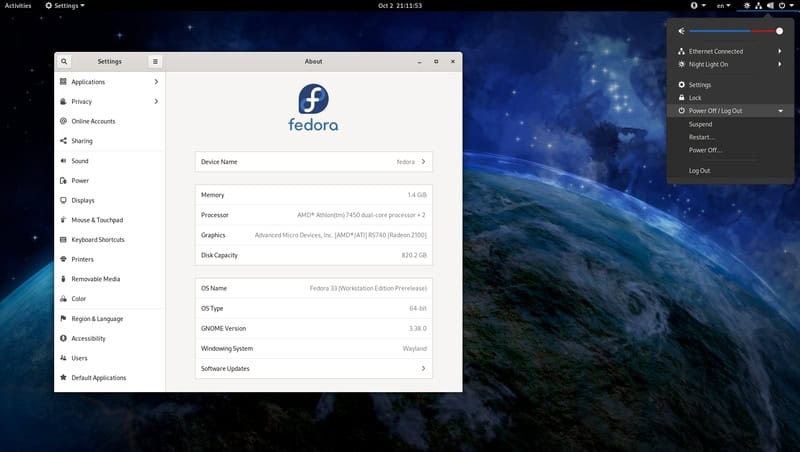
Fedora is one of the best Linux distributions. Because it comes with most of the features offered by other distributions, any user new to Linux can take full advantage of it. Fedora developers mainly focused on freedoms, friends, features, and first. They called it the “Four Foundations” of Fedora.
Fedora uses GNOME as its native desktop environment. Besides, it offers alternative desktop environments such as Cinnamon and Mate. Users can use it for various purposes, such as game development, programming, security, and even in the robotics sector.
2. Ubuntu
Next, Ubuntu secured the second position in our listing. In fact, many users will suggest Ubuntu as a starter OS in the Linux journey. Ubuntu is another GNOME-based Linux distribution that comes with mindful features.
Besides that, it is a user-friendly operating system. However, it is based on Debian, which is another Linux distro. Ubuntu gets free support from its community and developers.
In Ubuntu, the graphical user interface contains the panel, system utility manager, control panel, and login manager. There are several customized versions of Ubuntu available, for example, Kubuntu, Xubuntu, etc.
3. Arch Linux
Here comes Arch Linux, which is another beautiful, lightweight, and flexible gnome distro. It has both x86 and 64 versions. The developers applied the famous KISS designing principle here.
KISS stands for “Keep it Simple, Stupid”. For this reason, users will find the minimalist operating system here. Because it focuses on user-centrality over user-friendliness.
Firstly, Arch Linux is an independent, open-source, general-use Linux distribution. Equally, it aims to offer the latest stable versions of all software by frequently releasing a stable-based, rolling-release version.
Secondly, Arch Linux doesn’t come up with any specific desktop environment. Therefore, the user can easily install gnome-shell to get the flavor of the mixture of customized Linux experience.
4. Debian
We have Debian on our list. It is one of the oldest distros of the Linux community. Started in 1993, it still gives the best experience to its users. Because it is highly efficient, secure, and free.
You’ll get the best experience of the GNOME desktop environment in Debian. Debian comes with more than 50 thousand pre-compiled software, and all of them are totally free to use.
Whatever the purposes are, it can be used in computers at home, businesses, and even public organizations. Besides, it can be customized to the user’s requirements to provide a better user experience. As it is a core Linux distribution, maximum types of software will be supported.
5. Solus
Solus is an interesting GNOME-based Linux distribution. It is comparatively new to other distros. It is built from scratch. By default, it comes with a totally new and custom desktop environment called “Budgie”.
But it also has a GNOME-supported version. What is unique about this distribution is that it offers several features. The key feature is it is a lightweight, highly customizable, platform-independent, and feature-rich operating system.
However, this operating system is very simple to use. Therefore, if you are a beginner and want to try out a basic system, go for Solus. This could be a good option before moving on to more complex setups.
6. Manjaro Gnome Edition
Manjaro Linux is another convenient and extremely user-friendly gnome distro. It is independently developed by Arch Linux. It offers a GNOME desktop environment along with Xfce, KDE, and a community edition. Though it provides various flavors, users can manage it as they want. Because it gets many features from Arch Linux, including flexibility.
GNOME is slightly customized in Manjaro. But it installs with other properties at the initial process. Manjaro is best suited for new users as well as advanced Linux users.
Users will find a remarkable experience over the previous distributions with the robust look and functionality present in the Manjaro Gnome.
Manjaro offers a very easy-to-use control panel. That makes it easier than ever to install and modify your system and make changes.
7. CentOS (Discontinued)
CentOS is a community-supported Linux distribution. It is affiliated with Red Hat developers. It is popular among web hosting providers. Because CentOS is derived from another powerful distro, Red Hat Enterprise Linux. But it is totally free to use.
In the case of RHEL, a user has to pay for the subscription of the distro. So, users can easily use paid packages developed for RHEL free in CentOS with source codes.
It resembles OpenSUSE as an operating system. However, the developers focused on stability more than delivering the latest updates. As a result, there will be rare cases where you’ll find bugs or issues. Though it is a community-supported distro, a user can also go for commercial support.
8. OpenSUSE
OpenSUSE is a powerful GNOME-based Linux distribution. It combines an easy-to-use desktop environment with thousands of useful tools and applications. It is another Gnome distro suitable for regular users and developers and sponsored by SUSE Linux GmbH. OpenSUSE developers build their own package manager called Open Build Service for better management.
OpenSUSE has two different types of releases: the “stable” and “rolling” releases. The user will get a major release every three years and minor updates in the stable version. However, the “rolling” feature is used mainly for bug fixes only. So, the packages you’ll get here are tested before so that users won’t face any issues operating them.
9. Zorin OS
Zorin OS introduces itself as an alternative to Windows and macOS. It has a Windows-like user interface and many similar programs to those found on Microsoft Windows. It aims to make Windows users get the most from Linux without getting used to a new OS. That’s why many users call it “Windows look-a-like on steroids”.
It comes in four variations. They are Zorin Ultimate, Core, Lite, and Education. Zorin Ultimate is a paid version but comes with the most number of software. The other three are free to use for everyone. Users can install Wine or PlayOnLinux, which are compatible with running Windows software on Linux.
10. Pop!_OS
Pop!_OS is an open-source and free gnome distribution. Though it is based on Ubuntu, it has a custom, user-friendly graphical desktop environment. An American company, System76, manufactures the distribution. It is designed to run the most common software used in computers.
Pop!_OS was created as a replacement for traditional Linux distros like Fedora, Ubuntu, and SUSE. This distribution is unique because it is aimed at those people who do not like to use many tools and libraries when developing their systems.
Finally, Insights
We reviewed the top 10 from the hotlist of best Gnome-based Linux distributions. As we can see, Fedora offers more customization; Ubuntu provides a lightweight system. On the other hand, CentOS offers the best hosting support.
However, other distros such as Pop!_OS, Debian, and OpenSUSE can give you a smooth experience. Therefore, any Linux distro can be beneficial based on different parameters. Ultimately, it depends on you which you’ll choose for your service.
In conclusion, our suggestions will search for your suitable distro on the internet and check their features and reviews of users. These will help you a lot to make your decision more wisely. Besides that, you’ll get tremendous community support for your distro.
So, if you face any issue or bug, you can get quick help from the community. Finally, if you like our content or have any suggestions, please leave a comment below.
Fedora does a good job with Gnome 3 I really like it but prefer a LTS distro so I use Ubuntu.
Arch Linux, which is another beautiful, lightweight, and flexible gnome distro. It has both x86 and 64 versions……. You don’t really know much !! Arch is not a gnome distro !! It’s a CLI distro… You install what ever desktop you want on top of it’s base install…. They don’t have x86 anymore… At least for the last 3 or 4 years it has been 64bit only !!
Gnome is based on GTK it’s a desktop !! It’s not based on Linux !!
Gnome’s a desktop, not a distro base. I can’t stand it, basically just a giant phone interface these days, which is apparently the misguided point. Ubuntu’s version has most of the utilities needed for Gnome to be useful removed, you spend the first week or so adding extensions until it actually does something. Then there’s the constant clicking to make something happen with the launchers disappearing with each click. Back to the lower left, again and again and again.
Adding the weirdest Linux special effects; shatter, squash whatever with the virtual desktops spinning in a cube is great way to keep little kids entertained.. The cube really is clever, excellent way if you like to spread out, beside an array of monitors, to see what’s where.
Gnome Tweaks and Gnome Extensions are great! You can make it so you have a dock on your screen and have the minimize and maximize buttons.
On Firefox or Chromium, install the Gnome Shell Integration plugin, and go to extensions.gnome.org, and install Dash To Dock.
In the terminal, install the package gnome-tweaks, on Arch Linux it’ll be “sudo pacman -Sy gnome-tweaks”, on Debian/Ubuntu it’s “sudo apt-get install gnome-tweaks”, and on Fedora it’s “sudo dnf install gnome-tweaks”. In Gnome Tweaks you can enable the minimize and maximize buttons, it’ll look similar to MacOS, at least on Gnome 43.0, but it’s now more meant for computers.
for Gnome, Ubuntu and Manjaro is still my fav. So good and no brainer.