Writing applications for multiple operating environments is one of the major requirements for a developer nowadays. Kubernetes has got the attention as it eliminates the restrictions and extends the core capabilities of the containers. Besides, discoverability, observability, horizontal scaling, and load balancing are the other benefits that Kubernetes can offer through its collection of pods that can perform similar functions. Management has become easy, and we can also use the Deployment Controller to achieve scalability, visibility, time savings, and control over versions. Kubernetes tools are also there to extend the functionalities and eliminate the imposed restrictions for better performance and help you check out the list of seemingly-exhaustive features of Kubernetes.
Best Kubernetes Tools for DevOps Projects
Kubernetes tools and utilities are useful to have control over every corner of the Kubernetes clusters. Some of them are free to use, while you will need to get a payment plan for using some. Tools can also be used for maintaining the best practices when it comes to developing, configuring, and deploying apps in the Kubernetes platform.
1. Minikube
Minikube is an open-source project backed by a great community of developers and many working professionals. They are contributing to the development of the tools continuously. You will get a step-by-step guide for using this tool effectively on their Github Repository. On top of that, it should also be mentioned that Minikube is one of the well-known Kubernetes tools available out there.
Features of this tool
- If you want to use Kubernetes for developing and deploying your application in the local environment, then this tool is the most useful one available out there.
- Makes the way comfortable for you when it comes to exploring Kubernetes in-depth, while this cross-platform tool also supports the latest Kubernetes release.
- Give you the opportunity so that you can launch an ingle-node Kubernetes cluster on your laptop using a Virtual Machine.
- Saves time for you as it allows you to perform operations using just a single command, and Multiple container runtimes like CRI-O, containerd, docker is also available.
- You will be able to use the Docker API endpoint, which makes the image pushing rapidly fast, and it also comes with Addons for other Kubernetes applications.
- It can be considered a great helping hand for people like application developers and new Kubernetes users.
2. Juju
If you want to deploy the Canonical Distribution of Kubernetes on Ubuntu, you will find many Canonical products available. But when it comes to reliability, the number of users, and availability of supports, then Conjure-up must be on the list of the best Kubernetes. It comes with Production-grade operator lifecycle management for automation and self-paced high availability.
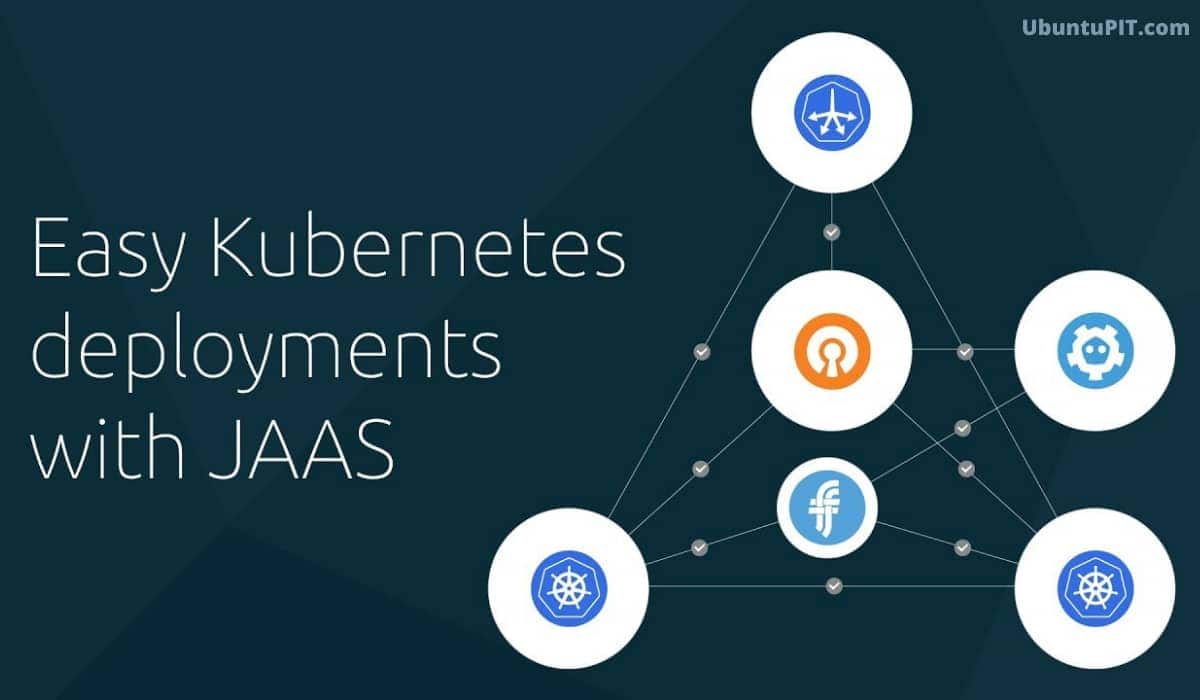
- You can go through the fundamentals insights of Kubernetes using a few commands while graph topologies can be created for rich applications.
- It can give you a simple and consistent experience, and at the same time, much less YAML will be required while implementing complex-scenarios.
- This tool is driven by model operations, which can significantly reduce the maintenance and development cost from the traditional cost of workloads.
- You can seamlessly integrate container and machine-based applications. Besides, this tool allows you to make legacy apps for a multi-cloud environment.
- It comes with declarative operator integration, which allows us to reuse and share integrations code from achieving cost-efficiency and better security.
- It has already been tested for major public clouds and enables users to drive applications on any cloud, while long-term support and maintenance will also be there.
3. Kubernetes Operational View (Kube-ops-view)
This tool provides a common operational structure for all the Kubernetes clusters. This is open-source software and licensed under the General Public. You can use this tool in all the popular browsers like Chrome and Mozilla Firefox as well. Besides, it can be considered as a read-only system dashboard for multiple Kubernetes platforms.
Features of this tool
- This will enable you to navigate between your cluster and monitor nodes seamlessly, and you will not need to worry about your pod’s healthiness.
- Pod creation and termination process will be made much easier if you use this tool while you will also be able to animate Kubernetes Processes.
- Uses Heapster as a source of data and render nodes to enable users to indicate the overall status and keep in mind that this is not an operational tool.
- You can also see the node capacity and resource usages like CPU and memory. You can also Render one “box” per CPU for optimal use.
- The vertical bar for total memory can be rendered through this tool, while the rendering of individual pods has also been made possible by its developers.
- You can also group the system pods and get tooltip information for nodes and pods. But you can not consider it as the replacement of the Kubernetes dashboard.
4. Weave Scope
This is one of the powerful Kubernetes tools that enable users to watch applications in real-time interactive displays. It helps to understand the app better and evaluate performance for further improvement. When it comes to troubleshooting and monitoring, this tool can be considered useful, especially for Kubernetes and Docker clusters.
Features of this tool
- Provide an opportunity to have a look at the applications in-depth as it generates infrastructure topology automatically.
- You can use Weave Cloud by choosing Weave Scope as a Software as a Service solution, and also Weave Scope can be run as standalone applications on local machines.
- Besides, grouping, filtering, and searching containers have made easy by Weave Scope as you can use names, labels, and/or resource consumption as the parameter.
- Two pricing policies are available for using this tool. For the standard package, 30% per month need to be paid while 150$ per node has to be paid for the enterprise edition.
- You will need none of the kernel modules, agents, special libraries, or coding to integrate Weave Scope with Docker, Kubernetes, DCOS, and AWS ECS.
- Using this tool, you can also see the metrics, tags, and metadata and navigate between processes within containers, services, or hosts.
5. Sumo Logic App
This tool allows users to get insights from the Kubernetes hierarchies using the Intuitive dashboards. Worker nodes within your clusters and application logs become completely visible when you start using this app. You will need to pay $108 per month for the professional edition, while you can use the enterprise edition only for $180 per month.
- Allows users to get full control over the container health, replication, load balancing, pod state, and hardware resource allocation.
- You can constantly monitor and troubleshoot the performance of their application for evaluating the performance under certain situations.
- Developers can easily identify improvement opportunities and detect anomalous containers, applications, hosts, and network activities.
- Falco events can be utilized through Sumo Logic App so that you can quickly generate solutions for the critical issue using the Kubernetes mental model.
- It is widely used by developers worldwide and claims to be the world’s first DevSecOps platform for Kubernetes.
- This tool takes platform observability and cloud monitoring to the next stage, and it can be integrated with major platforms like AWS, Opsgenie, Bitbucket, and so on.
6. Kube-monkey
When it comes to testing, Kube-monkey can be considered one of the most popular Kubernetes tools available. Many people also take it as the Kubernetes’ version of Netflix’s Chaos Monkey. You can also join the Kube-monkey community on their slack channel and get exclusive tips and development strategies for your Kubernetes cluster.
Features of this tool
- If you want to follow the principles of chaos engineering while developing an application, then you might be interested in starting using this tool.
- This app can delete K8s pods randomly, while developers can check the services to achieve failure resilience.
- Enables users to contribute to their system’s healthiness while you can also incorporate this tool for validating development at any stage.
- This tool is configured by a TOML file, which is developed based on the obvious semantics and minimalistic configuration.
- Docker images are also available for Kube-monkey. You can specify the applications you want to be deleted and implement recovery strategies when required.
- It comes with Configuration keys and descriptions, although Kube-monkey is an open-source project, so you will need absolutely no cost for using this application.
7. Sonobuoy
This tool of Kubernetes allows users to validate Kubernetes configuration as they can always choose between the accessible and non-destructive manner to run a series of configuration tests. Besides, it comes with a variety of community plug-ins that extend the capability of custom tests and enrich the process of data collection.
Feature of this tool
- Testing has been made easy by this tool as developers can collect informative reports with Sonobuoy’s detailed information.
- It can be considered as a diagnostic tool that evaluates the performance of your Kubernetes cluster and supports the latest release of Kubernetes.
- On top of that, Sonobuoy Scanner will be there that can be run on your browser to test Kubernetes clusters, while the CLI version is also available for complex tests.
- Known to be cluster-agnostic, which means regardless of your cluster’s configuration, Sonobuoy can read the outputs and communicate to report if there is any bug.
- Supports customizable plug-in tests to verify cluster interoperability, which may change over time to ensure conformance for reaching the ultimate goal of using Kubernetes.
- It comes with a wide range of plugins to meet the demands of any customer and extend developers’ capability to a great extent.
8. PowerfulSeal
If you have followed this article carefully so far, you find many similarities between PowerfulSeal and Kube-Monkey already described above in this list. Just like Kube-Monkey, basic principles of chaos engineering are the most concern of this tool, which can be used to delete pods and add or remove virtual machines from or to your Kubernetes cluster.
Features of this tool
- Unlike Kube-Monkey, PowerfulSeal comes with an interactive mode which allows user to break particular cluster components manually.
- Although Kube-Monkey and PowerfulSeal show similar characteristics, you will not require any other external secure shell for PowerfulSeal.
- One of the most useful Kubernetes tools when it comes to detecting problems on your Kubernetes cluster as soon as possible.
- Supported by almost any platform such as Kubernetes, OpenStack, AWS, Azure, GCP, and local machines come with well-described YAML policies.
- It allows you to go through the metric collections like Prometheus and Datadog and provides a full-fledged chaos development experience.
- With the help of PowerfulSeal, you can also incorporate multiple modes for different use cases, and it is also known as a resiliency testing tool.
9. Prisma
Prisma has successfully gained attention from a vast community of developers as it is the only comprehensive cloud-native security platform available out there. It is used by many people who want to ensure the security of the Kubernetes cluster by continually monitoring the deployed applications. On top of that, the enormous amount of positive feedback it has received from the customers authenticates its reliability.
- This tool will enable you to monitor posture, detect and respond to threats, and manage compliance across major cloud platforms like AWS, Azure, Google Cloud, and so on.
- Work for maintaining the Cloud Workload Protection through secure hosts, serverless across the application lifecycle, and containers.
- Cloud Infrastructure Entitlement Management has been made easier by this tool as you can enforce permissions to secure identities across workloads and clouds.
- Have full control over the Cloud Network Security by monitoring the security, enforcing micro-segmentation, and Secure trust boundaries.
- Get guidance to establish guardrails across public clouds for enhancing visibility, compliance, and governance.
- Besides, it works great for threat detection and data security as you can detect anomalies, classify data, and scan for malware across public cloud storage.
10. Kube-shell
If you are looking for Kubernetes tools to works as a command-line interface, then Kube-shell should come first on the list. It is a great helping hand that can increase developers’ productivity and saves a lot of time required for application development. Just like an Integrated development environment, Kube-shell comes with auto-completion and auto-suggestion for the commands.
Features of this tool
- This tool is accompanied by detailed in-line documentation so that users do not need to face any trouble while executing any command.
- On top of that, you can even search and correct commands if you start using Kube-shell. It is beneficial for finding wrongly-typed commands.
- Through the power of exclusive features, Kube-shell can take your performance to the next level when working in Kubernetes Console.
- It is an open-source tool that was designed for driving ease-of-use of kubectl. You can also go through history using up-arrow and down-arrow.
- Kube-shell can still be improved, and if you have any suggestions for improvements or new features, you can chat in Gitters or share it on Github as well.
- It is inspired by AWS Shell, SAWS, while Python prompt toolkit has been used for developing this powerful command line Kubernetes tools.
11. Nuclio
Nuclio was designed to fulfill all the requirements that a developer can ask from a serverless project. It helps to work not only on high-performance events, but also it becomes easier to handle large amounts of data. Besides, you can launch Nuclio as a standalone service inside of your Docker container or virtual machine. It also offers a playground page so that users can try out the features for free.
- One of the most powerful Kubernetes tools for real-time data processing while you can expect to have maximum parallelism and minimum overheads.
- This tool also helps extend the capabilities as you can integrate various data sources, triggers, processing models, and ML frameworks.
- Comes with Stateful functions that can accelerate data-path to a great extent while this is an open-source tool so you can even contribute to further improvement.
- Allows users to complete critical operations such as debugging, regression testing, and multi-versioned for continuous integration much easier.
- It is portable so that you can use it on low-power devices, laptops, edge, and on-prem clusters, and public clouds can be chosen to run.
- This tool can also make logging, monitoring, security, and usability faster with a few codes while you can constantly add triggers and data sources.
12. Hashicorp’s Consul
Consul can be considered a network service solution that can connect services across any runtime platform. You can also connect multiple services across private and public clouds. It can be used to connect ops just like a proxy, which can be deployed as a sidekick. It is a useful tool to discover Kubernetes for making the most out of it, while automation can also be made enabled with Consul’s help.
Features of this tool
- This tool can make the security transparent while building communication between microservices by defining policy named Intentions.
- Useful for dynamic infrastructures like Multiple clouds and private data centers as it can enable service-based networking.
- It works based on identity-based security policies as it ensures a Zero trust network, and it has also made network automation super easy.
- Helps to locate services that are running in different environments, and you can go through the insights of your Kubernetes cluster for a health checkup.
- Comes with multi-platform service mesh required for the secured and modern applications of today’s days across cloud platforms or any run-time environment.
- You can use this Single Control Plane for all Cloud Networks to achieve real-time directory, automation, visibility, and control over distributed data plane.
13. Replex
If you are wondering about the best governance and cost management Kubernetes tools, you can consider Replex as one of the best. It was specially designed for working with Kubernetes environments at any level. It helps to handle Kubernetes’ dynamic nature because of its cost-efficient and governance management characteristic for the deployments in the cloud.
- Can be considered as a cloud-first approach, which is a demand you must meet for most of the Modern IT infrastructures.
- You can use this powerful tool if you are having a hard time while managing the complexities of modern technologies or modern cloud-native enterprises.
- Get the topology and metrics insights from the cloud and container orchestration, container engines, public and private cloud, and on-premise infrastructure.
- Developers can also use this tool to collect data, optimize the metrics, and generate reports containing C-levels, DevOps, and costing information.
- Expect to have control over your spendings on IT/cloud. You can also analyze costing in real-time for business units, services, and functions.
- You will remain in the compilation standards to stay on top of the policies and maintain the governance across the complexities.
14. Telepresence
If you are looking for the best Kubernetes tools for development, you can consider this open-source tool. It will enable you to run services locally and connect with remote Kubernetes clusters. It was developed and designed by Datawire, a renowned company for specialized development tools for Kubernetes. Forge and Ambassador are their popular tools being used by a wide range of professionals.
Features of this tool
- Backed by a great community that is constantly contributing to the continuous development and they welcome everyone to report any bug or issues.
- Allows you to use proxy data from the Kubernetes cluster to your local environment, which will open up the possibility of debugging the Kubernetes cluster.
- Start using this tool to have access to Kubernetes services and AWS/GCP resources so that you will be able to test code before deploying it to the cluster.
- It will provide an opportunity to count local code as a normal pod within your Kubernetes cluster, and local development of a single service will become much faster.
- You can use it on popular operating systems like Mac OS X and Linux, while this tool will let you access the variables, secrets, and ConfigMap of the Kubernetes environment.
15. Helm
This tool is capable of setting you free from the complexity of installing and managing Kubernetes applications. It can be considered as apt/yum/homebrew for Kubernetes. You can contact the developers’ team through a phone call or join their slack channel for contributing to new ideas of fixing existing bugs or issues. They also have a mail list known as the Helm Mailing List.
- If you want to start using Helm, simply unpack the helm binary and add it to your PATH. Package managers like homebrew, scoop, gofish, snapcraft are also available.
- Most of the developers and working professionals are familiar with Helm Charts. You will need to use Helm to find and use this popular software package.
- You will be able to share your applications with Helm charts while this tool provides an opportunity to create reproducible builds of your applications.
- Management of your Kubernetes manifest files will be made much easier if you start using Helm while also handling Helm packages’ releases.
- Helm can render templates to enable you to connect and establish communication with Kubernetes API, and it can be used on your laptop and CI/CD as well.
- Comes with a step-by-step guide, so you will not face a lot of trouble getting comfortable with this tool, and you can store charts and fetch from remote repositories.
16. Keel
Kubernetes tools are often useful for creating automation for operations like deployment, launching any service, etc. This tool is a prominent tool capable of taking care of the Helm, DaemonSet, StatefulSet, and Deployment updates. Besides, it is supported by all the popular Kubernetes distributions and registries.
Features of this tool
- This tool will allow you to launch a Kubernetes service in a dedicated namespace while you will not need to write any code for automating the process of updating.
- It helps you be in an optimized shape as Keel comes with a minimal load on your environment to ensure a significant amount of robustness.
- If you are wondering how to handle all the applications, you should start using Keel to deploy apps by using labels, annotations, and charts.
- Just specify the apps he/she wants to update, and Keel will take the responsibility to update them automatically whenever they are available in repositories.
- Allows developers to modify deployments with policy annotations. Besides, it comes with an admin dashboard to have full control over your deployments.
- Offers a dynamic web interface to make it easier for developers to update policies, approve management-related tasks, and audit logs.
17. Kong
It can be considered as a Service Connectivity for modern applications. Most people out there know this tool as Kong Community (CE), an open-source platform. It is a scalable API gateway technology initially designed by Kong Inc and supported by a huge community of developers, leaders, and working professionals. You can still have access to use Kong as it comes with a 15-days trial.
- Intended to enable developers to build apps rapidly using a full-stack platform capable of delivering APIs, Ingress, Service Mesh. Multi-clouds and Kubernetes native.
- If you look at the list of their clients, you will be amazed as the list includes Samsung, T-mobile, Papa Johns, Honeywell, Expedia, Cisco, etc.
- You can boost the speed of development cycles and reduce costs when working on distributed architectures and other microservices.
- Management of authentication, data encryption, logging, limiting the rate, and other standard features with Kubernetes is made easier.
- Can be considered as a basic API management system and powered by a RESTful API. They handle trillions of API transactions globally for leading organizations.
- It is designed based on the NGINX proxy server, while for the database management system, this tool uses Apache Cassandra.
18. Funktion
If you are looking for a great tool that can be used as an open-source serverless platform, try this Kubernetes tool for achieving portability. You can use this FaaS platform anytime, anywhere. It was developed with Golang, and you can use all the functions written in any language. On top of that, it is capable of importing AWS Lambda Format.
Features of this tool
- Provides the ability to use the AWS platform’s features as you can import Lambda functions easily and run them to start using.
- Can enable you to meet the demand of the new paradigm of serverless computing and help reach the goal of achieving simplicity, efficiency, and scalability.
- Makes the transformation convenient for both developers and operators. Developers have to write simple code and pay per the milliseconds of your code execution time.
- You will just need to upload your programming as the platform will deal with the infrastructure’s manufacturing.
- Operators can save a lot of money as this tool only changes depending on the running time’s consumed quantity, unlike other apps/API/microservices available out there.
- Super easy to handle as there will be the same system for all the codes, monitoring, scaling of all functions, and there is no need to handle each app distinguishably.
19. OpenFaas
Like the previous tool of Kubernetes mentioned above in this list, OpenFaas is designed to handle serverless functions on Docker Swarm or Kubernetes. It is an open-source framework to collect and analyze a wide range of metrics. Besides, it gives you the ability to process functions in any package without even repetitive coding. There is no need to incorporate other routine actions as well.
- It makes it super easy for you by automatically handling the scaling of your functions up and down when required to meet the requirements.
- Besides, it comes with a high-functional web-based interface to enable users to try out all the available functions. One-click installation is also available.
- Allows you to use Template store or Docker to write services and functions using your preferred language, and you can trigger events using HTTPS, AWS, or Kafka.
- You can also integrate Istio and Linkerd with OpenFaas and for Queuing and Processing, offload tasks are also packed with the package.
- This tool is popular due to its portability as it can be run on any existing hardware and public or private clouds by leveraging Kubernetes.
- Will enable you to deploy your applications on Kubernetes or Openshift and comes with quality documentation that includes security tips, a production guide, etc.
20. Amazon Elastic Kubernetes Service
As a fully-managed Kubernetes service Amazon Elastic Kubernetes Service or EKS can enable you to run the most sensitive and mission-critical applications and achieve security, reliability, and scalability. It can be considered the best place for Kubernetes as you can run EKS clusters using AWS Fargate, known for its computing capability of serverless containers.
- You will need to pay for resources per application while you will not need to provision and monitor servers. For security, you can isolate application b design.
- EKS is super useful due to its integrability with Amazon Virtual Private Cloud, Auto Scaling Groups, AWS Identity and Access Management, and Amazon CloudWatch.
- Designed to let customers have a seamless experience of monitoring, scaling, and load-balancing of your applications.
- Get the opportunity of having Kubernetes native experience as you will be able to integrate AWS App Mesh and consume features and observe rich observability.
- Eliminates the single point of failure through a highly-available control plane that can be run across multiple platforms and provides control over the traffic.
- Backed by a great community and you can take the full experience of open source tooling, and you can migrate to EKS apps from any standard Kubernetes anytime.
Finally, Insights
As people of today’s day and age, we can easily understand the importance of increased productivity to meet the rapidly growing demand. Kubernetes’ huge ecosystem can reduce complexity, make it easier to use cloud-native apps and solutions. It is recognized as the third most wanted platform that can combine cloud-native tools, technology stack, and efficiency processes.
Besides, with support from the major cloud platforms and alternative container orchestration solutions, Kubernetes can be easily considered a future proof solution. You can explore the features to consider and choose between the most innovative and intelligent Kubernetes tools to make your applications more stable, reduce the pricing to a great extent, automate scaling, and achieve high availability.