As much as we love Linux, we all have to agree on Windows’s massive dominance in the industry. Due to being the most widely used operating system for personal computers for the last couple of decades, Microsoft Windows enjoys widespread usage in the business world. If you’re a Linux enthusiast but need to utilize Windows for your Job or academic purposes, you no longer need to be disappointed. There are powerful Linux emulators for Windows that allow you to run Linux programs seamlessly on your Windows machine without installing a fresh copy of your favorite distro.
Best Linux Emulators for Windows OS
Emulators are computer programs that enable users to run software developed for a specific system on another. However, the current state of the computer world is far from enjoyable when it comes to operating system emulators.
As Windows and Linux systems vary in design and implementation, it’s almost impossible to find an emulator that lets users run standalone Linux programs perfectly in Windows. Thus, we’ll mostly focus on “ways” you can run Linux software in Windows.
1. Cygwin
Cygwin is a powerful and innovative Linux simulator for Windows that allows users to run Linux software in Microsoft Windows by recompiling them on Windows. It is a robust POSIX-compatible environment with an extensive collection of GNU and Open Source tools for providing functions similar to many Linux systems.
Cygwin works on most x86 32-bit and 64-bit versions of Windows and is maintained regularly. It is among the best Linux emulators for Windows users who want up-to-date emulation solutions.

Features of Cygwin
- Cygwin doesn’t allow native Linux apps to run on Windows; instead, it provides a mechanism to rebuild them for Windows.
- It comes pre-packed with a robust runtime (cygwin1.dll) that directly offers solid POSIX API functionality inside Windows.
- An extensive collection of Linux and BSD programs have been ported to Cygwin, including the X Window System, K Desktop Environment, Apache, GNOME, and TeX.
- Cygwin allows running Linux shells, file and sys utilities, terminals, remote login, and file transfers, text processing, compression, and servers directly in Windows.
2. Hyper-V
Hyper-V, formerly known as Microsoft Windows Server Virtualization, is a robust hypervisor system that allows Windows users to run multiple operating systems in their systems. It can virtualize a substantial number of POSIX operating systems, including Linux and BSD variants.
Hyper-V will enable users to use their hardware better and run different operating systems virtually. You can run your favorite Linux applications using Hyper-V, given you have got the necessary Windows license.

Features of Hyper-V
- Hyper-V allows the guest Linux system to be isolated by using a dedicated virtual partition on the Windows machine.
- It offers a robust host resources protection mechanism that ensures the virtual Linux system doesn’t clog up your system resources.
- The PowerShell Direct feature allows sysadmins to effectively manage multiple guest OSs and directly send commands to the guest system.
- Hyper-V has native support for persistent memory, encrypted network virtualization, d.VMMQ, cloud backup, and several innovative administration tools.
3. VirtualBox
Oracle VirtualBox is a free-hosted hypervisor that allows users to create x86 virtual machines. This cross-platform software is one of the easiest ways to achieve total Linux system emulation on your Windows PC.
You can install any of your favorite Linux distributions from inside an already installed and running Windows OS. Although many people don’t like virtual machines, if you want to set up a fully functional Linux guest OS, they are a solid bet.

Features of VirtualBox
- VirtualBox is developed using highly optimized C, C++, and x86 assembly code, significantly increasing performance.
- Oracle maintains the software well, frequently adding newer features accompanied by bug fixes.
- VirtualBox is a solid choice for powering resource-intensive cloud servers and software testing.
- The open-source nature of Oracle VirtualBox allows third-party developers to extend the functionality as per their requirements.
4. andLinux
“andLinux” is a robust, modern-day Linux environment designed to run natively inside Microsoft Windows. It packs a complete Ubuntu system using coLinux as its kernel and Xming for the standard X server.
It is one of the most efficient Linux emulators for Windows since it requires no virtual machine to run Linux and performs well across all major Windows versions. Instead, andLinux implements operating system-level virtualization to achieve its end goal.

Features of andLinux
- andLinux allows users to utilize either the KDE or XFCE Linux desktop environment alongside Synaptic for package management and Nautilus as the file manager.
- It enables Windows users to run everyday Linux commands directly from Windows scripts using the andCmd.exe utility.
- The software is entirely open source and comes under the permissive GNU GPL license.
- andLinux supports a variety of Windows versions, including Windows 2000, XP, 2003, Vista, and 7, but it lacks 64-bit support.
5. QEMU
QEMU is one of the most popular virtual machine emulators due to its support for an extensive range of hardware. It can emulate any architecture and helps you get up and running with a Linux system inside your Windows machine quickly. It can also be used as a Windows emulator inside the Linux System.
It is known for its substantial virtualization support that allows users to create virtual machines with almost native-level performance. The software is maintained regularly, and newer features and bug fixes are added monthly.
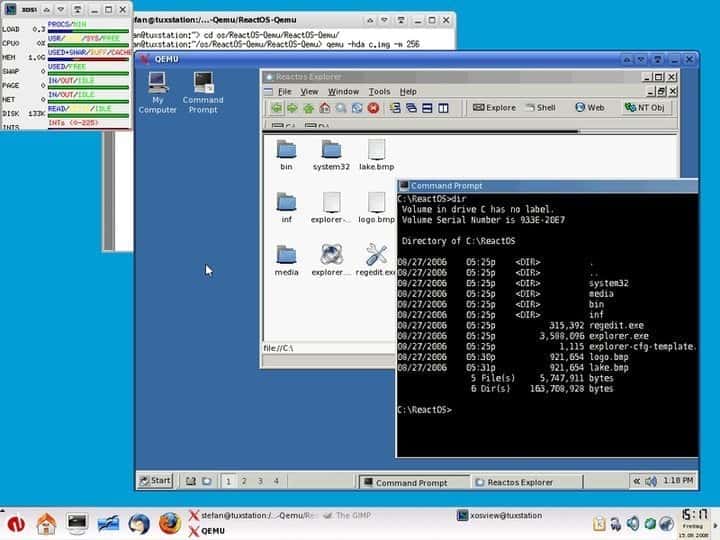
Features of QEMU
- It can save the current state of the Linux system as snapshots and can restore them for later usage.
- QEMU allows users to utilize their peripherals, including hard disks, CD drives, network cards, audio interfaces, and USB devices directly.
- QEMU is written in C and is faster than most of the Linux emulators for Windows.
- It sports the GNU GPL open source license, which allows users to tweak the emulator as required.
6. VMware Workstation
VMware Workstation is one of the most prominent choices for selecting a virtual machine for Linux. It is a hosted hypervisor that allows 64-bit Windows users to set up and run Linux systems locally.
If you want professional-grade performance from your emulated Linux system, siding with VMware Workstation will be beneficial. The software comes with a premium price tag but offers a freemium alternative (Workstation Player), with some functionality being limited.

Features of VMware Workstation
- VMware Workstation lets users choose from a ready-made set of Linux virtual machines for Windows directly.
- The VMware Workstation Player is a free version that does not require users to pay but is limited.
- VMware Workstation comes with out-of-the-box support for OpenGL and supports up to 3 GB of shared video memory.
- This Linux simulator for Windows has in-built support for DirectX 10.1, 4K resolution, Wayland, SSH, and Virtual networks alongside other modern-day features.
7. Multi Emulator Super System (MESS)
The Multi Emulator Super System, known widely as MESS, is one of Windows’s oldest yet most versatile Linux emulators. It can emulate over a thousand different guest systems on various hardware. The software is currently maintained by the developers of MAME, an innovative console emulator for Linux. Its extreme accuracy makes MESS stand apart from a plethora of everyday Linux Tools for Windows.

Features of Multi Emulator Super System
- MESS is not only a Linux emulator but also a universal solution for almost every one of your emulation goals.
- The development team behind the project identifies ‘portability’ as one of its cornerstones, and the emulator thus runs on a wide range of host systems.
- It has become an official part of the MAME project, and its functionalities have been integrated.
- The software is open-source and thus requires no permission to modify the emulator.
8. JPC
JPC is a modern and lightweight Java-based emulator that can be used for emulating Linux systems on a variety of systems, including Windows. It is an x86 emulator that can be run on any system with the Java Virtual Machine (JVM) installed.
This open-source Linux emulator was developed at the University of Oxford and came under the free GNU GPL license. Although the software runs smoothly on older hardware, emulation speed can be much slower for many applications.
Features of JPC
- The software is highly portable due to its Java heritage and runs on every major platform.
- JPC allows users to take snapshots of the guest Linux system and load them for later usage.
- The software ships with an integrated debugger that makes finding bugs much easier than most Linux emulators for Windows.
- JPC comes with in-built support for network cards and can emulate PC audio very effectively.
9. Wubi
Wubi (Windows-based Ubuntu Installer) is an incredibly lightweight and innovative system utility that allows users to run Linux on Windows without re-partitioning the whole drive. If you’re looking for services enabling you to install Ubuntu from within Windows and choose which OS to use during boot time, Wubi allows doing this precisely.
Although it became quite popular among Linux enthusiasts, the developers have discontinued Wubi, citing a lack of commercial potential. However, you can still use it in Windows.

Features of Wubi
- Wubi is exceptionally lightweight and weighs only 2.3 MB.
- It comes with the GNU GPL license, which allows users to modify the software.
- Wubi allows users to select their desktop environments as per their requirements and is very user-friendly.
- Users can uninstall Ubuntu installed using Wubi like any other Windows software.
10. TopologiLinux
TopologiLinux is another powerful open source software that empowers Windows users to enjoy all the benefits of a robust Linux system. What makes TopologiLinux stand apart from conventional Linux emulators for Windows is that it isn’t an actual emulator itself.
Instead, it is a fully functional Linux distribution designed to be installed inside an existing Windows machine. It currently runs under Windows 2000, XP, and Vista editions but lacks support for recent editions.

Features of TopologiLinux
- TopologiLinux utilizes coLinux to run on Windows, a software that allows parallel executions of both the Linux and Windows NT kernels.
- This Linux distribution doesn’t require additional partitioning of the host Windows system and can create hard disk image files on either NTFS or FAT partitions.
- It ships with a free GNU GPL license that allows software modification and redistribution with a simple credit.
- TopologiLinux supports multiple Linux desktop environments, including GNOME, KDE, and XFCE.
11. Bochs
Bochs is a simple yet effective hypervisor system that can emulate full-fledged Linux environments inside conventional Windows computers. The program is written using the C++ programming language, thus making the software extraordinarily accurate and lightning-fast.
It can emulate a wide range of system architectures, including the x86-64 Intel and AMD processors used in most current Linux systems. The software, however, is prone to frequent system crashes when the guest system runs resource-heavy applications.
Features of Bochs
- The software is designed carefully and can emulate various systems, including Linux, DOS, or Microsoft Windows.
- Bochs C++ codebase makes it one of the most portable Linux emulators for Windows and can even be compiled for the early 386 CPUs.
- It can emulate most Unix workstations like Ubuntu, Linux Mint, Fedora, Manjaro, and standard BSD counterparts.
- This GNU GPL-licensed software is entirely free and requires merely a simple credit for modification.
12. JSLinux
JSLinux offers one of the fanciest ways of running an adequately performing Linux system directly from Windows. It is an excellent piece of software written by the famous open-source developer Fabrice Bellard. JSLinux provides a ready-made Linux system that can be accessed online from anywhere. This makes it a viable solution for users with access to fast network connections and looking to use Linux on the go.
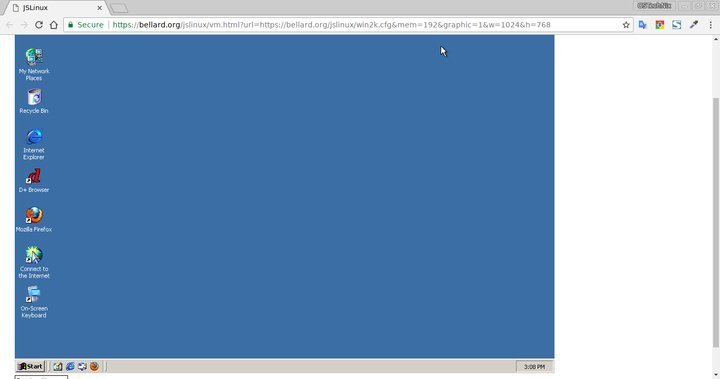
Features of JSLinux
- It is developed using a JavaScript stack and can also be used to test JS applications or benchmark them.
- It currently offers six different Linux environments and provides console and X-Window-based interfaces.
- Users can connect to the worldwide network using any of these Linux environments and use them for online applications.
- JSLinux requires no installation or such and is thus among the most resource-friendly Linux Tools for Windows.
13. Cooperative Linux (coLinux)
Cooperative Linux is one of Windows’s most innovative and robust Linux Tools. Virtualization software allows Microsoft Windows users to run both Windows and Linux distributions synchronously.
coLinux utilizes the shared kernel technology and provides a mechanism that enables both the Windows NT and Linux kernels to run concurrently. What makes coLinux different from regular Linux emulators for Windows is that the guest system has full control over the host system’s resources.
Features of coLinux
- coLinux comes with pre-built support for every major Linux desktop, including Debian, Ubuntu, Fedora, and Gentoo.
- Users need to install X-Window servers in their Windows systems to be able to run graphical software.
- coLinux allows the guest Linux system to emulate ethernet connections using TAP, PCAP, NDIS, and SLiRP.
- The software runs on most Windows systems flawlessly but, as of now, lacks support for 64-bit systems.
14. bhyve
bhyve is a simple, lightweight, yet capable x86 emulator that can aid your everyday Linux emulation. It is a robust hypervisor solution that offers a comprehensive set of modern-day features to facilitate Linux emulation from Windows systems. If you want to run both Linux and Windows but do not want to install resource-heavy virtual machines, then bhyve is a pretty viable solution for you.
Features of bhyve
- bhyve was initially developed for FreeBSD and was later ported to other major systems, including Windows.
- It can run the most popular Linux distributions, such as RHEL, CentOS, Debian, Fedora, OpenSUSE, and Ubuntu, without trouble.
- bhyve supports UEFI, Hyper-V, and OmniOS out of the box and can effectively manipulate AHCI devices.
- The open-source development nature of bhyve means developers can modify or extend the program in any way they like.
15. Parallels Workstation
Parallels Workstation is a full-fledged hypervisor that allows users to create efficient Linux virtual machines inside regular Windows systems. It offers robust functionalities, including full system emulation, and can emulate video and network adapters alongside hard drive adapters.
Parallels Workstation can also easily virtualize 64-bit processors with NX and AES-NI instructions. Although the product is discontinued for Windows and Linux, they still work like they used to.
Features of Parallels Workstation
- Parallels Workstation comes with pre-built pass-through drivers for parallel ports and USB devices.
- It supports VGA and SVGA graphics cards with VESA VBE 3.0 and a maximum of 256 MB video ram.
- Parallels support up to 16 SATA devices and four IDE devices with a USB 2.0 controller.
Ending Thoughts
As you might’ve noticed, there are very few genuine Linux emulators for Windows available. Since it is complex to pack entire Linux runtimes in software intended for another system, most Linux users will find them using one Linux tool for Windows mentioned above.
Our editors have highlighted every plausible Linux emulation method available under the Windows system. We were also pretty surprised by some solutions like JSLinux! Hopefully, you got the insights you sought; keep your eyes here for more Linux tech talks.


