There was a time when a better gaming experience was quite impossible on Linux. But now, in fact, gaming on Linux is much more stable and fun. There are hundreds of Linux distros that fulfill different tasks and purposes.
Linux distros for gaming are not so common. Still, there are some great and versatile Linux gaming distros available that provide great performance, stability, and flexibility. They are equipped with cutting-edge features, drivers, software, emulators, and all other things that ensure the best and smoothest gaming experience.
All the Linux distros for gaming are made with the idea that you can install games and run them without any difficult configuration.
Things To Keep in Mind While Choosing the Best Linux Gaming Distros
There are some specific points when choosing the best Linux gaming distros for better experiences. Those are:
Recommended Read: 5 Best Looking Linux Distro We Recommend You To Use
- Previous Linux experience is a deciding factor in choosing the right gaming distro. Every gaming distro is based on some base distro. So, while choosing, give preference to your earlier experience of using a Linux environment. That will give you an upper-skilled confidence to run a strong and comfortable gaming environment.
- Support for the latest and cutting-edge drivers is one of the main factors when selecting a gaming distro. Though all the gaming distros support modern hardware, if not, then there must be provision to install it manually. Check it out before going forward.
- The update frequency checks whether it offers a rolling release distro like Manjaro or a point release distro like Ubuntu. Rolling release distro provides the latest features, software, and points release distro emphasis on stability.
- Before final selection, you can always check the distros by using a live CD or Flash drive installation. This will give you a better idea of the final installation on your machine.
Best Linux Gaming Distros We Recommend
Today, we are going to make a list of the best Linux gaming distros that are solely pre-optimized for the game. All the distros listed here are well-tested and handpicked the best by our team. So, let’s move on to the interesting part: the list of Best Linux Gaming Distros.
1. Batocera.linux
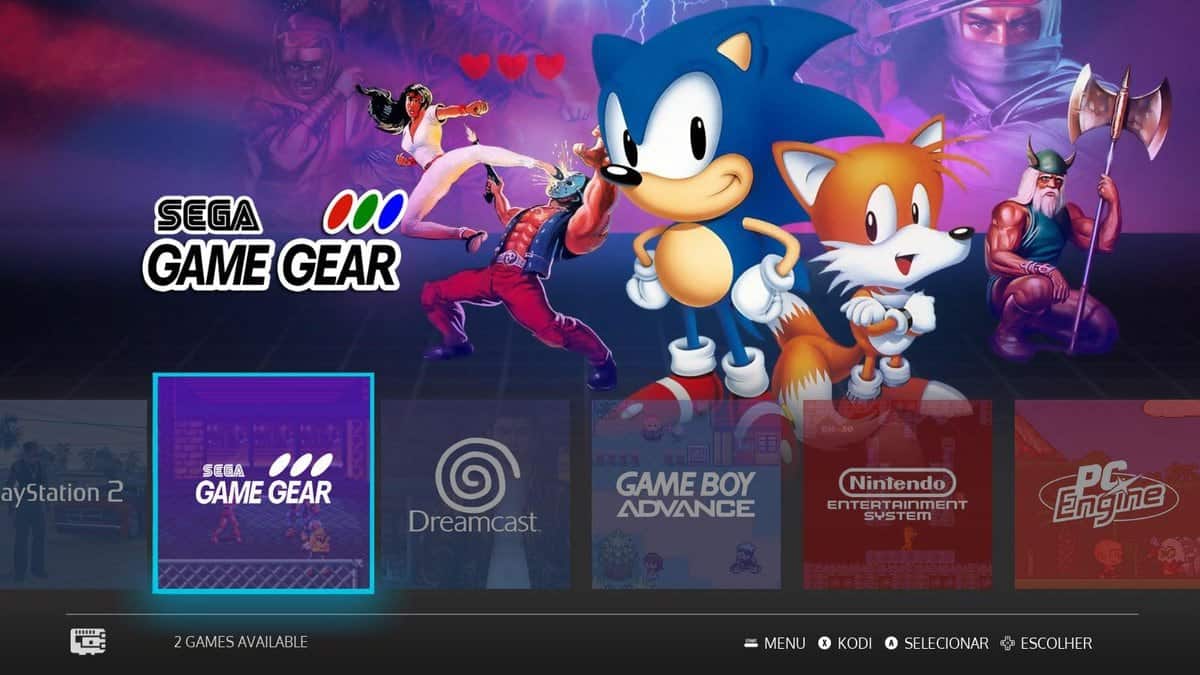
Batocera.linux is a free and open-source retro gaming distro that was created with the idea that you can play various classic games without installing the whole system on the host computer. You can install this distro on an SD card or USB stick and turn any machine into a gaming console without any system modification. Don’t you think it’s great?
Batocera.linux comes with lots of classic game consoles or emulators pre-installed like Sega Genesis, Super Nintendo Entertainment System (SNES), Nintendo Entertainment System (NES), PlayStation 1 (PS1), and more.
2. ChimeraOS
Like Batocera.linux, ChimeraOS is also an independent Linux distro mainly focused on the PC gaming experience. It turns any PC into a gaming console emulator so that you can play lots of games from various platforms like Steam, GOG, Xbox, PlayStation, Epic Game Store, and much more.
This system comes with bare minimal requirements that make it easy to install on any machine. It has a web interface that helps the users manage all the games installed on the system, along with verified games from web platforms that are ready to install with a single click.
3. Fedora Games Spin
Fedora – Games Spin is perfect for those users who have earlier experience with Fedora or like the XFCE desktop environment. This gaming distro does not support as much hardware as other distros. Moreover, it does not come with Wine/Steam pre-packed. Which definitely restricted our recommendation to new users.
Important Features
- This gaming distro comes with thousands of games pre-installed.
- Comes with XFCE Desktop Environment.
- Completely open source and free.
- It can be run in Live Mode.
- Wine or Steam does not come pre-packed but can be installed later on.
- Offers a much more stable system.
- It does not provide all hardware support preinstalled, but you can always install the required drivers manually.
4. SparkyLinux – GameOver Edition
Sparkylinux is one of the best Linux gaming distro based on the “Testing” branch of Debian, which ultimately offers all the preconfigured drivers and lots of open source games pre-installed. This distro comes with an LXDE desktop environment, which is much lighter and does less resource hog.
Important Features
- You can install any emulators and tools without any hassle.
- It can be run from USB.
- It is packed with lots of free and open source games.
- This beautiful and versatile gaming distro is free and open source.
- It has everything pre-installed, like Steam, Play On Linux, Wine, etc.
- Provide a lightweight LXDE Desktop Environment.
Get SparkyLinux-GameOver Edition
5. Lakka OS
Now, we are going to mention a completely different gaming Linux distro, namely Lakka OS. This one is a Lightweight Linux Distro that provides a complete and full-fledged desktop environment for a gaming console. Lakka OS is based on OpenELEC and offers a RetroArch desktop environment.
This gaming distro supports a wide range of different consoles, and RetroArch provides an intuitive front-end user interface comprising all the console emulators. Here, you must remember that it does not support Steam or Windows games. But if you are a die-hard console lover, then go for it.
Important Features
- All the emulators are optimized perfectly to run the games smoothly.
- Demand very low-level hardware resources.
- Supports Savestates, Multiplayer, Netplay, Rewind, Wireless Joypad, and Shaders.
- Very lightweight and beautifully crafted user interface.
- All the console emulators are in one place.
- Various useful features regarding gameplay.
- It’s free and open source and has a lot of retro games.
6. Ubuntu GamePack
Ubuntu GamePack is one of the best gaming Linux distros based on Ubuntu and comes with Steam, Wine, Play On Linux, etc. Pre-installed. It offers a full-fledged gaming environment for both beginners and power gamers. Ubuntu GamePack is highly optimized for gaming hardware, software, and drivers.
Important Features
- Offers a wide range of hardware and driver support.
- It can run games on comparable low-end hardware.
- Free and open source.
- Lutrix, Play On Linux, Wine, and Steam come pre-installed.
- You can enjoy browser-based online games as it offers Flash and Java.
7. Steam OS (Deprecated)
This distro comes prepacked with the Steam application and is based on Debian. SteamOS was created, maintained, and designed by Valve. Although SteamOS only has Steam installed, you can activate “Desktop Mode” anytime, which lets you enjoy a full-fledged Linux desktop environment. Thus, you can run any application besides games to complete your daily tasks.
As it is crafted with the gaming experience in mind, it provides pre-installed software and drivers. You need not worry about anything to run the games smoothly. This distro is on our recommendation list as the best gaming Linux distro. SteamOS is perfected and fitted for Newcomers and gamers.
Important Features
- Intuitive User Interface.
- All the things are pre-installed and configured to run the games smoothly.
- Steam comes pre-packed out of the box.
- It supports high-end games and builds on a strong performance.
- Except for Steam, which is proprietary, everything on SteamOS is free and open source.
- Outstanding support for all sorts of drivers and hardware like controllers, graphics cards, etc.
- It offers stable software repositories based on Debian.
- SteamOS is not suitable for older machines.
Honorable Mention
There are other Linux distros available which can perform well if configured correctly. So of the honorable mentions are:
- Garuda Linux Gaming Edition
- Pop!_OS?
Finally, Insights!
Choosing the best gaming distro is quite difficult as there are lots of options available. This is why I made a list of the best Linux gaming distros to give you a glimpse of important features that will help you choose the right one for your machine.
If someone is asking which one is the best Linux distro for gaming, please share this content with them. Let us know which one you like most. Leave any comments below if we have missed anything. Good luck! Happy Linux Gaming! 🙂
This list is very out of date. Where are Pop!_OS? Nobara? Arch? Ubuntu? Garuda? This looks like a reprinted list from ten years ago. Was any current research done before writing this article?
Thank you for your comment. Few of your suggestion is added in honorable mention section.